


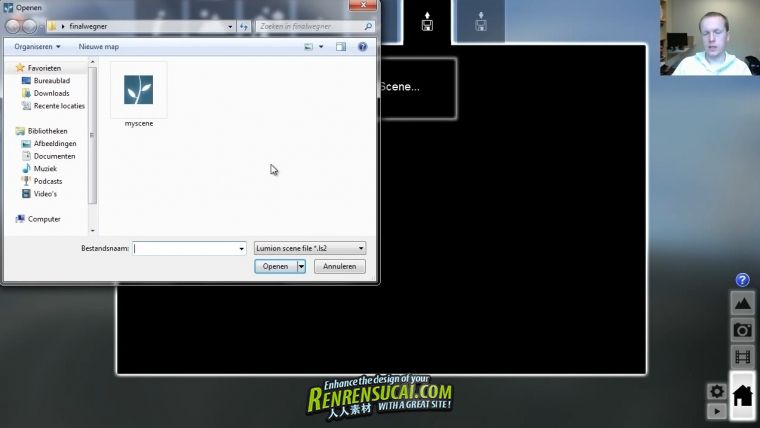
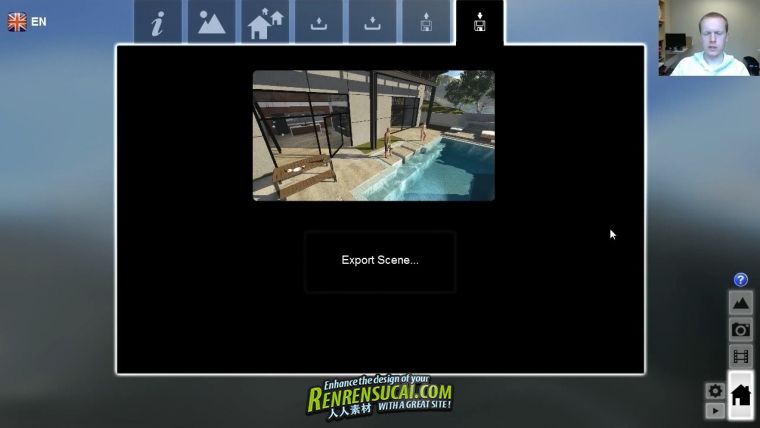



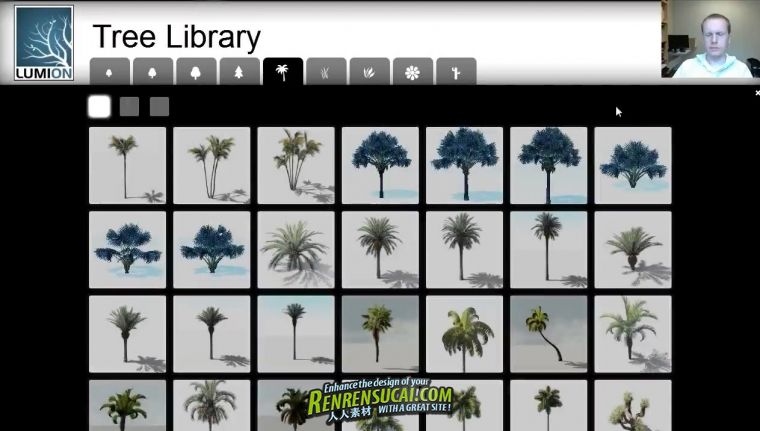



Lumion 2.2 Pro新版本的更新细节。
1、单独保存场景
2、可以设定动画的局部为黑白
3、增加了黄种人和各类新动作
4、更多的地形场景及气候模式
5、新增227种车型和高品质的树木和植物
6、新增各类景观材料
7、更新的Revit COLLADA输出格式导入Lumion
8、更加多的地形材料,现在您可以任意组合你喜欢的地形方式
9、您现在可以导入自己的地形纹理
10、全新拷贝、粘贴、保存、加载标准材料的选项
11、更多的工作空间层(最高20层,而不是以前的5层)
12、新动画剪辑中的的关键帧照片模式导出选项增强
13、全新的背景渲染模式
有好多朋友肯定会激活不成功,这是为什么呢?原因很简单,由于原破解者制作的补丁安装包默认路径指向了C:\Program Files\Lumion2.2.1,是这个路径,而你的Lumion未安装在C盘,所以无法激活。只要装好破解补丁后,到C:\Program Files路径下把Lumion2.2.1这个文件夹下所有东西复制到你的Lumion2.2.1目录下覆盖就可以完美破解。
Lumion 2.2.1 Ultimate
Lumion 2 will take visualization indoors by providing quick and easy tools for indoor visualization. The updated architecture visualization software lifts visuals to a new level by providing several essential new features.
Lumion produces images and video for visualisation. Rapidly. High quality output, suitable for client presentation, produced in minutes not hours, and in hours not days. Lumion provides a productive, highly focused realtime 3D environment for the creation of visualisation scenes rapidly. A simple import and update workflow is used to bring content through to Lumion. The Lumion real-time 3D environment is where a user completes the building of the scene, such as adding in terrain, sky and weather settings, scene objects, lighting, and other 3D content. Scenes can then be rapidly rendered to still image, or video animation to create high quality visualisation content.
Users can also provide direct presentation in realtime to clients. This is a truly fantastic tool for rapid visualisation and ease of workflow. This tool can fit into a visualisation pipeline/workflow to provide time savings and quality output. Lumion is already proving an invaluable time saver and hit with a growing number of architects and others in visualisation. It is being successfully used to provide more cost effective visualisation content to clients.
With the 3D rendering software Lumion, it has never been easier to create architectural visualizations of your 3D models. Simply add water, trees, people, cars and amazing weather effects, and render awesome videos in minutes. Or present the scene to your client as a real-time 3D fly-through. Faster and easier than ever before.
Used As A Visualisation Tool For:
- Architecture
- Construction Planning
- Infra-structure Planning
- Building Projects and Developments
- Property Design
- Landscape Design
Some Features:
- Realtime interior lighting (V2).
- Ability to handle large scenes, with optimisations of large to massive polygon models and texturing to provide best case real-time playback and rendering for stills and video.
- Import your models from most DCC and CAD tools, supports leading industry Collada and FBX formats, as well as Max, 3DS and Obj.
- Use terrain templates, create terrains, or import your own.
- A weather system with cloud, fog, simple sun positioning, sunlight shadow. Create areas for water, as well as an amazing ocean add-on.
- A range of add-ons are available, providing additional content and effects (refer illuminate3d.com or the Lumion® web site).
- Simple, intuitive, constant and rapid improvements, supportive and dynamic architectural and visualisation based professional community and forum.
What’s new in Lumion Ultimate 2.2
New Features
New models and high quality trees & plants (227 in total).
New landscape materials.
Updated Revit to Collada exporter.
Terrain materials can now be combined any way you like.
You can even import your own terrain textures.
New Copy-Paste and Save/Load options for Standard materials.
More workspace Layers (Maximum 20 Layers instead of 5).
New clip keyframes export option in Photo mode.
New background rendering mode so you can check your emails while it’s rendering.
Other Changes & Impoverements
New “Insert new photo” button which will replace (CTRL) + (C) in the Clip editor.
User-configurable names for Layers.
New “Move Selection to Layer” button.
Smoother people & animal animations.
Improved “wet” effect for Lumion terrain.
New custom scale for Lumion terrain materials.
New Extra Color slider in Fountain properties.
New color palette option for Fog color selection.
It is now possible to change the pitch and bank values of 3D people.
CTRL + H: Reset camera pitch to horizontal viewpoint.
New keyboard shortcut: L -> Scale
New keyboard shortcut: P -> Rotate Pitch
New keyboard shortcut: B -> Rotate Bank
Bug Fixes
Terrain culling is now turned off when rendering.
F9: Max level of detail for Trees/plants is now turned on correctly.
3D Silhouette people and animals can now use transparency and shadows again.
Renderings of the ocean now look more like the preview in Build mode.
Saving a scene under a new name now works correctly again.
Violent wind gusts have been turned off.
Movie thumbnails are no longer black after loading a new scene.
CTRL + SHIFT + Left-click no longer requires 2 clicks before an object is selected.
Animated objects can now use more than 1 material.
Photo mode -> Motion Blur is now working.
Space command no longer swaps objects in the process.
Show/hide Layer states are now saved correctly.
Trees -> Rotation snap is now working.
Trees -> Context menu -> Transformation -> Same rotation now works correctly.
Trees -> Context menu -> Transformation -> Lock Position is now working correctly.
Act3D-BV:
Lumion is developed by Act3D-BV, the team who developed Quest3D, a proven real-time 3D authoring tool that has been a leader in the marketplace for over 8 years, and used for many real-time 3D visualisation projects. Through their direct association with many architectural clients and projects, and their Quest3D customer base, Act3D have a solid reputation in providing high performance real-time 3D solutions.
115网盘永久+迅雷离线地址:
http://kuai.xunlei.com/d/UJMTWVTZFWCX
或者
[thunder]Thunder://QUFmdHA6Ly9ycnNjOnJyc2NAMTEzLjAuNC4zMC+htkx1bWlvbiAyLjIuMcbsvaLGxr3isOaht3JyLXNjLmNvbcjLyMvL2LLELnBhcnQ0LnJhcgpaWg==[/thunder]
[thunder]Thunder://QUFmdHA6Ly9ycnNjOnJyc2NAMTEzLjAuNC4zMC+htkx1bWlvbiAyLjIuMcbsvaLGxr3isOaht3JyLXNjLmNvbcjLyMvL2LLELnBhcnQzLnJhcgpaWg==[/thunder]
[thunder]Thunder://QUFmdHA6Ly9ycnNjOnJyc2NAMTEzLjAuNC4zMC+htkx1bWlvbiAyLjIuMcbsvaLGxr3isOaht3JyLXNjLmNvbcjLyMvL2LLELnBhcnQyLnJhcgpaWg==[/thunder]
[thunder]Thunder://QUFmdHA6Ly9ycnNjOnJyc2NAMTEzLjAuNC4zMC+htkx1bWlvbiAyLjIuMcbsvaLGxr3isOaht3JyLXNjLmNvbcjLyMvL2LLELnBhcnQxLnJhcgpaWg==[/thunder]
解压密码:游客,您需要 回复才可以查看:下载地址 或 解压密码! 立即注册
其他相关:《Lumion 3D实时可视化工具2.0整合包64位破解版》Lumion 3D Service Pack 2.0 x86/x64
https://www.rrcg.cn/thread-7303-1-1.html
 该贴已经同步到 admin的微博 该贴已经同步到 admin的微博
|








 1/2
1/2 
