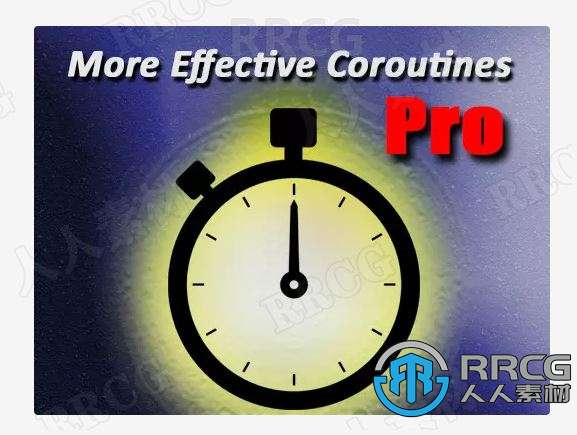
本游戏资料是内置默认有效协程动画工具Unity游戏素材资源,大小:1 MB ,格式:unitypackage,使用软件:unity5.3.8,资产版本:Version 3.12.0 (current),供广大设计师学习使用,语言:英语。人人素材分享
Unity3D是一个让你轻松创作的多平台的游戏开发工具,是一个全面整合的专业游戏引擎。Unity代表了一个质的飞跃——内置的光照贴图(lightmapping)、遮挡剔除(occlusion culling)和调试器。编辑器经过彻底革新,让你可以获得卓越的性能体验。不可思议、无法阻挡的产品已经看到了曙光。
Unity是一款跨平台的游戏开发工具,从一开始就被设计成易于使用的产品。作为一个完全集成的专业级应用,Unity还包含了价值数百万美元的功能强大的游戏引擎。Unity作为一个游戏开发工具,它的设计主旨就是让你能够创建令人惊讶的游戏。如果你之前尝试过Unity,请查看Unity都做了哪些更新。如果你是第一次尝试,那就好好看看吧,看Unity都能为你带来什么。Unity作为一种开发环境,可让你脱离传统的游戏开发方式,以一种更简单的方式专注于你的游戏开发。开发网络游戏、移动游戏、单机游戏,Unity都能完全胜任。
《Unity基础核心技能与工作流程训练视频教程》:
https://www.rrcg.cn/thread-16755272-1-1.html
更多相关内容请关注:Unity游戏素材专区,Unity视频教程专区,中文字幕教程
视频预览:
More Effective Coroutines (MEC) is an improved implementation of coroutines.
When you use Unity's built-in default coroutines you will have to be very careful about how you use them or else they will allocate memory that the garbage collector later has to clean up. This can cause your app to randomly skip frames. MEC solves that issue for coroutines, while also making coroutines more powerful by running about twice as fast as Unity's default coroutines do and providing you with a host of new options that Unity's default coroutines don't have.
This is the Pro version. The free version of MEC contains the mininum set of features, whereas the Pro version contains the full set. Both versions run on the same super-fast core.
Switching between MEC coroutines and Unity's default coroutines is really easy. They can even be used side by side in the same project.
Advantages of MEC (both free and pro):
- MEC doesn't require that your class inherit from MonoBehavior in order to run a coroutine.
- Coroutines can be "tagged" with a string when created, allowing you to kill or pause coroutines individually or as a group.
- MEC contains no pre-compiled DLLs, which makes debugging easier.
- MEC contains useful extra segements, like SlowUpdate.
Additional features found in Pro:
- Additional segments: All the segments that are included in the free version, plus RealtimeUpdate, EditorUpdate, EditorSlowUpdate, EndOfFrame, and ManualTimeframe.
- Additional functions: RunCoroutineSingleton for when you want to ensure that there is only ever one instance of a particular coroutine running at a time. SwitchCoroutine changes the timing segment or tag of a coroutine while running.
- Extension methods: Delay adds a delay to the beginning of a coroutine. Append and Prepend automatically run one coroutine as soon as the previous one finishes. CancelWith extends the coroutine to automatically stop when a given condition goes out of scope. Superimpose runs two coroutines together. (which can be useful for wait or kill operations.) Hijack changes the return value of a coroutine. (which can be useful when you want to run the exact same code, but in slow motion).
- A lot of additional ways to control a coroutine from just the handle, such as changing the segment, layer, tag, or even ending it.
- Coroutines can be grouped so that when one is terminated or paused the others in the group do the same.
本内容需要支付 50枚CG币 来查看您可以 赚币 或 VIP
《Unity基础核心技能与工作流程训练视频教程》:
https://www.rrcg.cn/thread-16755272-1-1.html
更多相关内容请关注:Unity游戏素材专区,Unity视频教程专区,中文字幕教程
|
 11 枚CG币
回复本帖可获得 1 枚CG币奖励! 每人限 1 次
11 枚CG币
回复本帖可获得 1 枚CG币奖励! 每人限 1 次  /2
/2 