
本游戏资料是平视显示器导航系统工具最终集合Unity游戏素材资源,大小:5 MB ,格式:unitypackage,使用软件:unity2018.4.22,资产版本:Version 2.2.0(current),供广大设计师学习使用,语言:英语。人人素材分享
Unity3D是一个让你轻松创作的多平台的游戏开发工具,是一个全面整合的专业游戏引擎。Unity代表了一个质的飞跃——内置的光照贴图(lightmapping)、遮挡剔除(occlusion culling)和调试器。编辑器经过彻底革新,让你可以获得卓越的性能体验。不可思议、无法阻挡的产品已经看到了曙光。
Unity是一款跨平台的游戏开发工具,从一开始就被设计成易于使用的产品。作为一个完全集成的专业级应用,Unity还包含了价值数百万美元的功能强大的游戏引擎。Unity作为一个游戏开发工具,它的设计主旨就是让你能够创建令人惊讶的游戏。如果你之前尝试过Unity,请查看Unity都做了哪些更新。如果你是第一次尝试,那就好好看看吧,看Unity都能为你带来什么。Unity作为一种开发环境,可让你脱离传统的游戏开发方式,以一种更简单的方式专注于你的游戏开发。开发网络游戏、移动游戏、单机游戏,Unity都能完全胜任。
《Unity基础核心技能与工作流程训练视频教程》:
https://www.rrcg.cn/thread-16755272-1-1.html
更多相关内容请关注:Unity游戏素材专区,Unity视频教程专区,中文字幕教程
视频预览:
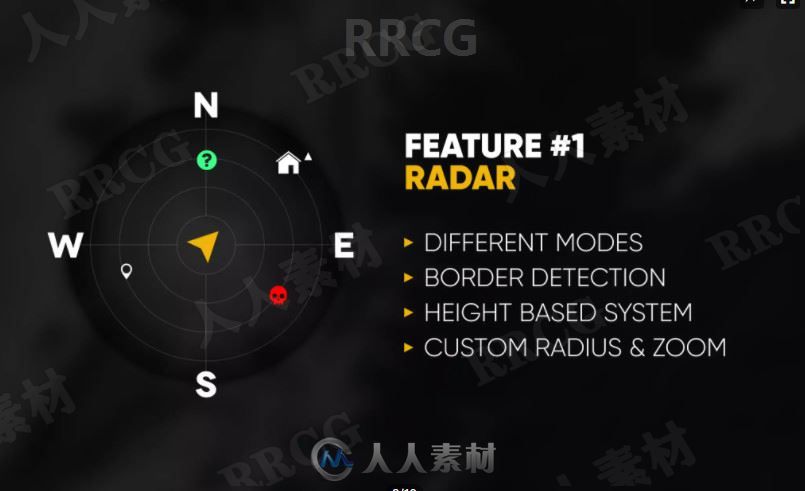

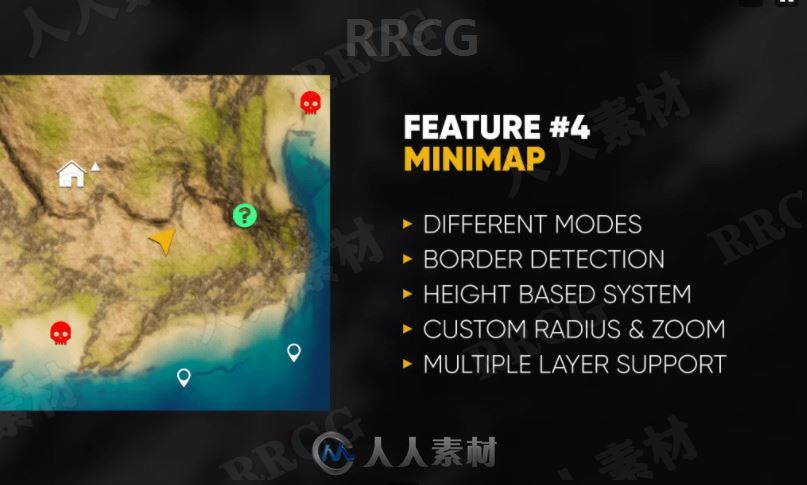
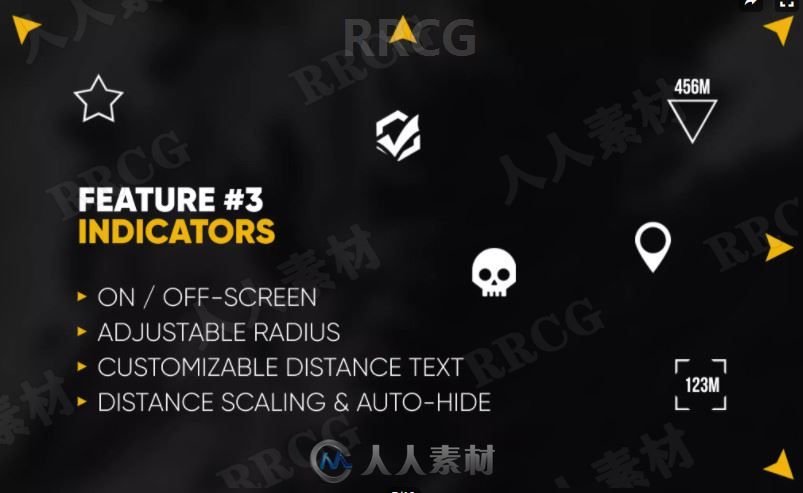
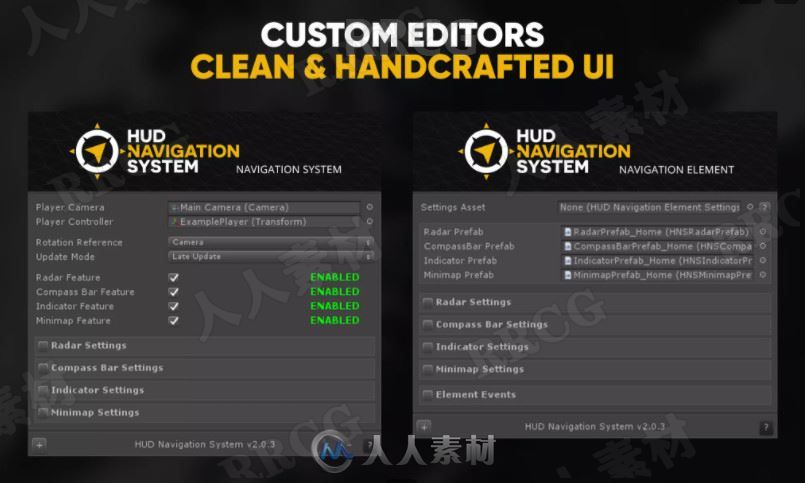


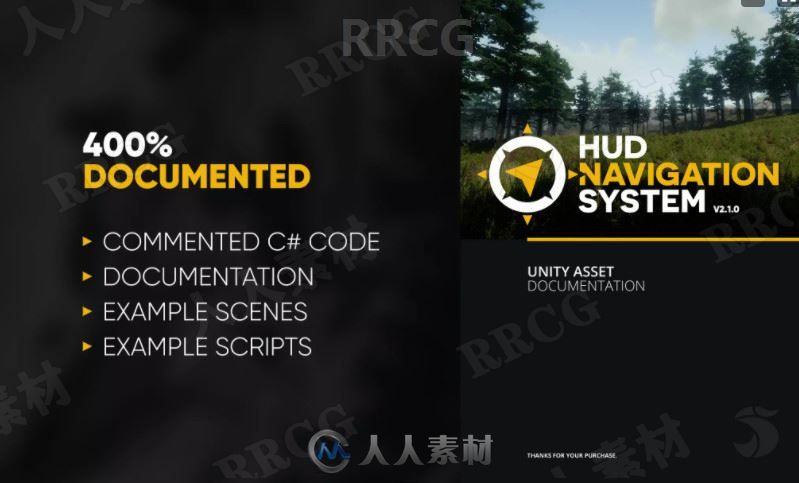
HUD Navigation System (HNS) is the ultimate collection of the most common navigation concepts from various games. It has been continuously developed, improved and tested since 2017. HNS is modular so you can easily disable features you don't need (unused features don't affect the performance).
Just use the built-in Quick Setup window to integrate HNS into your existing projects within seconds. With components like the UI Prefab, you can easily create your own designs that can be used by the various features of HNS. Custom transforms can be assigned in the editor and controlled by code, making it easy to implement custom logic such as item pickups or other interactions.
HNS Features:
● Radar
● Compass Bar
● Indicators (On/Off-Screen)
● Minimap
Compatibility:
HNS was successfully tested and is compatible with Unity versions 5.6 to 2020.1.
《Unity基础核心技能与工作流程训练视频教程》:
https://www.rrcg.cn/thread-16755272-1-1.html
更多相关内容请关注:Unity游戏素材专区,Unity视频教程专区,中文字幕教程
|
 20 枚CG币
回复本帖可获得 10 枚CG币奖励! 每人限 1 次
20 枚CG币
回复本帖可获得 10 枚CG币奖励! 每人限 1 次 


 /2
/2 