
本教程是关于Final Cut Pro X视频编辑速成班训练视频教程,时长:2小时11分,大小:1.3 GB,MP4高清视频格式,附源文件,教程使用软件:Final Cut Pro X,附源文件,作者:Kashif Altaf,共17个章节,语言:英语。RRCG分享
Final Cut是苹果推出的一款非线编软件,原生64位软件,基于Cocoa编写,支持多路多核心处理器,支持GPU加速,支持后台渲染,可编辑从标清到4K的各种分辨率视频,ColorSync管理的色彩流水线则可保证全片色彩的一致性。Final Cut Pro X、Motion以及Compressor三款软件可以配合使用,Final Cut类似于Adobe Premier用于剪辑,Motion类似于Adobe After Effects用于特效制作,Compressor用于视频导出转码。
Final Cut Pro X 在视频剪辑方面进行了大规模更新,新的Magnetic Timeline“磁性时间线”可令多条剪辑片段,如磁铁般吸合在一起。同样,剪辑片段能够自动让位,避免剪辑冲突和同步问题。Clip Connections片段相连功能可将B卷、音效和音乐等元素与主要视频片段链接在一起,Compound Clips可将一系列复杂元素规整折叠起来,Auditions则可将多个备选镜头收集到同一位置,循环播放来挑选最佳镜头。Final Cut Pro X为原生64位软件,基于Cocoa编写,支持多路多核心处理器,支持GPU加速,支持后台渲染,可编辑从标清到4K的各种分辨率视频,ColorSync管理的色彩流水线则可保证全片色彩的一致性。Final Cut Pro X的人人素材另一项主要革新是内容自动分析功能,载入视频素材后,系统可在用户进行编辑的过程中,自动在后台对素材进行分析,根据媒体属性标签、摄像机数据、镜头类型,乃至画面中包含的任务数量进行归类整理。
更多相关内容请关注:Final Cut Pro X视频教程专区,视频素材专区,中文字幕教程专区


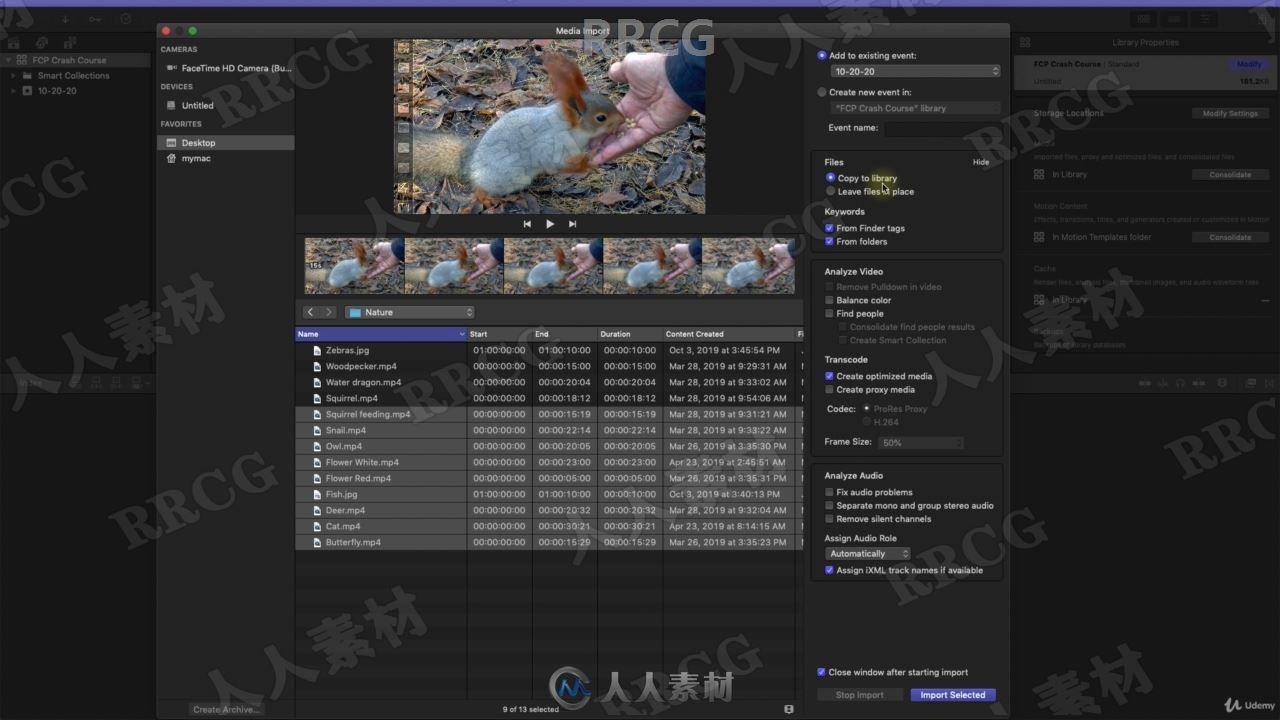




Learn how to quickly start working in Final Cut Pro X - Perfect course for Beginners in Final Cut Pro X
What you'll learn
Learn Basic Concepts in Video Editing
Become familiar with Final Cut Pro X and its features
Import video clips, audio and images in a new project
Creating a video sequence to tell your story
Adding music, transitions, titles and graphics
Learn keyboard shortcuts to be a more efficient FCP Video Editor
Learn how to do things in the most efficient way
Navigate through different areas of the interface like a breeze
Export your project as a backup, or a video to be shared on Social media, Cloud etc.
Requirements
Students need a copy of Final Cut Pro X installed on their Mac computerA 90-day trial version of FCP can be downloaded from the App StoreA basic working knowledge of running apps on a Mac computer
Description
*** This course is based on LATEST VERSION of FCP X - 10.4.10 (released Sept. 2020) ***
Are you a beginner with Apple FCP X, and interested to learn Final Cut Pro (FCP) for your Video Editing needs, for Social Media Marketing, promoting your business etc?\n\nThen..... \nThis is the perfect FCP course for you!\n\n
Starting with a new video editing application like FCP X can be quite challenging, so this is the Perfect & Easiest guide for you to get familiar with FCP and create your first video like a breeze.\n\n
Topics Covered in the course:
A walkthrough of interface of Final Cut Pro X
How to import media assets (videos, images, audio tracks etc) into FCP from computer or camera
How to navigate through the Media Pool
Create New Libraries and Projects in FCP
Adding media to timeline in different ways
The Magnetic Timeline in FCP
Anatomy of the Timeline
How Playhead works in FCP
How to navigate the Timeline
Timeline View Options
Basic video editing in FCP
Making selections from raw footage for your video composition
How to Rearrange, Trim and Cut Clips in timeline
How to refine media in timeline to create a Final Cut
Adding Titles and Lower Thirds
Adding Music and Sound Effects
Adding Transitions and Color Effects
Exporting the Final Video
更多FCPX相关教程:
《Final Cut Pro 10基础入门训练视频教程》 中文字幕版:
https://www.rrcg.cn/thread-16690636-1-1.html
《Final Cut Pro X商业广告剪辑教程》 中文字幕版:
https://www.rrcg.cn/thread-16460799-1-1.html
更多相关内容请关注:Final Cut Pro X视频教程专区,视频素材专区,中文字幕教程专区
|




 /2
/2 