
本内容需要支付 50枚CG币 来查看您可以 赚币 或 VIP
本游戏资料是精灵自定义颜色闪烁管理工具Unity游戏素材资源,大小:1 MB ,格式:unitypackage,使用软件:unity2018.4.19,资产版本:Version 1.2.0(current),供广大设计师学习使用,语言:英语。人人素材分享
Unity3D是一个让你轻松创作的多平台的游戏开发工具,是一个全面整合的专业游戏引擎。Unity代表了一个质的飞跃——内置的光照贴图(lightmapping)、遮挡剔除(occlusion culling)和调试器。编辑器经过彻底革新,让你可以获得卓越的性能体验。不可思议、无法阻挡的产品已经看到了曙光。
Unity是一款跨平台的游戏开发工具,从一开始就被设计成易于使用的产品。作为一个完全集成的专业级应用,Unity还包含了价值数百万美元的功能强大的游戏引擎。Unity作为一个游戏开发工具,它的设计主旨就是让你能够创建令人惊讶的游戏。如果你之前尝试过Unity,请查看Unity都做了哪些更新。如果你是第一次尝试,那就好好看看吧,看Unity都能为你带来什么。Unity作为一种开发环境,可让你脱离传统的游戏开发方式,以一种更简单的方式专注于你的游戏开发。开发网络游戏、移动游戏、单机游戏,Unity都能完全胜任。
《Unity基础核心技能与工作流程训练视频教程》:
https://www.rrcg.cn/thread-16755272-1-1.html
更多相关内容请关注:Unity游戏素材专区,Unity视频教程专区,中文字幕教程
视频预览:



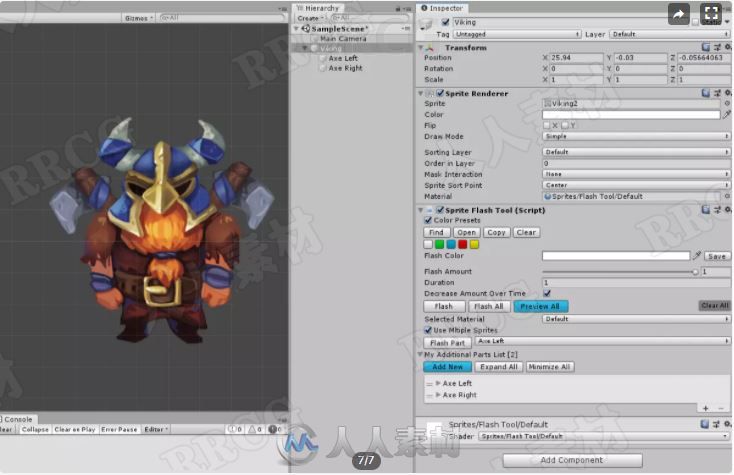
This tool is using edited default and diffused unity shaders with option to apply custom color on top of your sprites.
It's a tool that will make your sprites flash with custom color.
🔀 Features:
☆ Flash in Edit Mode (You can flash the sprite in edit mode which will save you a lot of time).
☆ Preview mode (See how applied color actually looks on your sprite in edit mode).
☆ Color Presets (Save colors that you often use).
☆ Multiple Sprites (If your character is made of multiple parts you can include those parts to be flashed simultaneously).
☆ Duration (How long the color will be applied on sprite).
☆ Amount (Applied color transparency).
☆ Decrease Amount Over Time (gradually decrease amount of flashed color based on duration).
☆ Select Material (Default, Diffused).
🔂Update v1.2
★ Multiple sprites feature improved:
★ Each Sprite part can be setup with it's own (Flash Color, Flash Amount, Duration, Material...)
★ Sprite parts array is Reorderable now for easier navigation.
★ Added button to flash specific Sprite part.
★ Added button to Flash all Sprite parts.
★ FlashAll() method added.
★ FlashPart() method added (You can flash specific part only that has it's own settings)
Sprite Flash Tool v1.2 Overview
🔂Update v1.1.3
★ Prefab missing material fixed.
★ Flash while in preview mode will now disable preview mode.
🔂Update v1.1
★ Multiple sprites feature added (If your character is made of multiple parts you can additionally include those parts in a list and they will behave exactly the same as main sprite)
★ Invoking Flash() while GameObject is disabled will not throw an error any more.
★ Setting Duration value below 0 problem fixed.
★ Preview Mode: blue component background color is now disabled, and there is only help box notification on top of the component.
《Unity基础核心技能与工作流程训练视频教程》:
https://www.rrcg.cn/thread-16755272-1-1.html
更多相关内容请关注:Unity游戏素材专区,Unity视频教程专区,中文字幕教程
|
 50 枚CG币
回复本帖可获得 10 枚CG币奖励! 每人限 1 次
50 枚CG币
回复本帖可获得 10 枚CG币奖励! 每人限 1 次 




 /2
/2 