
本教程是由Digital-Tutors机构出品的Maya变形机器人之动画制作教程,时长:55分,教程使用软件:RealFlow 5 and up ,作者:Chris Glick ,官方发布时间:2010年9月30日,语言:英语。
Next Limit公司的工作人员将这款强大的软件提供给人们,使用RealFlow 5可以创建出易于控制并且非常真实的高级流体模拟效果。RealFlow 5带给我们很多最新特性,在稳定性和速度方面都有很大提高。大部分用户都认为最新的版本比旧版提供了更有趣更具意义的操作性能。你可以通过观看CG电影“I Robots”(机器人)来领略RealFlow制作出的优秀效果。
RealFlow专用于水面波浪的模拟,如海面、落入物体后水面泛起的涟漪、行驶在水中的船(包括破浪泛起的粒子水花和产生的水面拖尾),能够完成的项目包括:物体落入水面后激起波浪,并且随水面上下波动,还能产生溅起的水花。粒子落在水面上泛起的涟漪。在水面上快速运动的物体产生尾迹、水花和波浪,常用于船只的航行模拟。表现动态、自然波动的水面,如湖泊、水池、海洋等,还能产生海水拍岸溅起海浪水花的效果。
Digital-Tutors Using Morph and Magic Daemons in RealFlow 5
In this series of lessons we’ll learn how to use the morph and magic daemons to have a particle stream morph into an object. We’ll also learn how to control our simulation using the Filter daemon. We’ll begin this project by looking at a few simulations using each daemon separately and the issues with each. We’ll then add our initial emitter and begin working with the Morph daemon. After learning how the morph daemon operates and which parameters we need to edit to control it, we’ll add in our magic daemon. We’ll then take a look at how the Filter daemon works and we’ll begin setting it to divide our particles. Once we have our particles controlled correctly using exclusive and global links, we’ll make some final rr-sc.com adjustments to our morph daemon for more appealing motion. We’ll finish by meshing our particles and troubleshooting a few mesh issues.
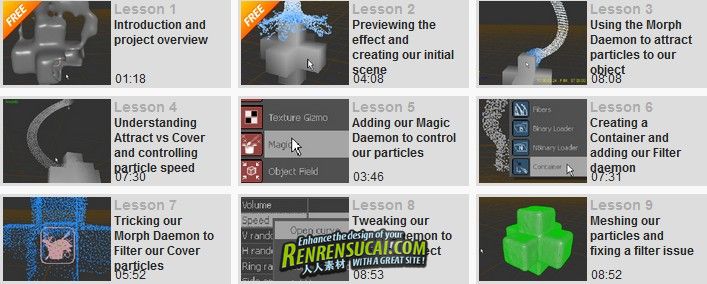
115网盘永久+迅雷离线地址:
http://kuai.xunlei.com/d/UDGIJBOGCABP
或者
[thunder]Thunder://QUFmdHA6Ly9ycnNjOnJyc2NAMjIxLjIwOC4xMjMuMTk2L6G2UmVhbEZsb3cgNdfu0MK9zLPMobdyci1zYy5jb23Iy8jLy9iyxC5yYXIKWlo=[/thunder]
解压密码(password):
 该贴已经同步到 admin的微博 该贴已经同步到 admin的微博 |

 /2
/2 