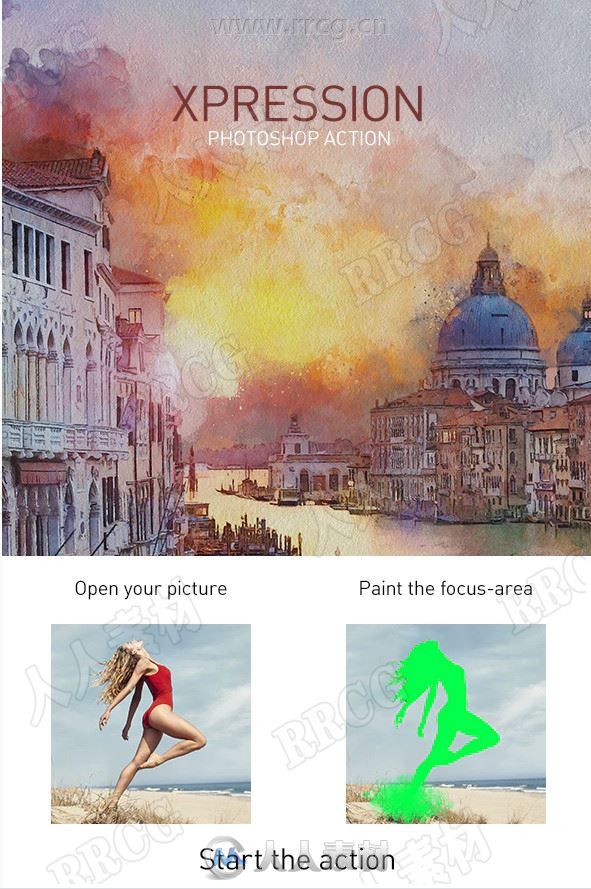
本合辑是关于写实风格水彩画背景晕染艺术图像处理特效PS动作,大小:29 MB,格式:ATN,ABR,PAT 建议使用最新版本PS软件打开,人人素材分享。
Adobe Photoshop,简称“PS”,是由Adobe Systems开发和发行的图像处理软件,主要处理以像素所构成的数字图像。使用其众多的编修与绘图工具,可以有效地进行图片编辑工作。ps有很多功能,在图像、图形、文字、视频、出版等各方面都有涉及。
Adobe Lightroom是一款以后期制作为重点的图形工具,Adobe的目标是将其打造成未来数字图形处理的标准,Lightroom的界面和功能与苹果推出的 Aperture颇为相似,主要面向数码摄影、图形设计等专业人士和高端用户,支持各种RAW图像,主要用于数码相片的浏览、编辑、整理、打印等.
《PS动作脚本使用技巧视频教程》中文字幕教程:
https://www.rrcg.cn/thread-16697098-1-1.html
更多相关内容请关注:PS动作专区,PS视频教程专区
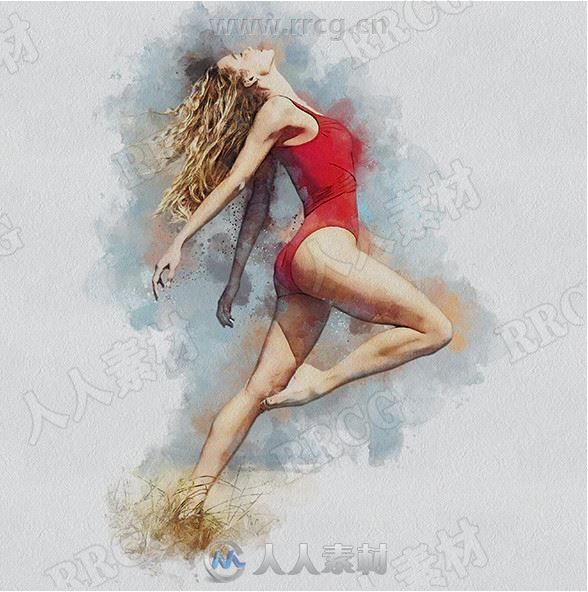



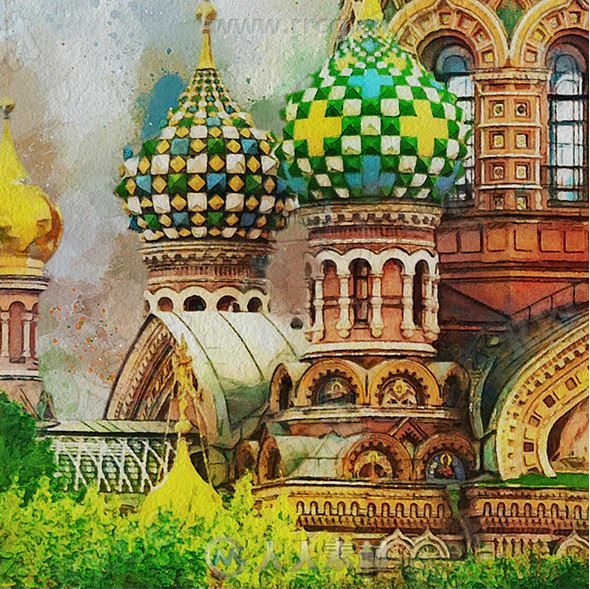

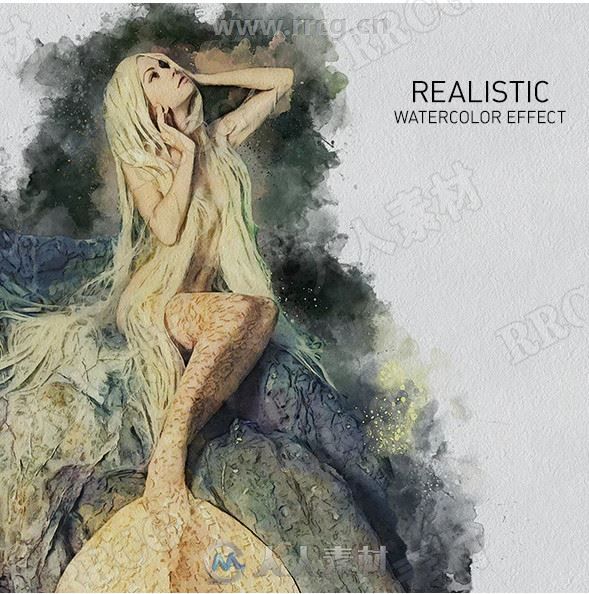


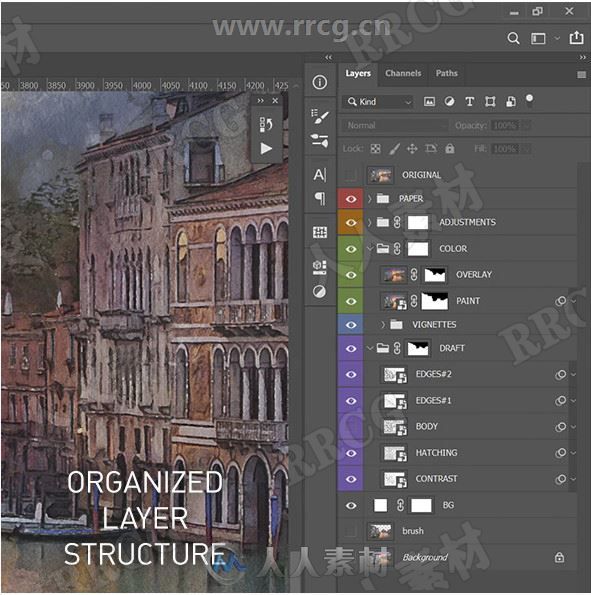

DESCRIPTION
XPRESSION Photoshop Action will transform your photos into stunning watercolor drawings in a few clicks. As a result, you will get a very realistic sketch with a lot of settings. The action works on Photoshop CS3 and newer.​
Suitable for portraits, landscapes, architecture and design photos
Product has been tested with Photoshop CS3-CS6, CC​ up to CC 2020 (only English version)
Organized layer structure
Realistic imitation of real watercolor painting
Very easy to use in a few clicks with minimum Photoshop skill​
User Manual PDF file included
Best image sizes 2000-4500 px​
File size 23,3 MB
Please note that the product uses Art History Brush and works correctly only with original images that have not been edited in the current working session. If you need to pre-edit the image, for example, resize it, please do it, save the result, close the file and then reopen it. Then start the action.
PREPARING OF PHOTOSHOP TO USE THIS ACTION
Make sure that you are using English version of Photoshop. If not, you always can change the language of your version of Photoshop to English (and switch back again) using this method
Use only RGB mode at 8 bits/channel pictures
Make sure that the checkbox “Add ‘copy’ to Copied Layers and Groups” is turned on (Layers Tab – Panel Options). This step is actual for Photoshop CS5 and newer
Set brush opacity and flow to 100%
Load to your Photoshop included brushes and patterns
Load action to your Photoshop. To do this go to menu Window – Actions – Load actions and choose XPRESSION.atn
Open your image, create empty new layer ‘brush’ and paint your focus-area
Play the action
更多精彩PS中文教程:
《Photoshop CC全面核心训练视频教程》中文字幕版:
https://www.rrcg.cn/thread-16724341-1-1.html
《PS火焰人像特效制作视频教程》中文字幕版:
https://www.rrcg.cn/thread-16643146-1-1.html
《平面设计美学理念视频教程》中文字幕版:
https://www.rrcg.cn/thread-16449161-1-1.html
《早期平面设计历史讲坛视频教程》中文字幕版:
https://www.rrcg.cn/thread-16655912-1-1.html
《PS动作脚本使用技巧视频教程》中文字幕版:
https://www.rrcg.cn/thread-16697098-1-1.html
《琳达·布局与构图美学教程》中文字幕版:
https://www.rrcg.cn/thread-16460811-1-1.html
《Photoshop婚纱摄影新娘肖像修饰视频教程》中文字幕版:
https://www.rrcg.cn/thread-16536853-1-1.html
《Logo标志设计原理训练视频教程》中文字幕版:
https://www.rrcg.cn/thread-16721727-1-1.html
更多相关内容请关注:PS教程专区,PS素材专区,中文字幕教程专区
|








 /2
/2 