
本插件是关于V-Ray Next渲染器Maya插件V4.04.03 Win版,大小:2.5 GB,支持3dsmax 2016 - 2019版软件,支持Win64位系统,语言:英语。
VRay是一款由专业的渲染器开发公司CHAOSGROUP开发的渲染软件,目前是业界最受欢迎的渲染引擎,可以完美地集成到每个3D艺术家和设计师的工作流程中,旗舰渲染软件为速度,可靠性,易用性和渲染质量设定了行业标准。
VRay是由chaosgroup和asgvis公司出品的一款高质量渲染软件。VRay是目前业界最受欢迎的渲染引擎。基于V-Ray 内核开发的有VRay for 3ds max、Maya、Sketchup、Rhino等诸多版本,为不同领域的优秀3D建模软件提供了高质量的图片和动画渲染。除此之外,VRay也可以提供单独的渲染程序,方便使用者渲染各种图片。
VRay渲染器提供了一种特殊的材质——VrayMtl。在场景中使用该材质能够获得更加准确的物理照明(光能分布),更快的渲染,反射和折射参数调节更方便。使用VrayMtl,你可以应用不同的纹理贴图,控制其反射和折射,增加凹凸贴图和置换贴图,强制直接全局照明计算,选择用于材质的BRDF。
《Maya中V-Ray灯光渲染技术训练视频教程》 中文字幕版:
https://www.rrcg.cn/thread-16735992-1-1.html
更多相关教程请关注:Maya视频教程专区,Maya插件专区,中文字幕教程专区
新功能预览:
V-RayNext for Maya Update 1新功能展示:
Chaos Group公司发布了V-Ray Next for Maya Update 1,这是这款渲染器的最新版本,新增了用于跟踪和报告场景内存使用情况的系统。
这次更新还在V-Ray GPU渲染引擎中添加了对曲率贴图、光泽Fresnel特效和VrayAlSurface皮肤遮罩的支持,另外还在V-Ray Proxy子对象中增加了Cryptomatte。
用来排除场景故障的新的内存跟踪系统
这次更新是自去年10月发布V-Ray Next for Maya以来,首次对Maya版本进行的非热修复更新。
本次主要更新的功能是新的内存跟踪功能,该系统为我们提供场景峰值内存消耗的详细报告,按素材类型和单个素材进行细分。
新功能可以帮助用户识别复杂场景中的渲染性能瓶颈。
对GPU渲染的更新
V-Ray GPU是V-Ray Next中新引入的GPU渲染架构,该架构也得到了更新,新增了对曲率贴图和光泽Fresnel特效的支持。
该插件现在还支持VrayAlSurface,这是Arnold alSurface皮肤着色程序在V-Ray中的实现。
用户还可以使用GPU桶取样器,来暂停和恢复渲染。
此外,本次更新还在V-Ray Proxy子对象中增加了ID遮罩生成系统Cryptomatte。
新的灯光功能和性能更新
其他更新包括新的LightingAnalysis渲染元素,该元素可被用来生成显示整个渲染中,照明强度参数值的假颜色映射。
Light Select渲染元素中还新增了三个间接照明模式。
像往常一样,本次更新还有很多性能的改进。
官方使用教程:
使用艺术效果图:
 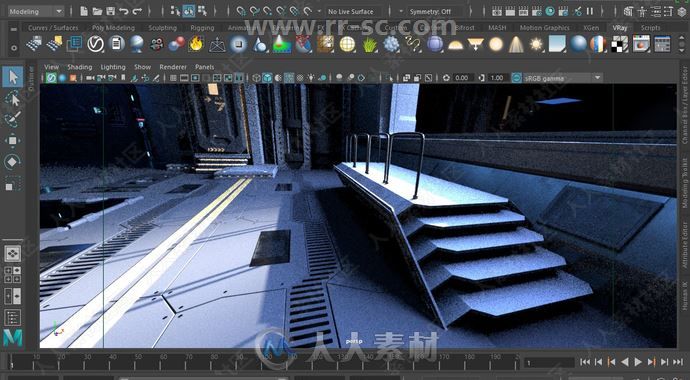                    
Chaos Group, a leading provider of state of the art rendering solutions for the media, entertainment, and design industries, has released an update to VRay 4.12 for Maya 2016-2019, a major update to its Academy Award-winning CPU and GPU production renderer. Used on recent television and film projects including “The Fate of the Furious,” “Beauty and the Beast,” and “Stranger Things,” this update brings faster rendering, more responsive look development and added realism to high-end VFX and animation projects.
Build 4.12.02 (V-Ray Next, update 1.1 official) (1 July 2019)
New features:
-SamplerInfo: Added a random by scene name mode to the sampler info additional outputs;
Modified features:
-V-Ray Better sampling with few lights in the scene;
-V-Ray Texture filename will be printed if a tile fails to load for tiled textures;
-VRayProxy Faster loading of VRayMesh nodes in bounding box mode;
-VRayProxy Increased the size of VRayMeshMaterial’s shaders list control;
-VRayProxy Ability to change visibility for multiple selected objects in the VRayMesh visibility lists;
-Cryptomatte/VRayProxy Fixed wrong manifest in Sub object name mode;
-V-Ray IPR Optimized defaults for CPU IPR;
Bug fixes:
-V-Ray IPR Fixed wrong first frame when playblasting;
-VRayHairMtl Fixed VRayHairMtl not composing back properly with consistent elements enabled;
-V-Ray IPR Fixed sampling artifacts with few lights in the scene;
-VRayEnvironmentFog Fixed environment fog not composing back properly with consistent elements enabled;
-VRayEnvironmentFog Fixed incorrect lighting with Environment fog and V-Ray Light Linker;
-Cryptomatte Fixed AA on multi-material objects when using material mode;
-Cryptomatte Fixed wrong Cryptomatte channel name when using DWA compression;
-XGen Fixed XGen not working on macOS when V-Ray is loaded before the XGen plugin;
-V-Ray Fixed a crash when closing Maya on macOS High Sierra;
-Chaos Cloud Fixed cloud button not working on older Maya versions;
-VFB Fixed saving to EXR from the VFB not saving the whole image when rendering a region;
-VFB Fixed a crash when saving from the VFB when using V-Ray Standalone;
-VRayLightSphere Scale was ignored when transform was controlled with an expression;
-VRayFur Fixed wrong texture projection with V-Ray Fur;
-AppSDK Fixed license issue when rendering through AppSDK on Windows;
-VRayScene Fixed visibility option not being respected when in a group;
-Maya batch Fixed “-im” command-line override not working with Render Setup layers;
-VRayTriplanar Fixed Triplanar appearing in the wrong category inside the Create Menu;
-V-Ray Fixed crash when rendering zero-sized regions with Light Cache;
-Denoiser Fixed Optix denoiser error message on Linux;
-V-Ray GPU Fixed UDIM textures rendering black in IPR with on-demand mip-mapping;
更多精彩中文教程:
《Maya全面核心训练视频教程》中文字幕版:
https://www.rrcg.cn/thread-16698485-1-1.html
《Maya与Arnold灯光渲染训练视频教程》中文字幕版:
https://www.rrcg.cn/thread-16718419-1-1.html
《Maya中V-Ray灯光渲染技术训练视频教程》 中文字幕版:
https://www.rrcg.cn/thread-16735992-1-1.html
《Maya中UV纹理布局翻译教程》中文字幕版:
https://www.rrcg.cn/thread-16480416-1-1.html
《Maya灯光照明基础核心训练视频教程》 中文字幕版:
https://www.rrcg.cn/thread-16738473-1-1.html
《Maya分镜动画原理训练视频教程》中文字幕版:
https://www.rrcg.cn/thread-16730366-1-1.html
《Maya中Previs动画叙事训练视频教程》中文字幕版:
https://www.rrcg.cn/thread-16728947-1-1.html
更多相关教程请关注:Maya视频教程专区,Maya插件专区,中文字幕教程专区
| 






 /2
/2 