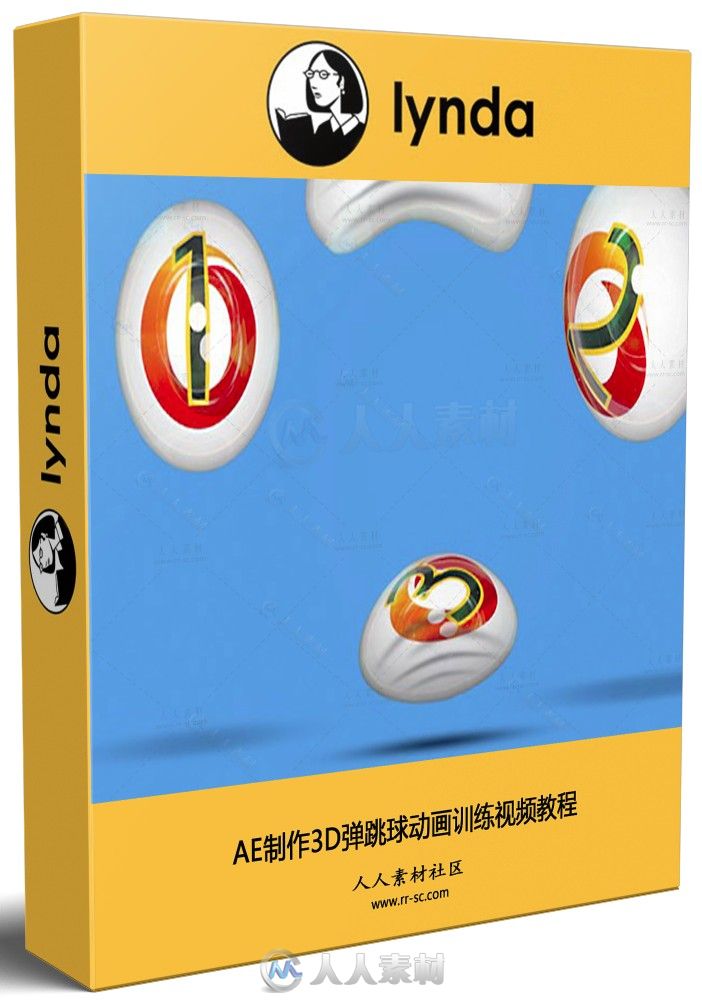
本教程是关于AE制作3D弹跳球动画训练视频教程,时长:1小时53分,大小:340 MB,格式:MP4高清视频格式,附工程源文件,教程使用软件:After Effects, 作者:Ran Ben Avraham,共21个章节,语言:英语。
After Effects是Adobe公司推出的一款图形视频处理软件,适用于从事设计和视频特技的机构,包括电视台、动画制作公司、个人后期制作工作室以及多媒体工作室。而在新兴的用户群,如网页设计师和图形设计师中,也开始有越来越多的人在使用After Effects。属于层类型后期软件。
AE全称After Effect是adobe公司开发的一个视频剪辑及设计软件。After Effects ,用于高端视频特效系统的专业特效合成软件,隶属美国Adobe公司。它借鉴了许多优秀软件的的成功之处,将视频特效合成上升到了新的高度:Photoshop中层的引入 ,使AE可以对多层的合成图像进行控制,制作出天衣无缝的合成效果; 关键帧、路径的引入,使我们对控制高级的二维动画游刃有余;高效的视频处理系统,确保了高质量视频的输出;令人眼花缭乱的特技系统使AE能实现使用者的一切创意;AE同样保留有Adobe优秀的软件相互兼容性。
更多相关内容请关注:AE视频教程专区,AE模板专区,中文字幕教程专区
Lynda After Effects Bouncing Animated 3D Sphere
Well-done motion graphics have the ability to add interest to even the driest subject matter. In this course, learn how to leverage the 3D options in Adobe After Effects to create a bouncing animated sphere that can make your motion graphics project stand out. To familiarize you with the technical aspects of creating and animating this sphere, Ran Ben Avraham takes you through his creative workflow. He demonstrates how to create a basic sphere, create squash and stretch animation, prepare your sphere for animation, and animate it. This is a project-based learning experience. Each step of the process is rich with object lessons that are applicable to the variations that a motion design and compositing artist will face in the real world.
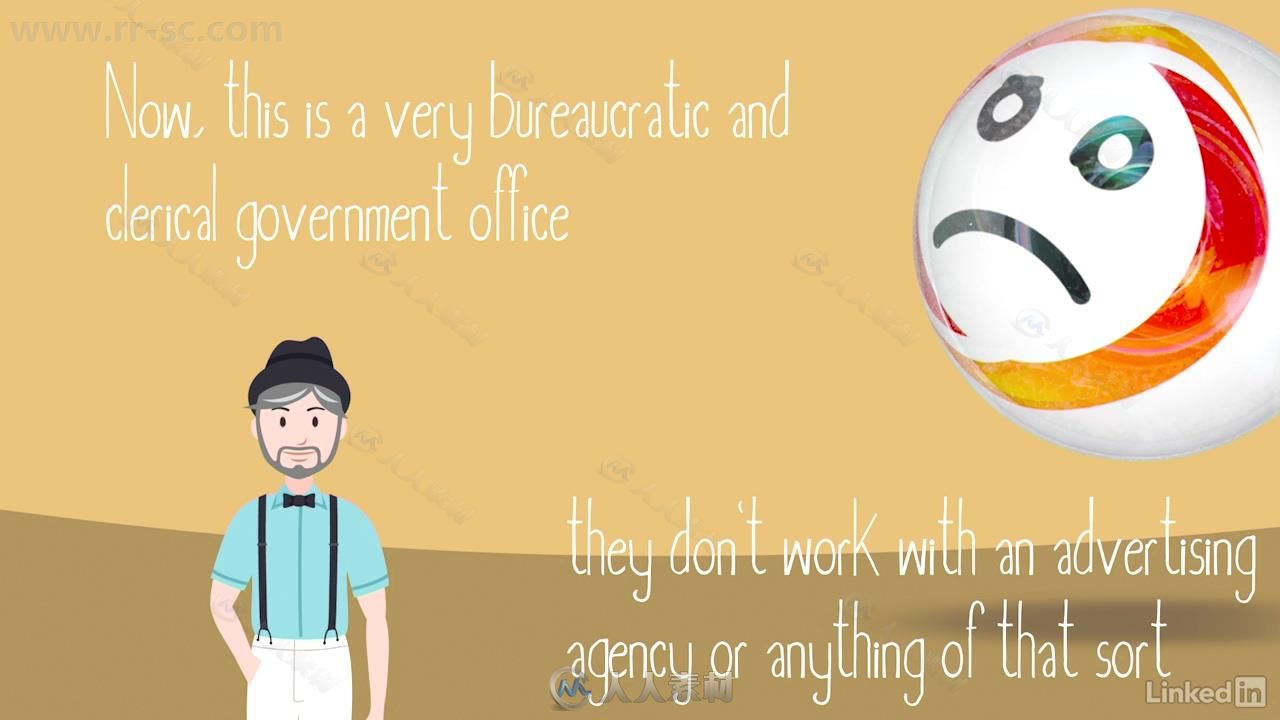
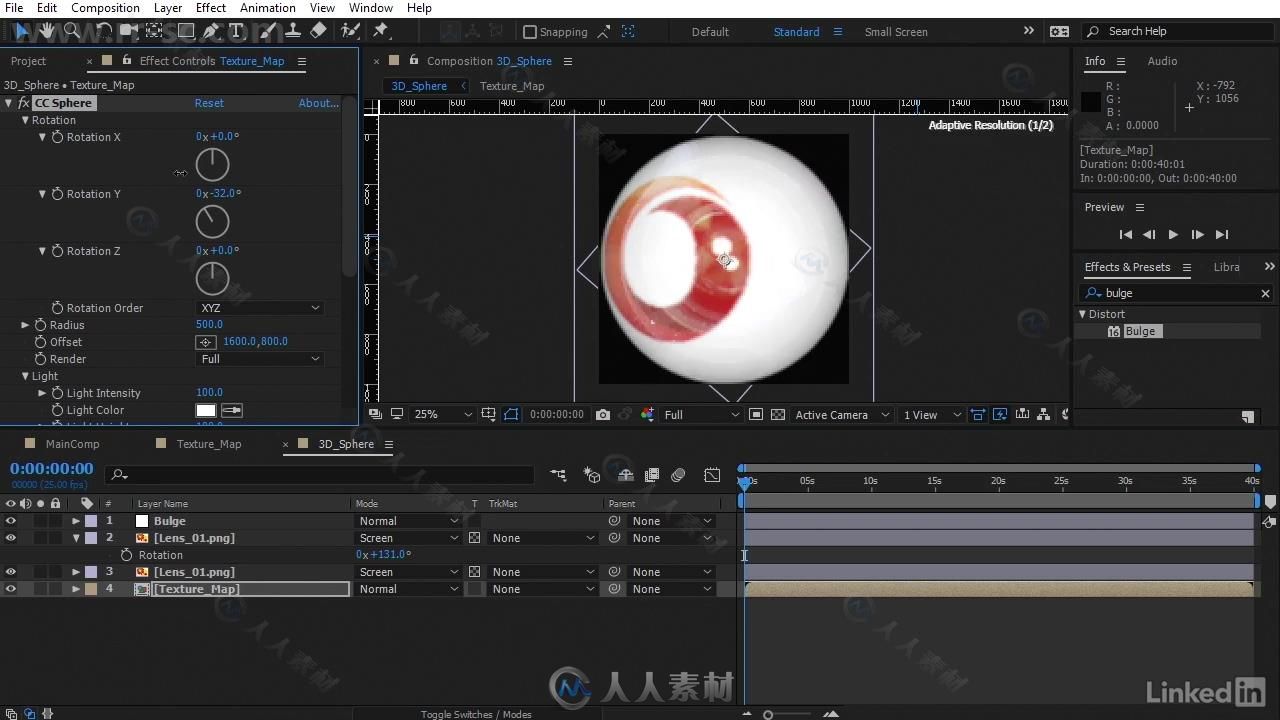
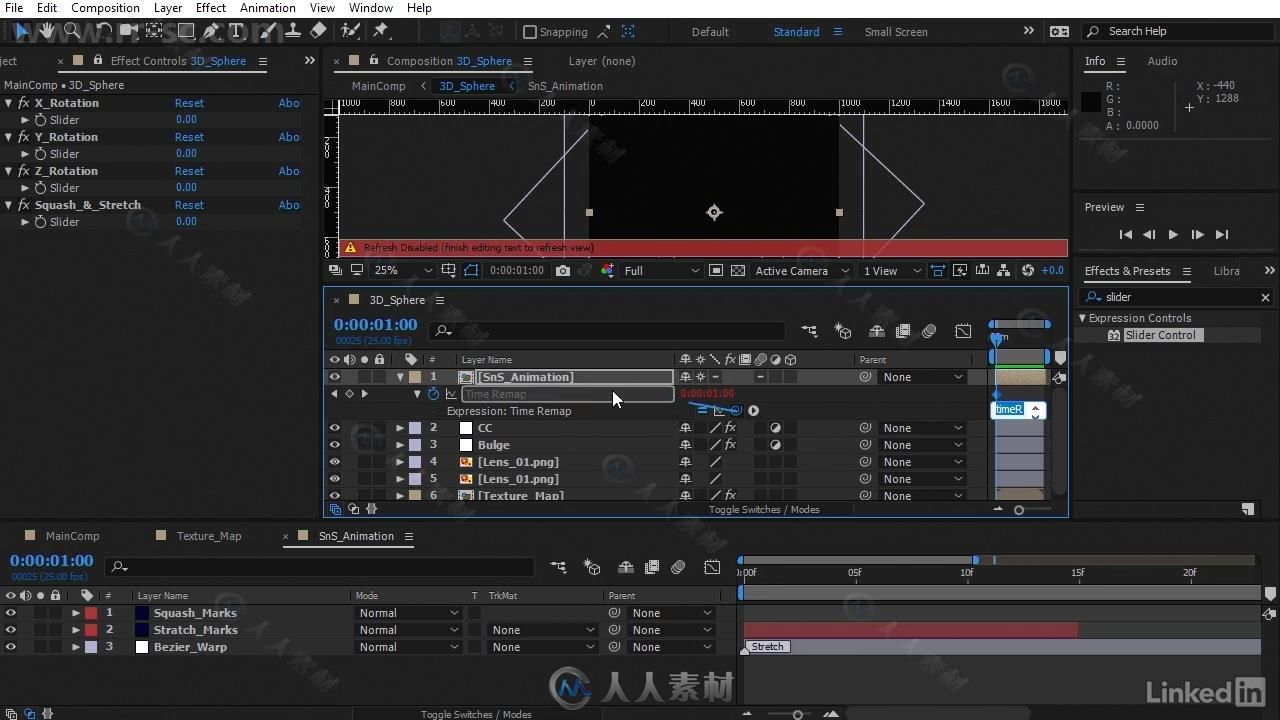
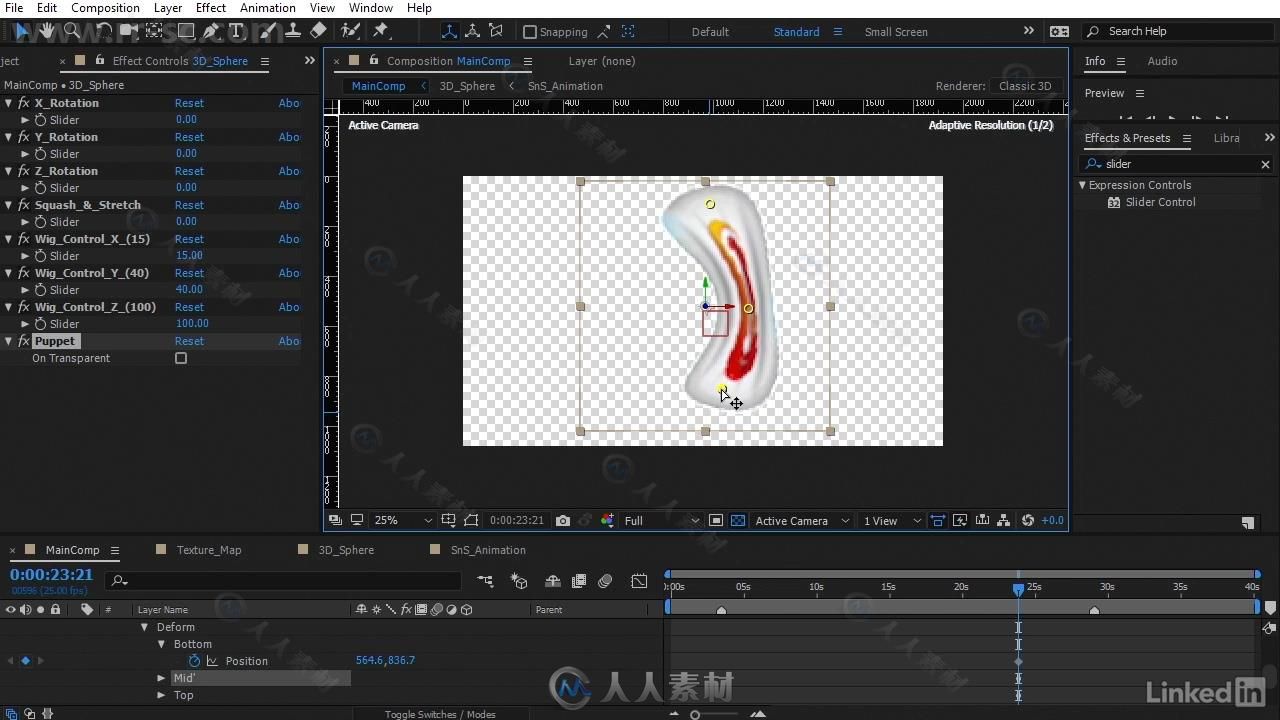
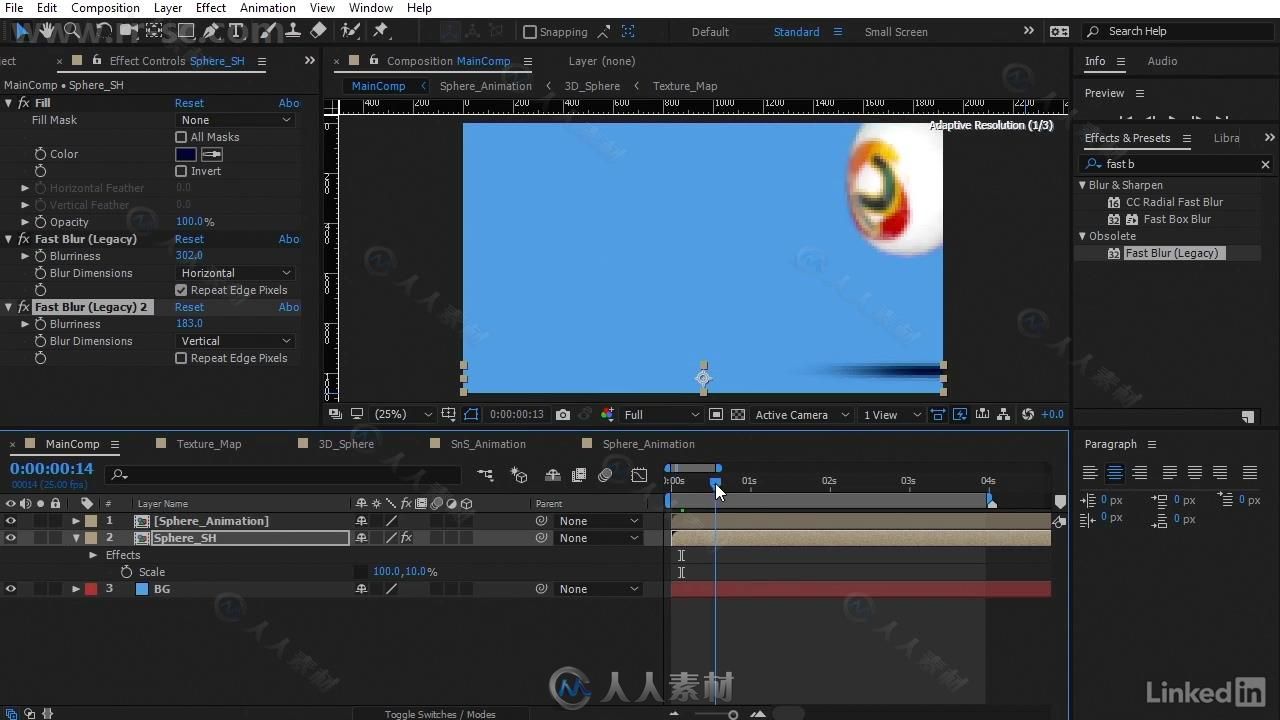

更多相关内容请关注:AE视频教程专区,AE模板专区,中文字幕教程专区
|

 /2
/2 