
本教程是关于3dsmax中VRay渲染器大师级技术训练视频教程,时长:17小时,大小:14.1 GB,MP4高清视频格式,附工程源文件,教程使用软件:3dsmax,Vray,共9个章节,语言:英语。
VRay是由chaosgroup和asgvis公司出品的一款高质量渲染软件。VRay是目前业界最受欢迎的渲染引擎。基于V-Ray 内核开发的有VRay for 3ds max、Maya、Sketchup、Rhino等诸多版本,为不同领域的优秀3D建模软件提供了高质量的图片和动画渲染。除此之外,VRay也可以提供单独的渲染程序,方便使用者渲染各种图片。
3D Studio Max,常简称为3ds Max或MAX,是Autodesk公司开发的基于PC系统的三维动画渲染和制作软件。其前身是基于DOS操作系统的3D Studio系列软件。在Windows NT出现以前,工业级的CG制作被SGI图形工作站所垄断。3D Studio Max + Windows NT组合的出现一下子降低了CG制作的门槛,首选开始运用在电脑游戏中的动画制作,后更进一步开始参与影视片的特效制作,例如:《X战警II》,《最后的武士》等。
《3dsMax中V-Ray3.0渲染技术全面核心训练视频教程》 中文字幕版:https://www.rrcg.cn/forum.php?mod=viewthread&tid=16694051
《Maya中V-Ray灯光渲染技术训练视频教程》 中文字幕版:https://www.rrcg.cn/forum.php?mod=viewthread&tid=16735992
更多相关内容请关注:3dsMax视频教程专区,中文字幕教程专区
MOGRAPH PLUS THE ULTIMATE INTRODUCTION TO V-RAY FOR 3DS MAX
This is our biggest course ever here at MographPlus.com and we spent almost four months working on this course.
In this course, in more than 18 hours, or 1083 minutes of high quality and academic video tutorials, we explore one of the most popular render engines which is V-Ray from Chaos Group.
Our “Ultimate Introduction to V-Ray for 3ds Max”, is without a doubt, the most detailed, high quality and academically approached course on V-Ray up to now.
The videos are categorized into 9 sections,
Section 1 : Introduction
In section one, we give you a general overview of V-Ray in 3ds max and its user interface.
Section 2 : Lighting
Section two will be all about lighting, we go through all the lights that V-Ray offers. We explore V-Ray Area light, Mesh and dome light, V-Ray sun and sky, IES light, we learn how to use standard 3ds max lights with V-Ray and learn about V-Ray lighting tools like V-Ray Light Lister.
We literally explain every single option, light and parameter, with practical examples and visualize how they work.
Section 3 : Global Illumination
In section three, we talk about Global illumination or indirect lighting, first we learn how light rays work in real world and how V-Ray Simulates the same behavior using global illumination, and then we start learning about all the GI engines that V-Ray has, like Brute force, Irradiance map and light cache. We learn how to use these engines in different lighting scenarios to produce the most realistic lighting possible.
We go through every single available parameter in the GI tab of V-Ray settings with actual examples. And finally learn how to render flicker-free animations with Global Illumination.
Section 4 : Image Sampling
Section four will be dedicated to the very core of V-Ray, which is image sampling, first we learn the basic concept, and then we learn about Bucket and progressive image sampler, Global DMC options, Image filters and Render masks.
Section 5 : Materials
Section five is all about V-Ray materials, and this is the longest section of the course and we spend more than 5 hours in 17 lessons, explaining all the materials and maps that V-Ray has to offer.
We start this section with V-Ray material or VRayMtl and as this is the most important V-Ray material, we spend more than one hour, explaining this material over five lessons.
Then we talk about Bump and displacement mapping, blend material, two-sided, subsurface scattering, skin, hair and CarPoint materials.
We learn about V-Ray override and wrapper materials, And finally go through all the remaining materials and maps that are included in V-Ray.
Section 6 : Camera
In the next section we learn about Cameras and camera effects in V-Ray, first we Explore Physical camera in depth, then we learn how to produce and adjust effects like Depth of field and motion blur, we learn about different camera types in V-Ray.
0601_Physical_Camera
Then we explain stereoscopic 3d rendering and lens effects like bloom and glare in V-Ray, And like other topics, after watching this section, you should be a master of handling your camera in V-Ray, because everything has been explained in extreme details and based on academic approach.
Section 7 : Render Settings
In the next section we go through the remaining render settings, first we learn about Color mapping and why it’s so important in forming your final render.Then we talk about V-Ray virtual frame buffer, global switches, environment roll-out and how to produce and adjust caustics effect in V-Ray.We also discuss about more technical and advanced settings in the settings tab of V-Ray.We learn how to use V-Ray RT to interactively render and adjust our scene in real time.
Then in the longest lesson of the course, we discuss and explain V-Ray Render elements or render passes, we go through all the render elements and learn how to generate different render elements and what each one adds to the final render, then we learn how to composite those render elements using an external application like After Effects.
And finally in this section we take a look at V-Ray quick settings which allows you to control the overall quality of your render in a very simple and user friendly interface.
DOF
NoDOF
Section 8 : Geometries
In section eight we learn about V-Ray geometries, including V-Ray Proxy, V-Ray Fur, section clipper and other geometries.
Section 9 : Atmospheric, Environment and Volumetrics
In the final section, we discuss Atmospheric and Volumetric effects in V-Ray, first we learn about V-Ray environment fig and explain all of its options using visual examples, then we learn about Aerial Perspective and Toon Render Effect.
And in the final lesson, we learn about V-Ray Volumetric Grid which allows us to import grid-based cache formats like OpenVDB and render them using V-Ray, first we learn the basics and after that we import several OpenVDB files and try to adjust their shaders and settings to produce


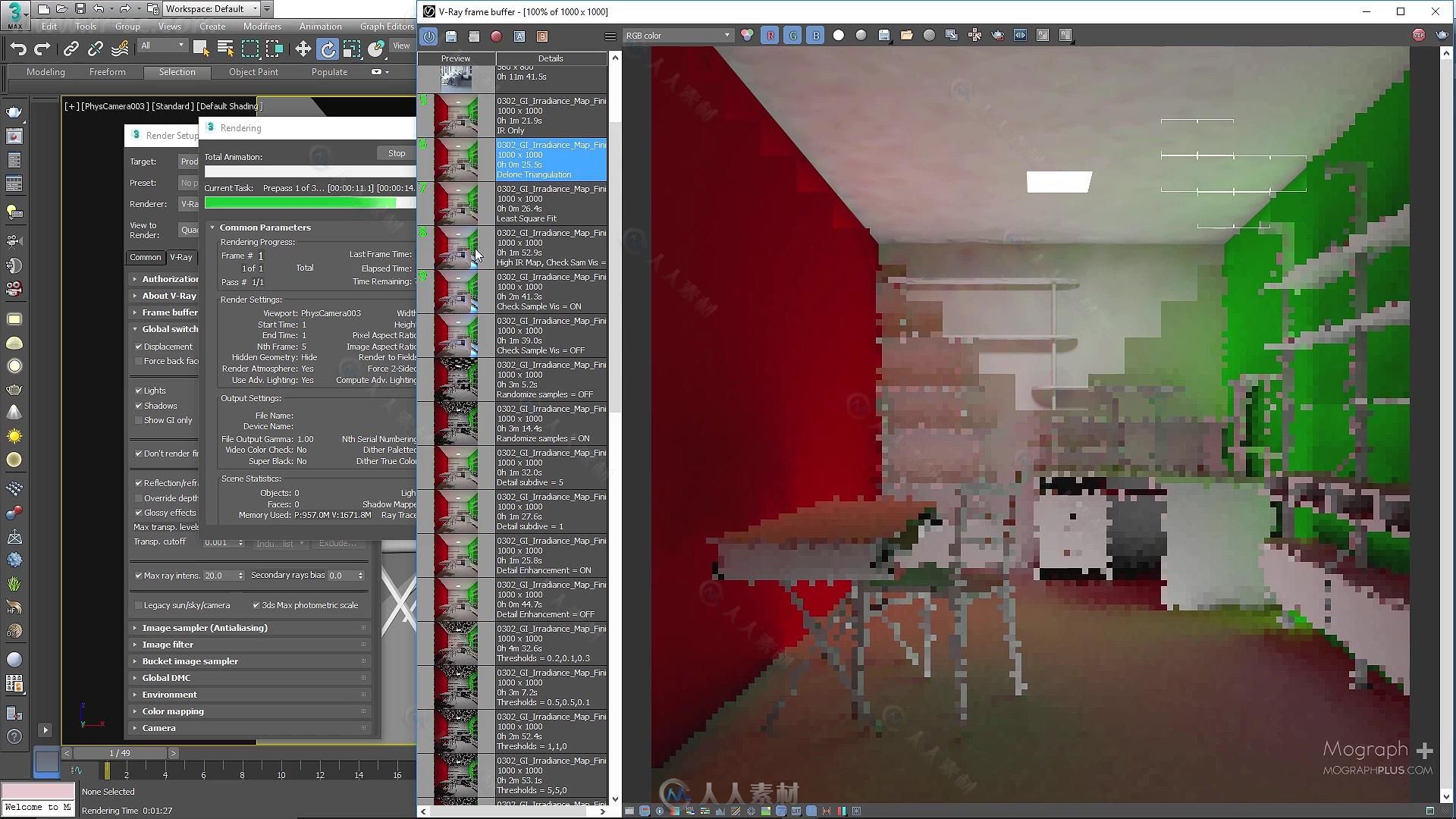










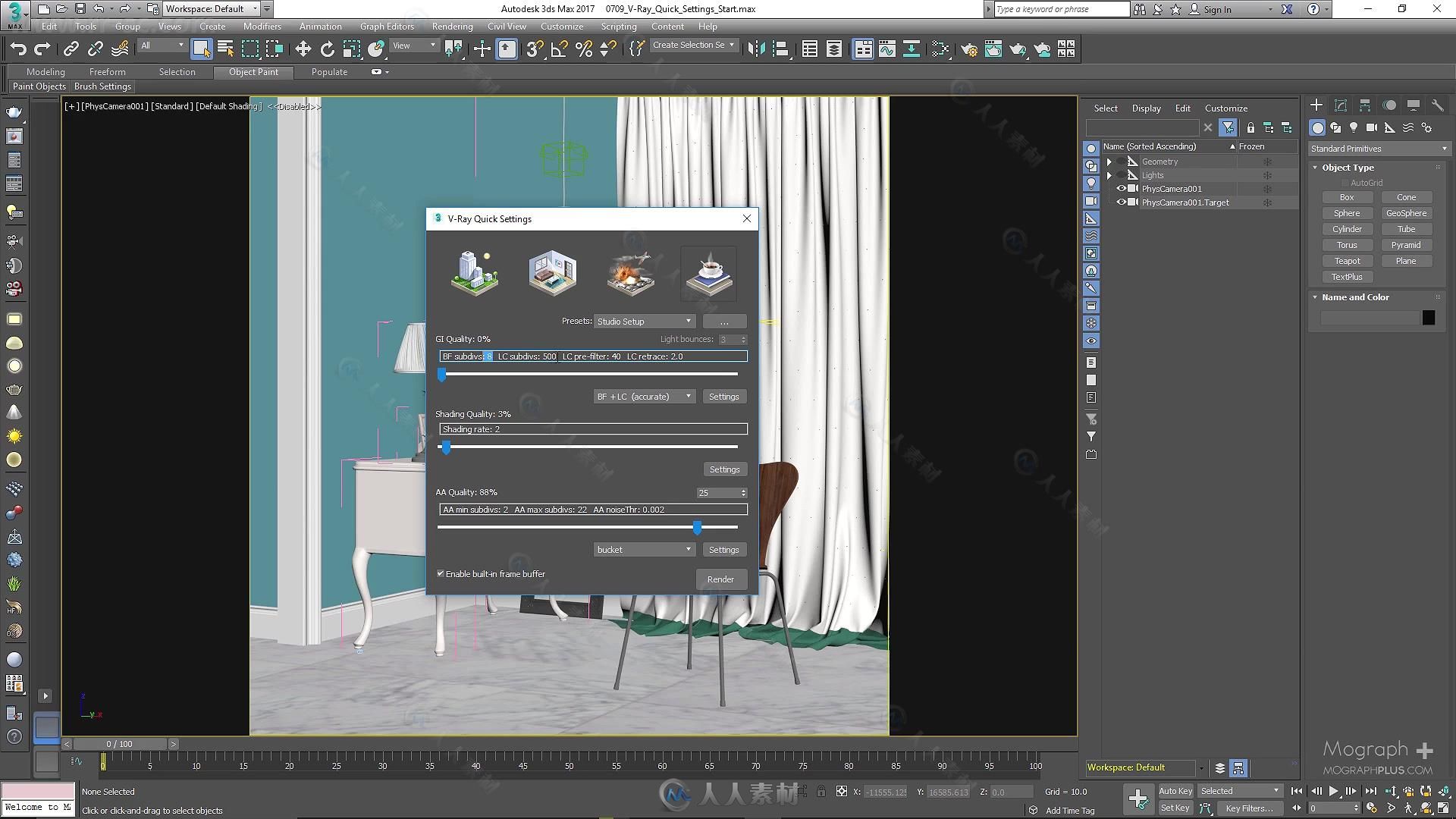
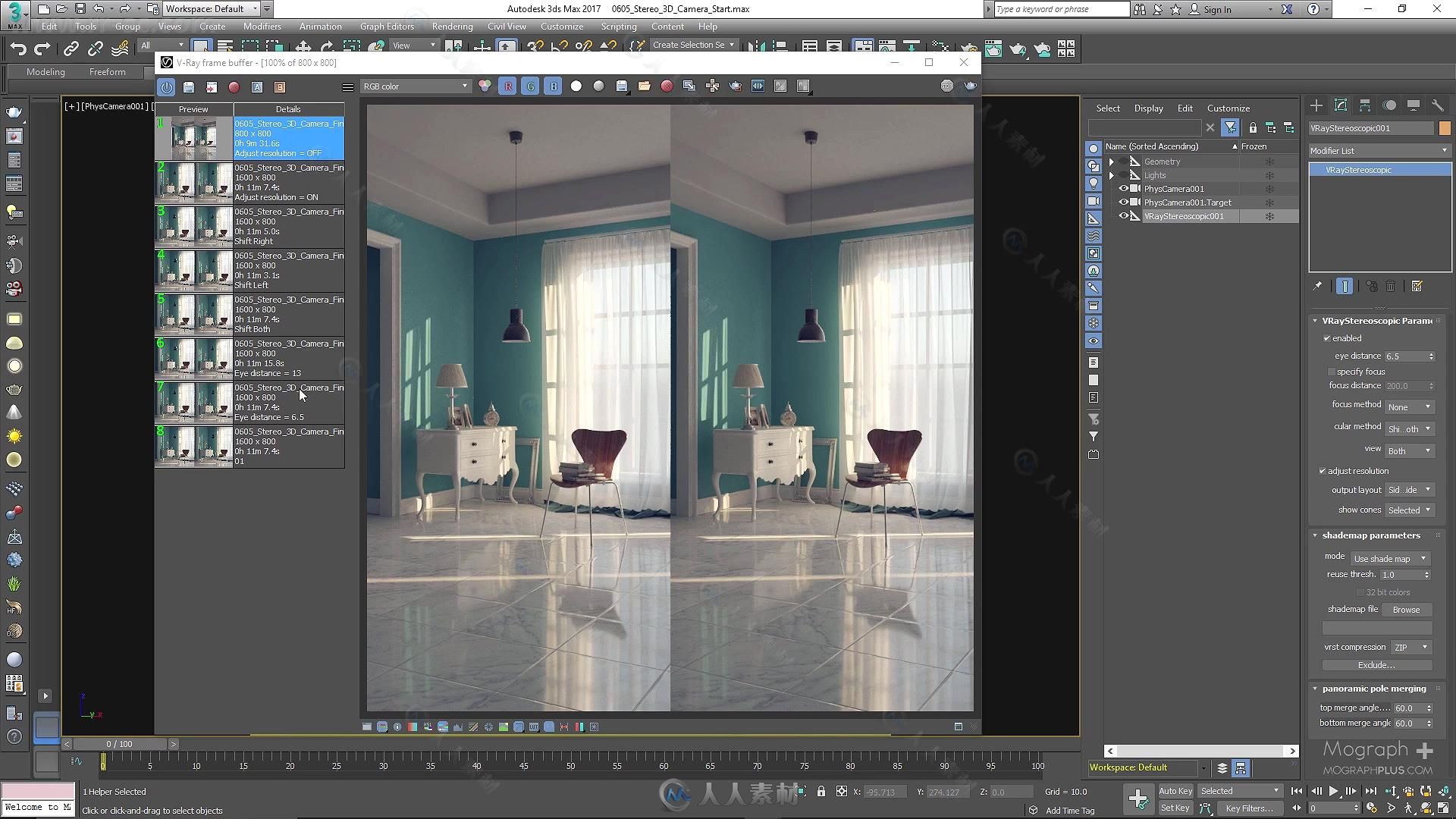

 下载地址和解压密码.txt
(737 Bytes, 下载次数: 195)
下载地址和解压密码.txt
(737 Bytes, 下载次数: 195)
《3dsMax中V-Ray3.0渲染技术全面核心训练视频教程》 中文字幕版:https://www.rrcg.cn/forum.php?mod=viewthread&tid=16694051
《Maya中V-Ray灯光渲染技术训练视频教程》 中文字幕版:https://www.rrcg.cn/forum.php?mod=viewthread&tid=16735992
更多相关内容请关注:3dsMax视频教程专区,中文字幕教程专区
|



 /2
/2 