
本资料是关于VR中第三人称轨道路径Unreal Engine游戏素材资源,大小:100 MB,使用软件:Unreal Engine 4.11 - 4.27,语言:英语。人人素材分享
Unreal Engine虚幻游戏引擎是一款商业性的3D游戏开发引擎,是Epic数百位工程师、艺术家以及设计师的心血之作。不过这还只是开始,在C++代码中,你可以看到很多创新之处,比如支持Oculus VR、Linux系统、Valve公司的Steamworks和 Steam Box效果,并且可以使用HTML5在网页浏览器中开发游戏。虚幻引擎基于DirectX 11,拥有新的材料流水线、蓝图视觉化脚本、直观蓝图调试、内容浏览器、人物动画、Matinee影院级工具集、全新地形和植被、后期处理效果、热重载(Hot Reload)、模拟与沉浸式视角、即时游戏预览、AI人工智能、音频、中间件集成等一系列全新特性。
Unreal Engine虚幻游戏引擎参与制作游戏有:《逃生》、《DMC鬼泣》、《死侍》、《失落的星球3》、《生化奇兵:无限》、《羞辱》、《战争机器:审判》、《杀手已死》、《勿忘我》、《Papa & Yo》、《忍者神龟:脱颖而出》等等。
《Unreal虚幻游戏引擎基础核心技术训练视频教程》中文字幕版:
https://www.rrcg.cn/thread-16751938-1-1.html
更多相关内容请关注:Unreal Engine视频教程专区,UE4游戏素材资源专区,中文字幕教程专区
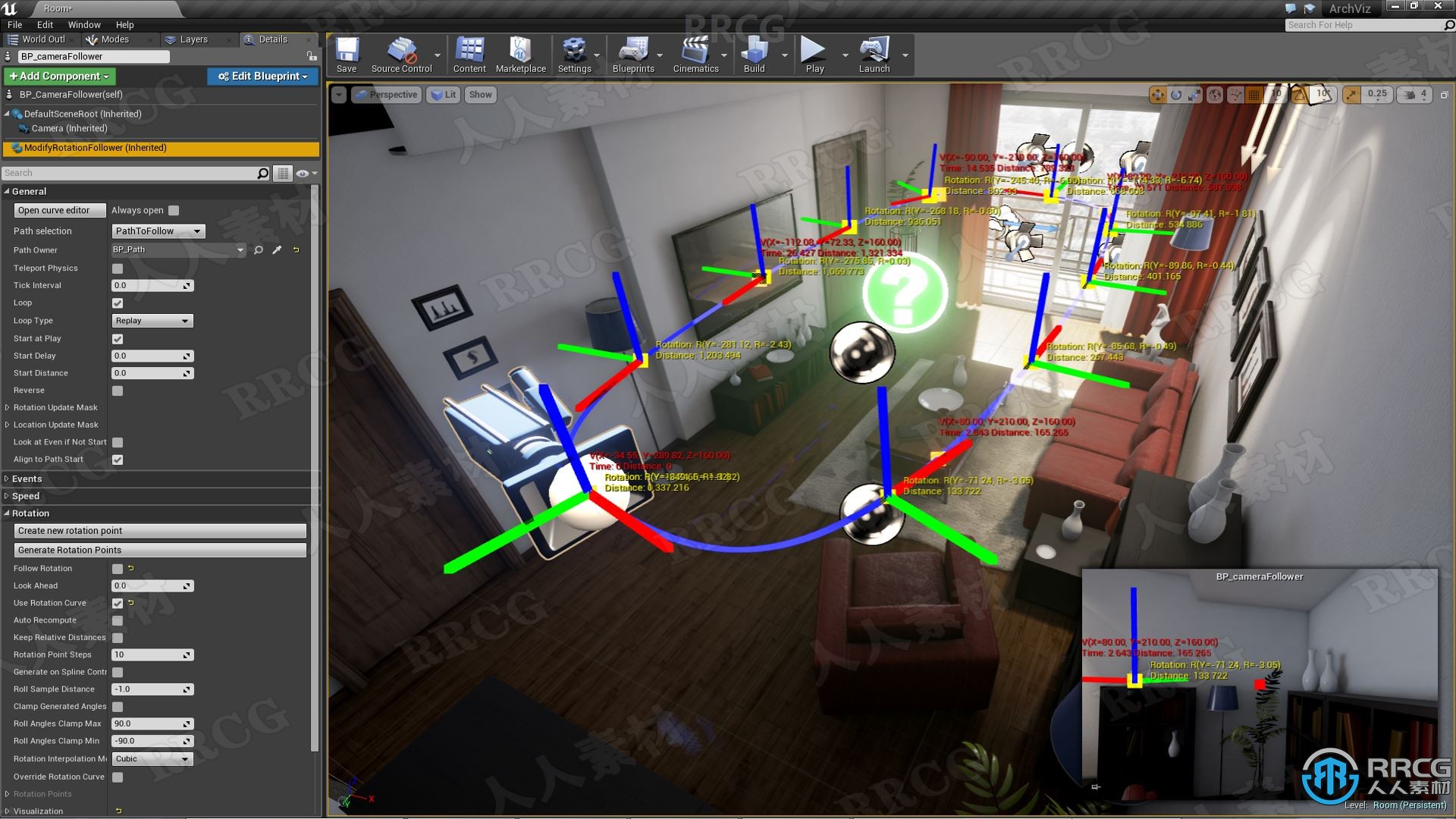
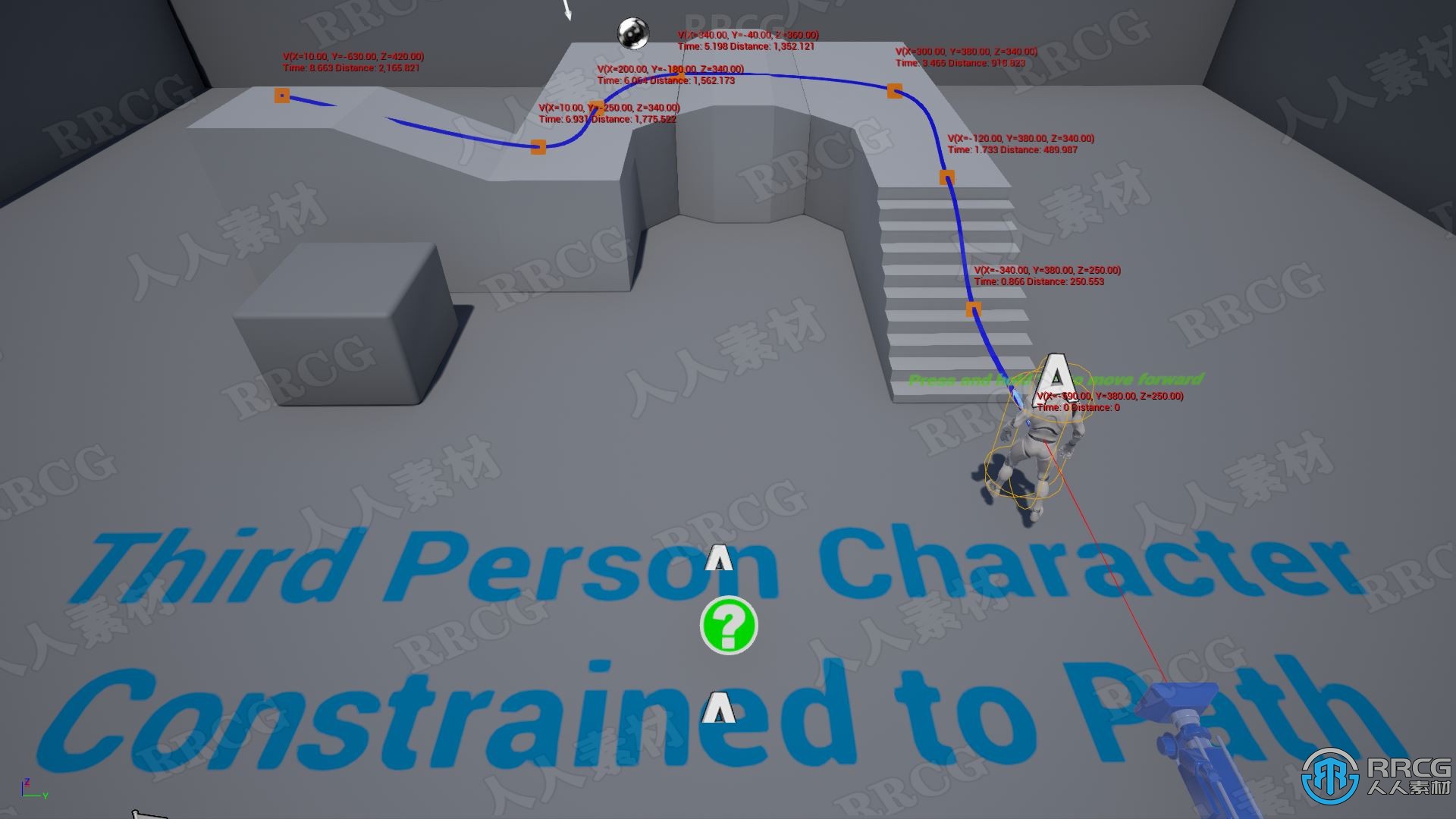


The Path Follow plugin allows any actor to follow any spline path including relative/moving paths. The plugin gives you direct control over location, rotation and speed of following directly inside Unreal Engine 4 editor. Trigger any behavior using path event points.
Prototype rotation along a path with build-in rotation points generator.
Speed points allow for precise control over speed of following. Speed can be changed in runtime too.
Run any script or code when passing event point location.
Visualize and directly manipulate with any rotation, speed and event point (or multiple points) using UE4 editor standard rotation and translation widgets or context menu.
Fine tune rotation and speed in UE4 curve editor.
Built-in easing and looping support with seamless support for closed paths. Follower can also look at another scene component during location follow.
Prototype game cut scenes and more easily using the 'LookAt'
feature.
Ready for both Blueprint-only and code projects. No need for any C++ code in your project.
Works in VR and on Mobile.
Comes with examples project, detailed documentation and videos to get you started quickly and painlessly.
Crafted by professional experienced game programmer.
SUPPORT: pathfollow@jiridockal.com
DOCUMENTATION (including FAQ): goo.gl/JroCCa
EXAMPLES DOWNLOAD: goo.gl/GWpkDP
UE4 Forum Thread: https://bit.ly/2Iiyx8Y
Technical Details
List of Modules:
• PathFollow (Runtime)
List of Features:
• Follow any spline path, including moving/relative splines
• Support for manual (e.g. input driven) following
• Direct control over rotation along a spline path with rotation points
• Rotation points generator to ease rotation setup
• Speed points support for precise control over speed of following, speed can be changed in runtime too
• Support for event points - execute any script or code when passing event point location
• Visualize rotation, speed and event points in UE4 level editor
• Directly manipulate with any rotation, speed and event point (or multiple points) using UE4 standard rotation and translation widgets or context menu
• Support for global (per path) and local (per follower) rotation, speed and event points
• Path trajectory can be changed during runtime
• 'LookAt' another scene component during location follow, the 'LookAt' target scene component can follow it's own path at the same time
• Location and Rotation update mask - update only axis you need
• Visualize a spline path even if it isn't selected and in-game (e.g. for debug purposes)
• Path following could be start at any distance on spline path i.e. not just from the start of a spline path
• Numerous easing options: linear, circular, ease, exponential, sin
• Replay and ping-pong looping with seamless support for closed spline paths
• Reverse (from end of a spline path to start) following support
Documentation (including FAQ): goo.gl/JroCCa
Examples project download: goo.gl/GWpkDP
《Unreal虚幻游戏引擎基础核心技术训练视频教程》中文字幕版:
https://www.rrcg.cn/thread-16751938-1-1.html
更多相关内容请关注:Unreal Engine视频教程专区,UE4游戏素材资源专区,中文字幕教程专区
|





 /2
/2 