
本内容需要支付 50枚CG币 来查看您可以 赚币 或 VIP
本视频教程是关于初学者Premiere Pro专业电影视频剪辑技术训练视频教程,时长:41分,大小:558 MB,MP4高清视频格式,教程使用软件:Premiere Pro,作者:William Buckley,共13章节,语言:英语。RRCG分享
如果您正在寻找一种视频编辑软件,Adobe Premiere Pro将允许您创建专业的电影视频。世界各地成千上万的专业人员使用Premiere Pro进行各种类型的制作,从婚礼视频,音乐视频,YouTube视频博客,纪录片到故事片。如果您时间有限,并且想尽快学习,那么Premiere Pro Essentials课程是立即启动和运行的最佳方法!即使您以前从未打开过Premiere,也没问题。
我们采取了所有的 “绒毛”和填充物,使您可以直接学习如何在40分钟内创建出色的视频!
您将逐步了解最重要的功能以及如何在实际应用程序中使用它们。
是什么让我有资格教你?
我从事培训和制作视频已经有30年了。我已经创建了培训和点播视频培训,因为唯一的选择是视频光盘!我曾为全球各地的公司工作过。
我曾为世界各地的全球公司建立培训项目,这些项目都是基于视觉的培训。
我们将向您展示的技术使您可以练习不同的剪辑,从而使他们成为专业人士。
这项培训确实可以使您尽快上手并开始运行。
要从任何培训中获得最大收益,就是重复。在每一章的末尾,请练习所显示的技术,直到您感到熟练为止。
动手实践确实是巩固您将要学习的新事物的最佳方法。
提供了培训中使用的所有剪辑供您使用。 (请参阅课程项目区域)
更多相关内容请关注:Premiere视频教程专区,PR模板专区,中文字幕教程专区
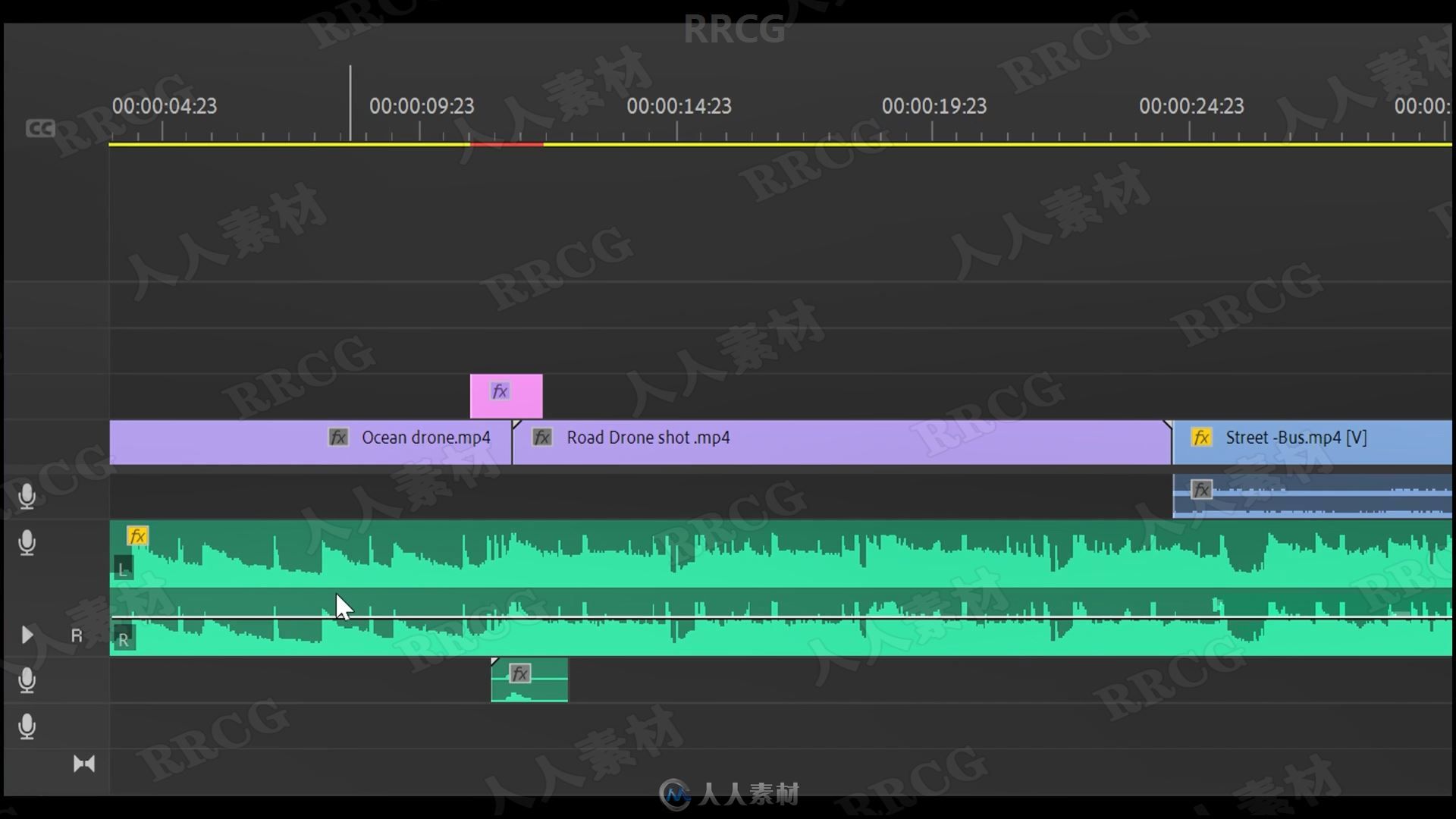

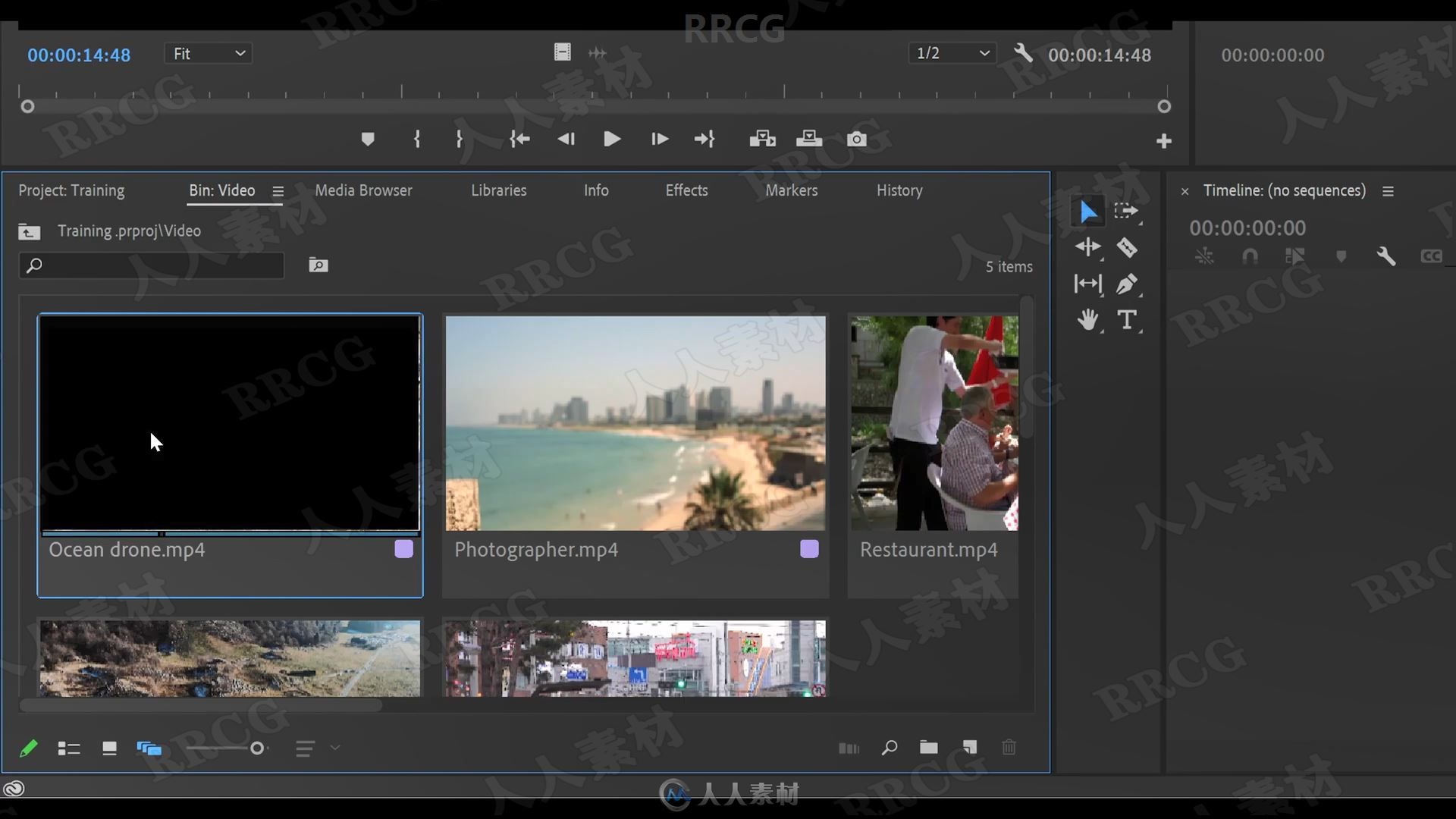
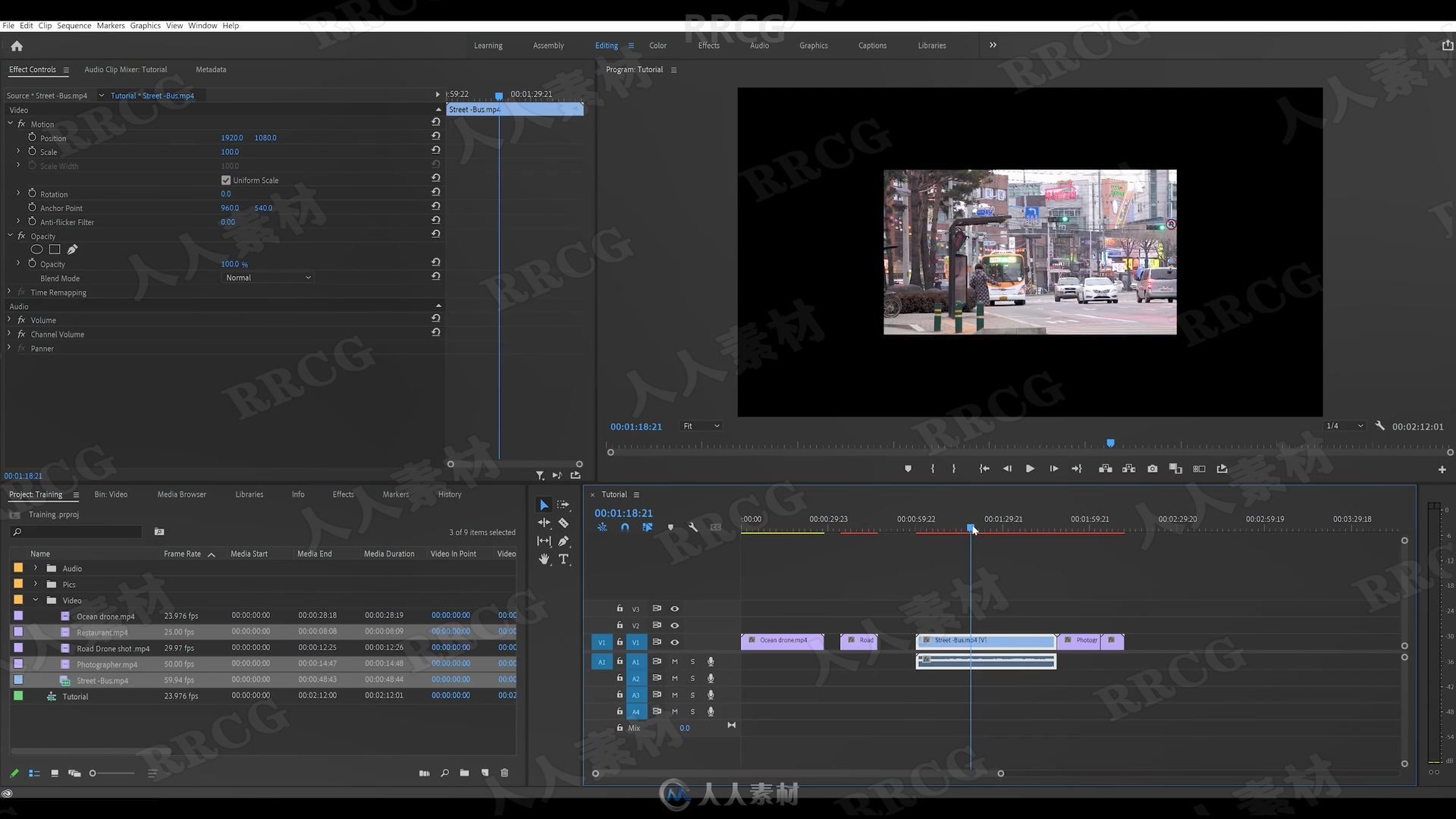

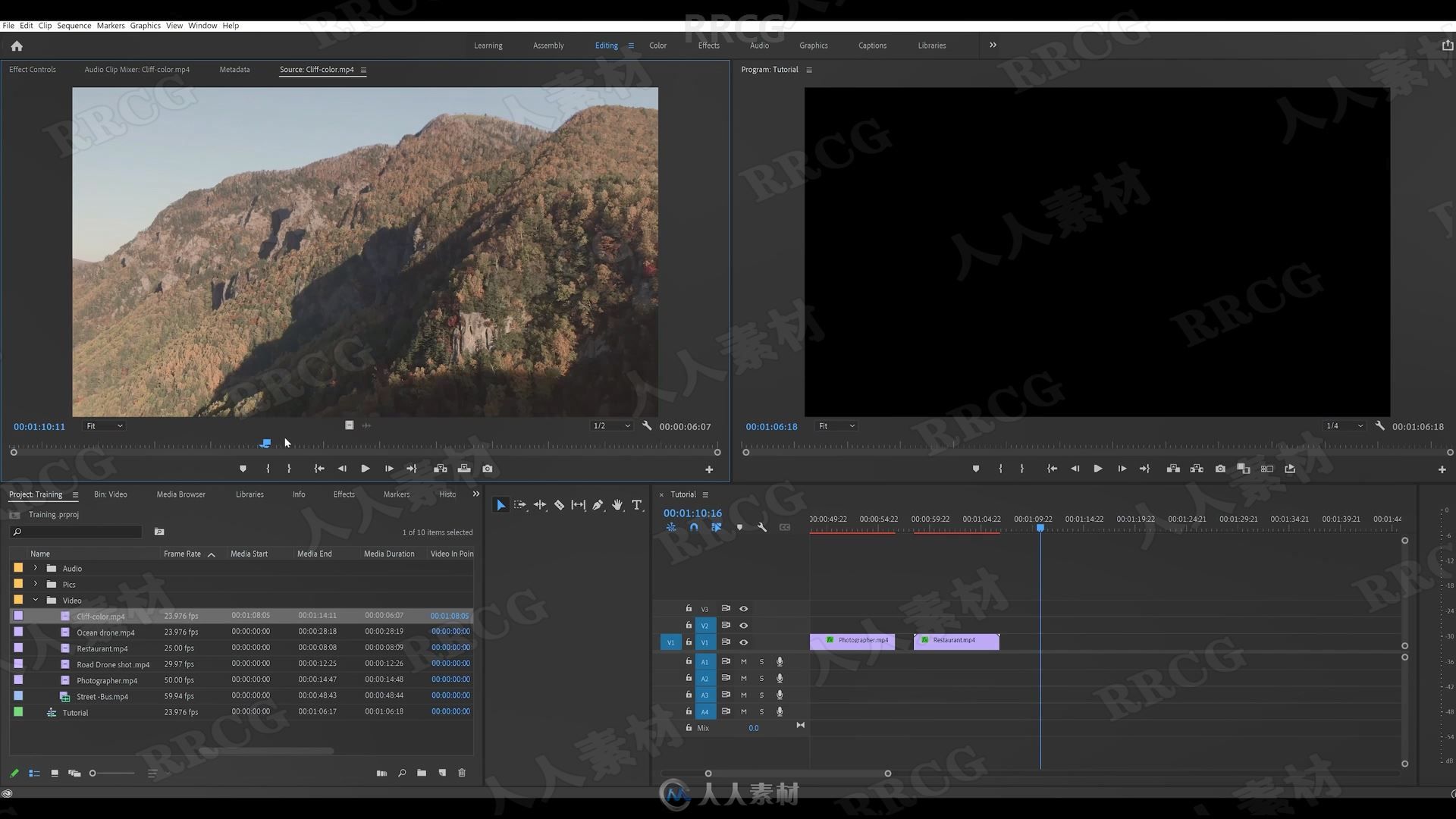
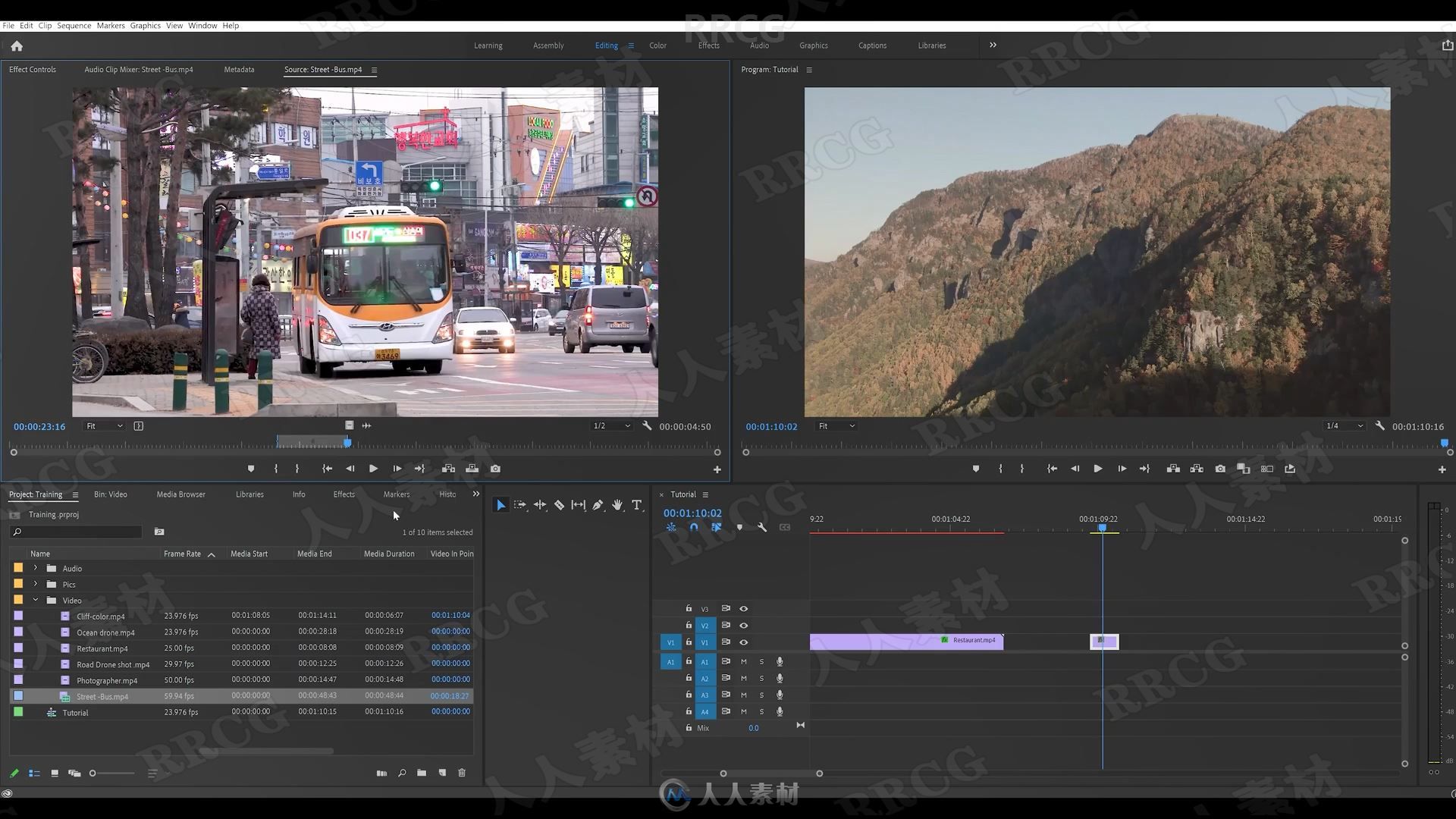

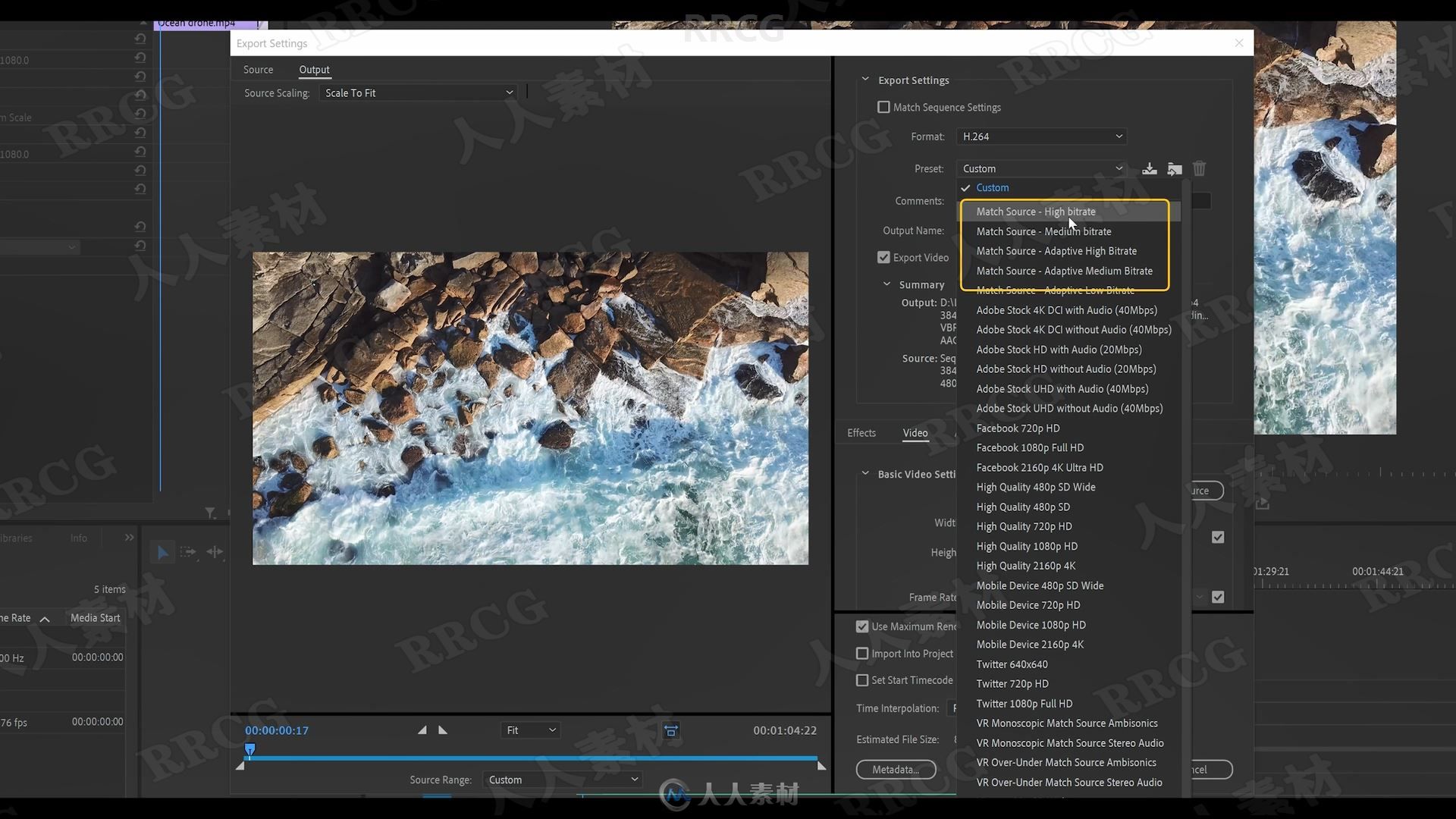
If you are looking for a video editing software that will allow you to create professional cinematic videos. Adobe Premiere Pro is the answer. Premiere Pro is used by thousands of professionals across the world for every type of production from wedding videos, music videos, YouTube vlogs, documentaries to feature films. If you are stuck for time and want to learn this as quickly as possible This Premiere Pro Essentials course is the best way get you up and running in no time! Even if you have never opened Premiere before, It's not a problem.
We have taken all the “fluff” and filler out so that you get straight to the meat of learning how to create amazing videos in ONLY 40 minutes!
You will learn step by step the most important features and how to use them in real world applications.
What makes me qualified to teach you?
I have been involved with training and making videos for 3 decades. I have created training and on demand video training since the only option was video CD’s!
I have worked for Global companies across the world to set up training programs that were all visually based training.
The techniques we will show you allow you to practice with different clips so that you become a pro at them.
This training will really get you up and running as quick as possible.
To get the most out of any training is repetition. At the end of each chapter, practice the techniques shown until you feel comfortable.
Hands on really is the best way to cement the new things you will be learning.
All clips used in the training are provided for you to use. ( see class project area )
Chapter 01 Opening premiere for the first time.
Chapter 02 Workspaces and how to use them.
Chapter 03 Importing media.
Chapter 04 Creating a sequence.
Chapter 05 Moving media into the timeline.
Chapter 06 Editing your movie.
Chapter 07 Using the source panel.
Chapter 08 Color correction & grading explained.
Chapter 09 Add music and sound effects.
Chapter 10 Adding Titles & Text effects
Chapter 11 Exporting your finished movie.
Summary & next Steps.
更多Premiere中文教程:
《Premiere多机位镜头视频编辑训练视频教程》中文字幕版:
https://www.rrcg.cn/thread-16680355-1-1.html
《Premiere Pro故事性电影的编辑视频教程》中文字幕版:
https://www.rrcg.cn/thread-16436813-1-1.html
《Premiere(AE)高级调色技法教程》 中文字幕版:
https://www.rrcg.cn/thread-16414117-1-1.html
《Prelude与Premiere视频编辑高效技巧视频教程》中文字幕版:
https://www.rrcg.cn/thread-16695225-1-1.html
《Premiere Pro CC 2017新功能训练视频教程》中文字幕版:
https://www.rrcg.cn/thread-16725302-1-1.html
更多相关内容请关注:Premiere视频教程专区,PR模板专区,中文字幕教程专区
|
 30 枚CG币
回复本帖可获得 10 枚CG币奖励! 每人限 1 次
30 枚CG币
回复本帖可获得 10 枚CG币奖励! 每人限 1 次 


 /2
/2 