
游客,您需要 回复才可以查看:下载地址 或 解压密码! 立即注册
本教程是关于Flame影视角色后期美容修饰大师级视频教程第一季,时长:5小时15分,大小:4.1 GB,MP4高清视频格式,教程使用软件:Flame,附源文件,作者:Christoph Zapletal,共9个章节,语言:英语。RRCG分享
Flame由是Autodesk公司开发的一款高端电影剪辑和特效制作系统。Flame是用于高速合成、高级图形和客户驱动的交互设计的终极视觉特效制作系统。Autodesk Flame 提供出色的性能和荣获奥斯卡奖的工具。从全国性的电视广告片和音乐电视到风靡一时的电影,Flame 为视觉特效艺术家成功完成制作项目提供了所需的交互性和灵活性。
更多相关内容请关注:Flame视频教程专区,中文字幕教程专区
视频预览:
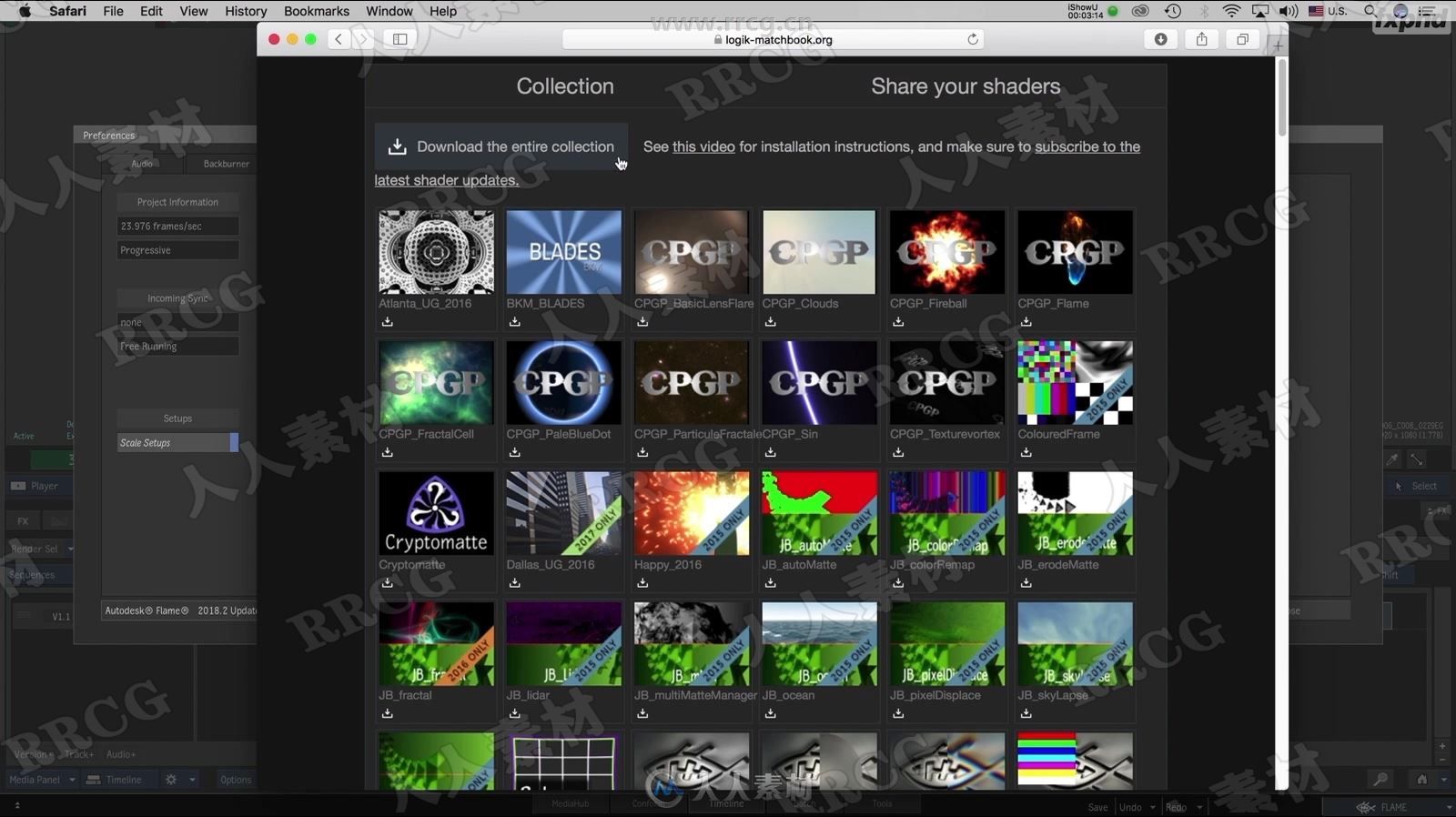
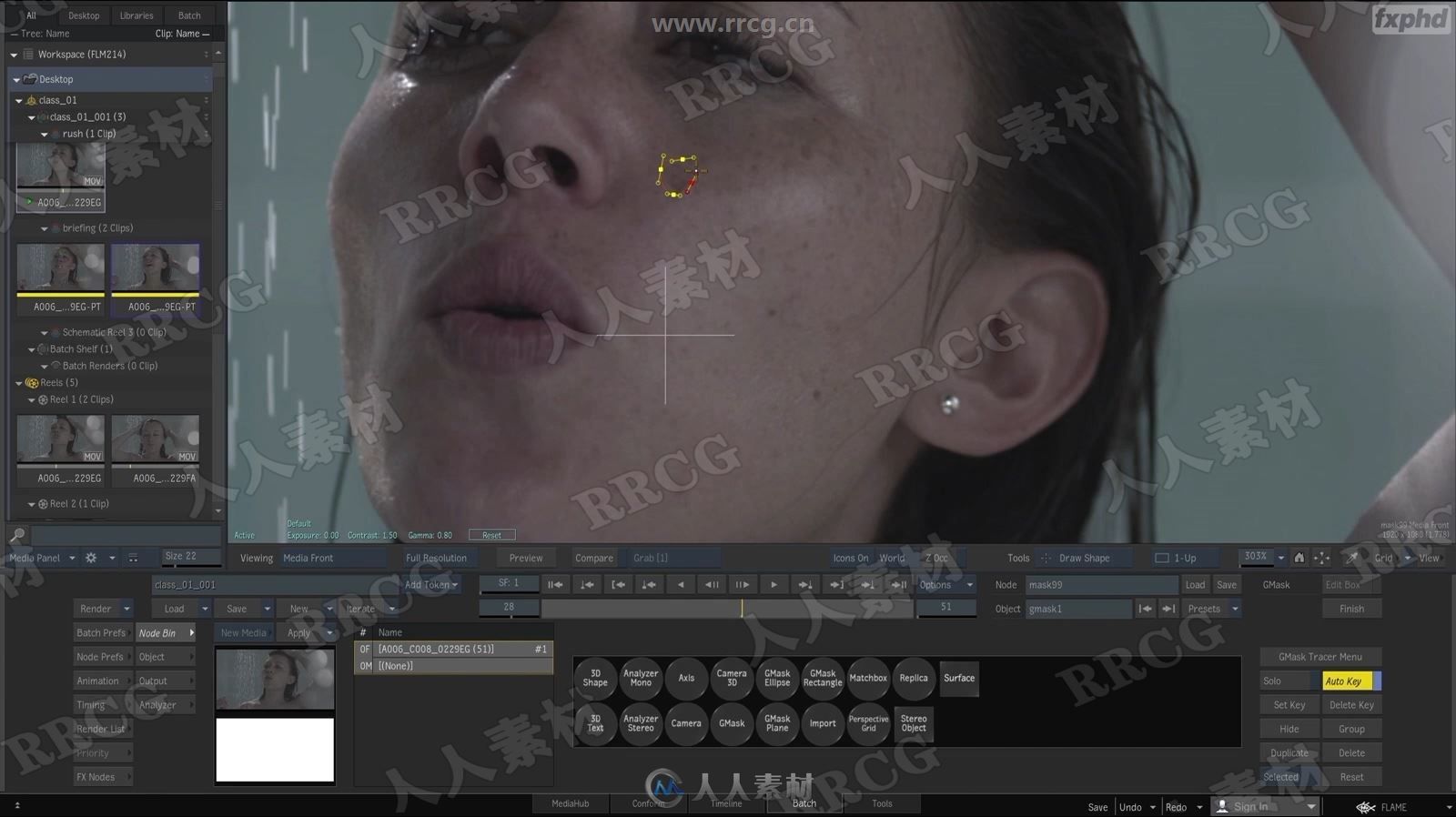

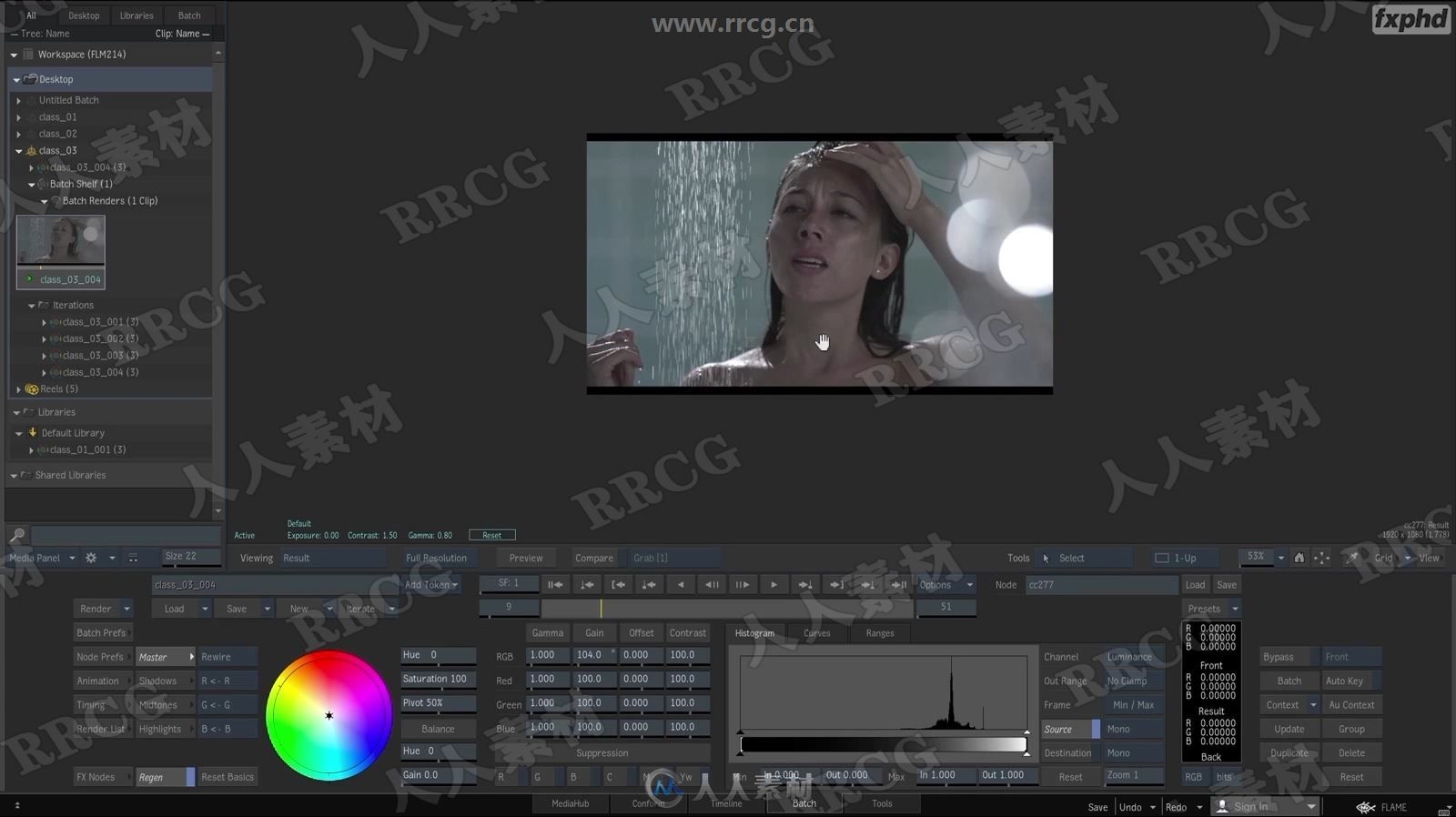
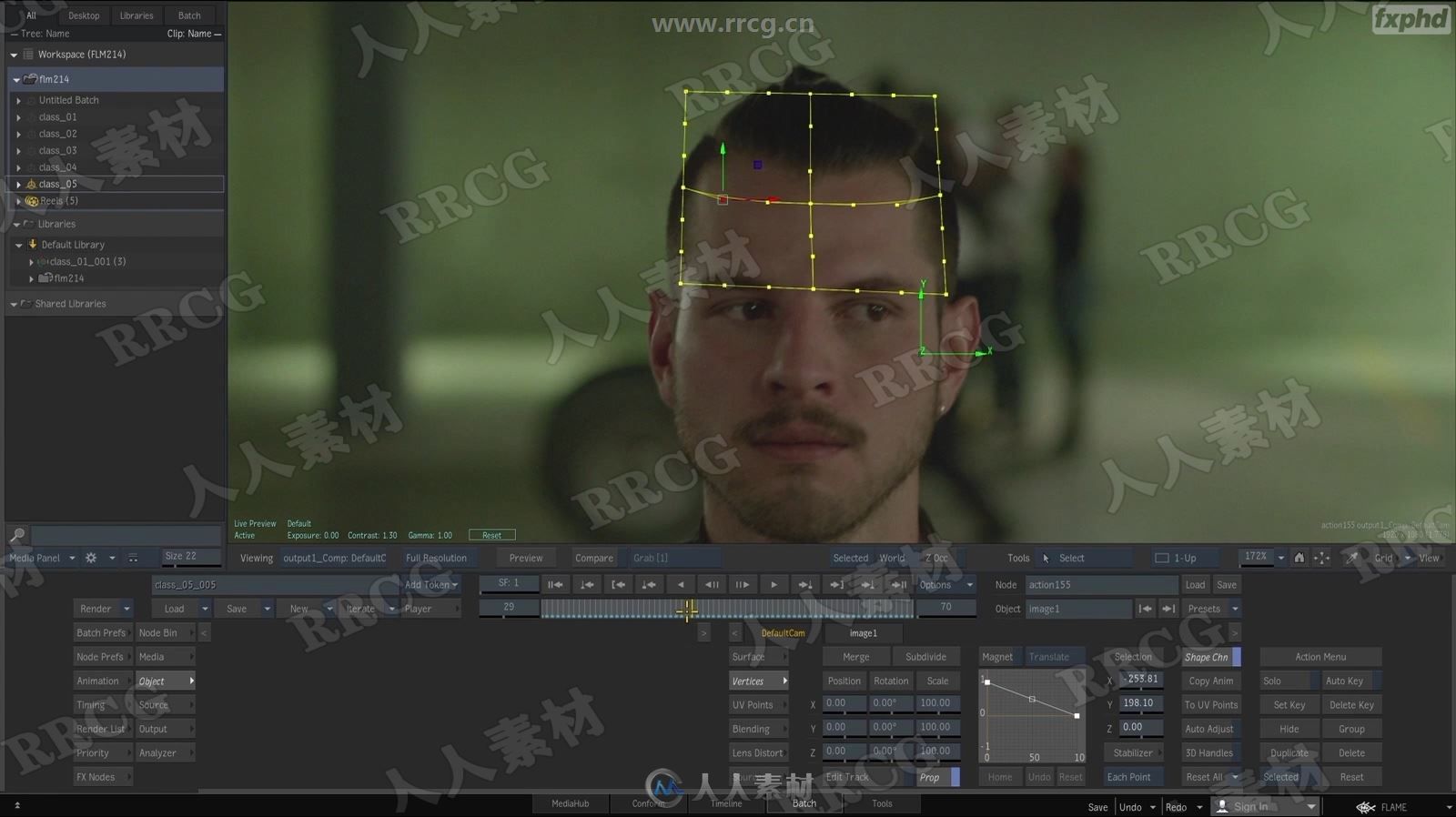
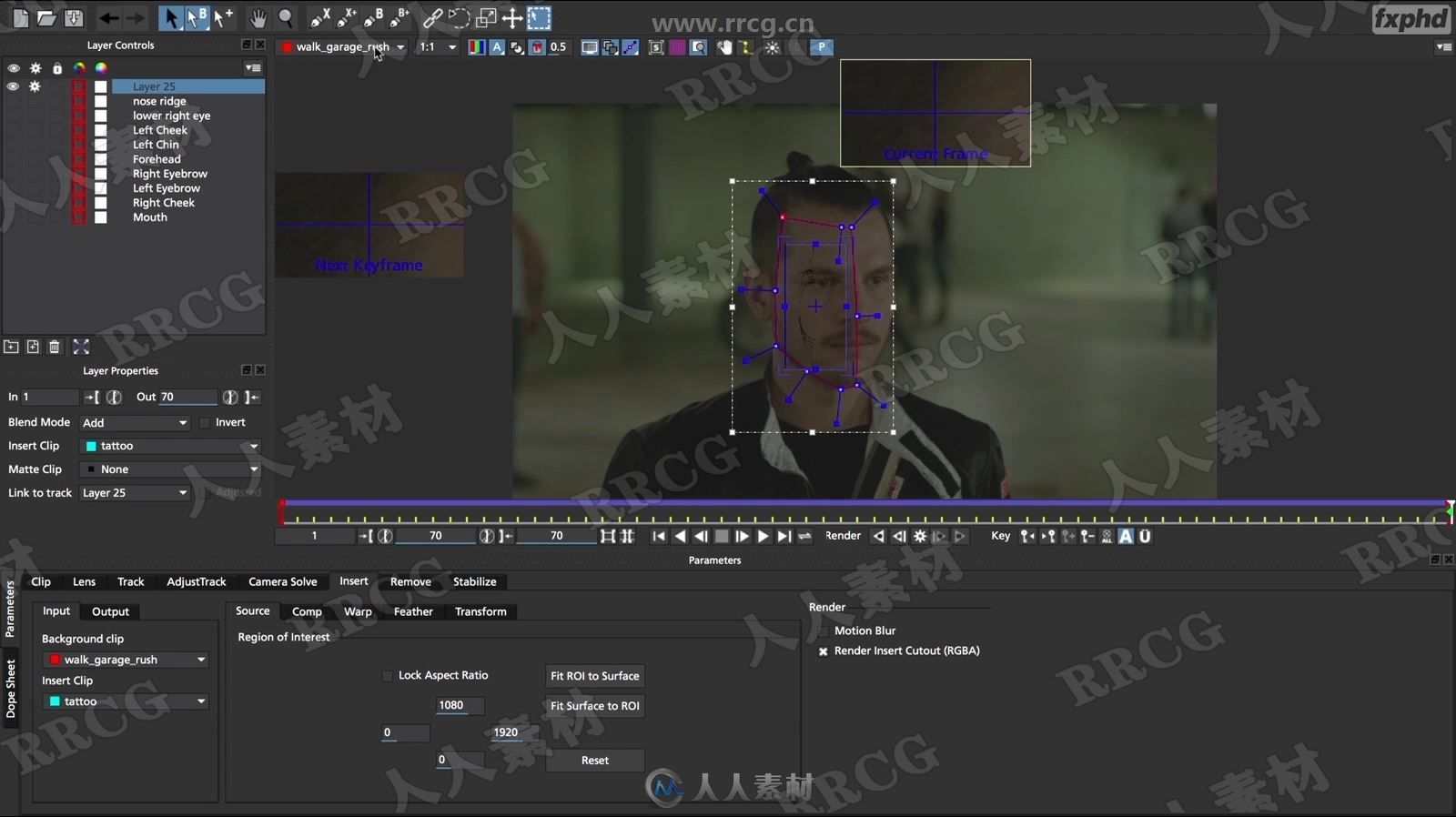

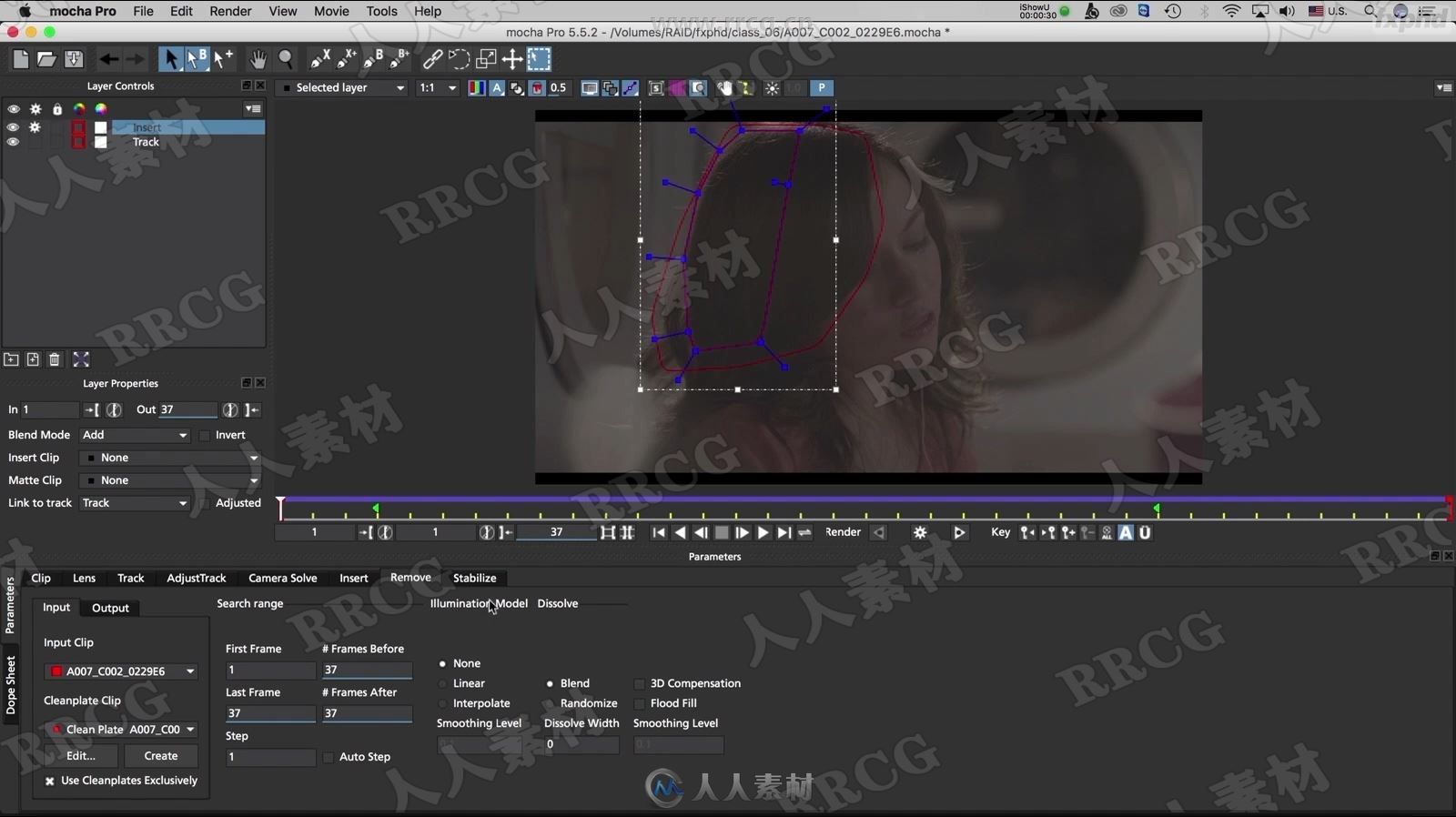
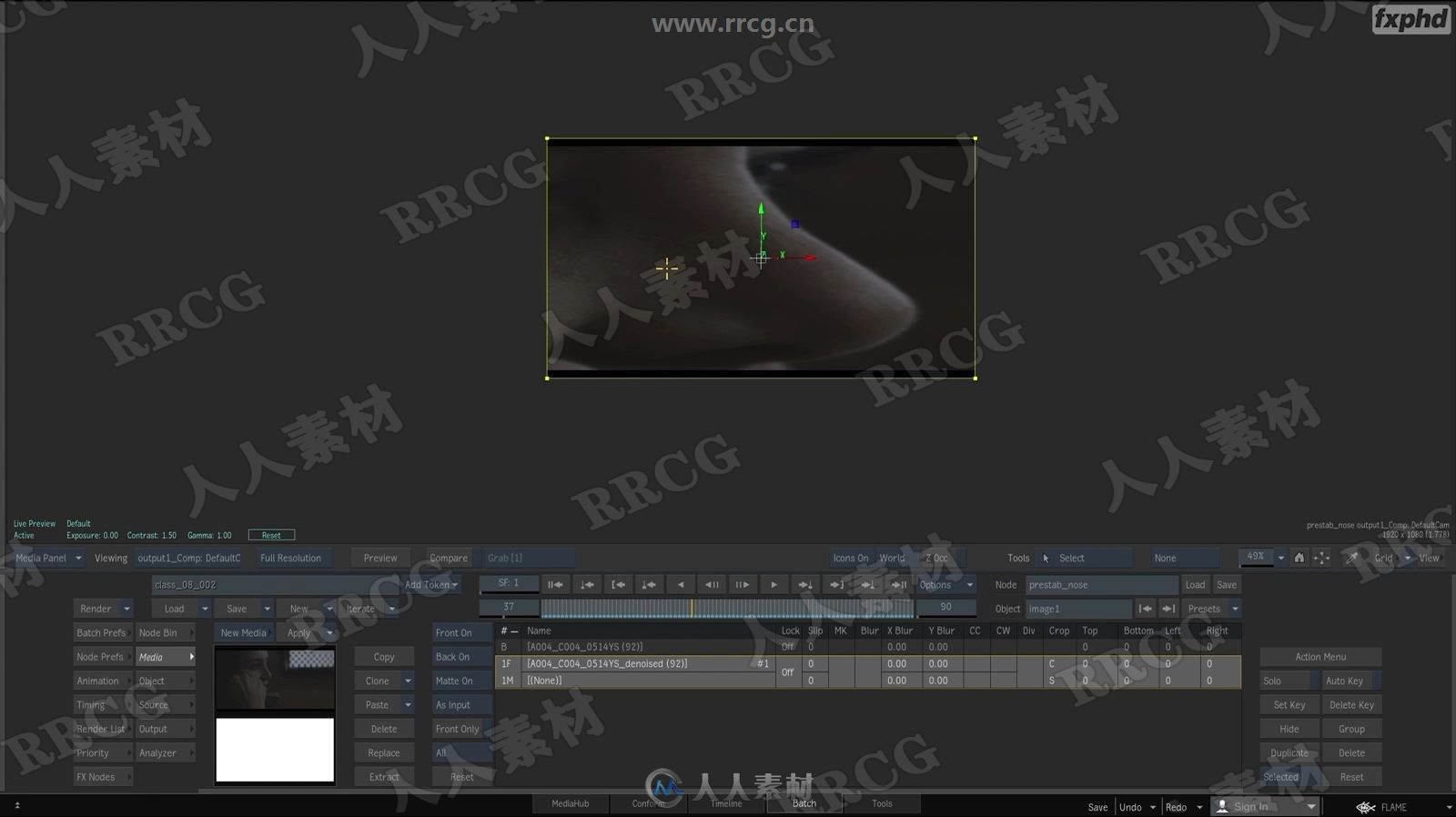


Beauty Work has always been a hallmark of Flame compositing and is required on more and more projects and increasing resolutions lead to ever tougher challenges. If you think that there is more to beauty retouching than “Blur-It, Glow-It, Ship-It”, then this course is just for you.
With the 2018 release, Flame’s Paint Module has been thoroughly reworked and offers great new possibilities for Beauty Work, which we will explore in great detail. We will also take a look at select Matchbox Shaders that offer possibilities for Beauty Work previously unknown to Flame. Finally we will see why Flame and Mocha are great companions for this kind of work.
And even if you’re not a Flame artist, this course can be incredibly useful for learning techniques applicable in other applications.
Christoph Zapletal is a Freelance Flame and Nuke artist and has been working in the industry for a little over twenty years. One of his specialities is beauty work and retouching. Beyond that, he is an Instructor at SAE Institute and a frequent contributor to Digital Production Magazine.
CLASS 1
We quickly set up Flame for the course and then start the briefing process for our first shot. Next, we dive into roto, offsetting techniques, and how to hijack Pixel Spread for beauty work. We’ll also restore skin detail with locally applied high pass filtering.
CLASS 2
We finish the spot removal with iterative offsetting. After that we’ll address aligning the symmetry of the nose using the distort node and boundary shapes. Using Matchbox Shaders, we’ll also deal with flyaway hair on our talent and learn how to reutilize them when the initial removal fails.
CLASS 3
Starting off in Mocha for some shapes and tracking, we’ll quickly switch back into Flame to fix some issues with the teeth. After that we’ll address the wrinkles around the eyes and finish this shot by re-contouring parts of the face and applying some “digital lipstick”.
CLASS 4
Our next scene involves a male talent and we’ll take a look at pre-stabilizing various parts of the image in Mocha to speed up our retouch in Flame. We’ll also look at some of the changes and new features in Batch Paint for Flame 2018.
CLASS 5
Continuing on the shot of our male talent, we’ll see how we can get tracker data into paint. We’ll also use an extended bicubic to lower his hairline. As a final measure to make our talent look even tougher, we’ll add a custom tattoo to the side of his face.
CLASS 6
Hair! Flyaways can be tough to handle, but we’ll look at two different approaches of handling those. This will give us a great opportunity to take a look at some more new features in batch paint and also learn about how to export clean plates for Mocha's Remove module.
CLASS 7
More Hair! We look at using a spline blur inside of Flame and how that works on smaller portions of hair. We’ll also patch up some lockes, have a look at both the Dollface and the Skin shader, and how to cleverly combine that with highpass filtering.
CLASS 8
We’ll talk about the thought process that goes into choosing your best angle of attack for a shot. We’ll also address some very uneven skin with both local and broader treatment, as well as end up softening the pores without blurring the image.
CLASS 9
In the final class, we’ll tackle the eyelashes, extending them with a 3D Shape inside of Action, and integrating the result into our comp. We’ll also see how to handle broader retouches on the talent's hand.
更多相关内容请关注:Flame视频教程专区,中文字幕教程专区
|







 2/2
2/2 
