
本插件是关于Modeler经典建模工具Houdini插件V1.0.4版,大小:290 MB,支持Houdini 18版软件,支持Win系统,语言:英语。RRCG分享
更多相关内容请关注:插件专区
视频预览:

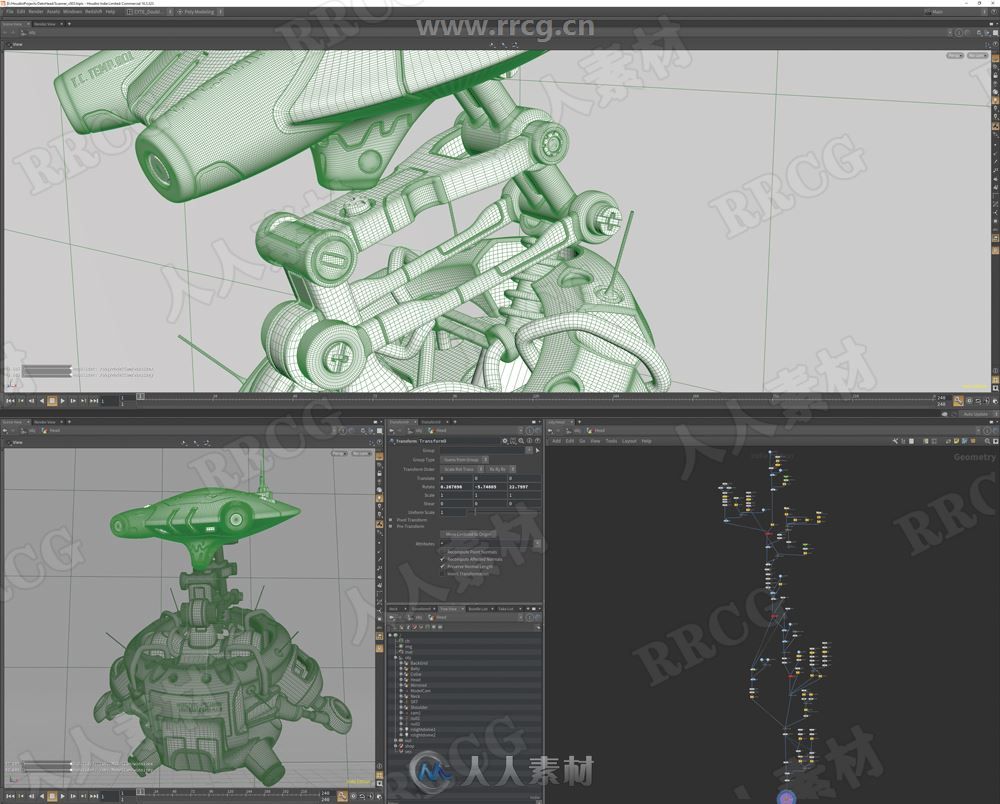




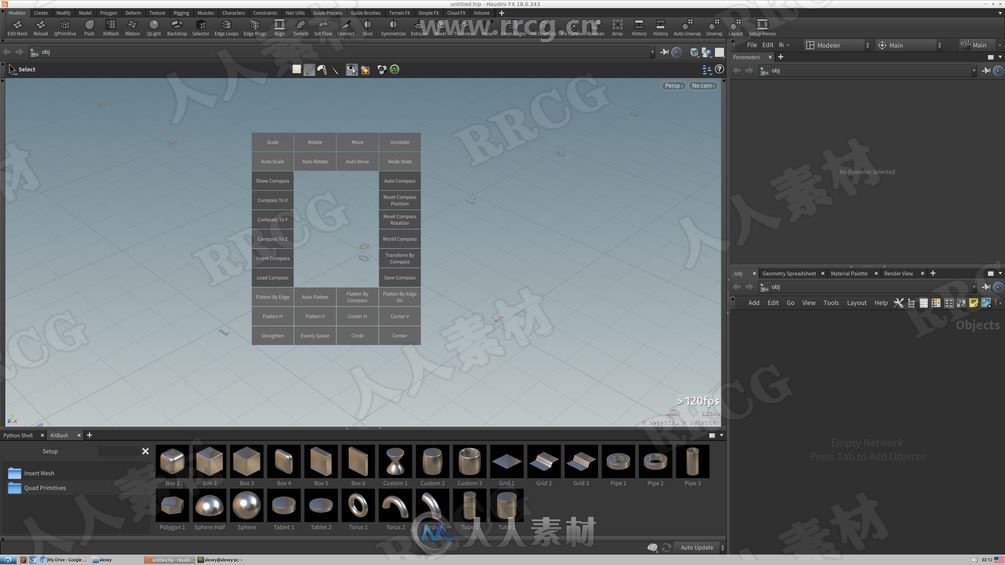
Direct modeling tools for houdini, working and tested in houini 18.0.391
Modeler 1.0 (formerly DM) is a plugin package for modeling in SideFX Houdini.
What you will have for $100:
1. Edit Mesh state
Edit Mesh is a standalone modeling environment, which allows you to use classic mesh modeling tools. You can quickly create models, UV maps and retopologize high-poly mesh just like in other modelers.
2. Soft Boolean
Soft Boolean can create procedural models using boolean operations, but unlike the standard Boolean SOP, it creates soft transitions between cutter and main geometry.
3. KitBash
The KitBash Python panel allows to catalog geometric data without saving them in separate files. KitBash can create subfolders and use models in the form of simple thumbnails.
4. Insert Mesh
Insert Mesh is a HDA node that allows embed parts of geometry in any place using selected polygons. You can use this node in the Network Editor as usual, but the main feature is using it in conjunction with the KitBash Python panel. That means you can create your own sets of geometry parts in KitBash and insert them later in your model with Insert Mesh technology.
5. Zone Menus
Thanks to Qt and PySide libraries Modeler has its own marking menu system called Zone Menus. You can create very customizable menus using a simple Python syntax. Zone Menus can contain submenus and gestures. Gestures allow to call often used tools as fast as possible.
更多精彩Houdini中文教程:
《Houdini腾云驾雾特效制作训练视频教程》中文字幕版:
https://www.rrcg.cn/thread-16659090-1-1.html
《Houdini粒子系统全面核心训练视频教程》中文字幕版:
https://www.rrcg.cn/thread-16648832-1-1.html
《Houdini初学者入门训练视频教程》中文字幕版:
https://www.rrcg.cn/thread-16547357-1-1.html
更多相关内容请关注:Houdini视频教程专区,中文字幕教程专区 |






 /2
/2 