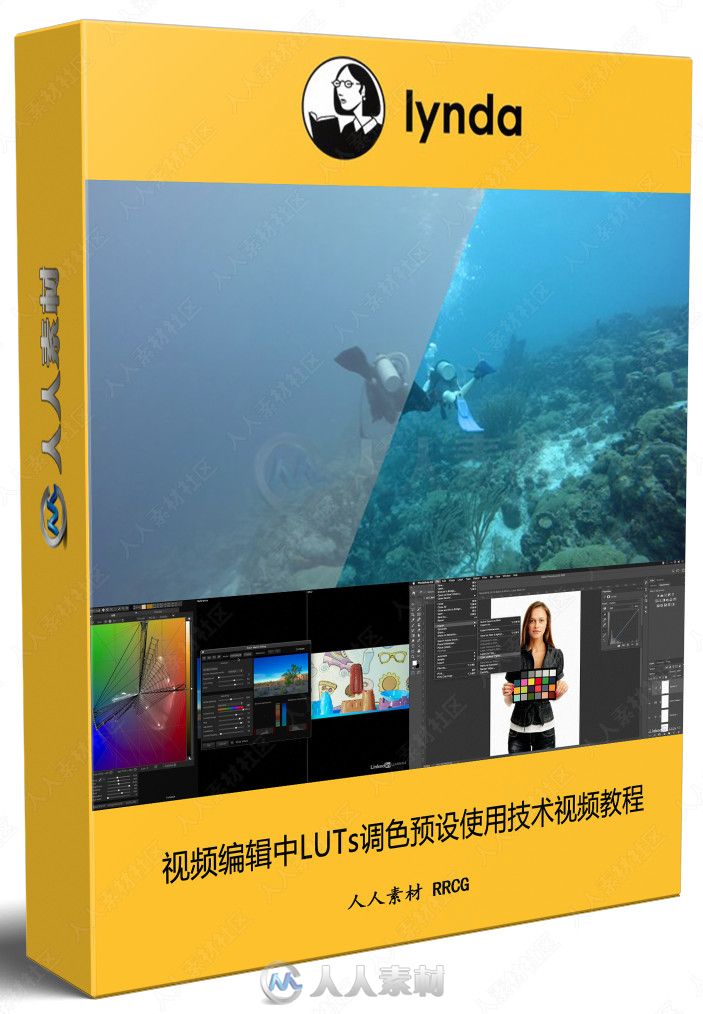
本视频教程是关于视频编辑中LUTs调色预设使用技术视频教程,时长:1小时30分,大小:2.7 GB,MP4高清视频格式,教程使用软件:Premiere Pro, Final Cut Pro, DaVinci Resolve等,作者:Richard Harrington,共24章节,语言:英语。RRCG分享。
Premiere 一款常用的视频编辑软件,由Adobe公司推出。是一款编辑画面质量比较好的软件,有较好的兼容性,且可以与adobe公司推出的其他软件相互协作。目前这款软件广泛应用于广告制作和电视节目制作中。Premiere带来了“即时电影”(InstantMovie),可快速将多个视频片段制作成电影短片,而且还支持一键式、专业风格的色彩纠正和校准。利用内容感应面部追踪技术,再加上缩放、平移等过渡特效,以及“智能音乐”(SmartSound),Premiere Elements 10可以轻松把照片集转换成有声有色的短片。高清摄像机拍摄的AVCHD格式视频现在也能轻松导入了,并且能够直接刻录到DVD光盘上。如果你正在使用64位版本的Windows 7,软件性能也会得到明显的增强。
更多相关内容请关注:Premiere视频教程专区,中文字幕教程专区
视频预览:

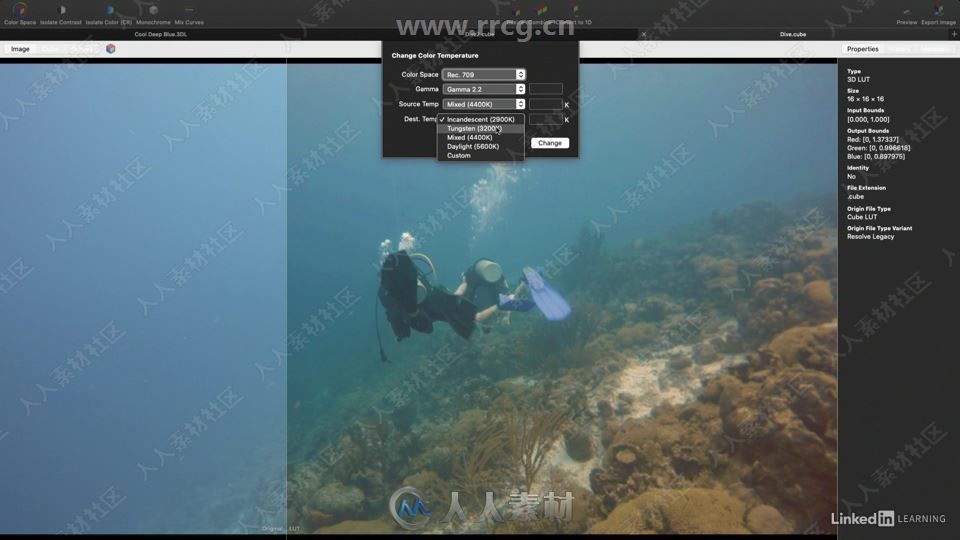
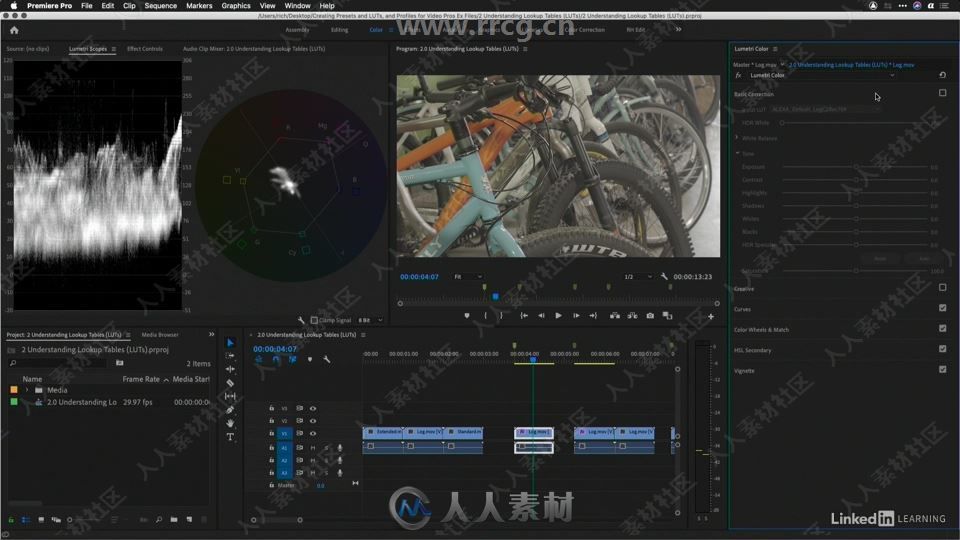






Are you looking to save time and unlock new creative options in your color grading workflow? Learn how to build custom presets, LUTs, and profiles in Premiere Pro, Final Cut Pro, DaVinci Resolve, and other popular video editing applications. Instructor Rich Harrington walks you through the process of creating presets in Premiere, After Effects, Final Cut, Motion, and Resolve. Then he shows how to create LUTs in Photoshop, Premiere, Resolve, 3D LUT Creator, IWLTBAP LUT Generator, and Lattice. Finally, explore advanced options for creating lens correction profiles in many of the same applications. Once built, your new presets, LUTs, and profiles will become go-to tools you’ll use time and time again—saving you valuable time and enhancing the overall quality of your productions.
更多相关内容请关注:Premiere视频教程专区,中文字幕教程专区
|




 /2
/2 