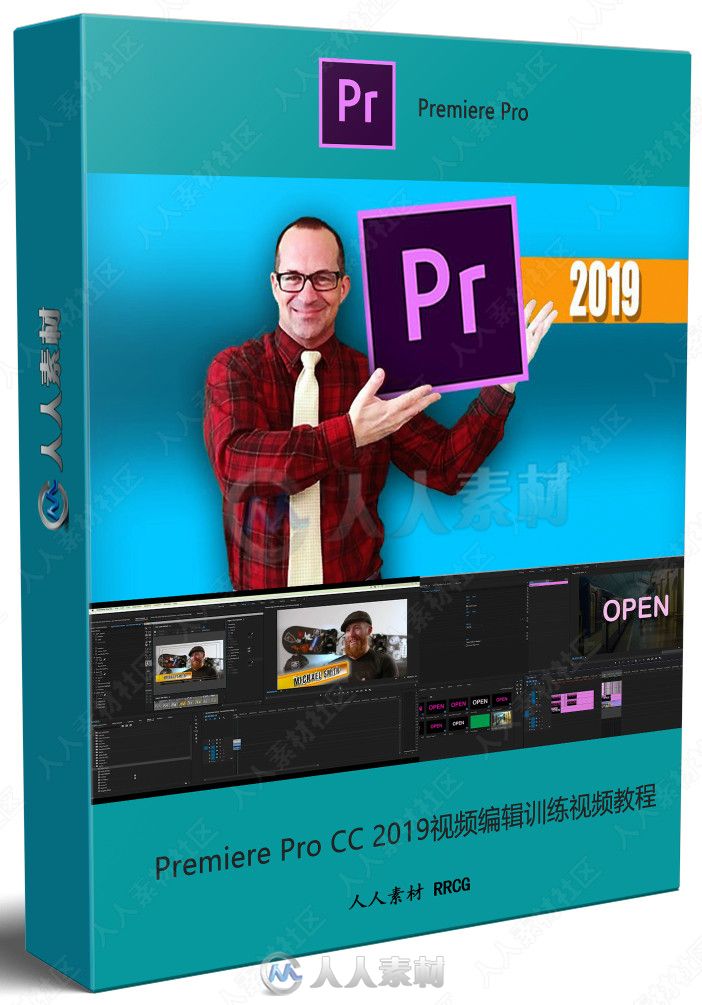
本视频教程是关于Premiere Pro CC 2019视频编辑训练视频教程,时长:6小时46分,大小:6.9 GB,MP4高清视频格式,教程使用软件:Premiere Pro CC,作者:Greyson James,共80章节,语言:英语。人人素材分享。
Premiere 一款常用的视频编辑软件,由Adobe公司推出。是一款编辑画面质量比较好的软件,有较好的兼容性,且可以与adobe公司推出的其他软件相互协作。目前这款软件广泛应用于广告制作和电视节目制作中。Premiere带来了“即时电影”(InstantMovie),可快速将多个视频片段制作成电影短片,而且还支持一键式、专业风格的色彩纠正和校准。利用内容感应面部追踪技术,再加上缩放、平移等过渡特效,以及“智能音乐”(SmartSound),Premiere Elements 10可以轻松把照片集转换成有声有色的短片。高清摄像机拍摄的AVCHD格式视频现在也能轻松导入了,并且能够直接刻录到DVD光盘上。如果你正在使用64位版本的Windows 7,软件性能也会得到明显的增强。
更多相关内容请关注:Premiere视频教程专区,中文字幕教程专区
视频预览:


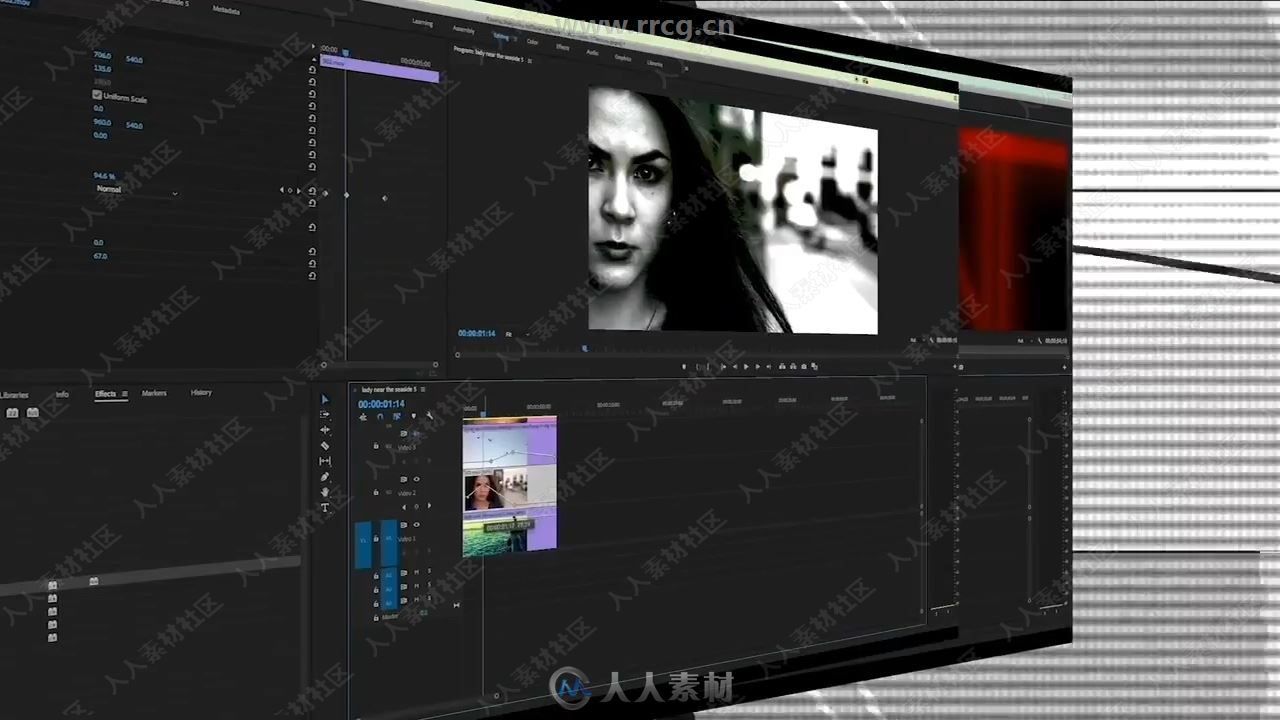
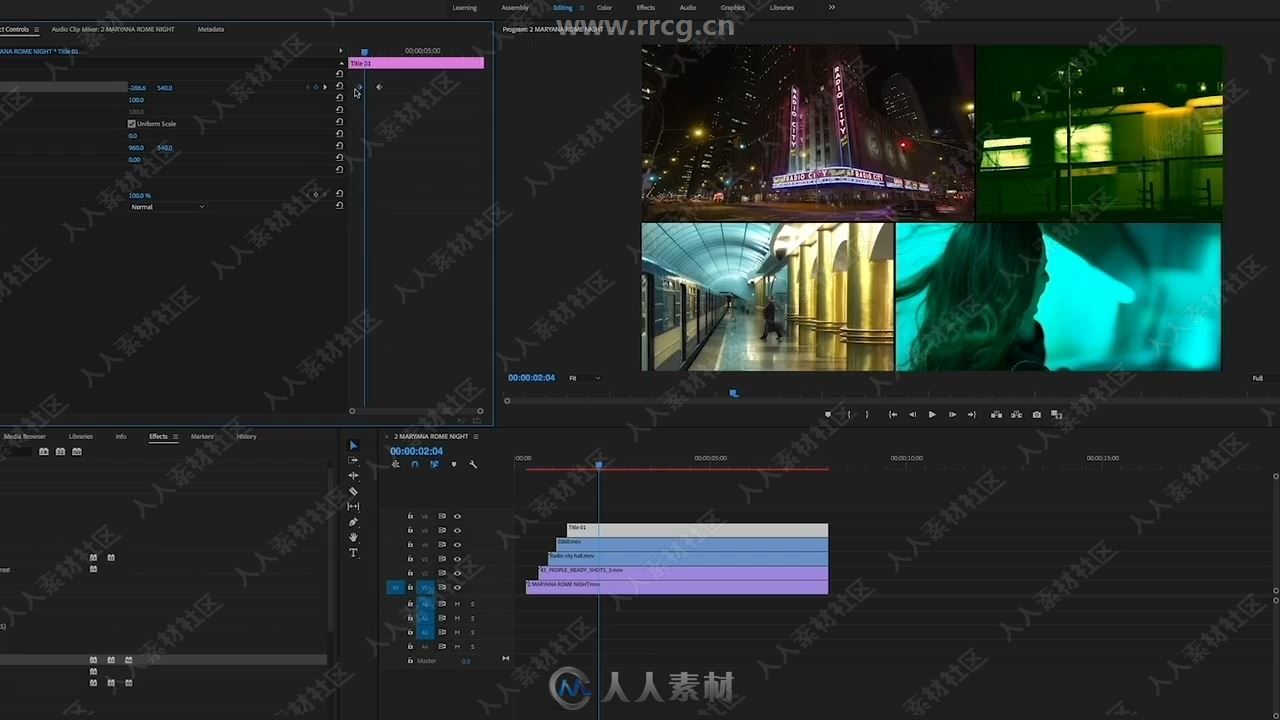
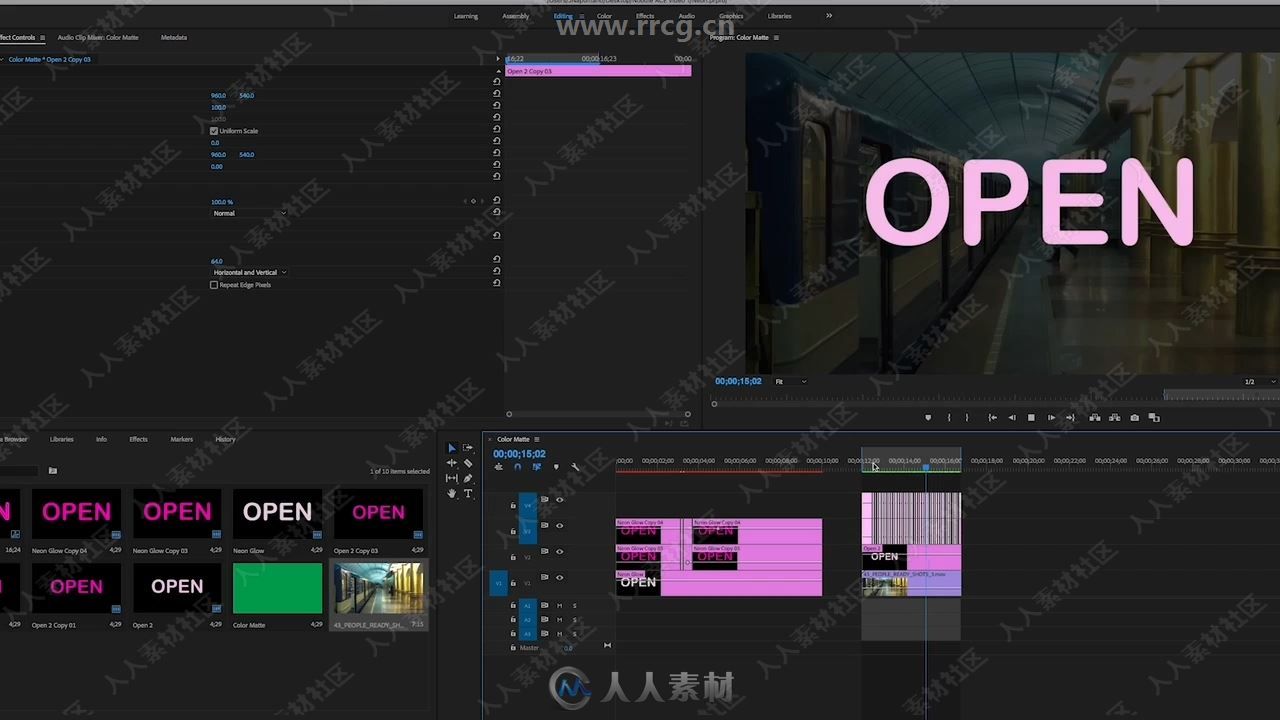

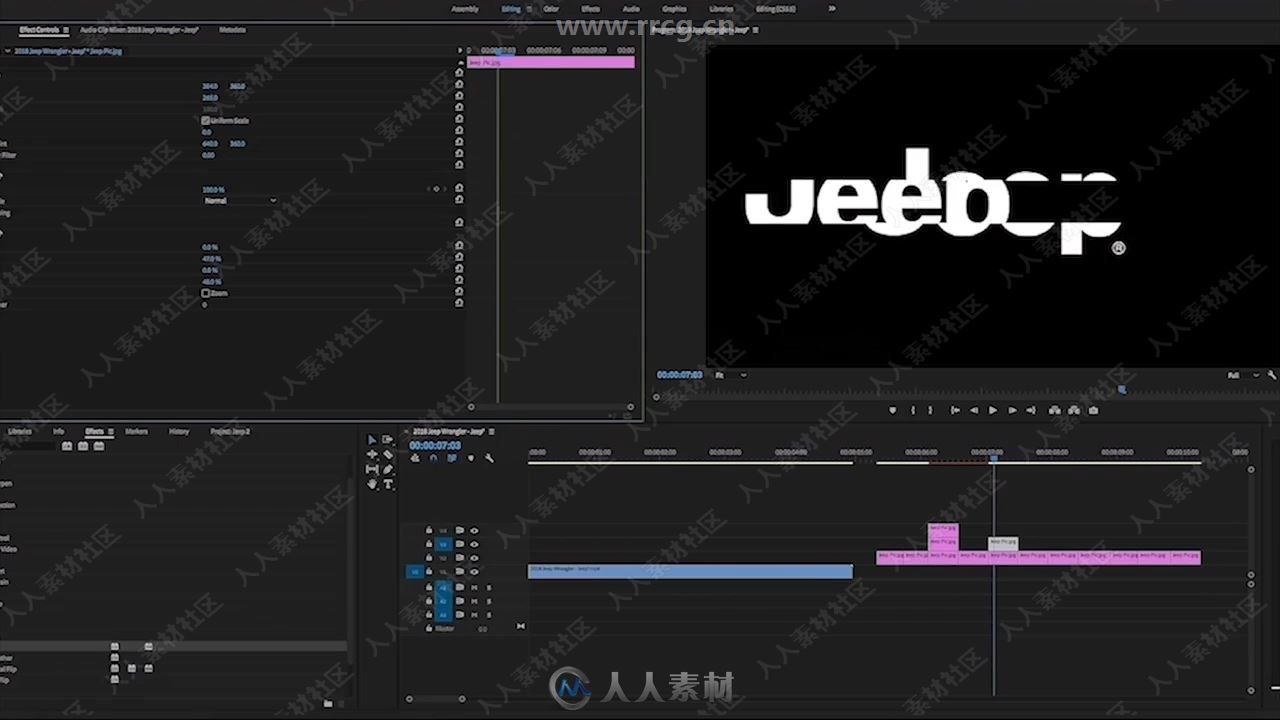

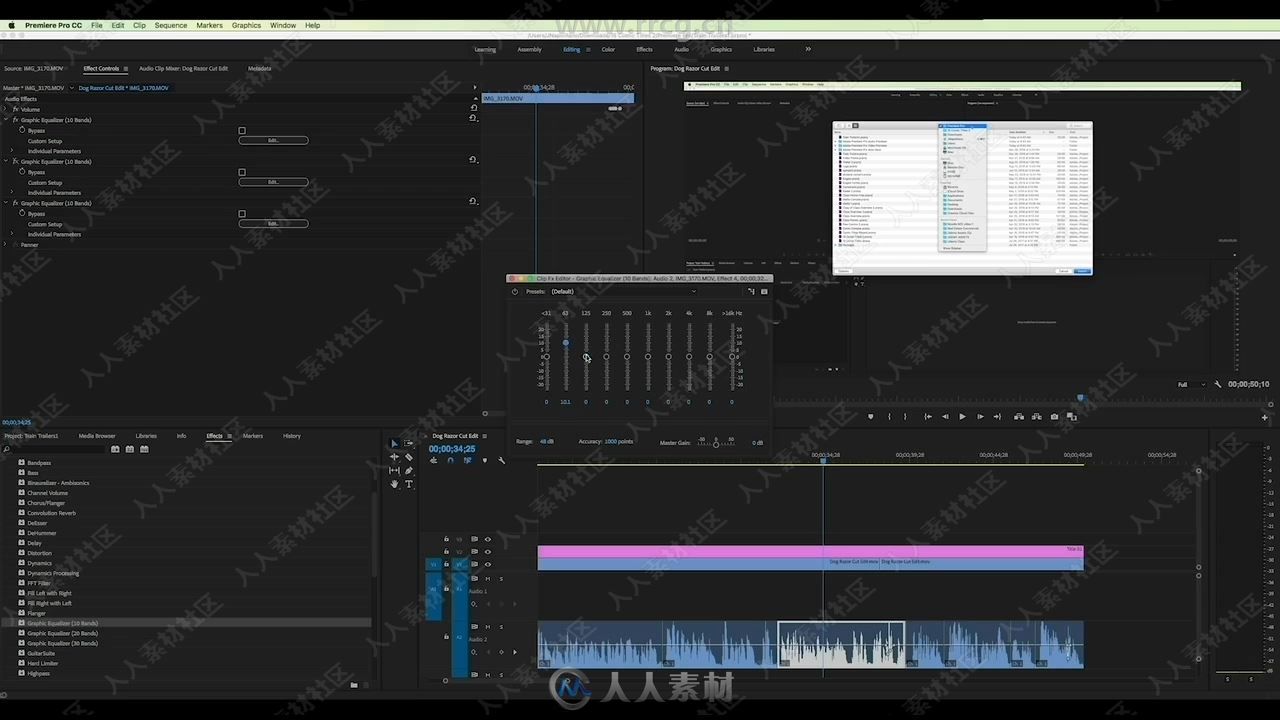
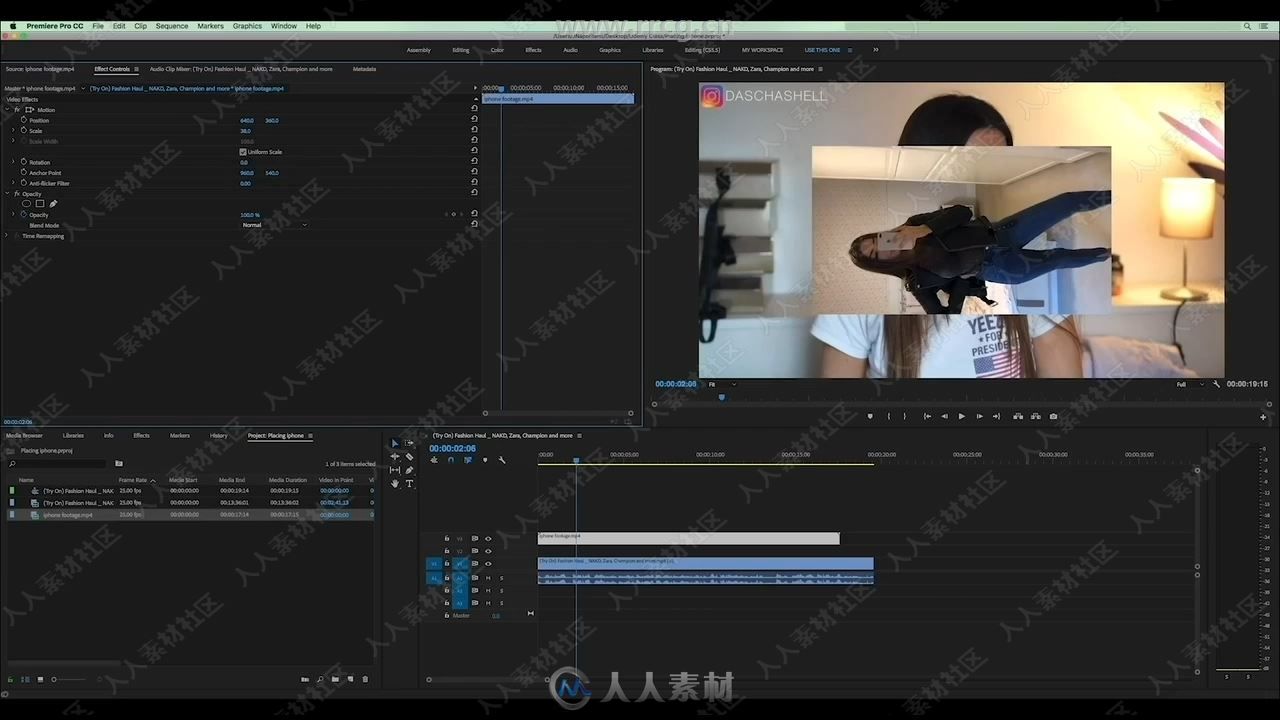
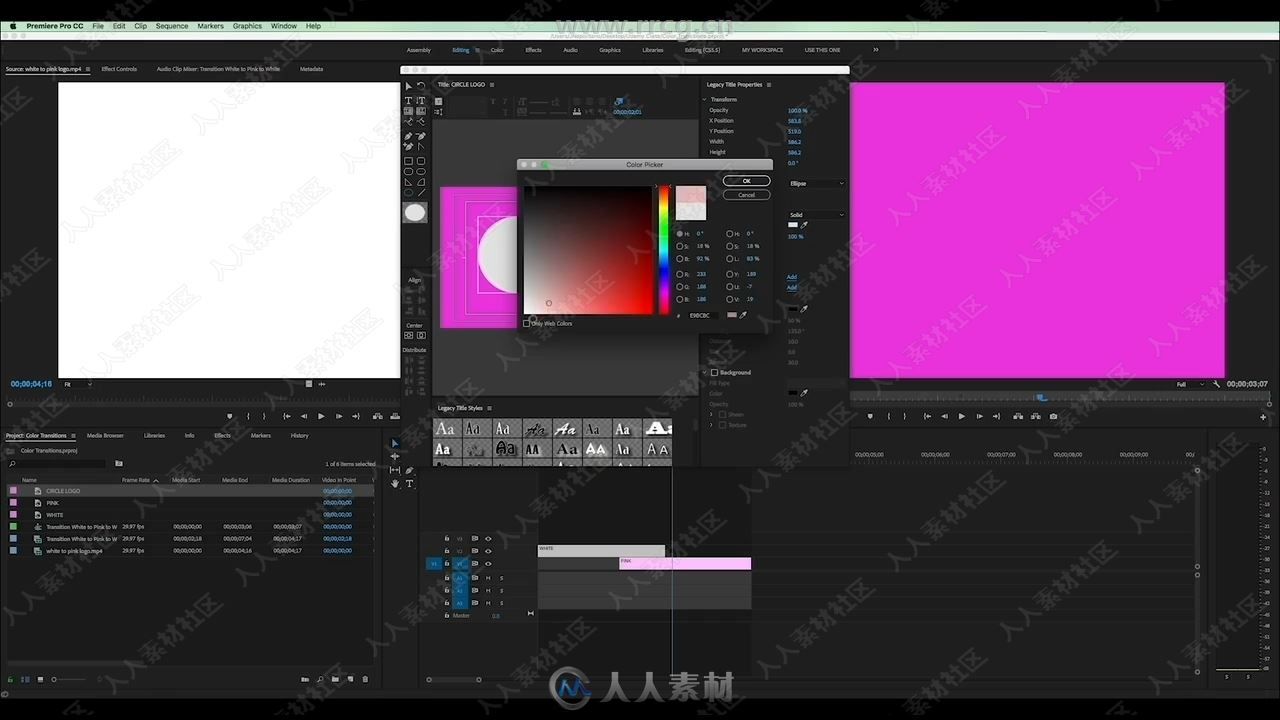
Video editing with Adobe Premiere Pro may look difficult, but these classes will make it easy. Just a few minutes a day could easily make you proficient in Premiere. Eventually, these classes could enable you to be an advanced video editor.
Please try one 3-5 minute lesson to see if this is easy to follow along. Before you know it, ... you're editing. Just copy where I drag the mouse, by the end of this, you'll be on your way.
Below is an Old Navy In-Store Promo example where I show you how to add this layered texture effect. If you grab some "textures" you can liven up your style with a new, unique look.
Make money as a video editor by learning the most important things to get you up to speed. These lessons are designed to walk you through easy step-by-step activities to get you real results. Worry about the fine details later as these are designed to get you up and running quickly. Here is what you will walk away with from this amazing video editing course.
This scene below is an HBO True Detective Opener where I layer different images using Opacity. I also use Motion to add in a slow motion jump cut type of effect. I Skew the titles to give it a 3D look.
Here are some more key things you will learn in these Adobe Premiere Pro Lessons.
Go from Beginner to Advanced Video Editor with this Class.
Animate YouTube Graphic FX
Unlink Audio and Video
Learn to Mask and Cut Out Around a Subject
Make Fast or Slow Motion Speed Adjustments
Cutting Techniques Razor In and Out Points
Split Screen Picture in Picture
Place Four Videos on the Screen at Once
Animate Graphics to Fly In and Out
Green Screen Keying and Inverting
Audio Techniques to Enhance Voice Interviews
Layering Several Graphics Over Video
3D Scaling
Replace Titles With Keying Footage
Color Video with Filters
This lesson is a Split Screen found on E! Online. I add a logo and key out unwanted color.
更多Premiere中文教程:
《Premiere多机位镜头视频编辑训练视频教程》中文字幕版:
https://www.rrcg.cn/thread-16680355-1-1.html
《Premiere Pro故事性电影的编辑视频教程》中文字幕版:
https://www.rrcg.cn/thread-16436813-1-1.html
《Premiere(AE)高级调色技法教程》 中文字幕版:
https://www.rrcg.cn/thread-16414117-1-1.html
《Prelude与Premiere视频编辑高效技巧视频教程》中文字幕版:
https://www.rrcg.cn/thread-16695225-1-1.html
《Premiere Pro CC 2017新功能训练视频教程》中文字幕版:
https://www.rrcg.cn/thread-16725302-1-1.html
更多相关内容请关注:Premiere视频教程专区,中文字幕教程专区
|




 /2
/2 