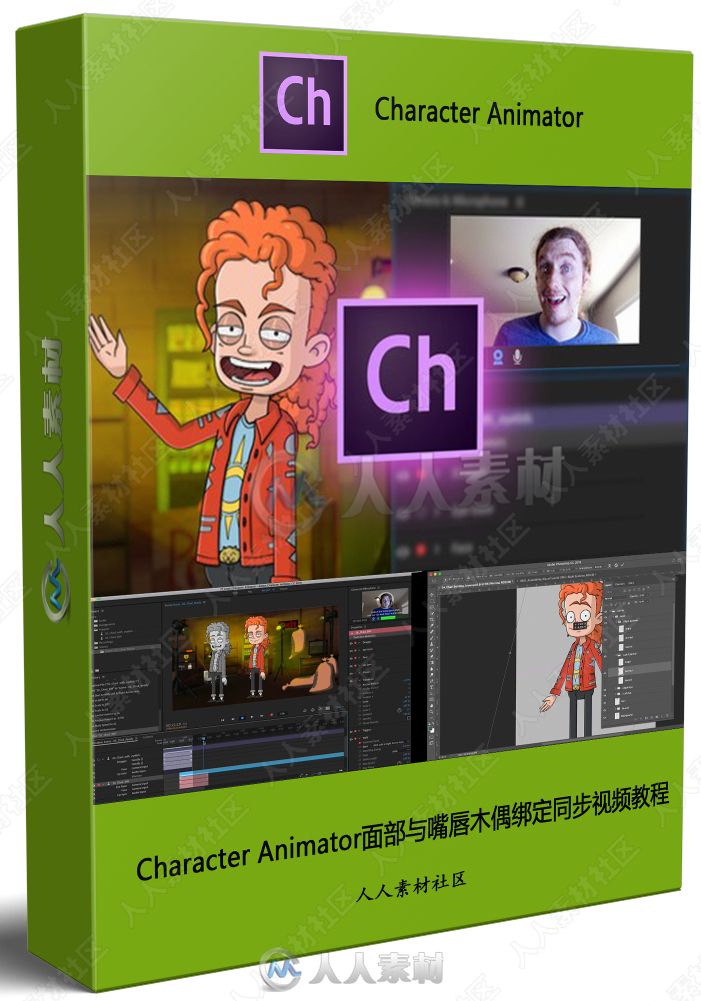
游客,您需要 回复才可以查看:下载地址 或 解压密码! 立即注册
本教程是关于Character Animator面部与嘴唇木偶绑定同步视频教程,时长:3小时,大小:240 MB,MP4高清视频格式,作者:Chad Troftgruben,共8个章节,语言:英语。
Adobe Character Animator CC 是Adobe公司开发的一款角色动画应用程序,允许您使用自己的图稿创造富有表现力的角色,实时将 2D 人物制成动画。借助 Character Animator,您可以从 Adobe Photoshop 或 Adobe Illustrator 导入图稿,为它们注入生命。为此,您可以先使用摄像机、麦克风、键盘、鼠标或触摸屏来捕捉您的表演。当您表演时,Character Animator 会模仿您的面部表情,将您的口型与语音同步,并让您完全控制某个角色动作的方方面面。
在 Photoshop CC 和 Illustrator CC 中创建 2D 人物并在 Character Animator 中将其生动地呈现出来。使用网络摄像头和麦克风表现人物动作并录制声音。Character Animator 可实时跟踪面部表情和动作,因此当您微笑时,您的动画人物也会微笑。使用内置人物模板或通过组合来自 Photoshop 和 Illustrator 文件的不同木偶部位,快速创建交互式木偶。使用鼠标或键盘快捷键控制动作,让头部、手臂和双腿移动。Character Animator 可自动捕捉您的声音并模拟嘴部运动,从而轻松实现口型同步。
Character Animator CC 2019角色动画软件V2.1.0.140版:
https://www.rrcg.cn/thread-16755281-1-1.html
更多相关内容请关注:2D教程专区,平面素材专区,中文字幕教程专区
视频预览:

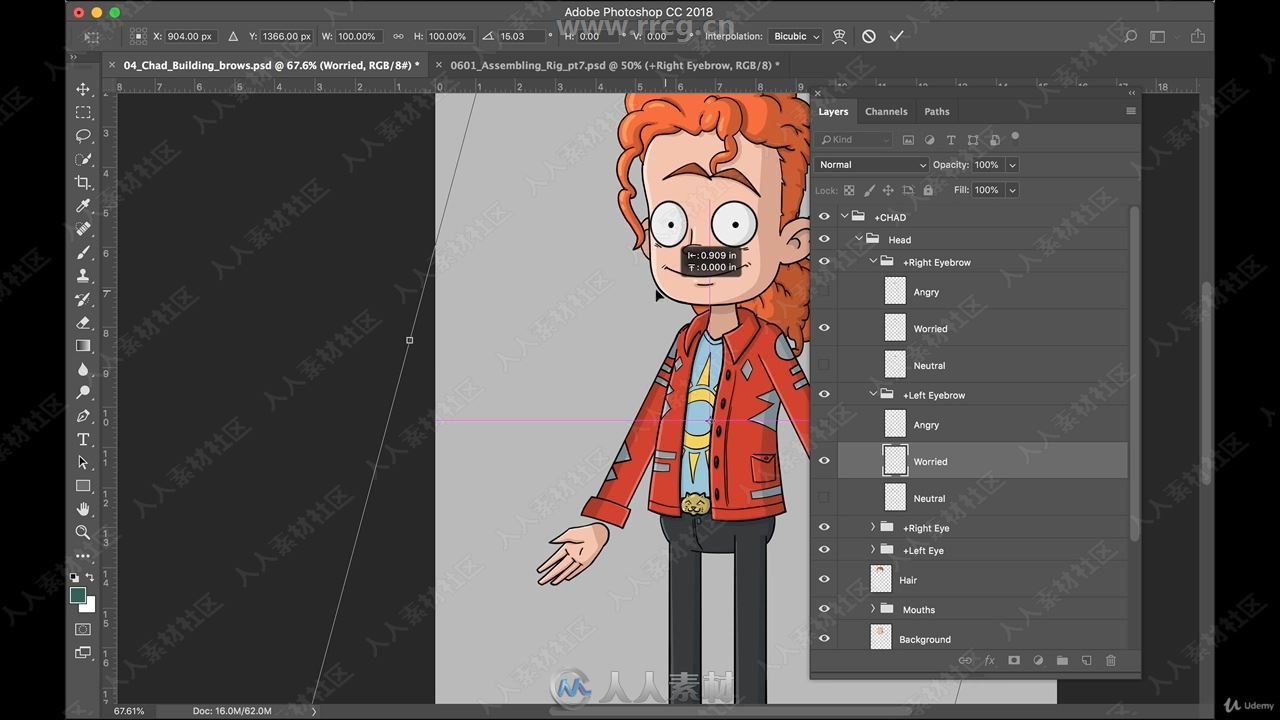
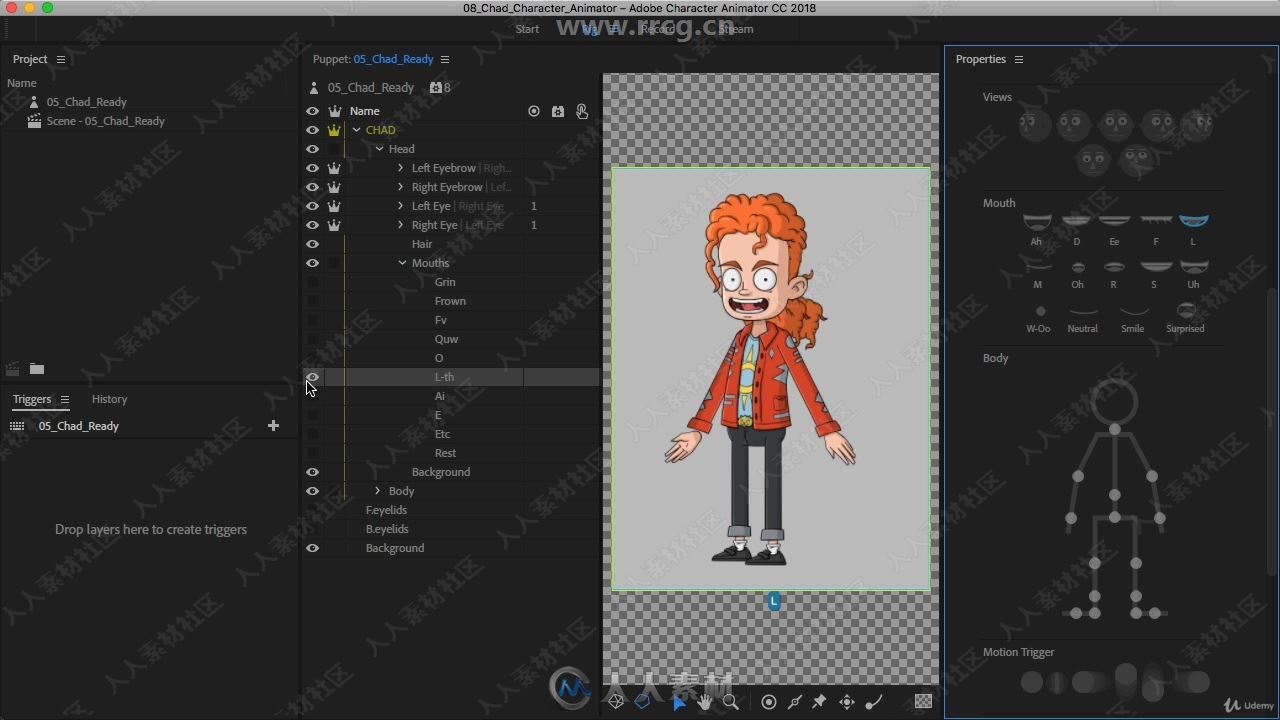
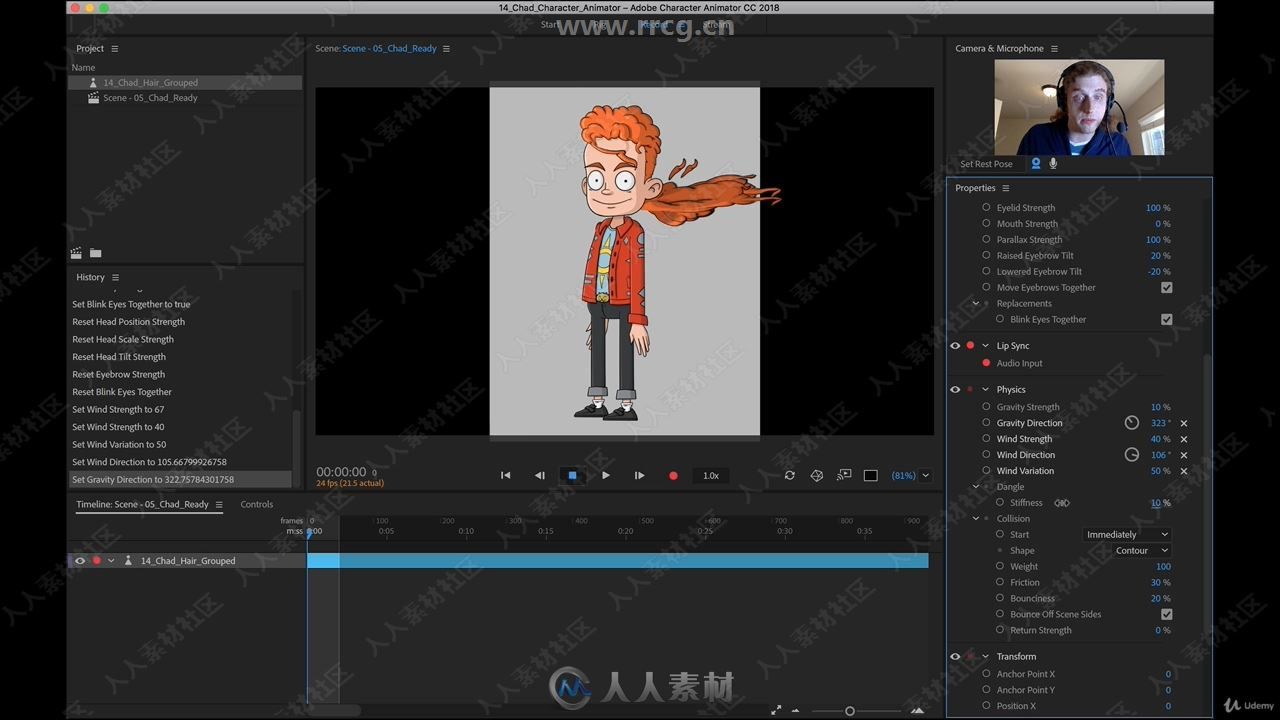
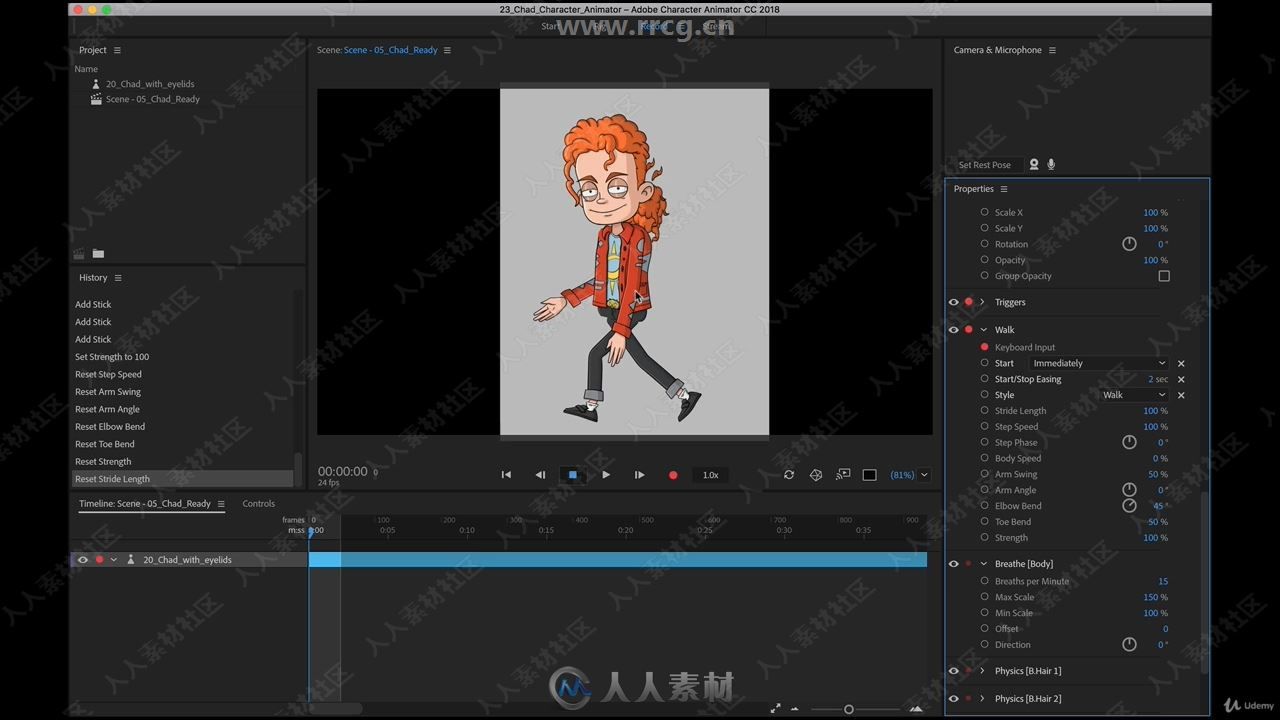
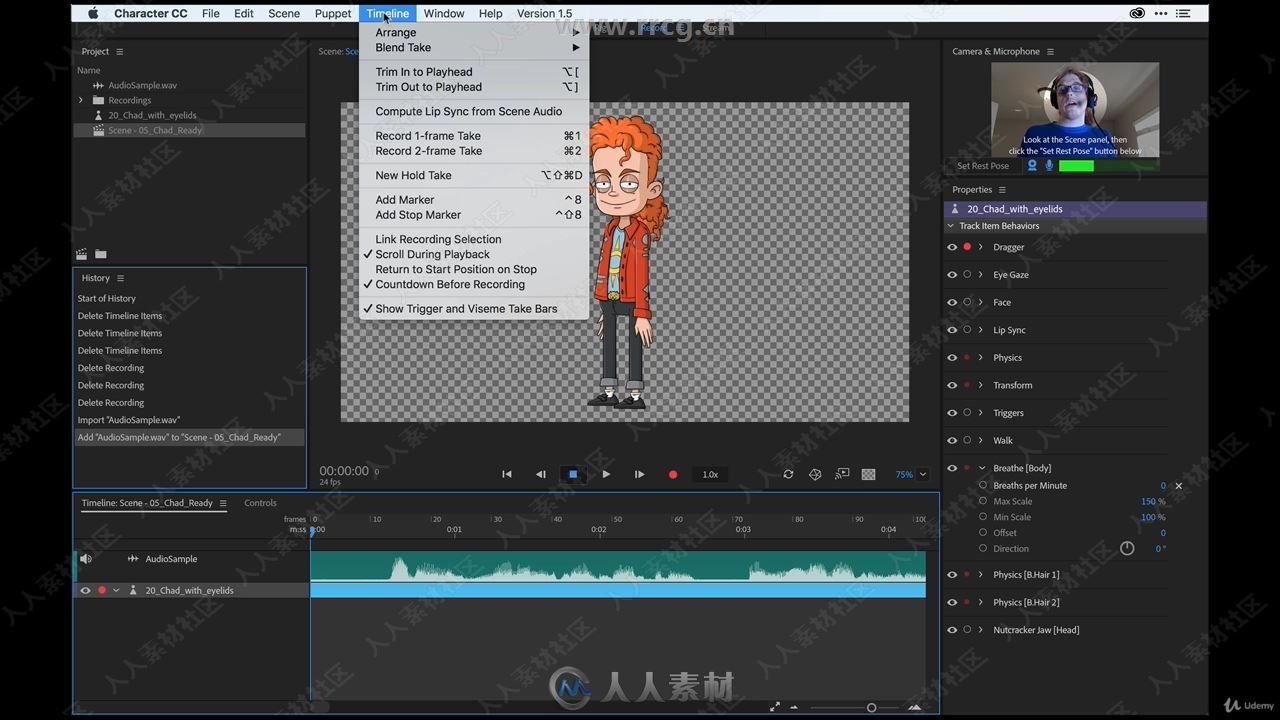

Learn how to animate characters using your video camera and microphone! No prior animation experience required!
Learn how to effectively rig and animate a puppet inside of Adobe Character Animator! With the use of your video camera, microphone and custom behaviors, you can create unique rigs that can be used for business presentations, entertainment and more! Become an animator with no prior knowledge!
More specifically, in this course, you will learn how to:
Layout a Photoshop character for Adobe Character Animator import
Tag layers for lip syncing and facial behaviors
Add special handles such as draggers to allow interactivity with the mouse
Create triggers for hide-able layers
Create Swap Sets for multi-phase layers
Auto lip sync in the application
Lip sync using external audio
Edit recorded actions
Work with backgrounds
Work with multiple puppets
Export animations through Adobe Media Encoder
Character Animator CC 2019角色动画软件V2.1.0.140版:
https://www.rrcg.cn/thread-16755281-1-1.html
更多相关内容请关注:2D教程专区,平面素材专区,中文字幕教程专区
|










 1/2
1/2 
