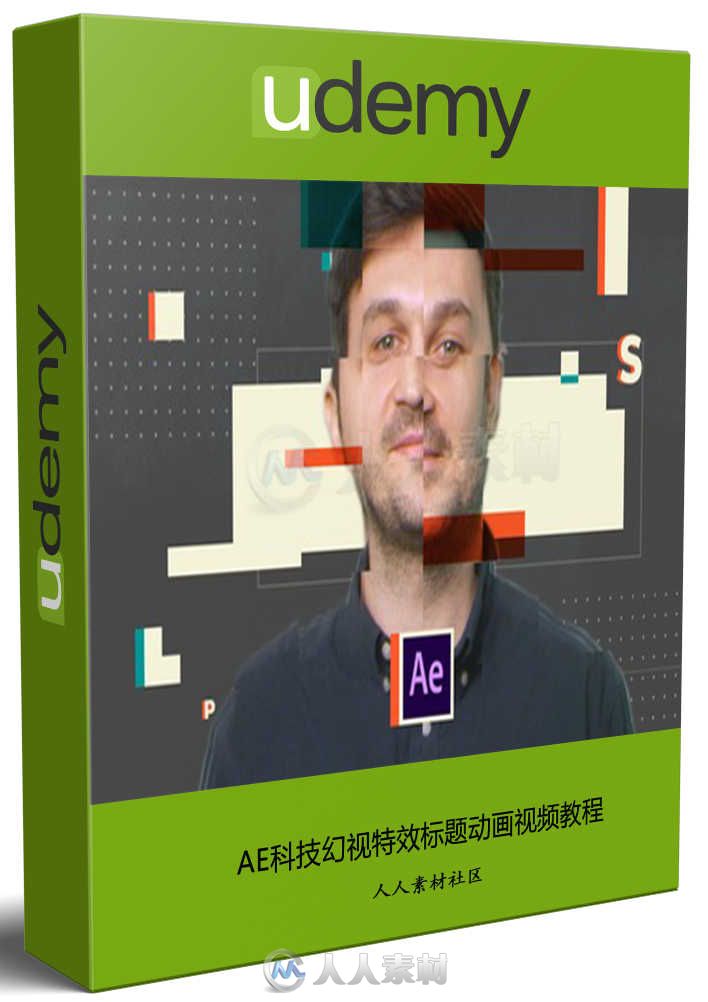
本教程是关于AE科技感标题特效动画实例训练视频教程,时长:46分,大小:700 MB,格式:MP4高清视频格式,附工程源文件,教程使用软件:After Effects CC,作者:Sergey Basharin,共6个章节,语言:英语。
After Effects是Adobe公司推出的一款图形视频处理软件,适用于从事设计和视频特技的机构,包括电视台、动画制作公司、个人后期制作工作室以及多媒体工作室。而在新兴的用户群,如网页设计师和图形设计师中,也开始有越来越多的人在使用After Effects。属于层类型后期软件。
AE全称After Effect是adobe公司开发的一个视频剪辑及设计软件。After Effects ,用于高端视频特效系统的专业特效合成软件,隶属美国Adobe公司。它借鉴了许多优秀软件的的成功之处,将视频特效合成上升到了新的高度:Photoshop中层的引入 ,使AE可以对多层的合成图像进行控制,制作出天衣无缝的合成效果; 关键帧、路径的引入,使我们对控制高级的二维动画游刃有余;高效的视频处理系统,确保了高质量视频的输出;令人眼花缭乱的特技系统使AE能实现使用者的一切创意;AE同样保留有Adobe优秀的软件相互兼容性。
更多相关内容请关注:AE视频教程专区,AE模板专区,中文字幕教程专区
Glitch text animation from importing files to rendering
What Will I Learn?
Create glitch title animation from the scratch
Use shape layers
Use simple After Effects expressions to save hours of animating time
Use effects
Learn Keyboard Shortcuts for Faster Animating
Use Pre-Compositions, replace Pre-Comps in 1 click
Export GIF-animation for upload
Requirements
Adobe After Effects CS6 or older versions instaled. You can use a 30-day free trial
A basic understanding of After Effects is recommended but not required. I walk through each step of the process you can follow along even if you new to the software
Description
This training course consists of 11 lectures. It is divided into 5 sections, each section - it's a few lessons doing that you learn to use animation tools in practice. In this course, we're going through one specific case from importing files to rendering.
The videos are made as clear as possible, so that even a person who has never worked in After Effects could make a project. You create the project, do A, do B, do B - ready.
You can practice at a comfortable pace and communicate directly with the instructor.
By the end of the training in your portfolio will be 1 self-created work.
All lessons are recorded on professional equipment.

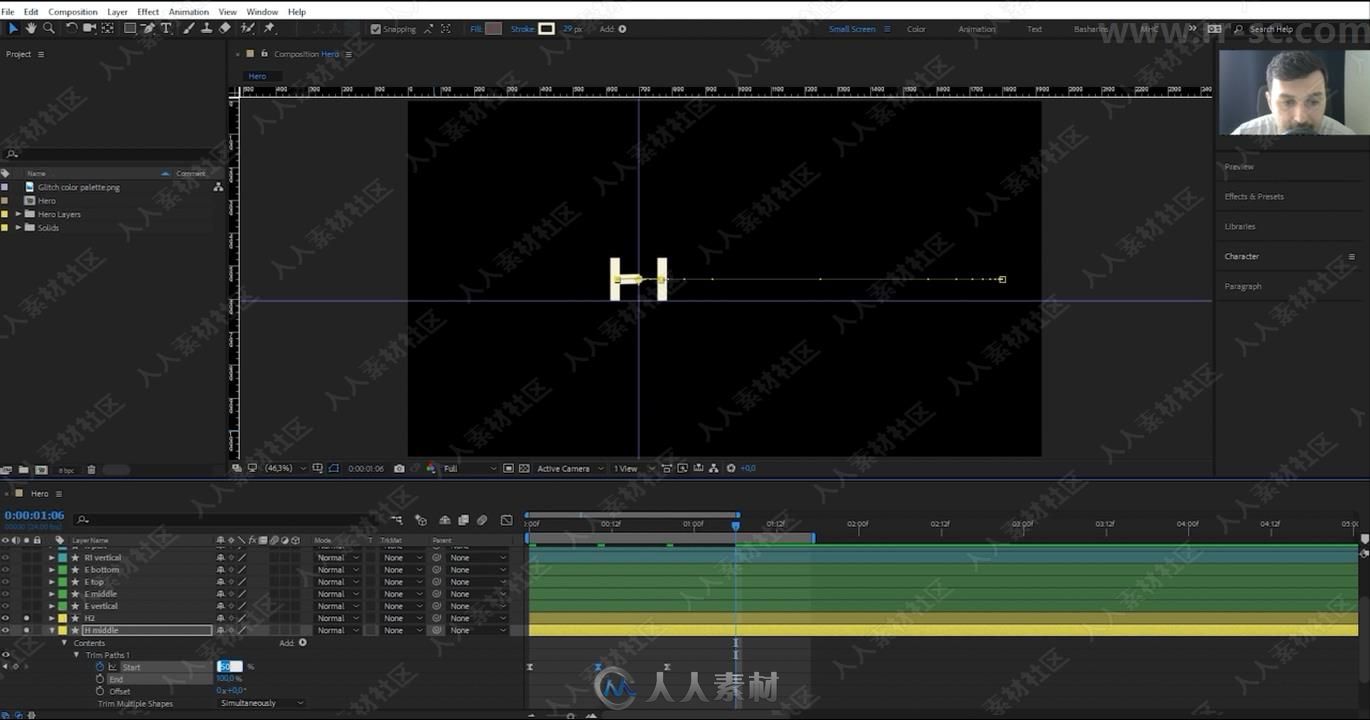
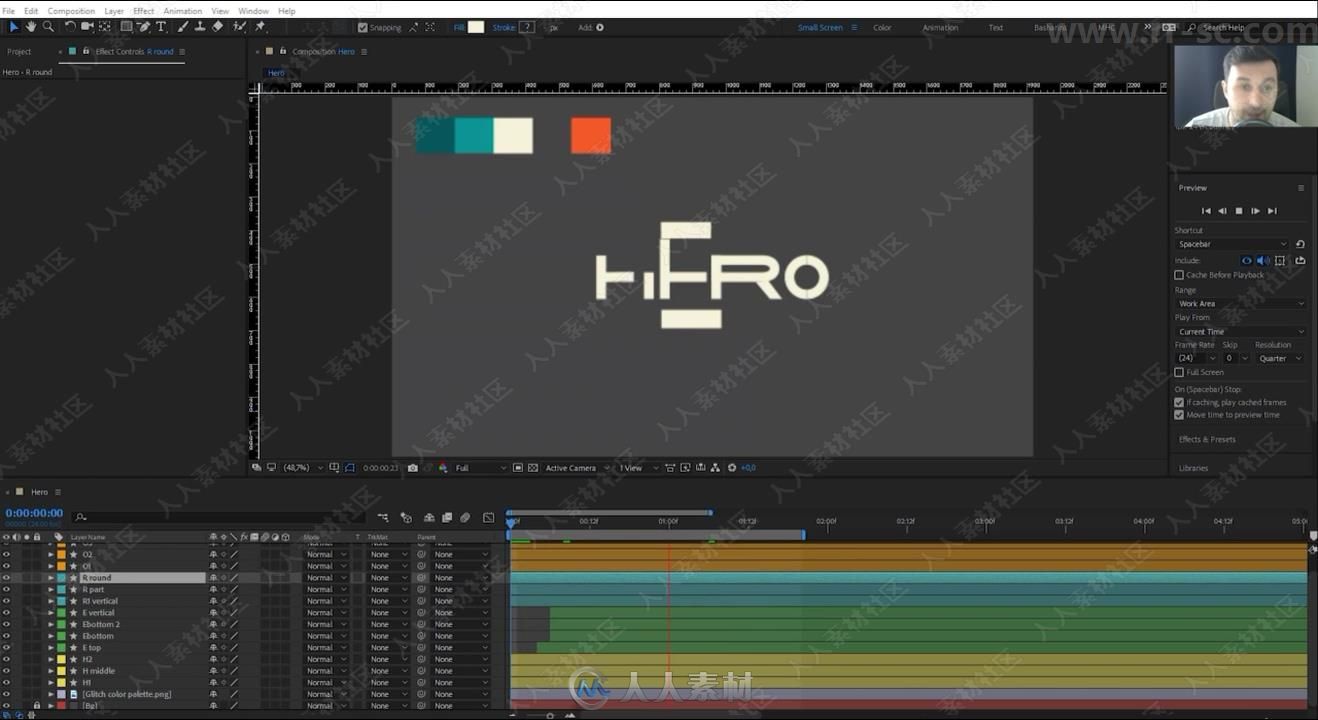
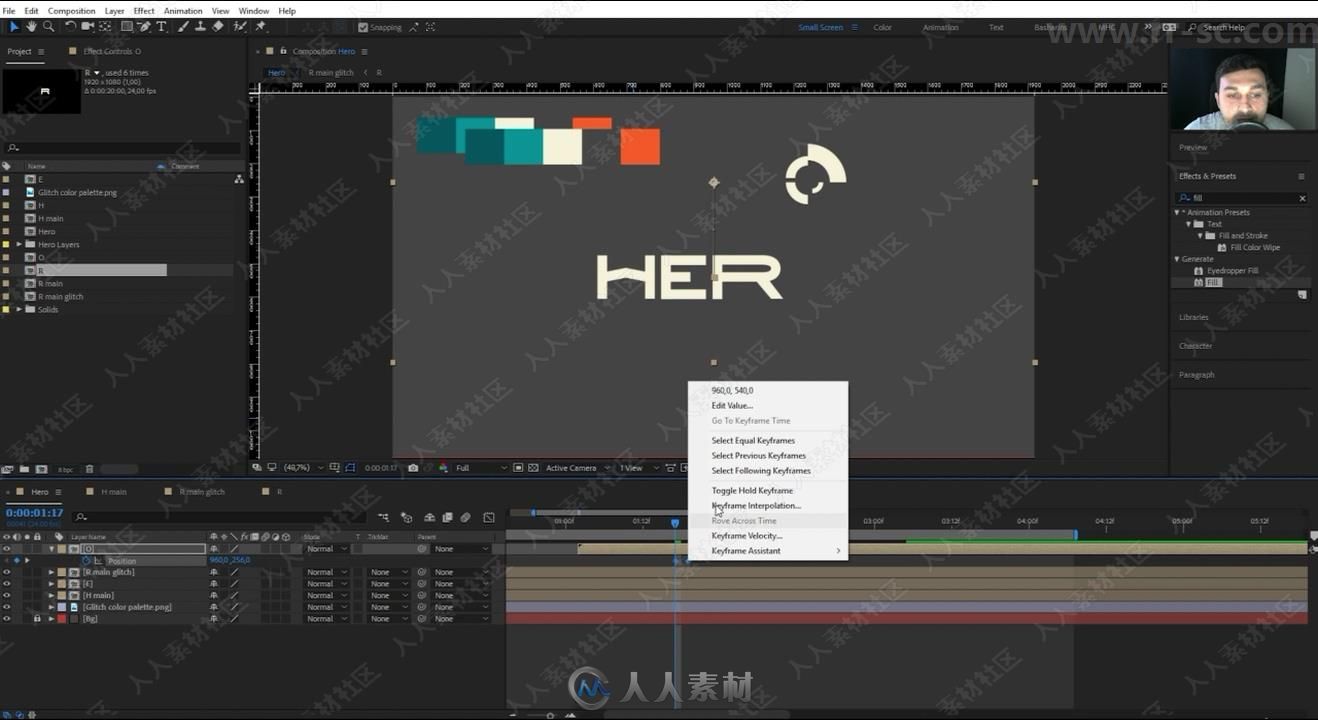
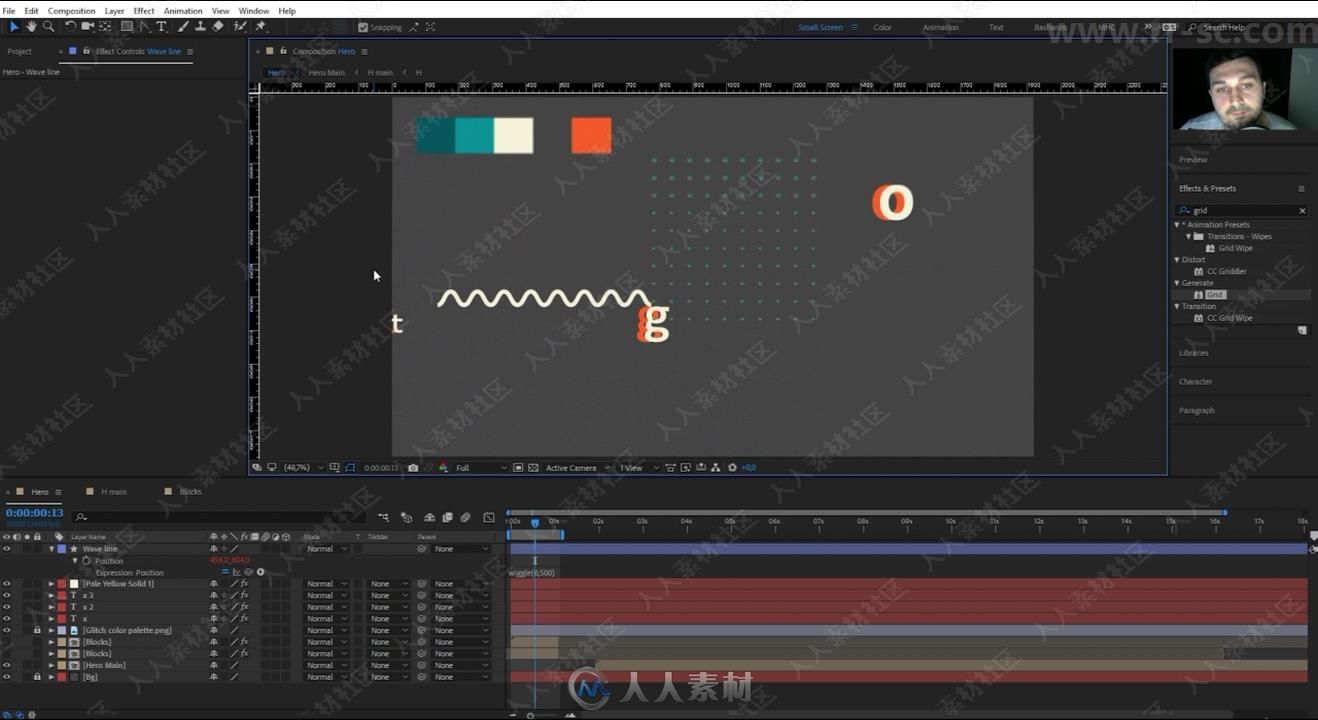
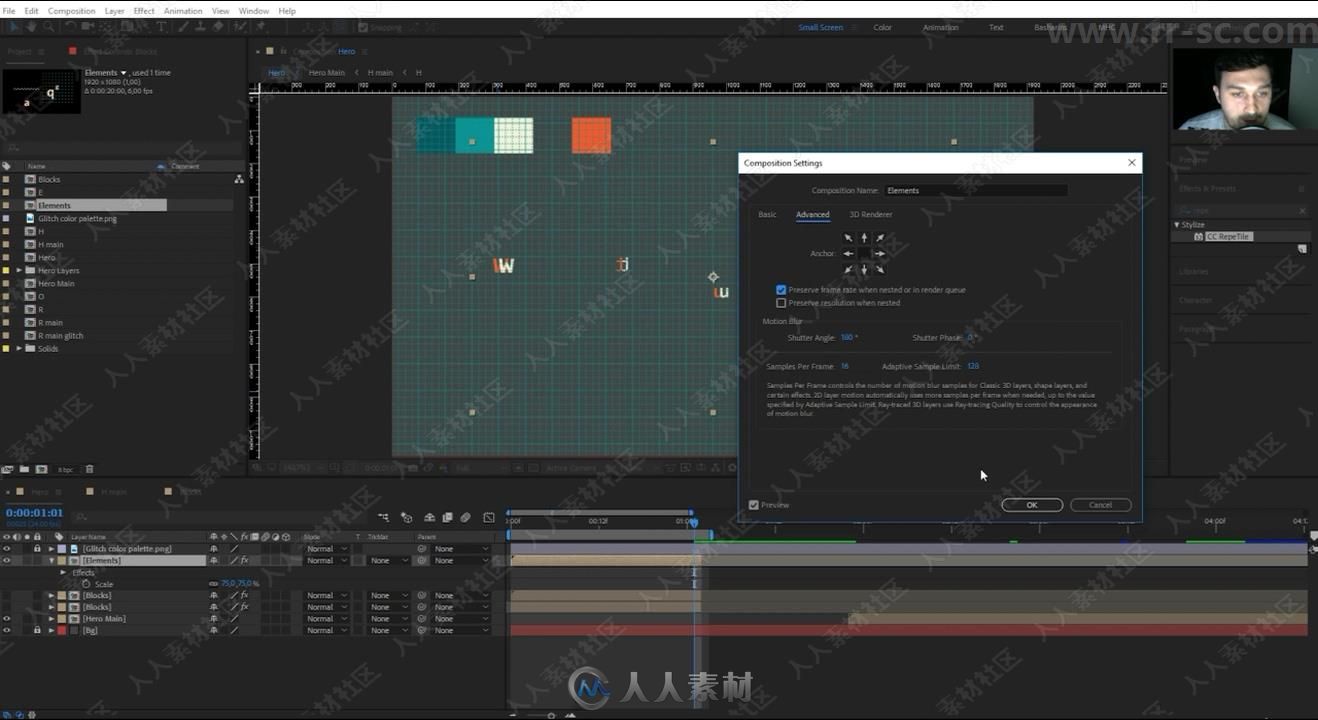
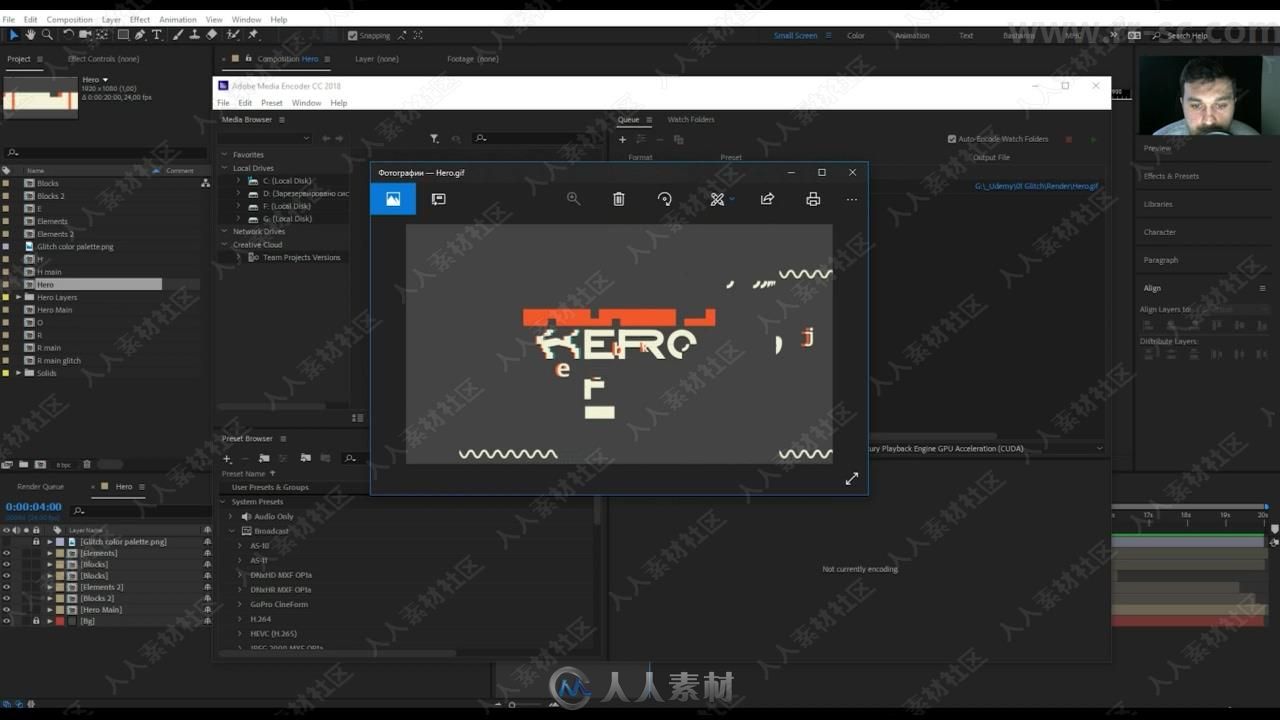
更多相关内容请关注:AE视频教程专区,AE模板专区,中文字幕教程专区
|







 /2
/2 