
本视频教程是由Lynda机构出品的Prelude与Premiere视频编辑高效技巧视频教程,时长:2小时02分,大小:2.5 GB,MP4高清视频格式,教程使用软件: Premiere Pro CC 2015, Adobe Prelude 2015,作者:Jon Acosta,共27个章节,语言:英语。
Prelude 是一个专为直觉、有效率的媒体组织和中继文件输入而设计的视频收录及记录工具,可快速为视频素材新增标签并进行转码。轻松转译为Adobe Premiere Pro,确保视频制作过程中的通讯及组织顺畅无碍。
Adobe Prelude 为影视后期制作构建坚实基础。通过快速工作流程,以“ 摄取”(Ingest )方式导入素材,或将多个素材串接,进行 不同格式的编码转换(自动调用 AME),传送到主体目标下的子文件夹内,形成同一素材具备不同的编码格式。基于文件素材进行快速记录,在制作流程中添加可搜索时间标记与注释说明,通过添加素材及子剪辑启动编辑进行粗剪,再由一个简单点击,发送粗剪到 Adobe Premiere Pro 进行最后的精编,快速而井然有序地管理并使用素材。
Premiere 一款常用的视频编辑软件,由Adobe公司推出。是一款编辑画面质量比较好的软件,有较好的兼容性,且可以与adobe公司推出的其他软件相互协作。目前这款软件广泛应用于广告制作和电视节目制作中。Premiere带来了“即时电影”(InstantMovie),可快速将多个视频片段制作成电影短片,而且还支持一键式、专业风格的色彩纠正和校准。利用内容感应面部追踪技术,再加上缩放、平移等过渡特效,以及“智能音乐”(SmartSound),Premiere Elements 10可以轻松把照片集转换成有声有色的短片。高清摄像机拍摄的AVCHD格式视频现在也能轻松导入了,并且能够直接刻录到DVD光盘上。如果你正在使用64位版本的Windows 7,软件性能也会得到明显的增强。
PluralSight软件开发在线教育平台是美国的一家面向软件开发者的在线教育课程服务商,Pluralsight成立于2004年;专注在线下开班式的服务,直到2008年才转向在线教育。目前Pluralsight在全球100个国家服务超过20万个用户,提供超过400个在线课程。除了个人用户外,Pluralsight还提供为企业的培训服务。Pluralsight提供的课程类型包括:C#、jQuery、iOS与Android、Java、 Ruby以及包括设计、社会化媒体、NoSQL、商业智能和Salesforce等。在收费方面,Pluralsight会收取用户每月29美元,以获取其大量关于教程的视频、文章、以及其他资料等。此外,还有一项每月49美元的服务,即可以通过线下课程接受培训。
更多相关内容请关注:Premiere视频教程专区
PLURALSIGHT FUNDAMENTALS OF VIDEO PRODUCTION IN ADOBE PRELUDE AND PREMIERE PRO
Nothing tells a story better than a well crafted digital video. In this course, Fundamentals of Video Production in Adobe Prelude and Premiere Pro, you will learn how to create a compelling and effective video production while simultaneously avoiding many of the common traps most newbie video editors fall into. First, you will learn how to properly import video content like a professional by starting in Adobe Prelude; one of the most under-used softwares in the Creative Cloud platform. Next, you will leverage the power of Prelude’s Logging feature to add sub-clips and comments throughout your video footage and build a rough cut using logged metadata. Finally, you will learn how to take a rough cut from Prelude into Adobe Premiere Pro. From there, you will further edit this composition using advanced video cutting techniques that well trained editors know how to implement. When you are finished with this video production course, you’ll not only know how to build incredibly effective video content from the start, but also how to work in collaboration with fellow editors using the Adobe Creative Cloud platform for visual storytelling. Software required: Adobe Premiere Pro CC 2015 or later, Adobe Prelude 2015 or later.



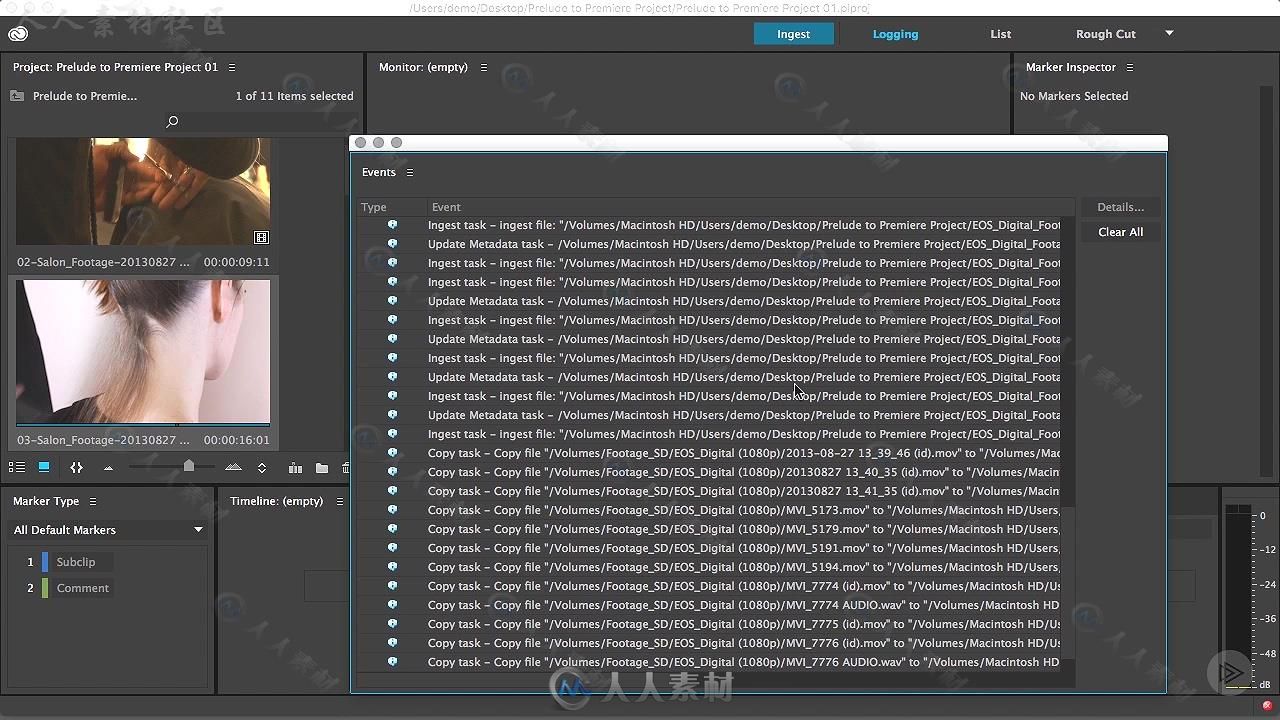
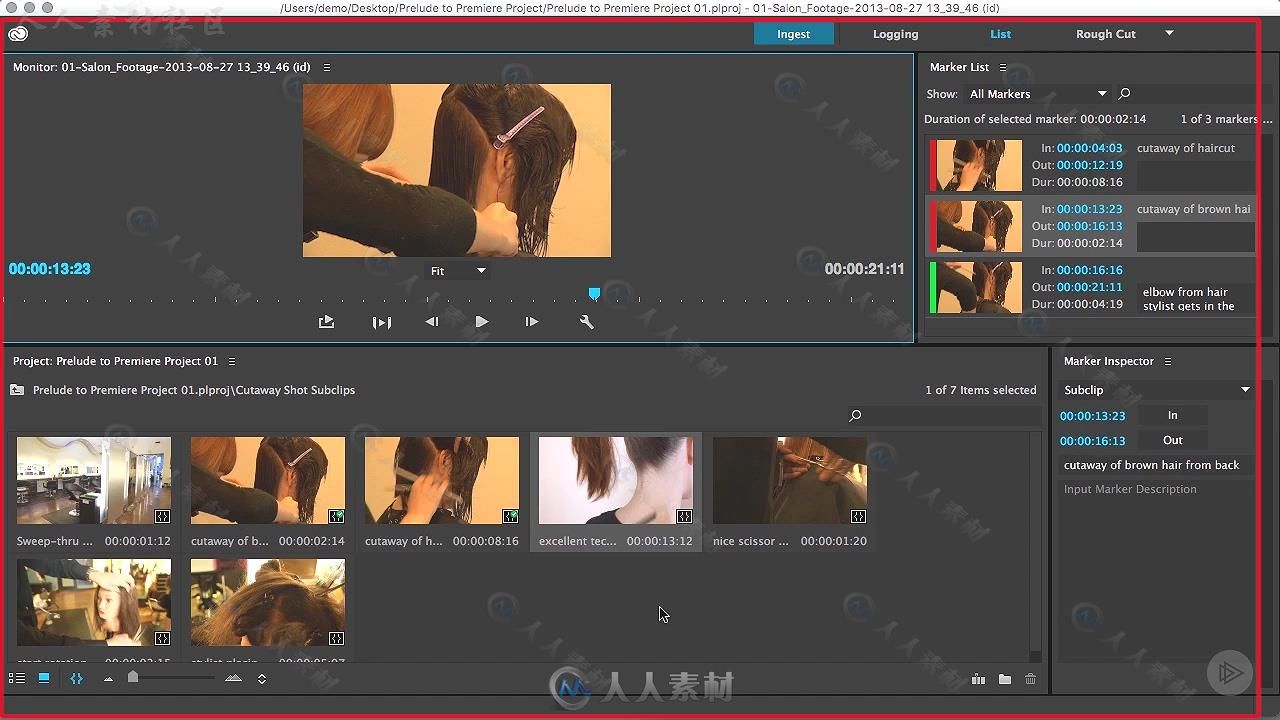
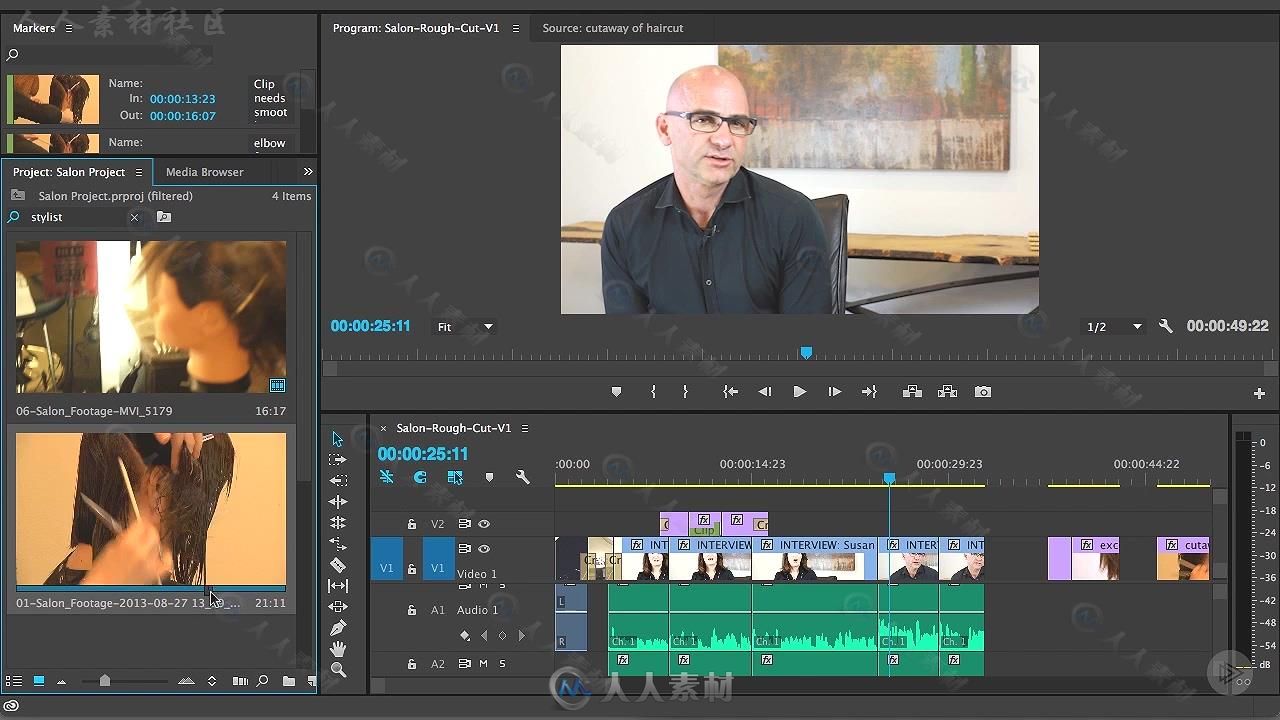
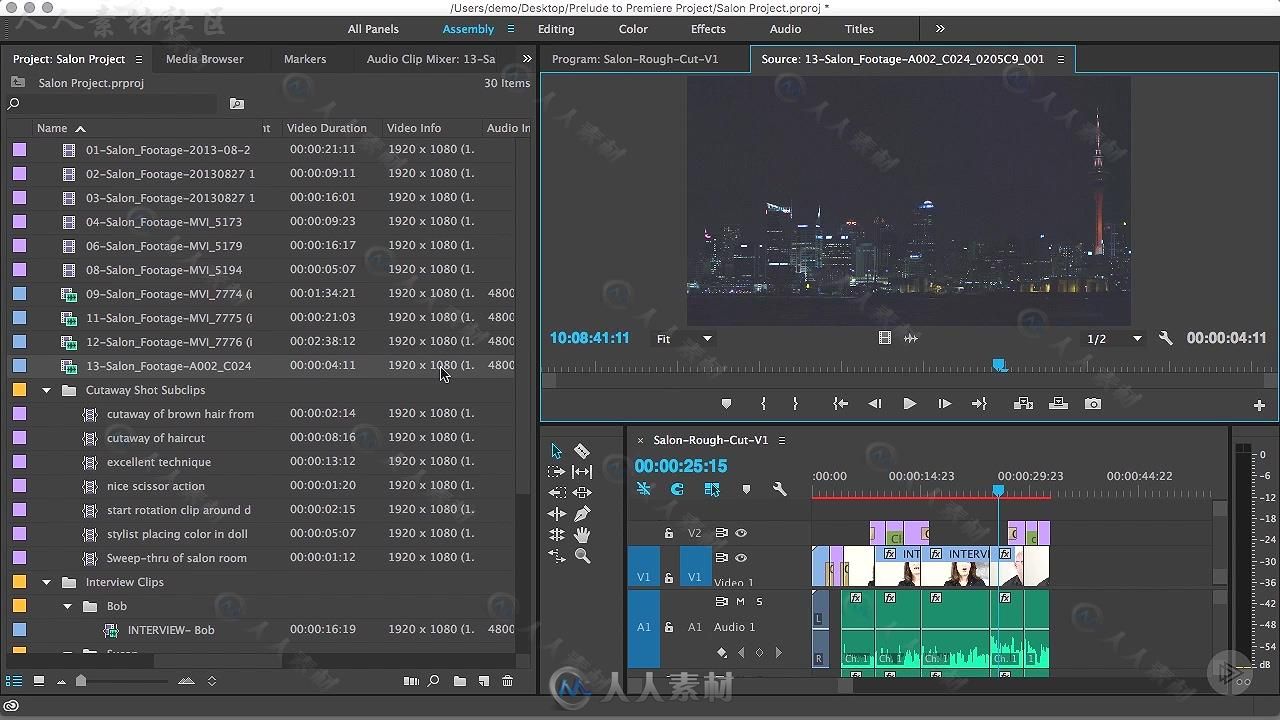
更多相关内容请关注:Premiere视频教程专区
|




 /2
/2 