
本视频教程是由Udemy机构出品的Unity手机游戏自定义角色设计视频教程,时长:3小时,大小:1.6 GB,MP4高清视频格式,附工程源文件,教程使用软件:Unity, 作者:Knowledge Base, Shaun Spalding,共25个章节,语言:英语。
通过学习本课程,学员可以了解到不同的触屏手势,例如用于RTS游戏中的滑动,捏合和轻击等等。
玩家可以通过轻点,滑动,捏合和轻击屏幕等,进行手机游戏互动。手机Unity 3D游戏支持使用这些独特的手势,而不是仅仅使用标准的“控制器”。
课程中,我们将学习到Unity游戏中触摸输入处理的概念。每堂课都将对常用触屏手势的理论进行讲解,如轻点,拖动,滑动,捏合以及旋转。本课程的目标是让我们把这些理论付诸实践,创建一个简单的点击式游戏。课程中,讲师会为我们讲解每一个触屏手势的特点,而且也会按步骤详细讲解这些手势在游戏中的相关代码。
在课程结束时,我们将学会建立一个脚本程序,可以处理触屏输入,报告用过的手势和当前的手势。该脚本程序采用模块化设计:随时可以在任何游戏中使用。
学习本课程之前,学员应该对Unity中的 C#编程和3D转换的概念有所了解,因为3D转换会在引擎中使用。同时,了解一些基础的三角学知识也是必要的。
课程提供的所有资源,代码和素材文件,均可免费下载。
需要强调的是,课程中的游戏制作由Unity Remote 4应用软件支持,所以请确保提前将这款应用软件下载到你的手机里。
Unity3D是一个让你轻松创作的多平台的游戏开发工具,是一个全面整合的专业游戏引擎。Unity代表了一个质的飞跃——内置的光照贴图(lightmapping)、遮挡剔除(occlusion culling)和调试器。编辑器经过彻底革新,让你可以获得卓越的性能体验。不可思议、无法阻挡的产品已经看到了曙光。
Unity是一款跨平台的游戏开发工具,从一开始就被设计成易于使用的产品。作为一个完全集成的专业级应用,Unity还包含了价值数百万美元的功能强大的游戏引擎。Unity 4作为一个游戏开发工具,它的设计主旨就是让你能够创建令人惊讶的游戏。如果你之前尝试过Unity,请查看Unity 3都做了哪些更新。如果你是第一次尝试,那就好好看看吧,看Unity都能为你带来什么。Unity作为一种开发环境,可让你脱离传统的游戏开发方式,以一种更简单的方式专注于你的游戏开发。开发网络游戏、移动游戏、单机游戏,Unity都能完全胜任。
Udemy是一个在线教和学的平台,也是唯一一个有中文版本的国际教学机构。网站主要提供教育或培训教程,内容涵盖生活方式、创业、科技、一般技术等等. 它鼓励会员开设自己的在线课程,也可以搜索他人开设或上传的课程。 Udemy大多都是免费的课程,也有部分收费的课程,课程的含金量完全由市场说了算. 它的目标就是教会任何人任何事!
更多相关内容请关注:Unity视频教程专区
Udemy Unity Touch Gestures and Pathfinding in Mobile Unity Games
Mobile game developers can understand the different touch gestures like swipe, pinch and flick used for RTS games
Detecting and Using Touch Gestures in Unity
Taps, swipes, pinches, and flicks are all ways that players can interact with mobile games. Unity 3D games built for mobile devices should take these unique ways of playing that go beyond the standard “controller.”
Making sense of raw finger position vectors every frame might prove to be more involved than it looks. In this course, you’ll be introduced to the concept of touch input processing in Unity games.
Each lecture will introduce the theory commonly used finger gestures, such as taps, drags, swipes, pinches, and rotates. The goal of the course will be to put that theory into practice to create a simple point-and-click game.
The characteristics of each gesture will be explained, and the relevant code to detect and use it in the example game will be shown step-by-step.
By the end of the course, you’ll have built a script that can process touch input and report what gesture has happened or is happening, and this script will be modular: ready to use in any of your other projects.
Before starting this course, you should be familiar with C# programming in Unity and the concept of 3D transforms as it is used in the engine. A touch of basic trigonometry also wouldn’t hurt.
All assets, code and project files are included in the course and free to download
Pathfinding is a concept many AI programmers lose sleep over. Thankfully if you are making your game with Unity, there is a built-in navigation mesh (navmesh) system that is fast, robust, and adaptive. In this tutorial you will be shown how to make use of this system effectively in the context of a point-and-click game (one of the best use cases for pathfinding), including the utilization of pathfinding with regards to various scenarios like jumpable gaps and dynamic obstacles.
Additionally, this tutorial also shows an example of an animation controller adapted to the acceleration-based movement behavior of Unity’s navigation agent.
Before starting this course, you should be familiar with C# programming in Unity and the concept of 3D transforms as it is used in the engine. Basic knowledge of Unity’s animation system is also highly recommended. Also, it should be noted that the game project in this tutorial is controlled using the Unity Remote 4 app, so make sure you have it installed in your device.















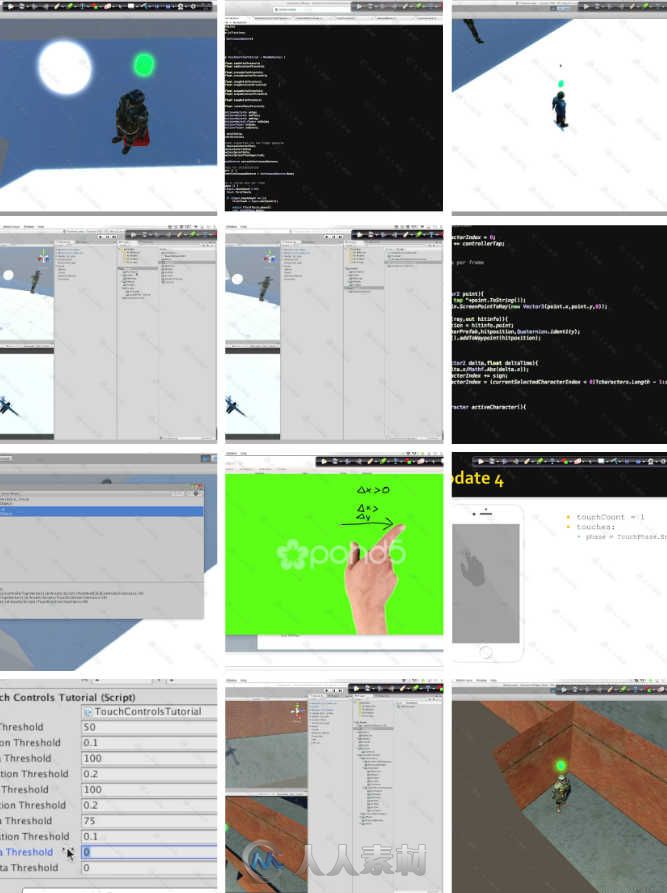
更多相关内容请关注:Unity视频教程专区
|






 /2
/2 