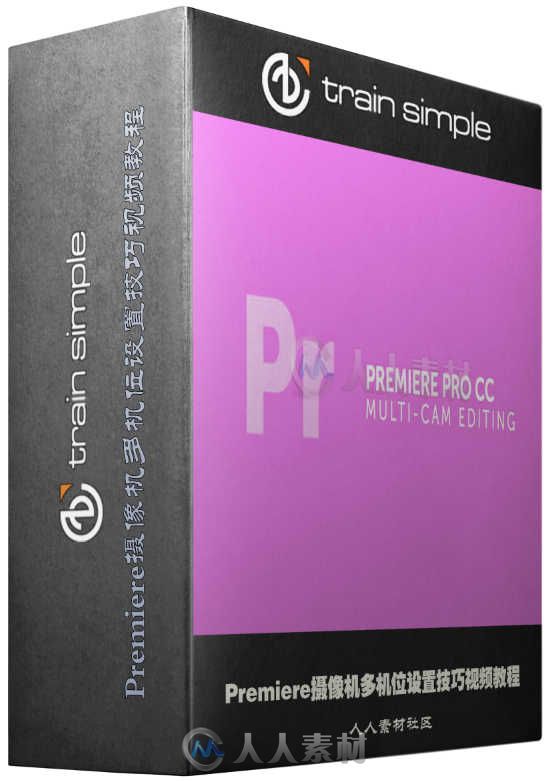
本视频教程是由TrainSimple机构出品的Premiere摄像机多机位设置技巧视频教程,Train Simple Premiere Pro CC Multi Camera Editing,时长:3小时,大小:1.5 GB,MP4高清视频格式,附工程源文件,教程使用软件:Premiere Pro CC,共8个章节,语言:英语。
Premiere 一款常用的视频编辑软件,由Adobe公司推出。是一款编辑画面质量比较好的软件,有较好的兼容性,且可以与adobe公司推出的其他软件相互协作。目前这款软件广泛应用于广告制作和电视节目制作中。Premiere带来了“即时电影”(InstantMovie),可快速将多个视频片段制作成电影短片,而且还支持一键式、专业风格的色彩纠正和校准。利用内容感应面部追踪技术,再加上缩放、平移等过渡特效,以及“智能音乐”(SmartSound),Premiere Elements 10可以轻松把照片集转换成有声有色的短片。高清摄像机拍摄的AVCHD格式视频现在也能轻松导入了,并且能够直接刻录到DVD光盘上。如果你正在使用64位版本的Windows 7,软件性能也会得到明显的增强。
Train Simple Premiere Pro CC Multi Camera Editing
In Premiere Pro CC Multi-Camera Editing, you will learn how to take your video shoots to the next level by shooting action with multiple cameras at once, and then editing that footage together for a dynamic multiple angle viewing experience. Ryan Magner will take you through a behind the scenes look at setting up and shooting a multi-camera video with DSLR cameras and high quality audio recording, processing and synchronizing the footage, and then editing with Premiere Pro CC’s multi-camera editing view. Learning how to shoot and efficiently edit multi-camera footage will add a powerful indispensable skill to your video-making tool belt.















http://pan.baidu.com/s/1jGi1mi6
或者
http://www.t00y.com/file/131588788
或者
Premiere摄像机多机位设置技巧视频教程.rar (1.63 GB)
解压密码:
来自圈子: 人人CG教程小组 |




 /2
/2 