
本教程是关于C4D种3D角色绑定动画大师班训练视频教程,时长:8小时,大小:4.5 GB,MP4高清视频格式,教程使用软件:Cinema 4D,作者:Moy Lobito,共35个章节,语言:英语。RRCG分享
Cinema 4D是一套由德国公司Maxon Computer开发的3D绘图软件,以及高的运算速度和强大的渲染插件著称。Cinema 4D 应用广泛,在广告、电影、工业设计、等方面都有出色的表现,例如影片《阿凡达》有花鸦三维影动研究室中国工作人员使用Cinema 4D制作了部分场景,在这样的大片中看到C4D的表现是很优秀的。在其他动画电影中也人人素材网使用到C4D的有很多如《毁灭战士》(Doom)、《范海辛》〈Van Helsing〉、《蜘蛛侠》、以及动画片《极地特快》、《丛林总动员》(Open Season)等等。它正成为许多一流艺术家和电影公司的首选,Cinema 4D已经走向成熟,很多模块的功能在同类软件中是代表科技进步的成果。
【中文字幕】C4D S22基础入门技术训练视频教程:
https://www.rrcg.cn/thread-16763382-1-1.html
更多相关内容请关注: C4D视频教程专区,中文字幕教程专区

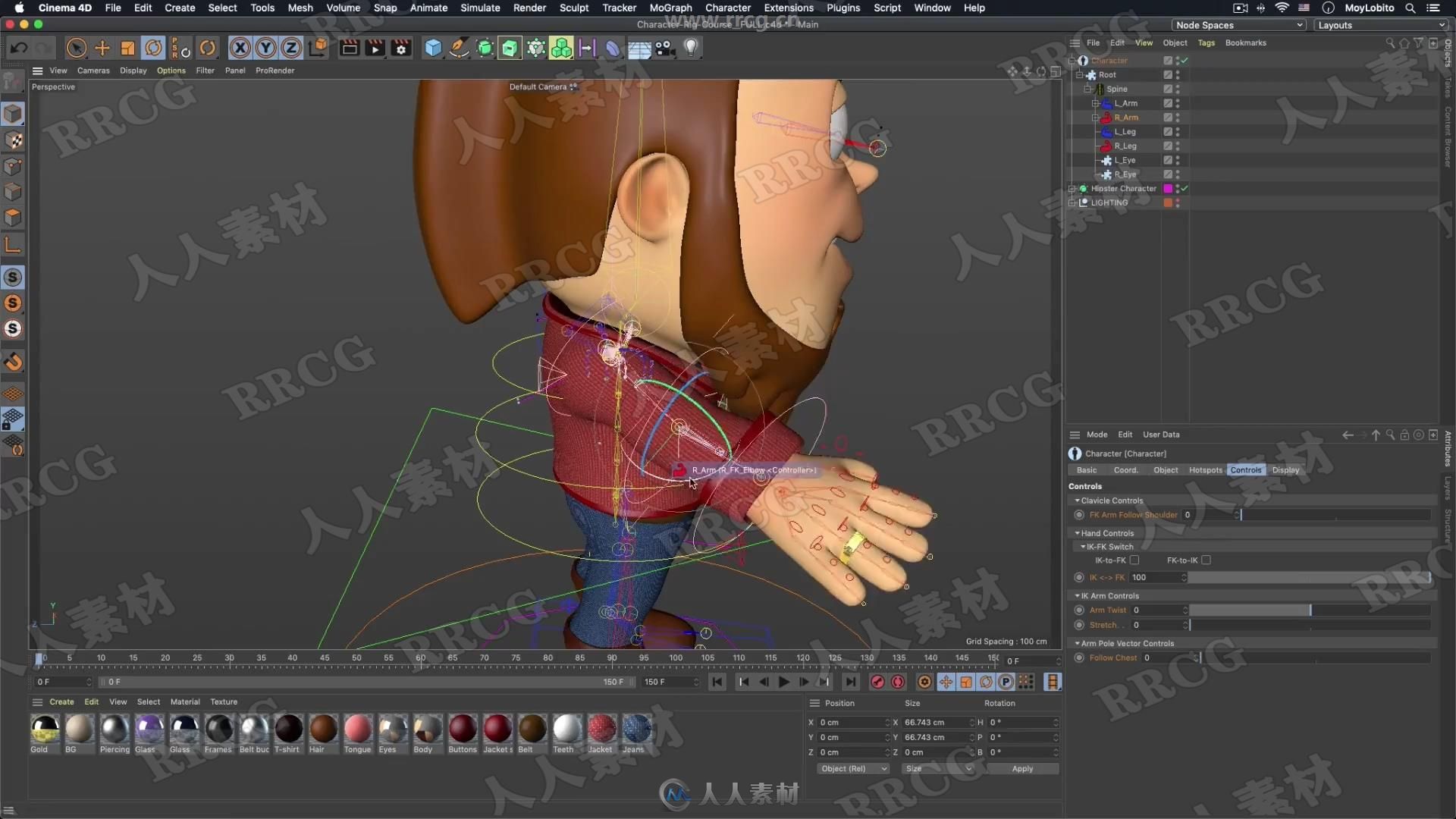

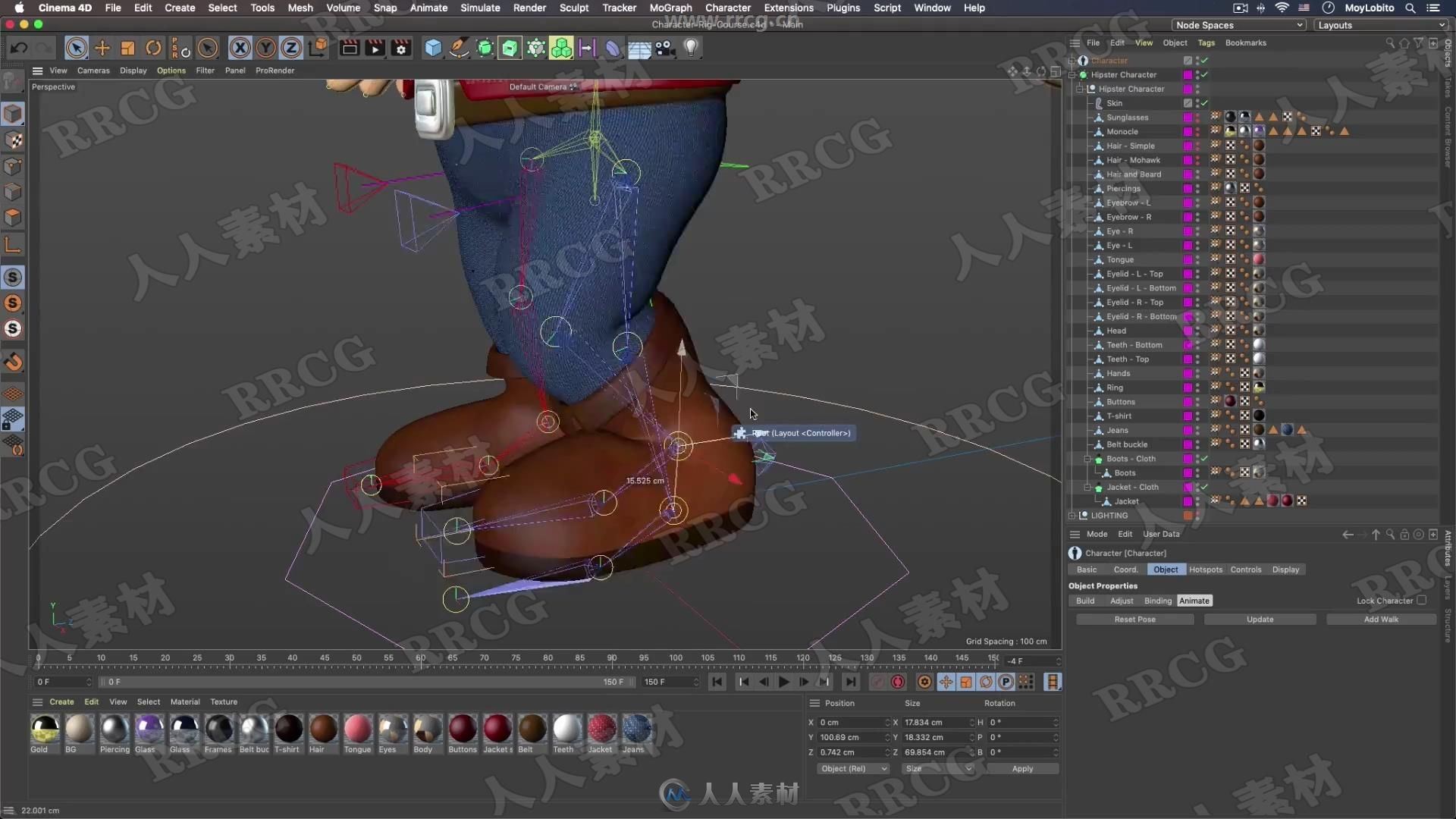
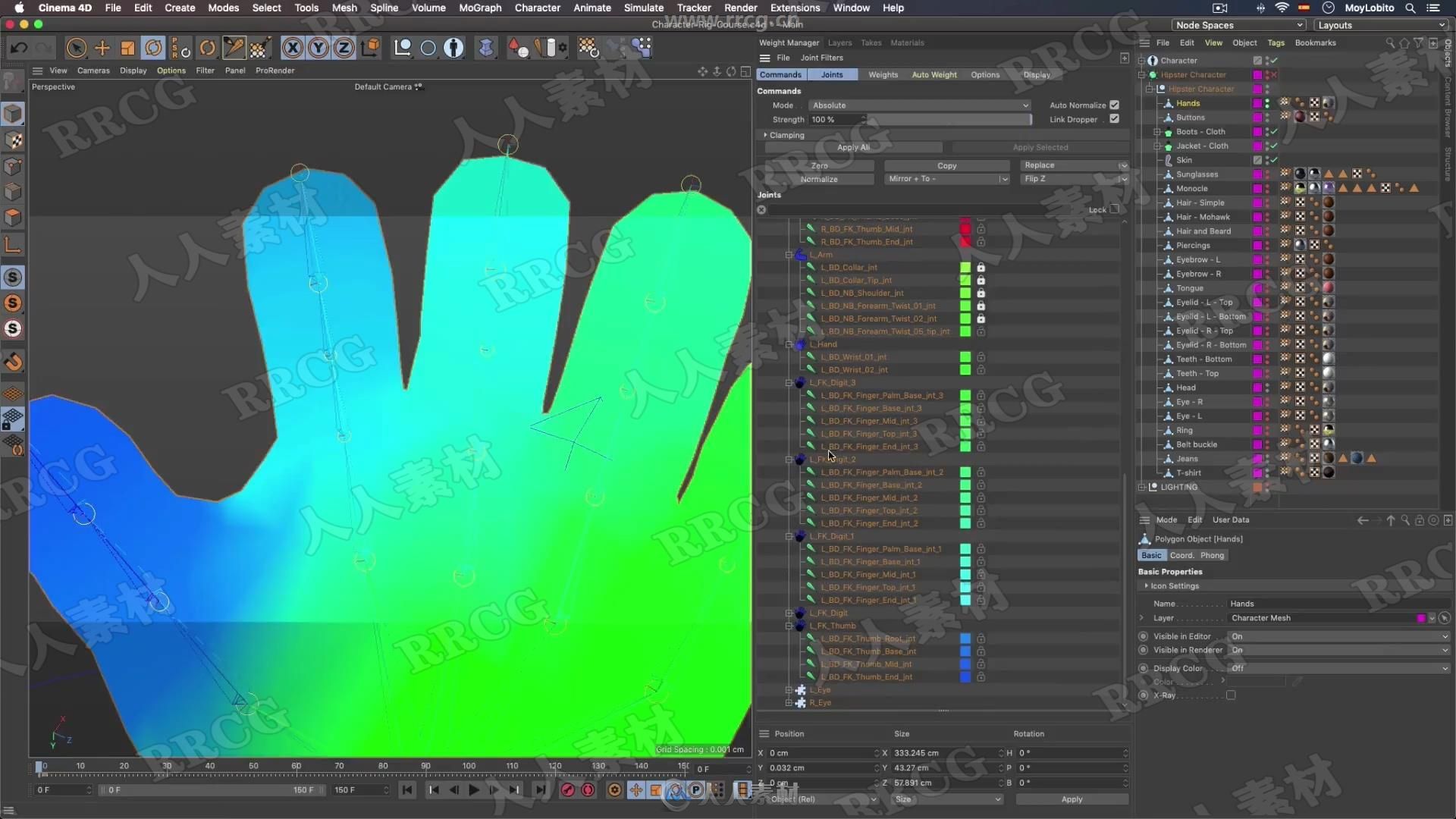
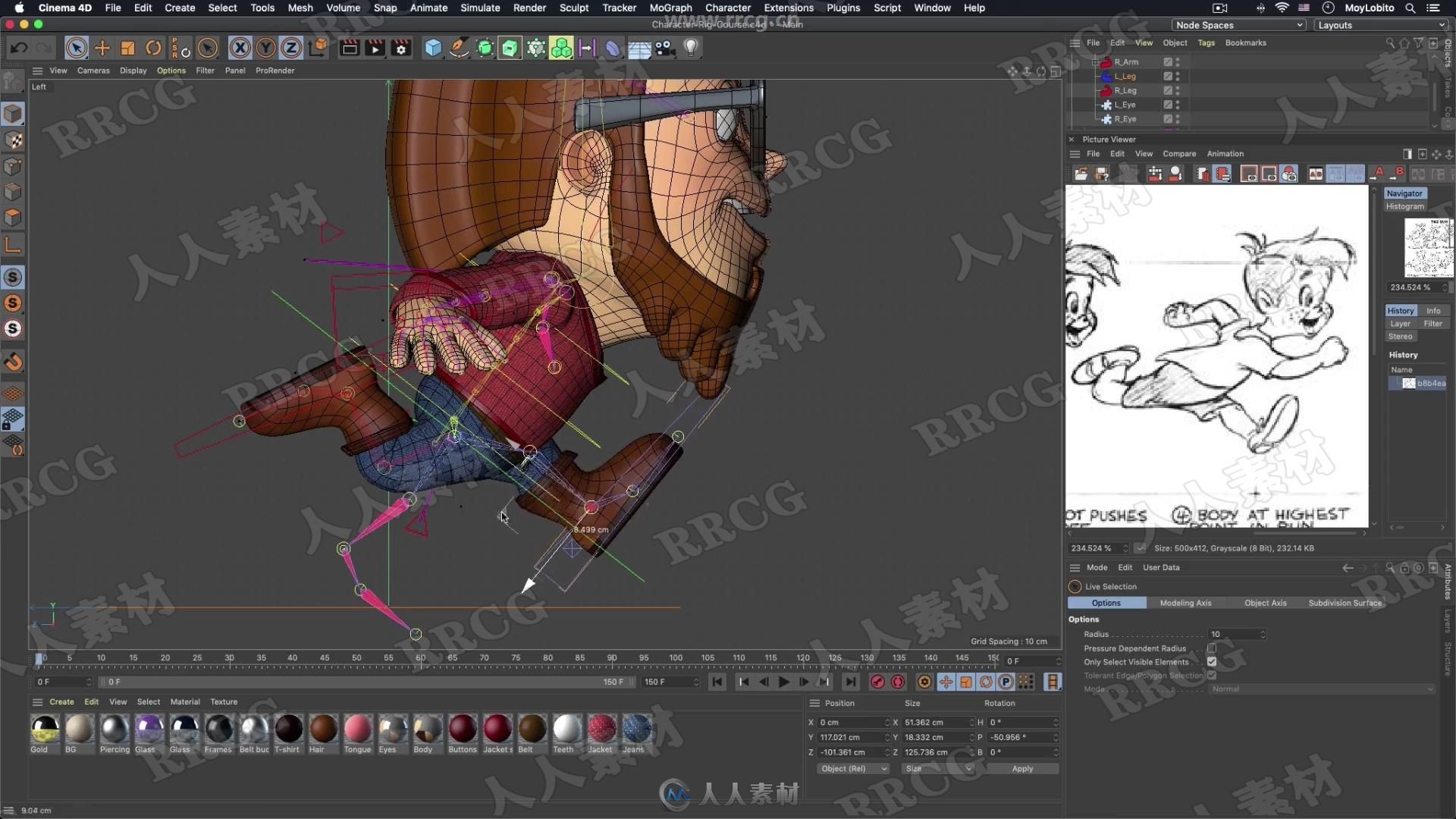
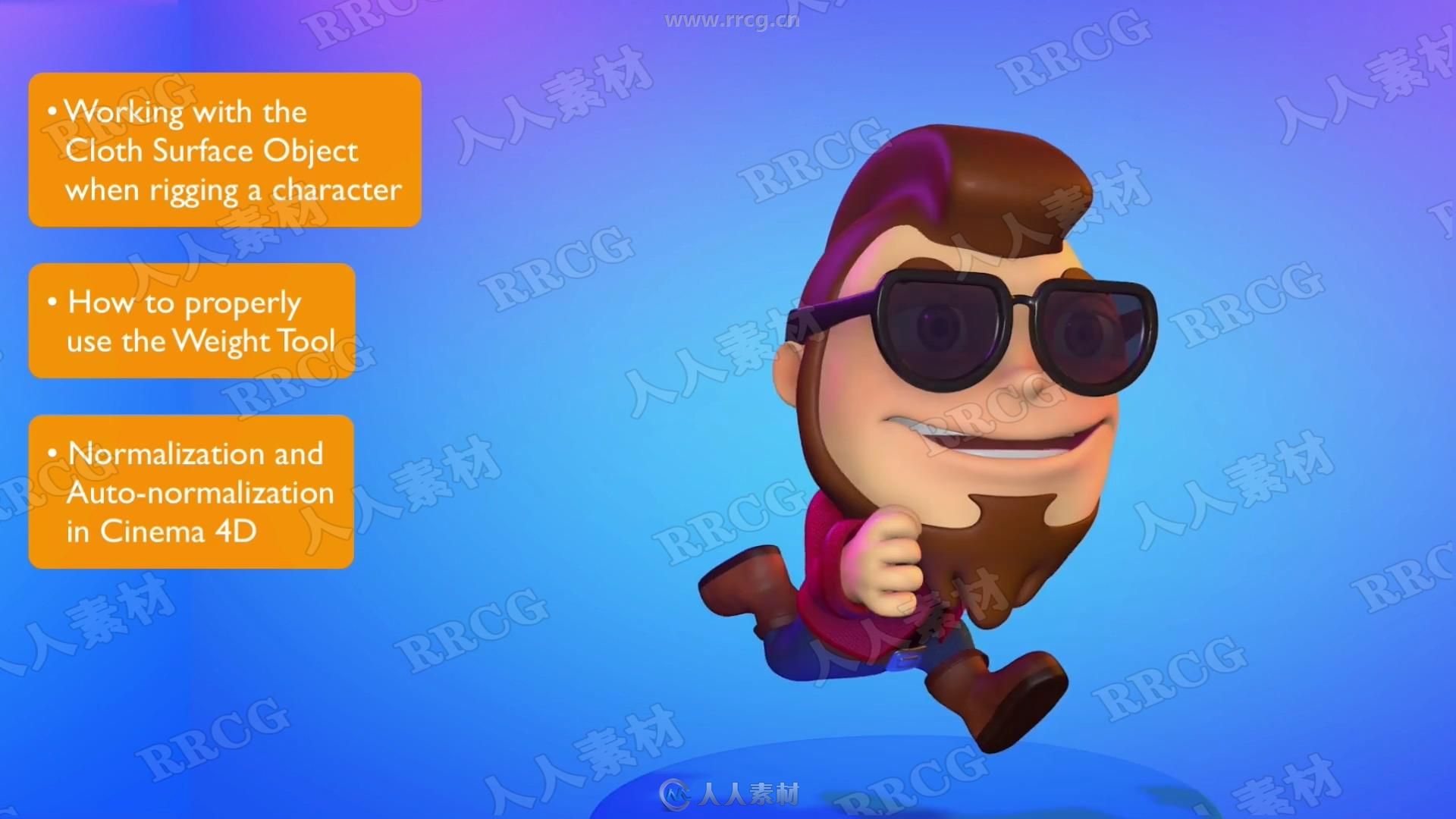
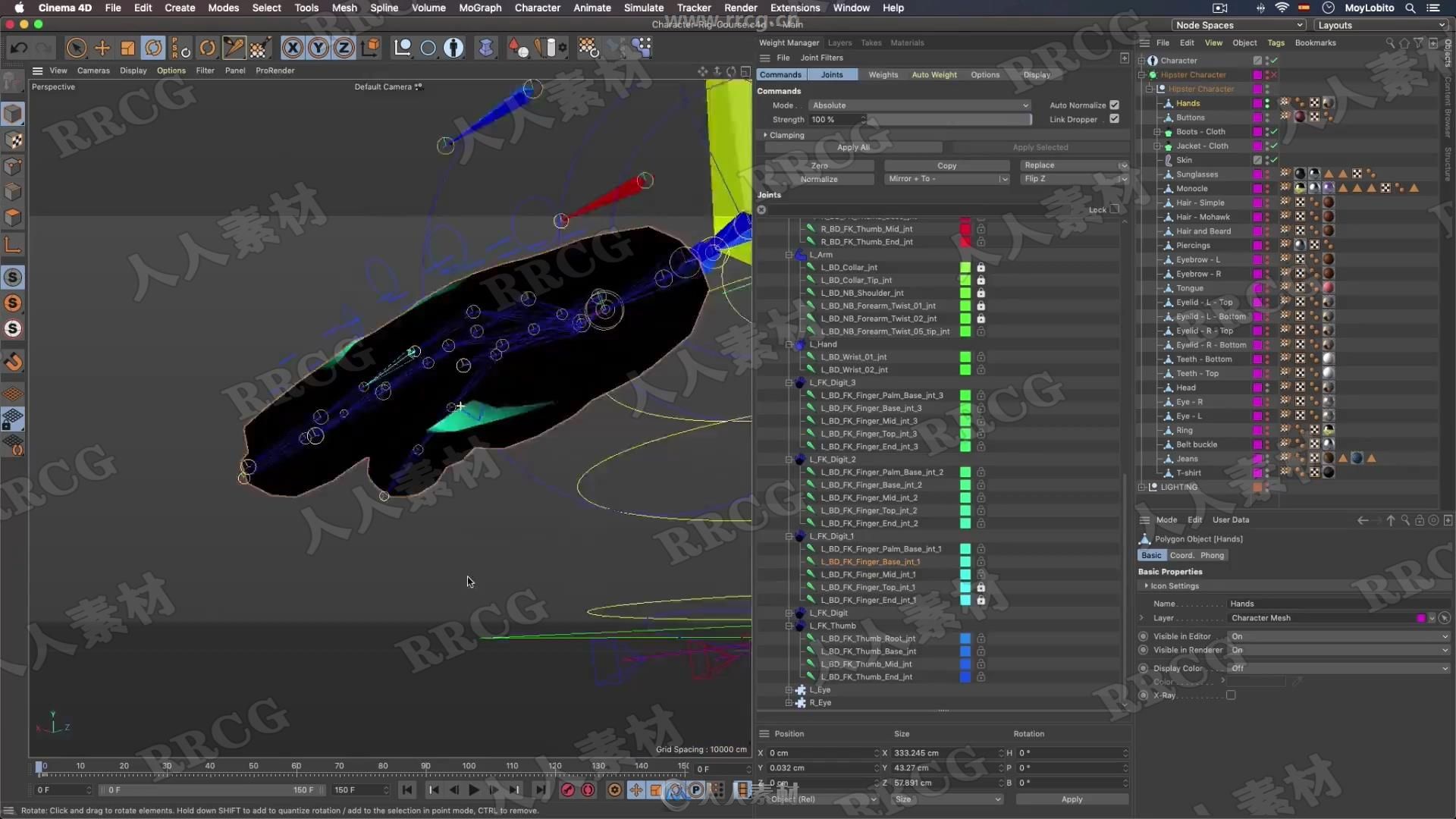
Learn how to create a versatile character rig with switchable IK and FK controllers in Cinema 4D.
Learn about the importance of symmetry in the character creation pipeline.
Learn how to properly optimize your 3D characters for rigging.
Learn how to use the Character Object in Cinema 4D to create the rig skeleton.
Learn how to create a rig base.
Learn how to adjust the character object, so the skeleton fits the character mesh.
Learn how to bind the character object with the character mesh.
Learn how to use the Cloth Surface Object when rigging your characters.
Learn how to adjust the size and position of the character controllers in order to animate the character more easily.
Learn how to properly weight the character elements, so they deform properly when animating the character.
Learn how to use the Weight Tool.
Learn how to use the different weighting commands.
Learn the basics of 3D normalization.
Learn the basics of 3D auto-normalization.
Learn how to use the Update command within the character object.
Learn how to work with layers in Cinema 4D.
Learn the basics of Inverse Kinematics (IK) and Forward Kinematics (FK).
Learn how to gather useful pose references to pose your character.
Learn how to create a running pose.
Requirements
Students taking this course should know the basics of Cinema 4D and 3D in general.
Students should have Cinema 4D installed in their computers.
Students must have the desire to learn and practice new 3D skills starting from Day 1.
Description
In this course you will learn everything you need to know to rig a 3D character in Cinema 4D using the Character Object. I’m going to cover everything, from the very basics, all the way to the more advanced stuff.
We will start by learning about the great importance of character symmetry and character optimization. And you will learn how to properly optimize your characters before rigging them.
Then, we will create the base rig using the Character Object. We will create the full skeleton including the spline, legs, arms, fingers, head and eyes. And to make the rig more useful, it will have both IK and FK controllers which we will be able to switch with just one button.
After that, you will learn how to adjust the Character Object, so the skeleton fits the character mesh. Then, we will bind the Character Rig and the character mesh together. Later, you will learn different techniques to properly weight your character. And, as a bonus, we will pose the character in a very dynamic running pose.
Those are the main topics we will cover, but you will also learn how to work with the Cloth Surface Object when rigging a character. How to properly use the Weight Tool. You will also learn the basics of normalization and auto-normalization in Cinema 4D. And of course, you will also learn about Inverse Kinematics (IK) and Forward Kinematics (FK).
This course is packed with lots of valuable information that you’ll be able to apply in any character rigging project you work in the future.
By the end of this course you will have a clear understanding of how the 3D character rigging process works in Cinema 4D, and you will also be able to create your own rigs for your own characters.
So, get ready to learn a lot, and I’ll see you inside.
Who this course is for:
This course is for students who want to learn how to rig a 3D character in Cinema 4D.
This course is for anyone interested in improving their Cinema 4D skills.
This course is for 3D sudents who want to take their 3D rigging skills to the next level.
This course is not for complete Cinema 4D beginners, although they will also enjoy and learn a lot from it.
更多C4D中文教程:
【中文字幕】C4D S22基础入门技术训练视频教程:
https://www.rrcg.cn/thread-16763382-1-1.html
《Octane Render渲染引擎在C4D中基础核心技术训练视频教程》中文字幕版:
https://www.rrcg.cn/thread-16750593-1-1.html
《C4D中TurbulenceFD流体粒子模拟特效制作视频教程》中文字幕版:
https://www.rrcg.cn/thread-16635443-1-1.html
《C4D与AE真人影视特效动画融合视频教程》中文字幕版:
https://www.rrcg.cn/thread-16723571-1-1.html
《C4D摄像机动画技术训练视频教程》中文字幕版:
https://www.rrcg.cn/thread-16655926-1-1.html
《C4D卡通标识Logo演绎动画制作视频教程》中文字幕版:
https://www.rrcg.cn/thread-16729327-1-1.html
《C4D与AE足球体育运动电视包装动画视频教程》中文字幕版:
https://www.rrcg.cn/thread-16737296-1-1.html
《C4D电视包装动画视频教程》中文字幕版:
https://www.rrcg.cn/thread-16440148-1-1.html
《AE与C4D的3D协同工作视频教程》中文字幕版:
https://www.rrcg.cn/thread-16443085-1-1.html
《AE中C4D精简版三维标题制作视频教程》中文字幕版:
https://www.rrcg.cn/thread-16684094-1-1.html
《C4D实例教程精选》中文字幕版:
https://www.rrcg.cn/thread-16422557-1-1.html
更多相关内容请关注: C4D视频教程专区,中文字幕教程专区
|




 /2
/2 