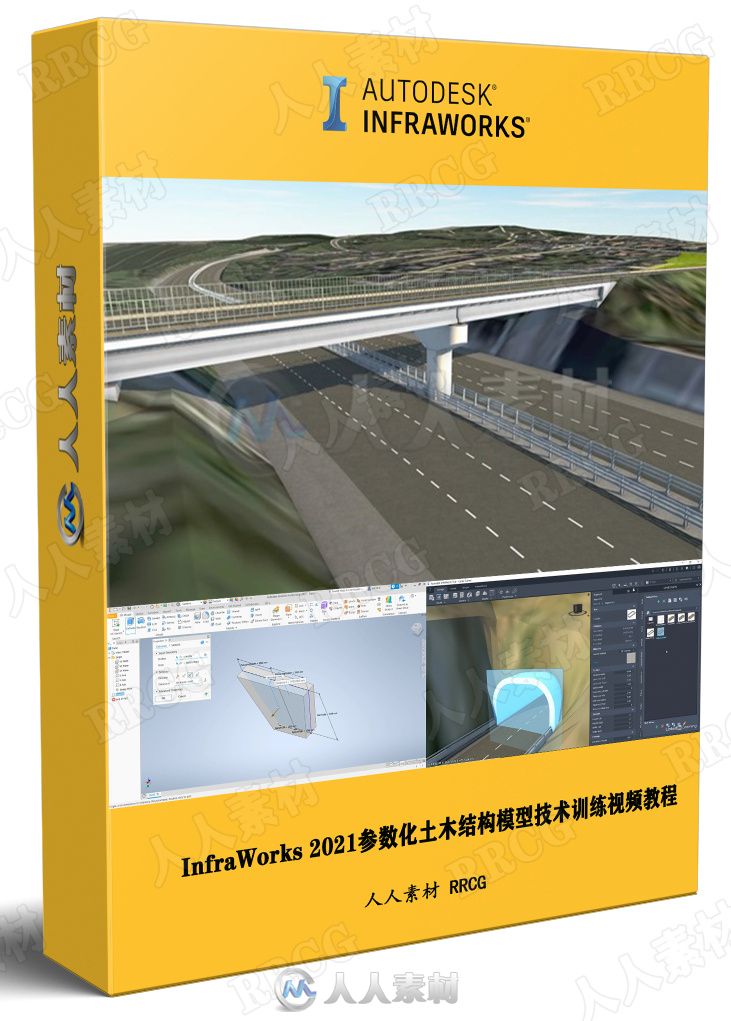
本视频教程是关于InfraWorks 2021参数化土木结构模型技术训练视频教程,时长:1小时58分,大小:760 MB,MP4高清视频格式,教程使用软件:InfraWorks,附工程源文件,共25个章节,作者:Lynda Sharkey,语言:英语。 RRCG分享
InfraWorks 2021已经实现了增强的功能,您可以用它来构建参数化的隧道构件、桥梁构件和路标。通常情况下,一个项目需要特定的部件,而这些部件并不在InfraWorks的标准部件中。然而,你可以使用InfraWorks和Inventor创建你自己的部件。在本课程中,讲师Lynda Sharkey将向您展示如何创建。Lynda首先解释了参数化的内容,然后介绍了如何使用InfraWorks和Inventor导出、修改和使用参数化的隧道组件。她还讨论了如何使用InfraWorks和Inventor创建、修改和使用参数化桥梁组件。Lynda还介绍了一些在创建参数化内容时可能出现的问题,以便您可以避免问题和挫折。最后,她将指导您如何设置、建模、修改和使用参数化路牌组件。
Autodesk Infraworks是一款界面清晰、使用流畅、专业出众的基础建设设计软件,Autodesk Infraworks能够帮助需要执行基础建设的公司分析项目,构建项目模型,仿真项目内容等操作,Autodesk Infraworks可以让企业更快制作项目图纸以及模型。Infraworks也就是以前的Autodesk Infrastructure Modeler(AIM),Infraworks(Autodesk Infrastructure Modeler)软件可帮助项目工程师以及规划和GIS专家更加轻松地创建、评估和沟通更为合理的基础设施项目设计方案,从而更快地通过项目评审并更加自如地制定有关交通运输、土地、水利或市政设施项目的决策。
更多相关内容请关注:3D教程专区,3D软件专区
视频预览:

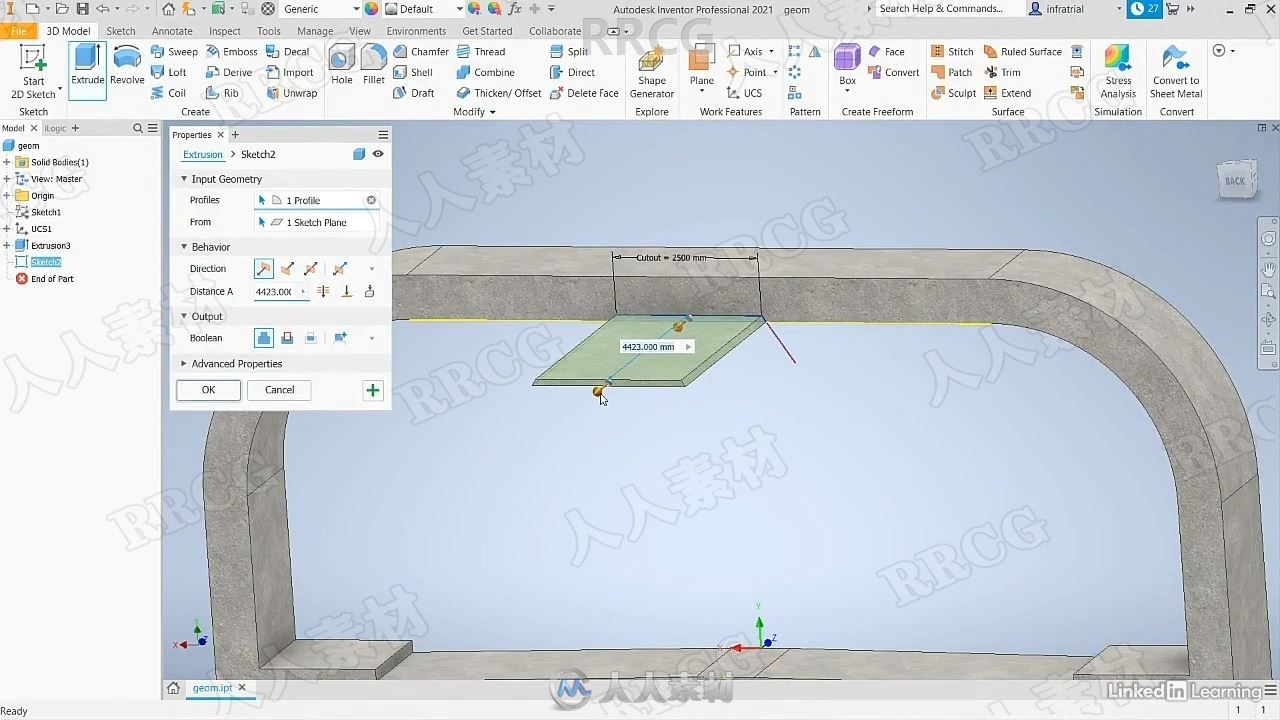
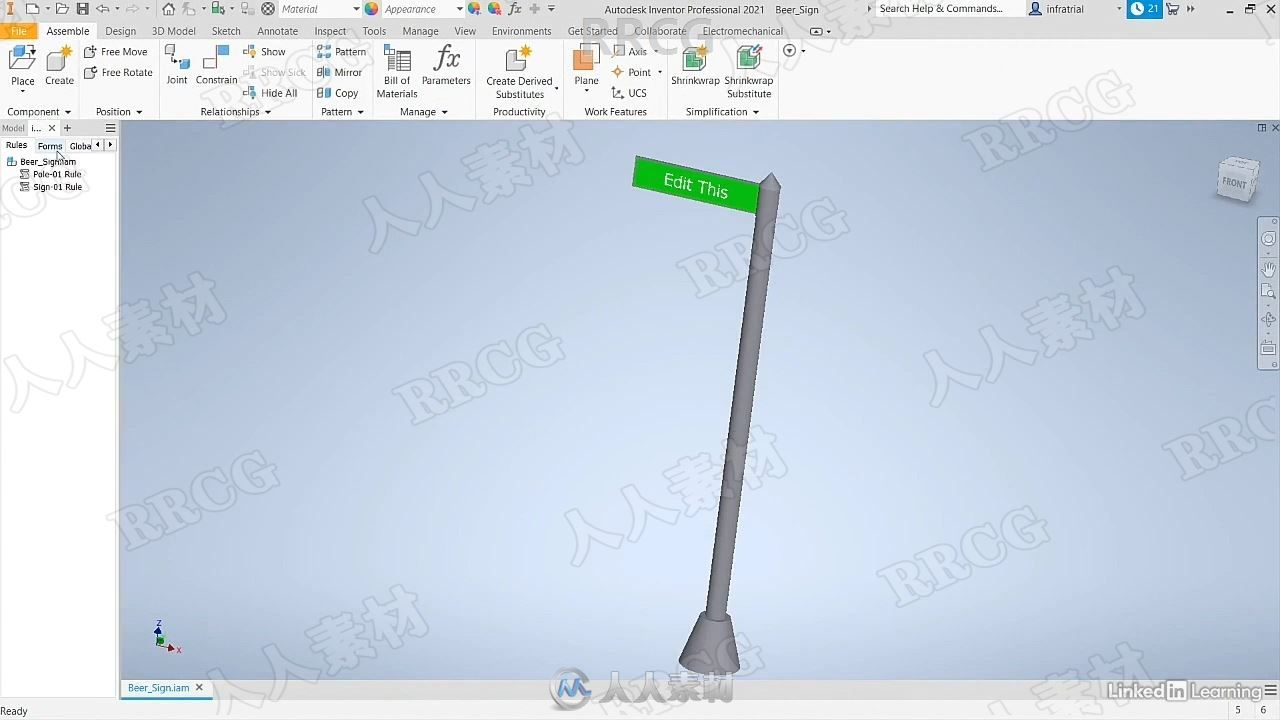



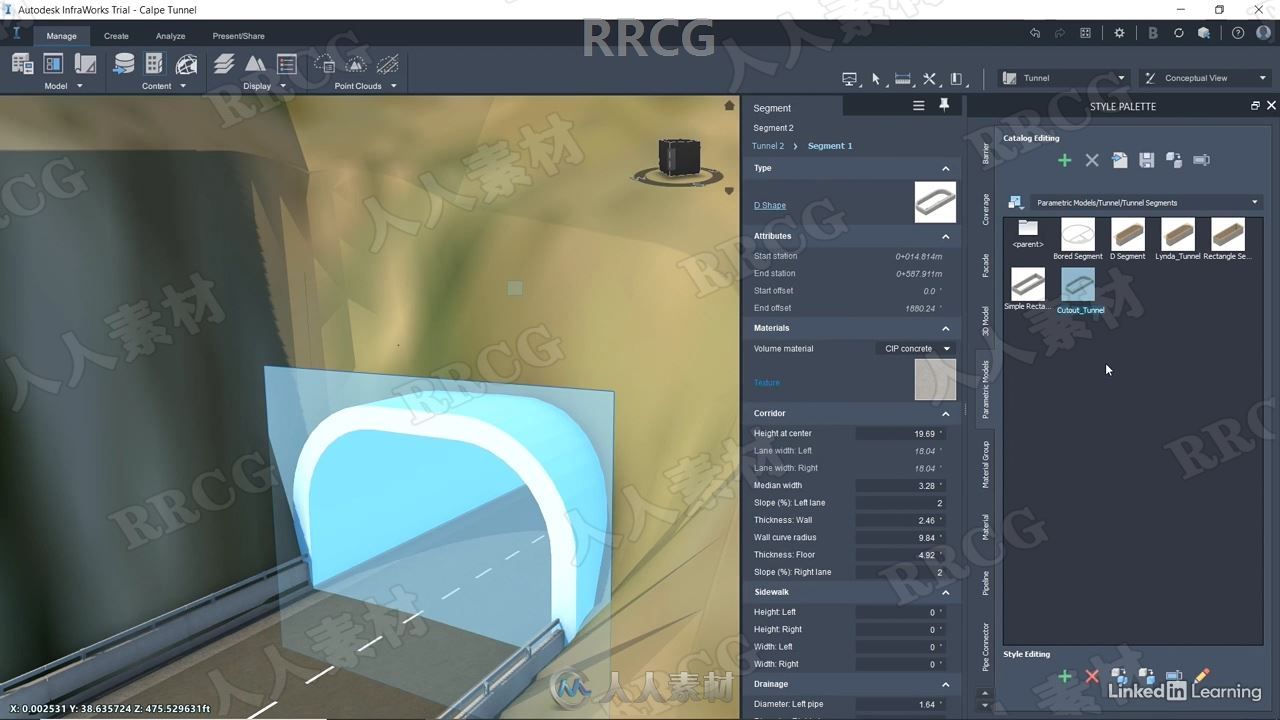
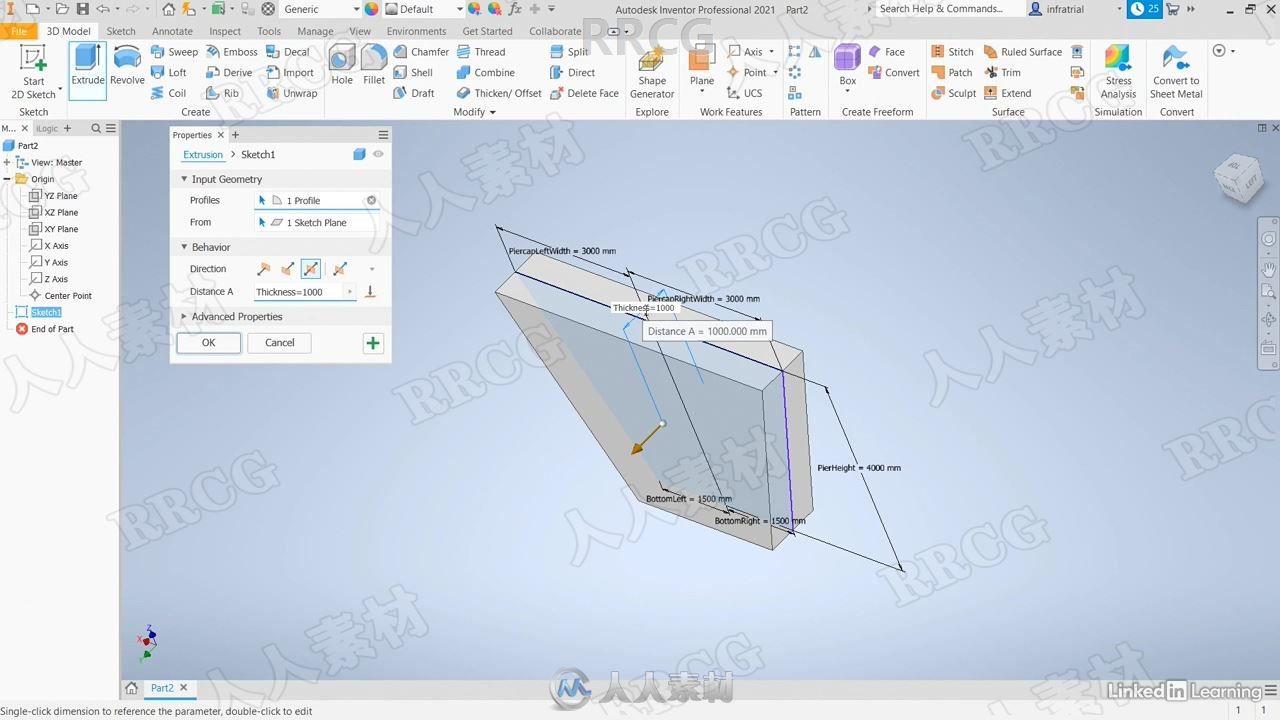

InfraWorks 2021 has implemented enhanced capabilities that you can use to build parametric tunnel components, bridge components, and street signs. Often, a project calls for specific parts that don’t ship with the standard components available in InfraWorks. However, you can create your own, using InfraWorks and Inventor. In this course, instructor Lynda Sharkey shows you how. Lynda begins by explaining parametric content, then steps through how to use InfraWorks and Inventor to export, modify, and use a parametric tunnel component. She discusses creating, modifying, and using a parametric bridge component, again with InfraWorks and Inventor. Lynda covers some gotchas that may occur when you are creating parametric content, so that you can avoid problems and frustrations. In conclusion, she walks you through how to set up, model, modify, and use parametric street sign components.
更多相关内容请关注:3D教程专区,3D软件专区
|

 /2
/2 