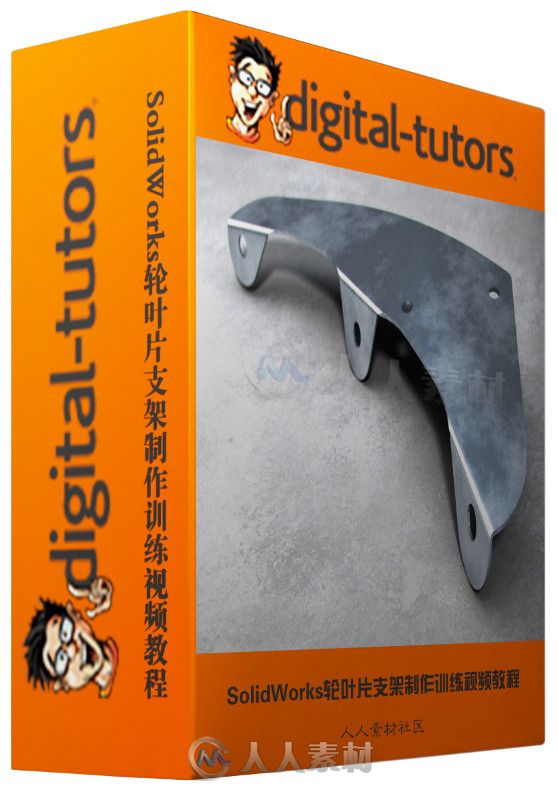
本视频教程是由Digital-Tutors机构出品的SolidWorks轮叶片支架制作训练视频教程,时长:2小时3分,大小:710 MB,格式:MP4高清视频,附工程源文件,教程使用软件:SolidWorks,共12个章节,作者:Chris Scarlett,语言:英语。
SolidWorks为达索系统(Dassault Systemes S.A)下的子公司,专门负责研发与销售机械设计软件的视窗产品。达索公司是负责系统性的软件供应,并为制造厂商提供具有Internet整合能力的支援服务。该集团提供涵盖整个产品生命周期的系统,包括设计、工程、制造和产品数据管理等各个领域中的最佳软件系统,著名的CATIAV5就出自该公司之手,目前达索的CAD产品市场占有率居世界前列。
Digital-Tutors机构是号称全球最大的CG教程网站,2000多万次视频播放记录,顶级客户的优秀项目实例,被誉为教学和娱乐结合的最好的教程,RenderMan创建人称之为“完美的学习站点”,成立至今已经有12年之久,内容集中在视频制作和游戏制作两大板块,其网站完整的教学的理念,先进的技术支持(他们甚至开启了移动手机看教程的计划,支持IPAD/IPHONE/ANDROID),都让人耳目一新。尤其是多层级的教学难度设置,有趣的考试内容,时不时的竞赛,让DT成为非常活跃的一个CG机构。
Digital-Tutors Creating a Wheel Blade Bracket in SolidWorks
Throughout these SolidWorks tutorials we’ll cover a number of methods to create a wheel blade bracket. We’ll look at the different options associated with the draft feature and an alternative design using surfacing tools.
The draft feature is often associated with Mold Tools, which specializes in the design of molds for plastic injection molding. Using just the default settings the draft feature simply creates an angled surface on a part so that it will easily break away from the mold.
However, when going beyond the basics the tool will create useful and sometimes exotic forms that are difficult to produce using the typical SolidWorks modeling tools. At the end of this tutorial, an analysis of the form of our solid model with its complicated angles and surfaces will show some undesirable and unnatural geometry on the corners of our bends that is hard to avoid and correct using solid modeling techniques.
Therefore, we’ll delete our solid model features and, using the leftover sketch geometry of our solid model, recreate our part using various surfacing tools as well as discussing options and traps along the way.
At the end of this SolidWorks training, our model will be much more natural and uniform, allowing for the creation of a sheet metal flat pattern from its final form.

http://pan.baidu.com/s/1c0CP2Qs
或者
SolidWorks轮叶片支架制作训练视频教程.rar (768.95 MB)
解压密码:
|






 /2
/2 