
本合辑是关于铅笔素描草图效果写实人像艺术图像处理特效PS动作,大小 110 MB ,格式:ATN,ABR,PAT 建议使用最新版本PS软件打开,人人素材分享。
Adobe Photoshop,简称“PS”,是由Adobe Systems开发和发行的图像处理软件,主要处理以像素所构成的数字图像。使用其众多的编修与绘图工具,可以有效地进行图片编辑工作。ps有很多功能,在图像、图形、文字、视频、出版等各方面都有涉及。
《PS动作脚本使用技巧视频教程》中文字幕教程:
https://www.rrcg.cn/thread-16697098-1-1.html
更多相关内容请关注:PS动作专区,PS视频教程专区


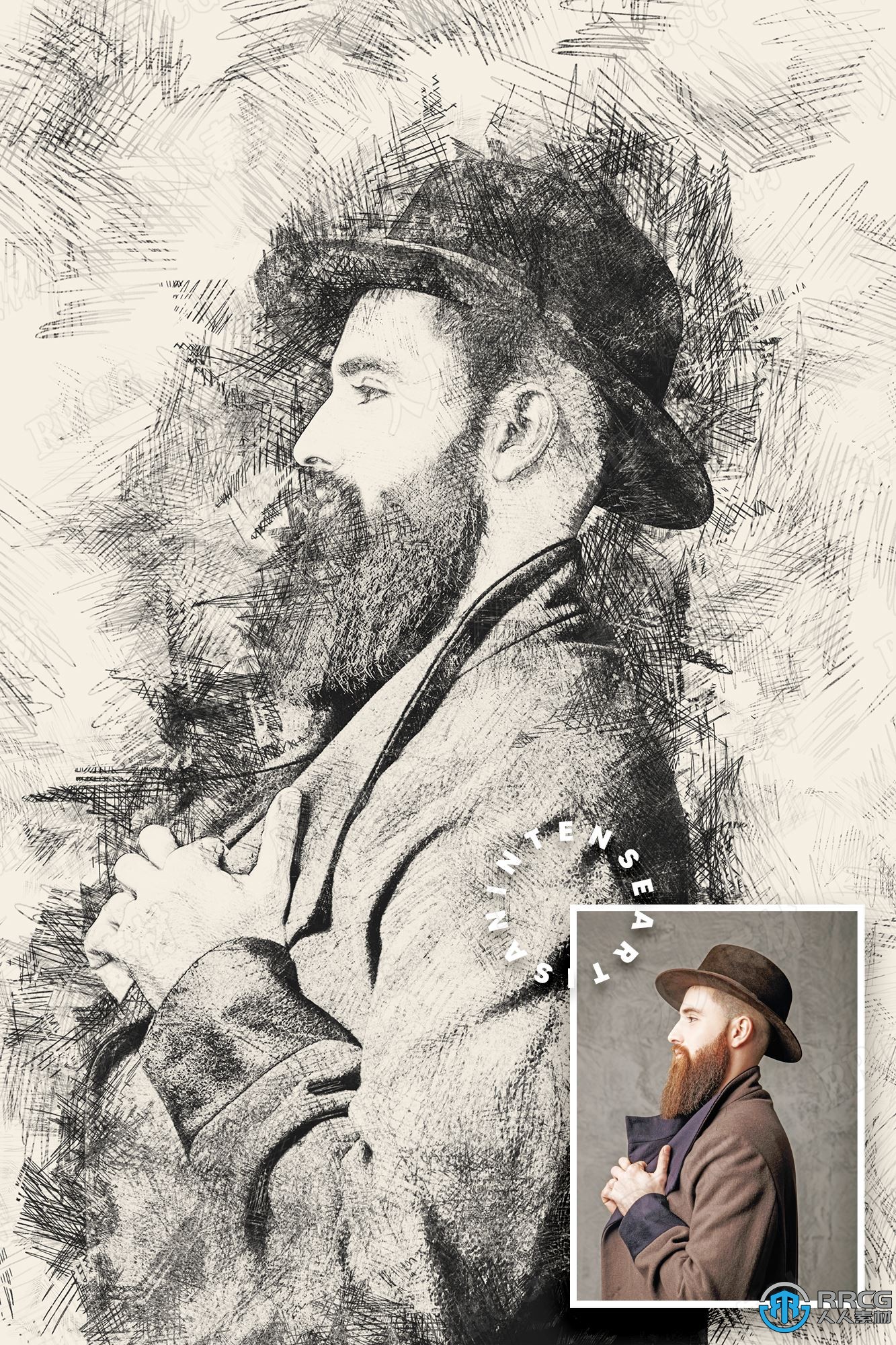
Pencil Rough Sketch is an action that will level up your photo. One Click to generate the effect. Just wait an see the result in less than a minute. Had been tested on different Image/Photo resolution multiple times and all works perfectly
Save Time, Money and Effort!
Action Specification:
Action workflow is not complicated
Non-Destructive Action
Hustle Free & Easy to Use
Well Organized Layering
Works properly in English Ps Version
Works with any image resolution
Preparation Of Your Image/Photo
Create a new layer and change the name to “brush” and then, start to paint the area you want. Once all set! Play the Action
What’s Inside?
Download Includes the ff.
.atn (Action File)
.abr (Brushes File)
.pat (Pattern File)
.txt Readme (Text File)
Need To Know:
Images / Photo used are not included
Recommended Adobe Photoshop Cc/Cs versions (English Version)
No Required Plug-in
This Adobe Add-On works with Adobe Photoshop Cs/Cc up to latest version
UPDATE HISTORY
<<<<< 09.29.21 >>>>>
Minor error has been “Fixed!”
Latest Version Tested – Adobe Photoshop CC 2021 version 22.4.2
<<<<< 10.15.21 >>>>>
Adding Reset Action
Latest Version Tested – Adobe Photoshop CC 2021 version 22.4.2
更多精彩PS中文教程:
《Photoshop CC全面核心训练视频教程》中文字幕版:
https://www.rrcg.cn/thread-16724341-1-1.html
《PS火焰人像特效制作视频教程》中文字幕版:
https://www.rrcg.cn/thread-16643146-1-1.html
《平面设计美学理念视频教程》中文字幕版:
https://www.rrcg.cn/thread-16449161-1-1.html
《早期平面设计历史讲坛视频教程》中文字幕版:
https://www.rrcg.cn/thread-16655912-1-1.html
《PS动作脚本使用技巧视频教程》中文字幕版:
https://www.rrcg.cn/thread-16697098-1-1.html
《琳达·布局与构图美学教程》中文字幕版:
https://www.rrcg.cn/thread-16460811-1-1.html
《Photoshop婚纱摄影新娘肖像修饰视频教程》中文字幕版:
https://www.rrcg.cn/thread-16536853-1-1.html
《Logo标志设计原理训练视频教程》中文字幕版:
https://www.rrcg.cn/thread-16721727-1-1.html
更多相关内容请关注: |