
本合辑是关于双色调波浪线条纹理效果人像PSD模板,大小 12 MB ,格式:PSD 建议使用最新版本PS软件打开,人人素材分享。
Adobe Photoshop,简称“PS”,是由Adobe Systems开发和发行的图像处理软件,主要处理以像素所构成的数字图像。使用其众多的编修与绘图工具,可以有效地进行图片编辑工作。ps有很多功能,在图像、图形、文字、视频、出版等各方面都有涉及。
《PS动作脚本使用技巧视频教程》中文字幕教程:
https://www.rrcg.cn/thread-16697098-1-1.html
更多相关内容请关注:PS动作专区,PS视频教程专区





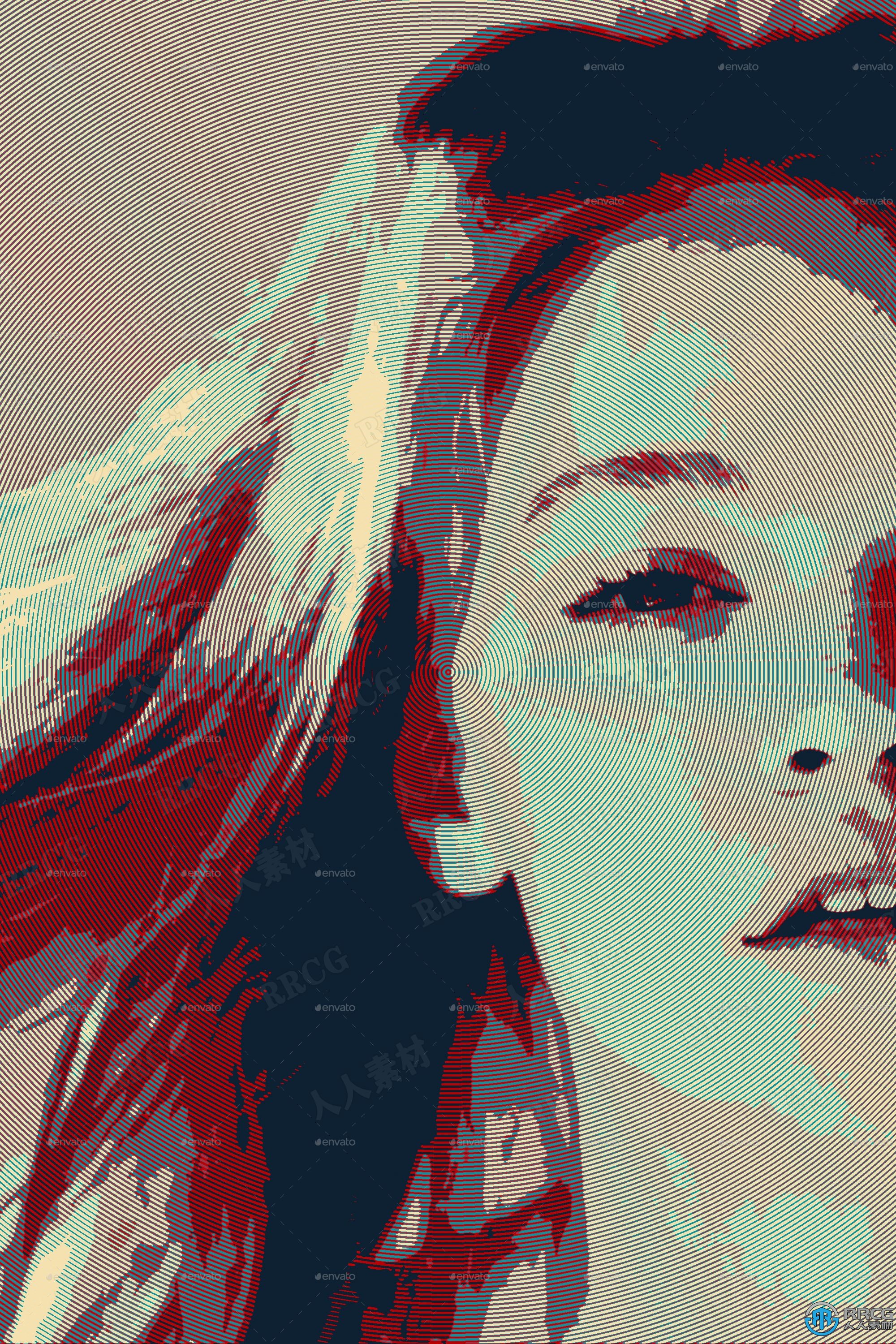



Hope Duotone photo effect will turn your photos into beautiful style in SECONDS.
Suitable for ANY TYPE OF IMAGES.
FEATURES:
• Organized layer structure.
• High-resolution PSD file 2000×3000 px
• 300 dpi.
• Very easy to use in a few clicks with minimum Photoshop skill.
• Help file.
HOW TO USE THE PHOTO EFFECT: <style type=”text/css”> </style>
1. Open the PSD file.
2. Double click on the Smart Object.
3. Insert your photo inside the Smart Object.
4. Close and save Smart Object.
(The model images are for presentation purposes and not included in the design files).
If you need any support with the action please contact me.
If you have some questions, please contact me through our profile page.
更多精彩PS中文教程:
《Photoshop CC全面核心训练视频教程》中文字幕版:
https://www.rrcg.cn/thread-16724341-1-1.html
《PS火焰人像特效制作视频教程》中文字幕版:
https://www.rrcg.cn/thread-16643146-1-1.html
《平面设计美学理念视频教程》中文字幕版:
https://www.rrcg.cn/thread-16449161-1-1.html
《早期平面设计历史讲坛视频教程》中文字幕版:
https://www.rrcg.cn/thread-16655912-1-1.html
《PS动作脚本使用技巧视频教程》中文字幕版:
https://www.rrcg.cn/thread-16697098-1-1.html
《琳达·布局与构图美学教程》中文字幕版:
https://www.rrcg.cn/thread-16460811-1-1.html
《Photoshop婚纱摄影新娘肖像修饰视频教程》中文字幕版:
https://www.rrcg.cn/thread-16536853-1-1.html
《Logo标志设计原理训练视频教程》中文字幕版:
https://www.rrcg.cn/thread-16721727-1-1.html
更多相关内容请关注: |