
模型是关于逼真科幻马类生物皮肤外观材质3D模型合集,大小:350 MB,可调整替换很多细节,供广大设计师学习使用。需要使用软件:DAZ Studio或者Poser。人人素材分享。
DAZ Studio是DAZ3d公司出品的一款3D造型应用软件,使用DAZ Studio,用户能轻易地创造美好的数字艺术. 用户可以使用这个软件在人,动物,车辆,建筑物,道具,配件和创造数字场景。 DAZ3D公司是他为Poser开发的大量可编辑三维人物造型库开始的。在经过几年的造型库开发的技术积累。DAZ3D推出了自己的三维人物动画软件DAZ Studio。
DAZ Studio拥有一个可以编辑的骨骼系统,大多数功能通过参数盘很容易操作。DAZ Studio的材质编辑允许用户改变属性,编辑的材质属性有表面颜色,表面贴图,凹凸贴图,透明贴图,位移贴图等。不但支持本身的DZ格式并且支持OBJ和PZ3格式的输出。DAZ Studio的渲染采用DNASOFT公司技术,并且支持业界著名的Renderman渲染器,渲染的质量速度都不错。
DAZ Studio是一个独特的艺术和动画设计工具,可选用虚拟人物,动物,道具,车辆,配件,环境等等元素。只要选择你需要的主题及设置,配置元素,设置光线效果,就可以创造出美丽艺术品。继承了前版的优势,DAZ Studio 4使用了一个新UI,并且更加易于使用。在应用程序中包括视频教程用于帮助用户使用,还有许多提高创作的技术创新。
必看!关于Daz3D Studio软件使用的详细说明:
https://www.rrcg.cn/thread-16769221-1-1.html
DAZ Studio专业三维角色制作软件V4.15.0.2版:
https://www.rrcg.cn/thread-16767040-1-1.html
DAZ Install Manager模型库和使用组件管理DIM软件:
https://www.rrcg.cn/thread-16769222-1-1.html
Daz Studio与DIM管理器软件注册安装设置详解:
https://www.rrcg.cn/thread-16769224-1-1.html
Daz离线基础模型组与扩展组件下载安装使用教程:
https://www.rrcg.cn/thread-16769223-1-1.html
Daz Studio软件第三方模型安装使用以及找回丢失资源:
https://www.rrcg.cn/thread-16769225-1-1.html
DAZ Studio模型合集下载
更多相关内容请关注:3D模型专区,3D教程专区
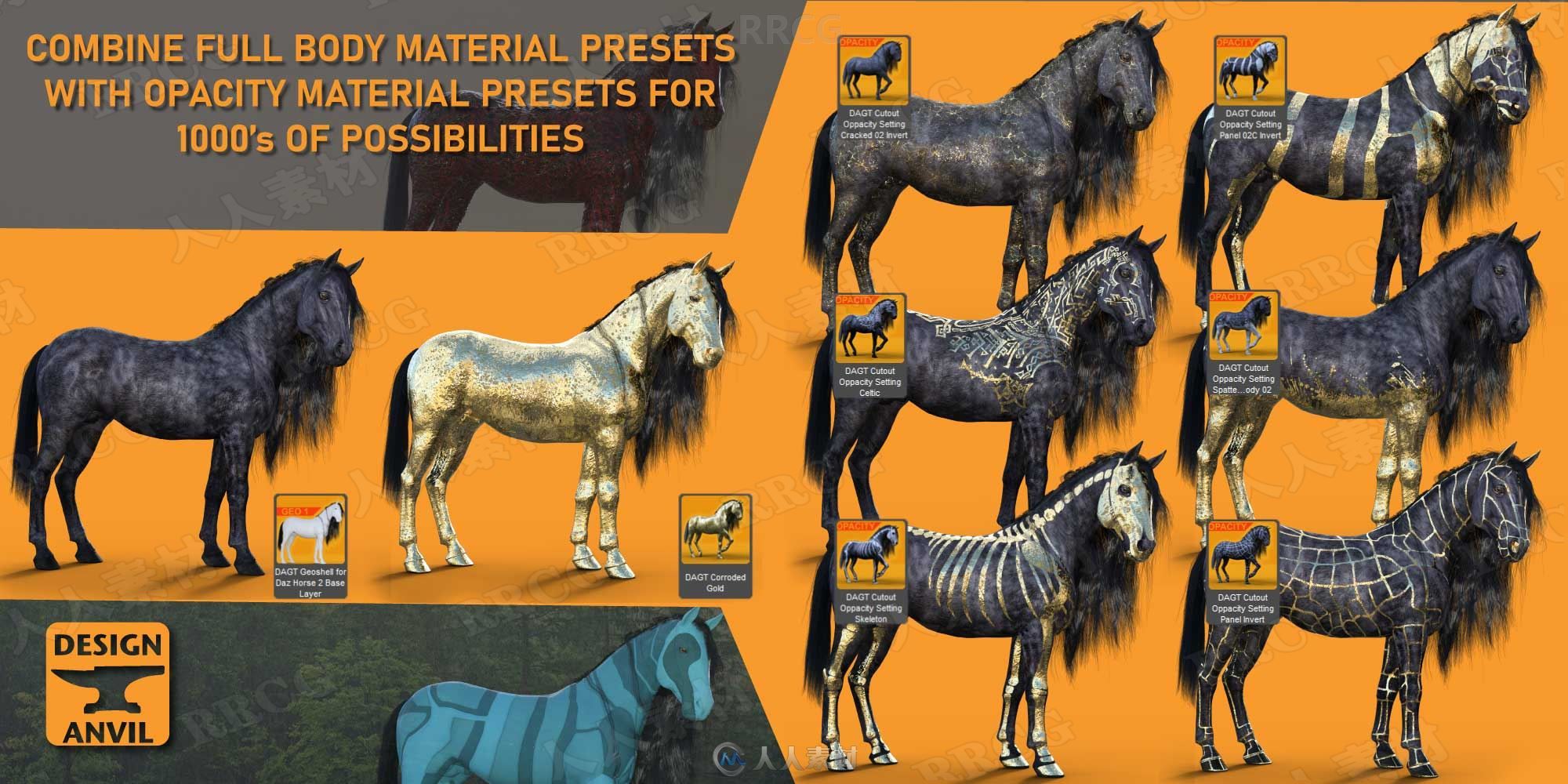





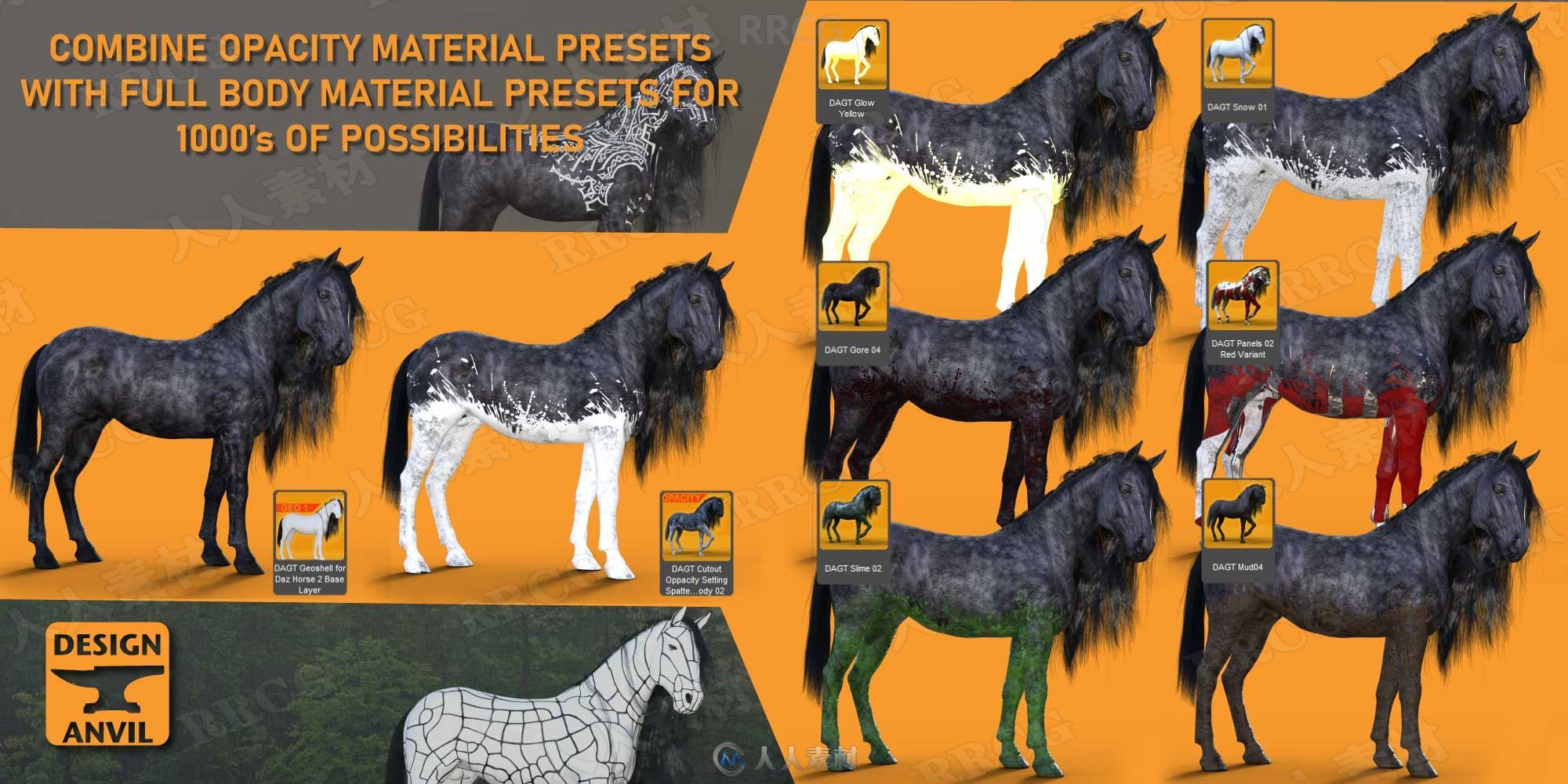


Compatible Figures: N/A
Compatible Software: Daz to Unreal Bridge, Daz Studio 4.15, Daz to 3ds Max Bridge, Daz to Blender Bridge, Daz to C4D Bridge, Daz to Maya Bridge, Daz to Unity Bridge
Details
DA Geoshell Toolbox for Horse 2 is a simple-to-use material overlay system for use with Daz Horse 2 to add effects such as mud, blood, or decorative paints to existing Material Presets through the use of Geoshells and over 100 Material Presets.
With an easy-to-use workflow, simply load one of the included Geoshell Presets onto Daz Horse 2 (3 different Geoshell Presets are included for layering multiple effects), select the Geoshell, load a Cutout Opacity Preset, and then apply a Full Body Material Preset or vice versa.
By splitting the included Material Presets into 2 categories, Cutout Opacity Presets and Full Body Material Presets, it's possible to use the 2 material types together for thousands of possibilities. For example, a splat-type Cutout Opacity Preset could be used with any of the Full Body Material Presets to give the appearance of a diverse range of materials such as blood, slime, dirt, mud, or paint in that same splat pattern. This can be further expanded by layering Geoshells on top of each other to build up complex looks, such as a base decorative paint pattern, overlaid with flecks of mud, overlaid with a wet look. Both the Cut Out Opacity Presets and the Full Body Material Presets are created in such a way as to be additive and will work together to preserve the settings of the other type of Preset. This means a Full Body Material Preset will not change the settings applied by a Cutout Opacity Preset and vice versa allowing for quick, non-destructive changes to be made.
People are not the only heroes in your stories, so bring your equine characters to life by adding some grit to their appearance with DA Geoshell Toolbox for Horse 2.
必看!关于Daz3D Studio软件使用的详细说明:
https://www.rrcg.cn/thread-16769221-1-1.html
DAZ Studio专业三维角色制作软件V4.15.0.2版:
https://www.rrcg.cn/thread-16767040-1-1.html
DAZ Install Manager模型库和使用组件管理DIM软件:
https://www.rrcg.cn/thread-16769222-1-1.html
Daz Studio与DIM管理器软件注册安装设置详解:
https://www.rrcg.cn/thread-16769224-1-1.html
Daz离线基础模型组与扩展组件下载安装使用教程:
https://www.rrcg.cn/thread-16769223-1-1.html
Daz Studio软件第三方模型安装使用以及找回丢失资源:
https://www.rrcg.cn/thread-16769225-1-1.html
DAZ Studio模型合集下载
更多相关内容请关注:3D模型专区,3D教程专区
|






 /2
/2 