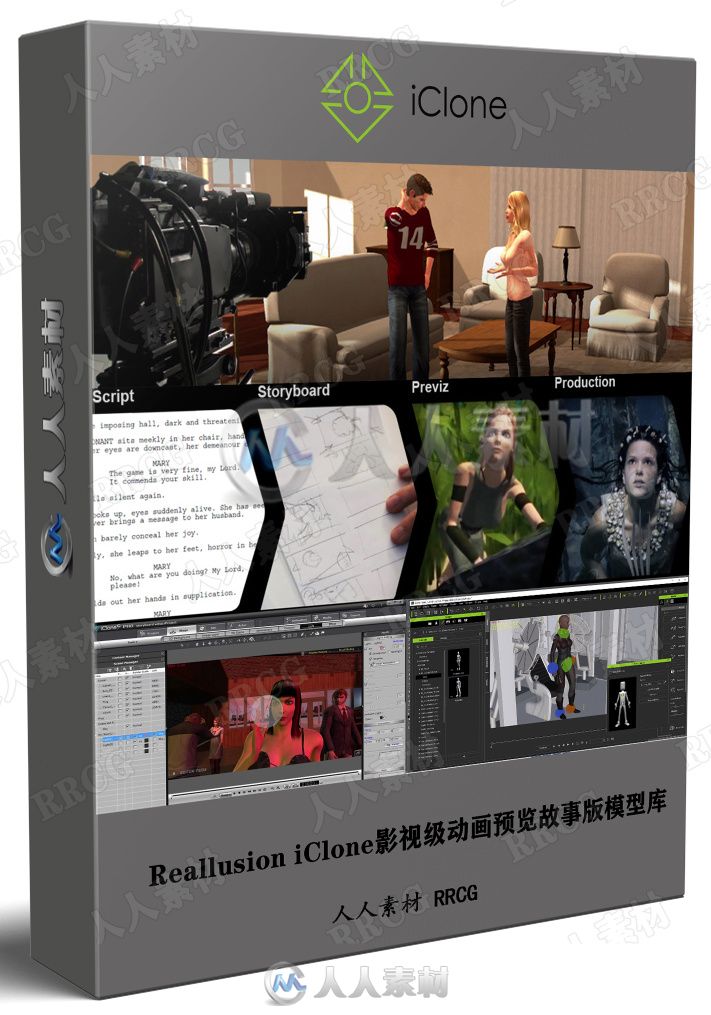
本模型是关于Reallusion iClone影视级动画预演故事版模型库 140GB,大小:141 GB,使用软件:Reallusion iClone,供设计师学习使用。RRCG分享
Reallusion iClone Pro三维动画制作软件V7.73.3919.1版:
https://www.rrcg.cn/thread-16761813-1-1.html
229组iClone功夫动作人物角色动画与3D模型合集:
https://www.rrcg.cn/thread-16760241-1-1.html
更多相关内容请关注:软件专区


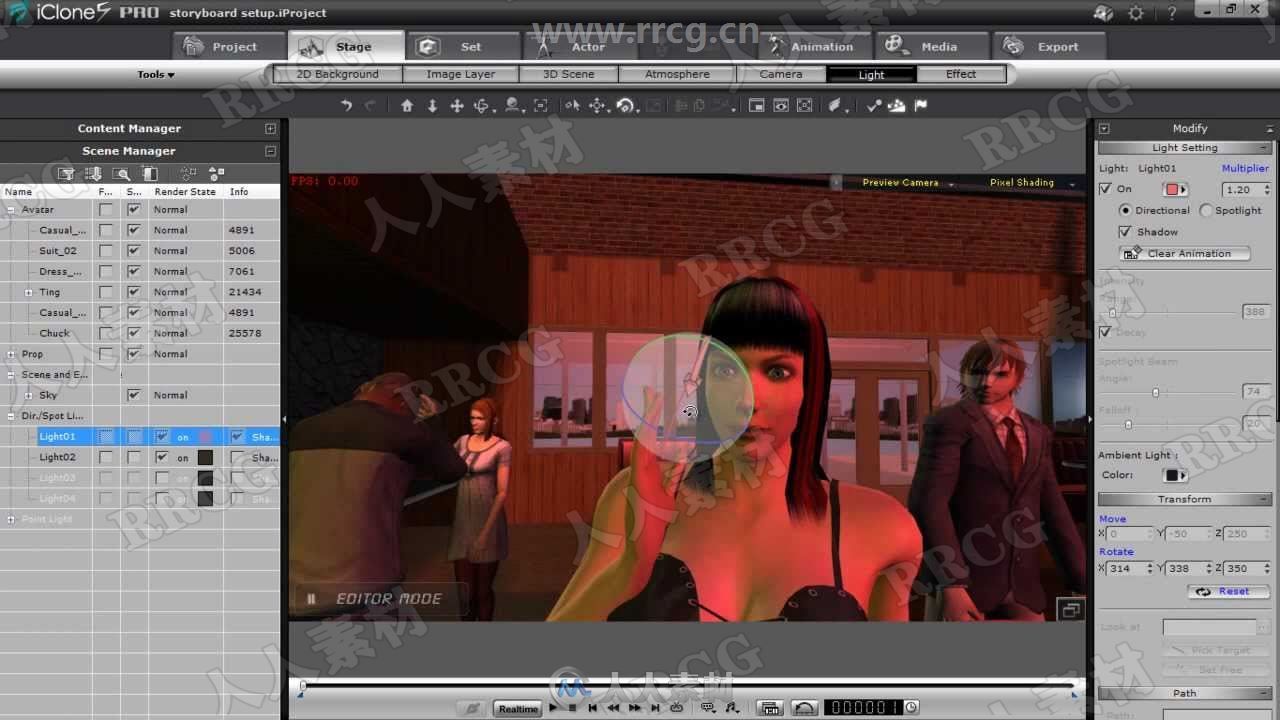

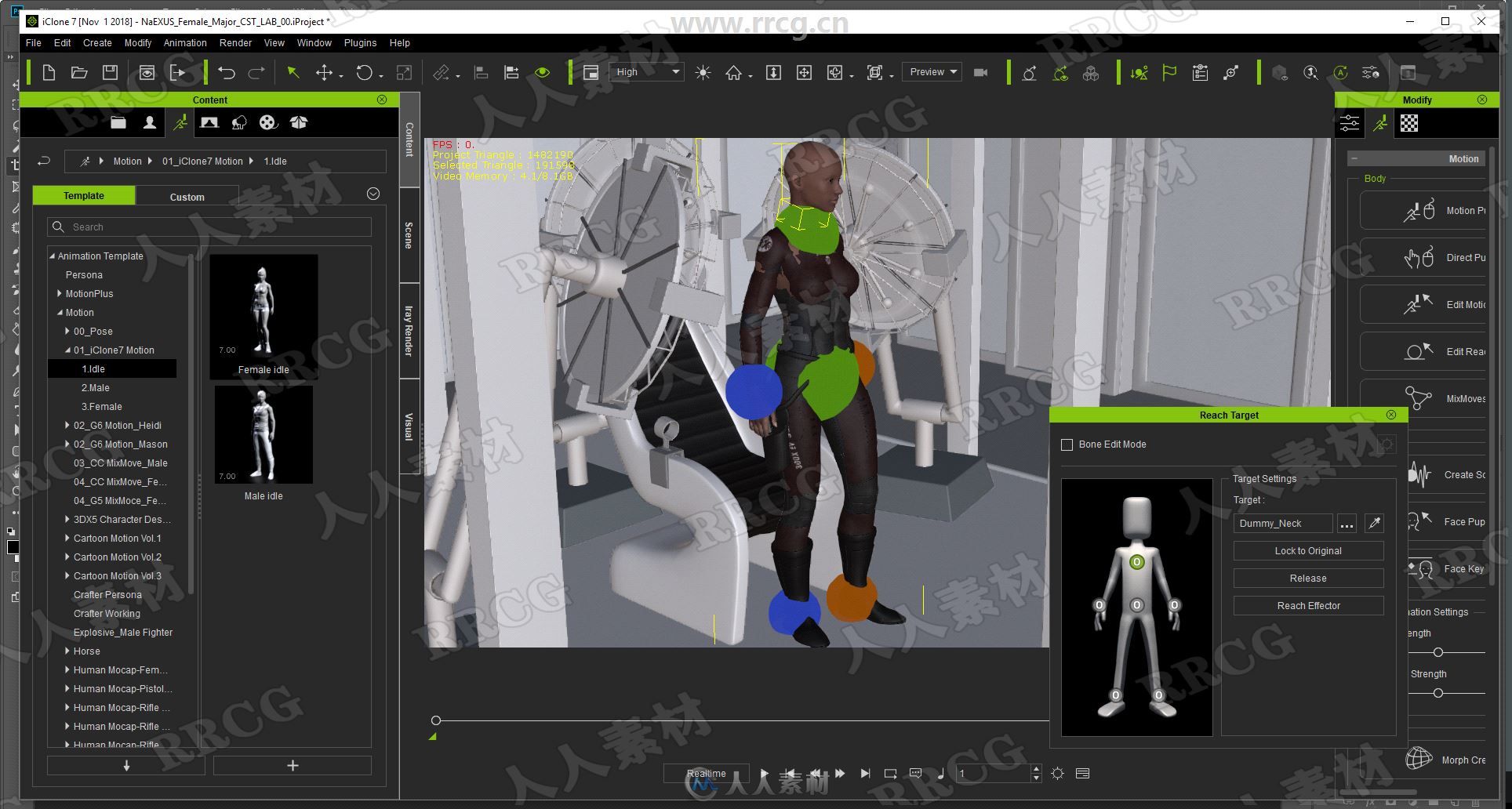
更多相关教程请关注:3D模型专区,中文字幕教程专区
2D BACKGROUND ⤏ 5074
3D SCENE ⤏ 45
ACCESSORIES ⤏ 1034
ATMOSPHERE ⤏ 77
BONE ⤏ 12
CAMERA ⤏ 48
CC CLOTH ⤏ 42
CC EYES ⤏ 20
CC HAIR ⤏ 5
CC SHOES ⤏ 7
CC TEETH ⤏ 12
character ⤏ 2068
createface ⤏ 29
drama script ⤏ 27
effect ⤏ 43
expression ⤏ 57
eyes ⤏ 140
face ⤏ 341
facefront ⤏ 10
facemorph ⤏ 2
flex setting ⤏ 7
fog ⤏ 22
gesturelib ⤏ 248
gloves ⤏ 23
grass ⤏ 240
hair ⤏ 218
hands ⤏ 173
hdr setting ⤏ 5
hedges ⤏ 18
iAnimation ⤏ 291
ImageLayer ⤏ 33
Light⤏ 63
Lightroom ⤏ 29
Lower ⤏ 106
Luascript ⤏ 2
MaterialPlus ⤏ 2
Materials Lib ⤏ 2504
MographClassified ⤏ 274
mographMotion ⤏ 881
Morph ⤏ 3
Motion ⤏ 31,737 Cataloged 3100 subjects/categories
MotionPath ⤏ 12
MotionPlus ⤏ 23
Music ⤏ 21,516 Sound FX
Oral ⤏ 41
Pack ⤏ 22
Part ⤏ 16
Particle ⤏ 219
persona ⤏ 39
pool ⤏ 3
Preset ⤏ 125
Profile ⤏ 527
Project ⤏ 275
PropPuppet ⤏ 24
Props ⤏ 14,236
Scenario ⤏ 31
Script ⤏ 21
shared templates ⤏ 65
Shoes ⤏ 195
Skin ⤏ 37
Sky ⤏ 43
Sound ⤏ 75
SubstancePreset ⤏ 671
Teeth ⤏ 20
Terrain ⤏ 211
Texture⤏ 10,789 Apply to props Using File-manager. Drag and drop.
Thumb ⤏ 6
Tree ⤏ 40
Upper ⤏ 131
Water ⤏ 23
Yards ⤏ 8
安装说明:
Locate the uncompressor. Decide to use 32bit or x64, depending
on your CPU. Double-click the “uncompressor installer”.
After installation of uncompressor is complete, allow it to recognize
all the compressed files (including .7zip) on your PC.
1.Locate your template directory
This is where you choose upon installation of Iclone 7.xx
The iclone software asked you, where to place template folder?
Choose User, Documents. It will create Reallusion\Iclone\Template.
2.Another option for installation, is put template in custom template folder.
C:\Users\Public\Documents\Reallusion\Custom\iClone 7 Custom
3. The Template folder is 141GB. This will take a while to uncompress,
so make sure you have 288GB of available storage in .7zip temp
4. After .7zip is installed, after the template folder is uncompressed,
use steps 1 or 2 to place the template inside the directory so iclone
can Auto-Detect the content. I find step 1 to be more successfull.
5. While copying over the downloaded template folder, select merge,
copy, and replace to all files. I have used bulk renaming tool to make
file names more easily readable. Also, no duplicates exist in the downloaded
content, but your default template folder may ask to over-write existing files.
6. Open Iclone, 5x,6x, or 7x. The content in 7x has shorter folder names,
so locate manaze in the begging of the folders, this will open up the new
content. Manaze has been added to most of the content catalogs locations.
Reallusion iClone影视级动画预演故事版模型库 140GB:
https://www.rrcg.cn/thread-16762915-1-1.html
Character Creator 3游戏角色动画制作实例训练视频教程:
https://www.rrcg.cn/thread-16767318-1-1.html
229组iClone功夫动作人物角色动画与3D模型合集:
https://www.rrcg.cn/thread-16760241-1-1.html
10组Reallusion专用个性发型3D模型合集:
https://www.rrcg.cn/thread-16769677-1-1.html
4组战士步兵战斗动作姿势设计Reallusion iClone模板:
https://www.rrcg.cn/thread-16774782-1-1.html
40组魔法师巫师模型施法战斗动作姿势设计Reallusion模板:
https://www.rrcg.cn/thread-16774704-1-1.html
20组迷人舞蹈舞步模型动作姿势设计Reallusion模板:
https://www.rrcg.cn/thread-16774675-1-1.html
48组经典游戏角色动作姿势设计Reallusion模板:
https://www.rrcg.cn/thread-16774634-1-1.html
Reallusion iClone Pro三维动画制作软件V7.92.5425.1版:
https://www.rrcg.cn/thread-16772019-1-1.html
Reallusion Cartoon Animator卡通动画软件V4.3.2110.1版+资料包:
https://www.rrcg.cn/thread-16764587-1-1.html
Reallusion Character Creator三维角色模型设计软件V3版:
https://www.rrcg.cn/thread-16769449-1-1.html
更多相关内容请关注:软件专区 |


 /2
/2 