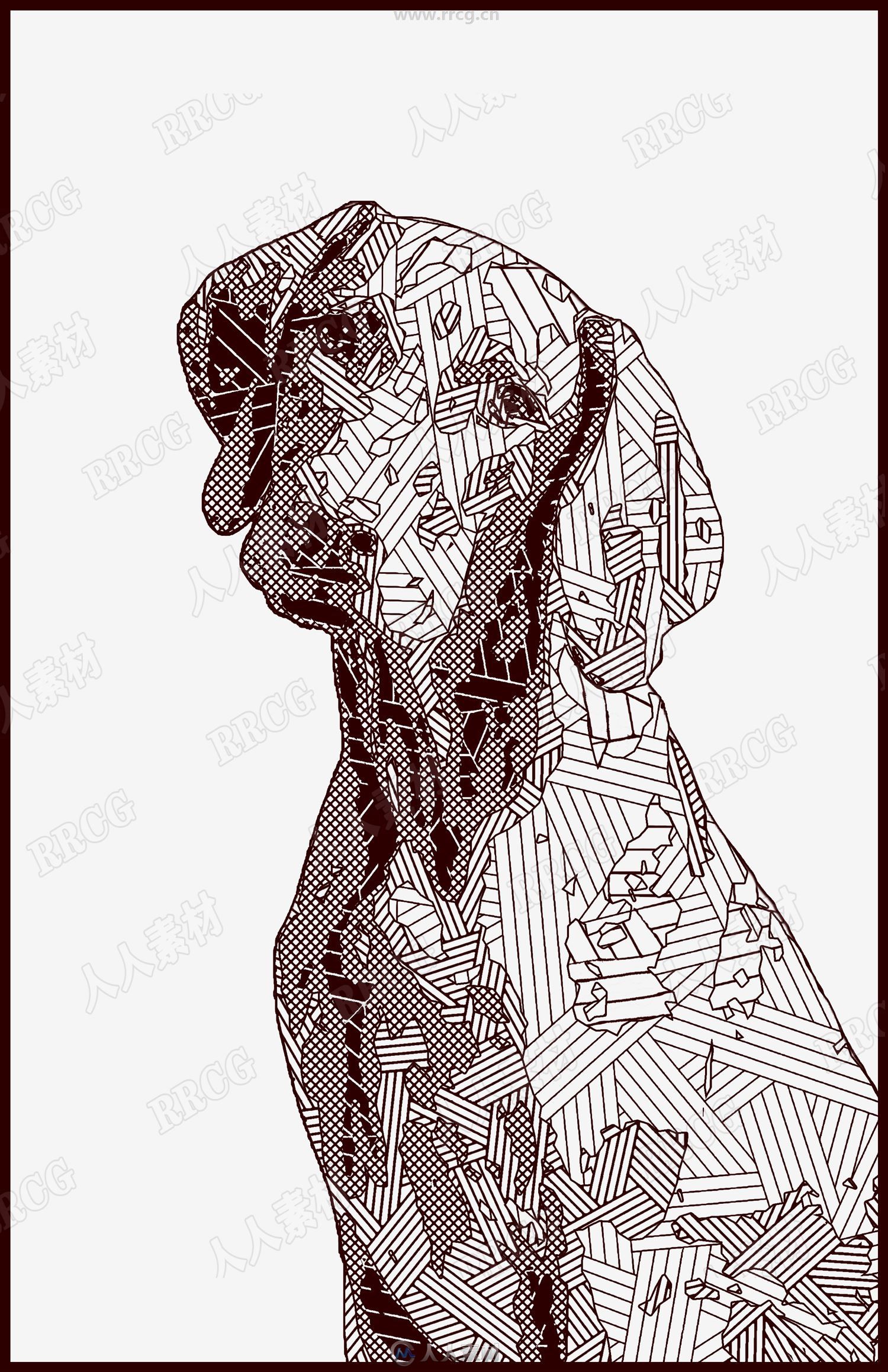
本合辑是关于几何线状平面构成逼真艺术图像处理特效PS动作,大小:14 MB,格式:ATN ,PAT 建议使用最新版本PS软件打开,RRCG分享。
Adobe Photoshop,简称“PS”,是由Adobe Systems开发和发行的图像处理软件,主要处理以像素所构成的数字图像。使用其众多的编修与绘图工具,可以有效地进行图片编辑工作。ps有很多功能,在图像、图形、文字、视频、出版等各方面都有涉及。
Adobe Lightroom是一款以后期制作为重点的图形工具,Adobe的目标是将其打造成未来数字图形处理的标准,Lightroom的界面和功能与苹果推出的 Aperture颇为相似,主要面向数码摄影、图形设计等专业人士和高端用户,支持各种RAW图像,主要用于数码相片的浏览、编辑、整理、打印等.
《PS动作脚本使用技巧视频教程》中文字幕教程:
https://www.rrcg.cn/thread-16697098-1-1.html
更多相关内容请关注:PS动作专区,PS视频教程专区
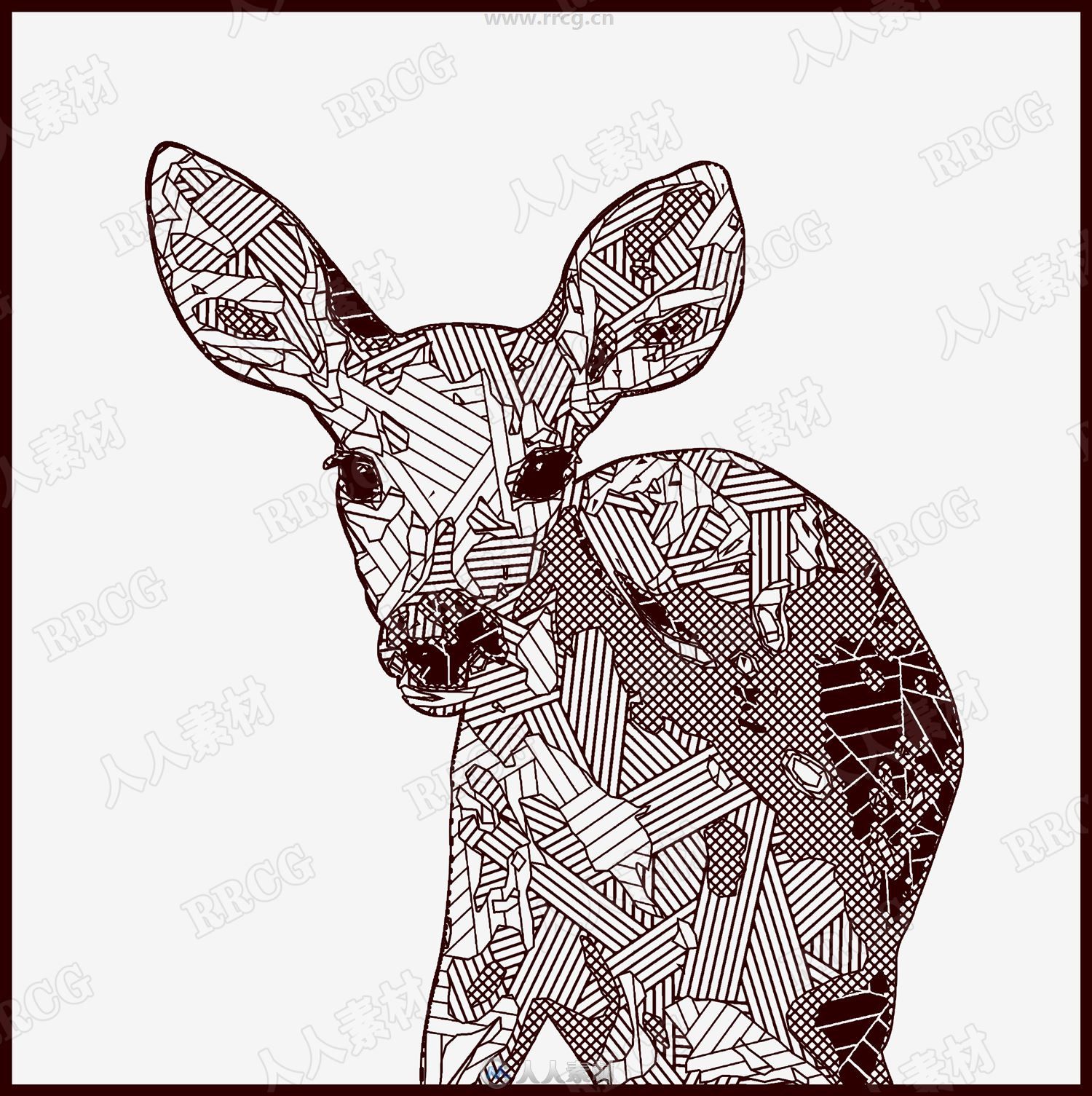
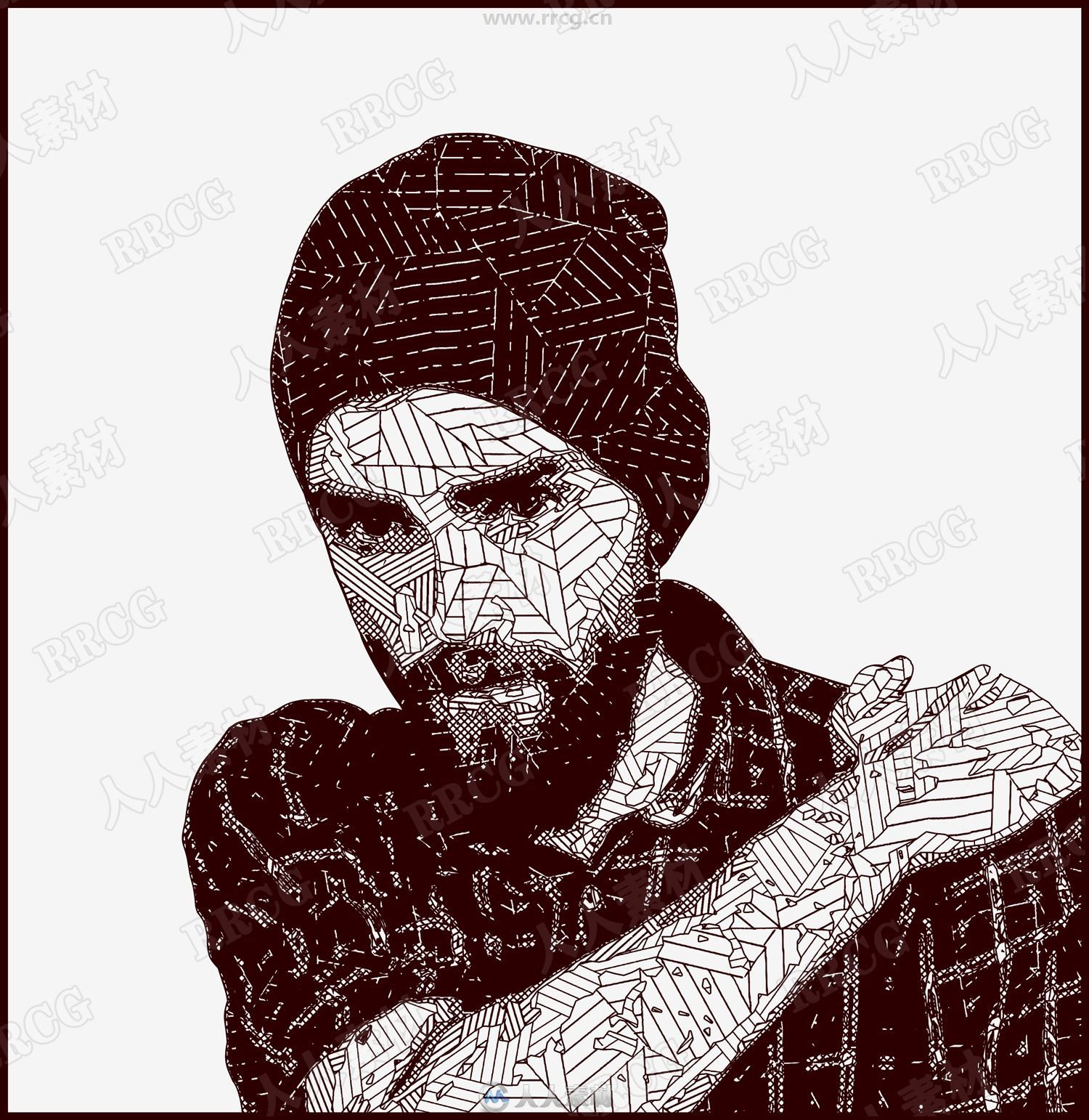
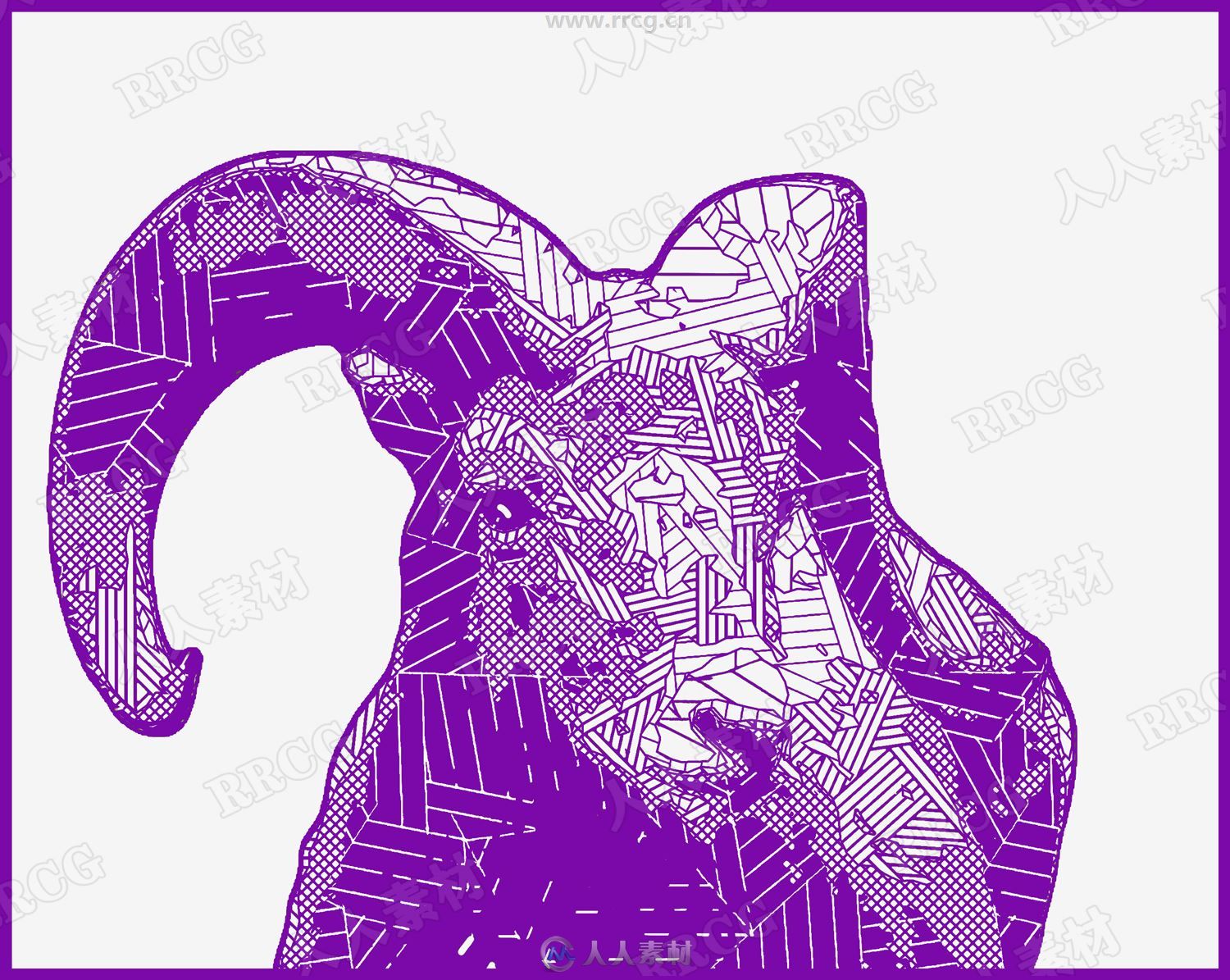
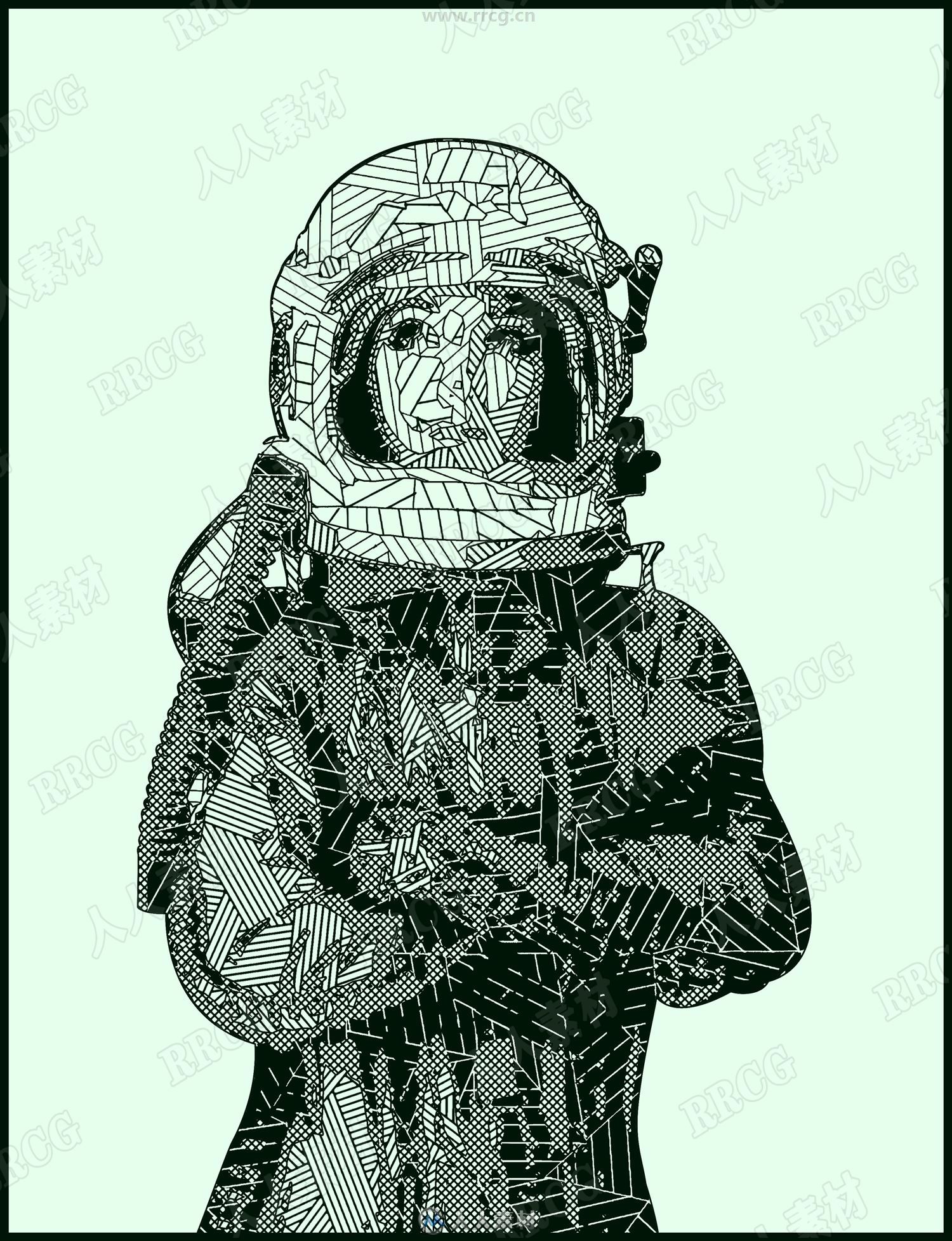
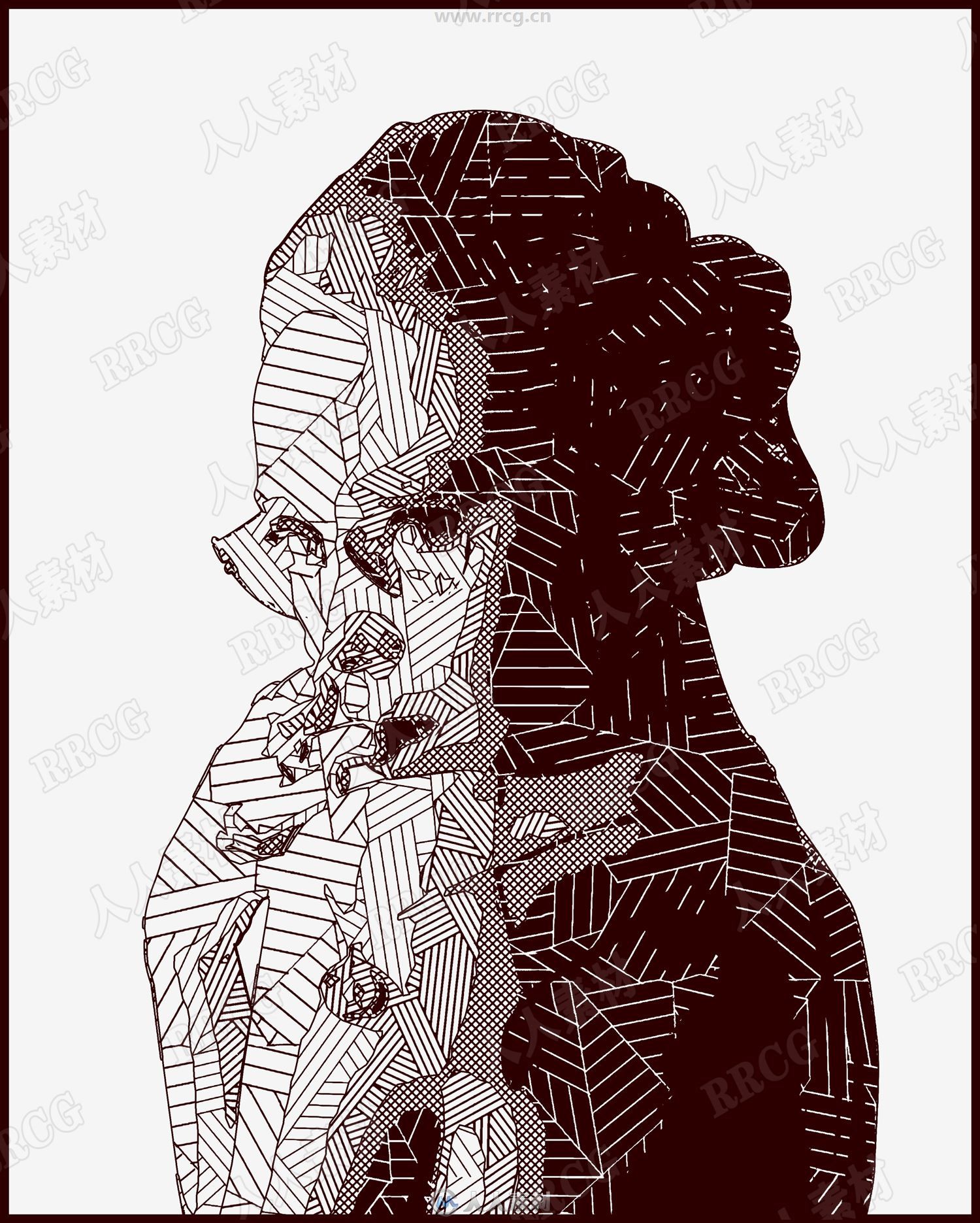
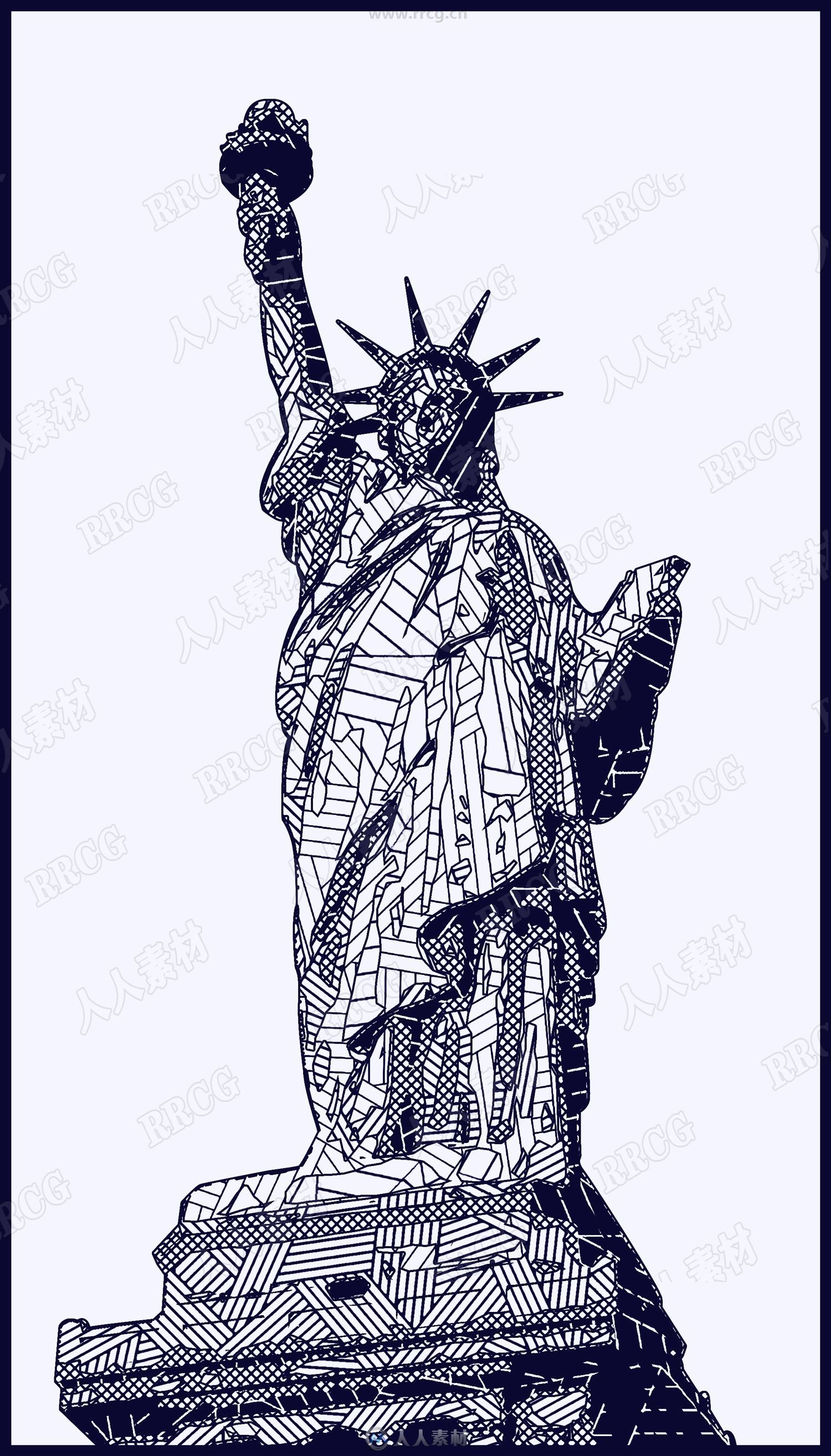
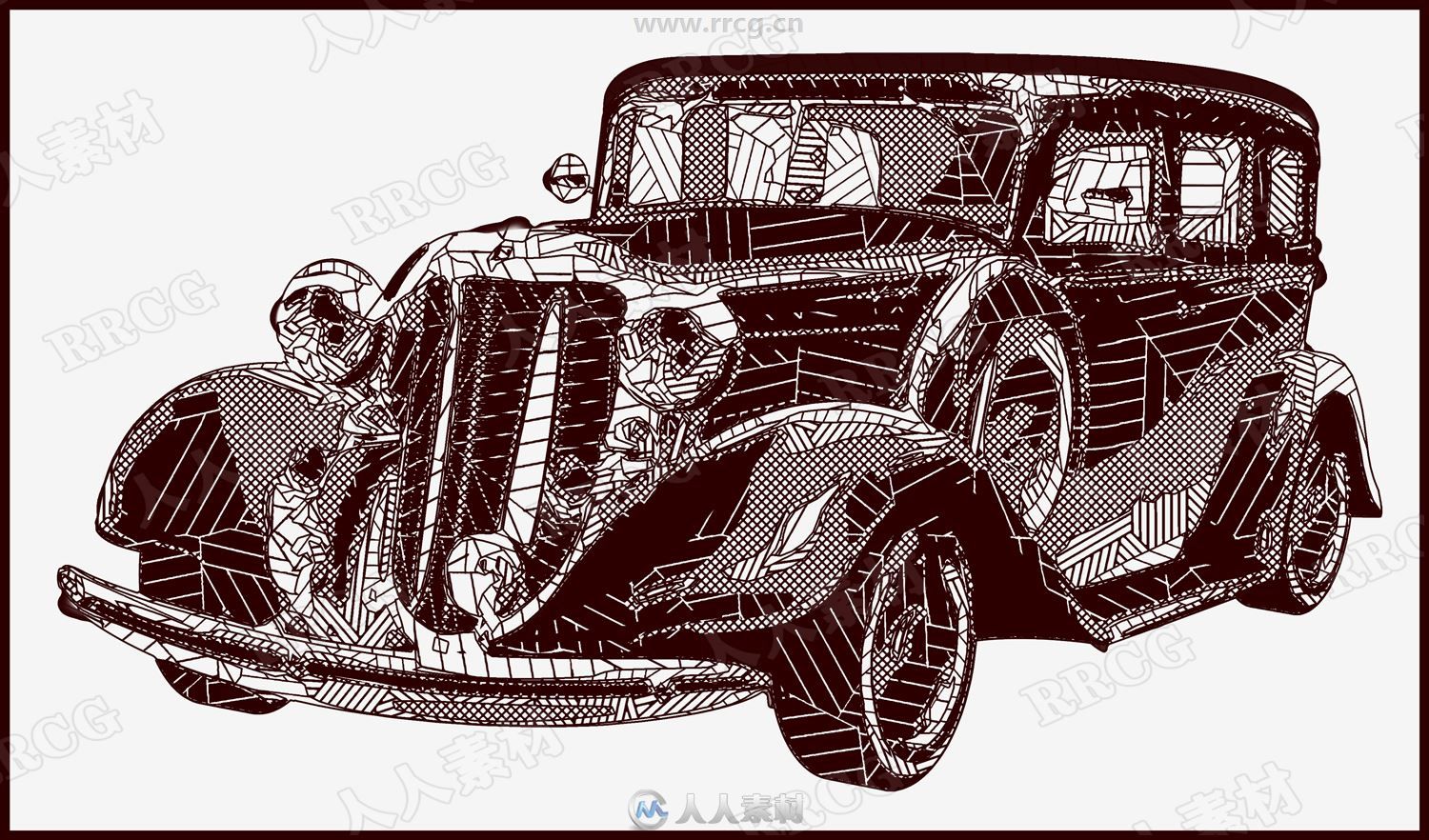

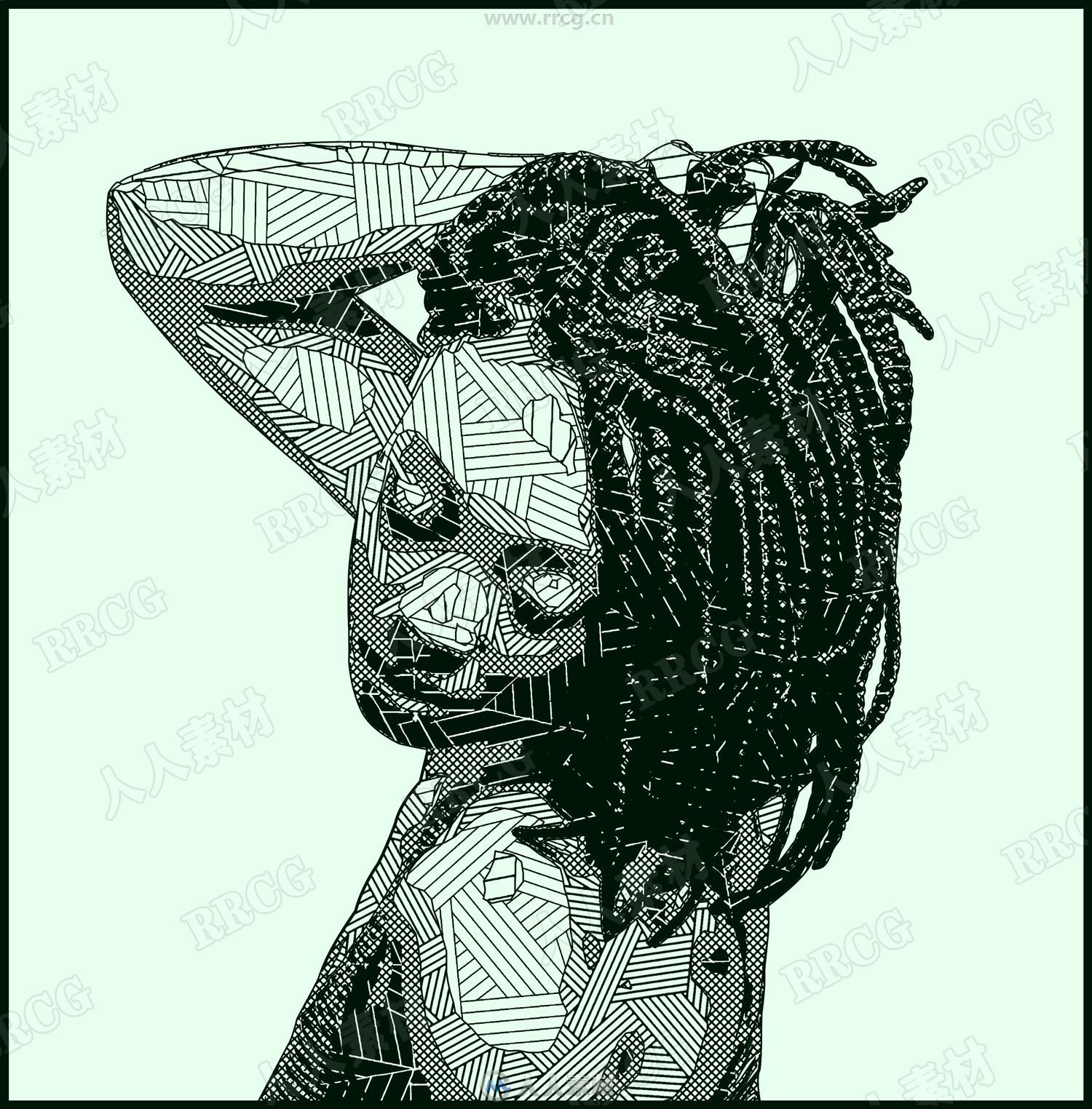
Geometric Art Photoshop Action
Software support version : CS5,CS6,CC,CC 2017,CC 2018,CC 2019+ Version
Publish : Graphic River.
Geometric Art Photoshop Action turns your photos into realistic Geometric Art. Save hours of work with Geometric Art Photoshop Action. After action finish the work you get a well-organized and structured file with the many layers, folders, and settings to improve the final result.
May everybody know that Picture is a very important issue because without a proper picture you can’t make an accurate view .. so please provide a quality picture for a better look … which you expect Help Gide included
Watch detailed video tutorial for this action WATCH HERE
Open the zip file, Double click ATN (action file ) then it will install in your Photoshop, now go the window menu >> click the action option ….. now show action plate in your front …... select action than play action
How to configure Photoshop to work with actions.
Make sure you are using the English version of Photoshop. Each action has been created and optimized to work only with the English version of Photoshop, so please make sure that you are using this version. If not, don’t worry: you can change the language of your version of Photoshop to English (and switch back again) using this method
Use the RGB Mode and 8 Bits color. To check these settings, go to Image->Mode and check the “RGB color” and “8 Bits/Channel”
Use a photo with 300dpi or less (please resize your minimum image 3000 px for best result)
更多精彩PS中文教程:
《Photoshop CC全面核心训练视频教程》中文字幕版:
https://www.rrcg.cn/thread-16724341-1-1.html
《PS火焰人像特效制作视频教程》中文字幕版:
https://www.rrcg.cn/thread-16643146-1-1.html
《平面设计美学理念视频教程》中文字幕版:
https://www.rrcg.cn/thread-16449161-1-1.html
《早期平面设计历史讲坛视频教程》中文字幕版:
https://www.rrcg.cn/thread-16655912-1-1.html
《PS动作脚本使用技巧视频教程》中文字幕版:
https://www.rrcg.cn/thread-16697098-1-1.html
《琳达·布局与构图美学教程》中文字幕版:
https://www.rrcg.cn/thread-16460811-1-1.html
《Photoshop婚纱摄影新娘肖像修饰视频教程》中文字幕版:
https://www.rrcg.cn/thread-16536853-1-1.html
《Logo标志设计原理训练视频教程》中文字幕版:
https://www.rrcg.cn/thread-16721727-1-1.html
更多相关内容请关注:PS教程专区,PS素材专区,中文字幕教程专区
|



 /2
/2 