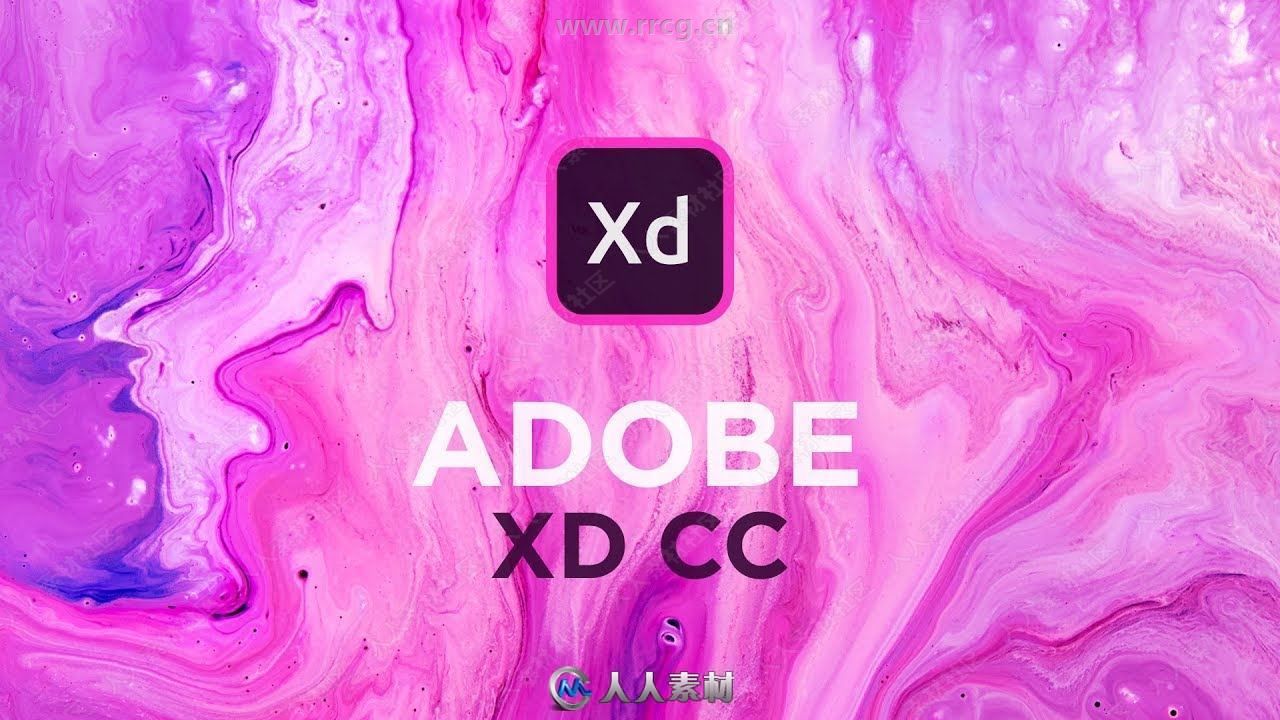
本合辑是关于Adobe XD CC交互设计软件V24.2.22版,大小:710 MB,支持Win与Mac系统,语言:英语。RRCG分享
Adobe XD是一站式UX/UI设计平台,在这款产品上面用户可以进行移动应用和网页设计与原型制作。同时它也是唯一一款结合设计与建立原型功能,并同时提供工业级性能的跨平台设计产品。设计师使用Adobe XD可以更高效准确的完成静态编译或者框架图到交互原型的转变。
Adobe XD用户体验设计核心技能训练视频教程:
https://www.rrcg.cn/thread-16757395-1-1.html
更多相关内容请关注:软件专区

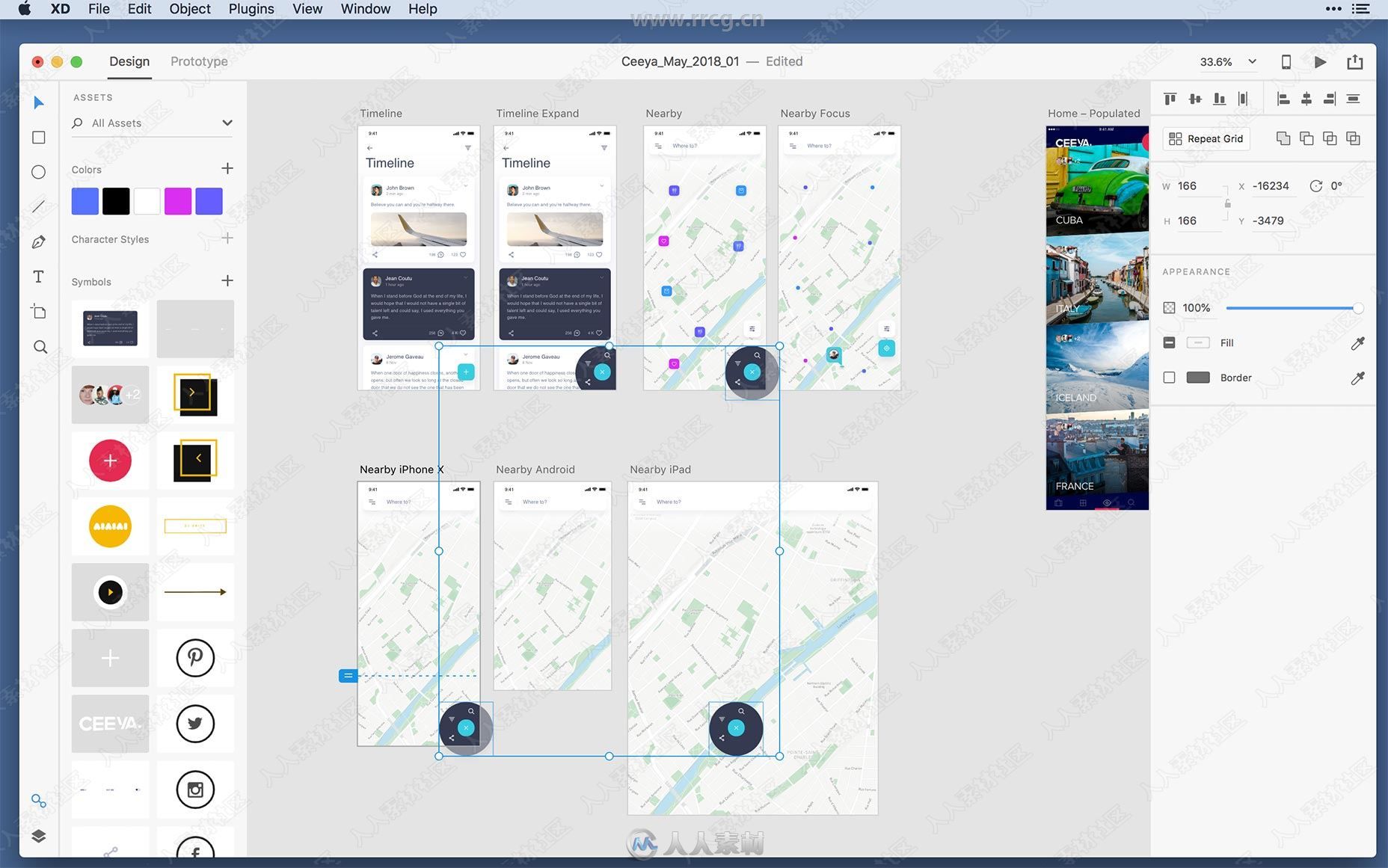
Adobe XD is made for designers like you, by designers like us. It’s the fastest way to design, prototype, and share any user experience, from websites and mobile apps to voice interactions, and more.
Adobe XD reimagines the way designers create experiences with fast, intuitive tools that get you into your designs and get out of your way. Power up prototypes with voice. Automatically resize elements for different screens. Create amazing animations between artboards without timelines. It’s everything you need for what’s next in UX — and it’s only in XD.
Interactive prototypes Go to Prototyping with a click of Design. Combine drawing surfaces with each other to visualize navigation within large apps. Link design elements across the drawing area, B. Cells from repetition screens. Add interactions using visual controls to test and validate the experience.
Publish prototypes and get feedback Generate weblinks to your designs that you can share with others to get feedback. Or embed it into a web page, For example on Behance. Comments can be attached directly to the prototype or to specific components of your design. You will be notified as soon as a comment has been added. To see your changes, checkers simply need to reload the link in the browser.
Liquid working with drawing surfaces Whether you work with one or hundreds of workspaces, it does not matter: You can rely on the performance of XD. Create any number of designs for different screens and devices within a project. Pan and zoom without jerking or stuttering. Choose a template or define your own drawing area. Copy design elements between drawing faces while the layout is preserved.
repeating grid Select an item in your design, Such as a contact list or a photo gallery, and duplicate it as often in the horizontal or vertical direction. All styles and distances are preserved. When you edit the item, the changes are applied to the entire design. Platform-wide support
Adobe XD用户体验设计核心技能训练视频教程:
https://www.rrcg.cn/thread-16757395-1-1.html
更多相关内容请关注:软件专区
|





 /2
/2 