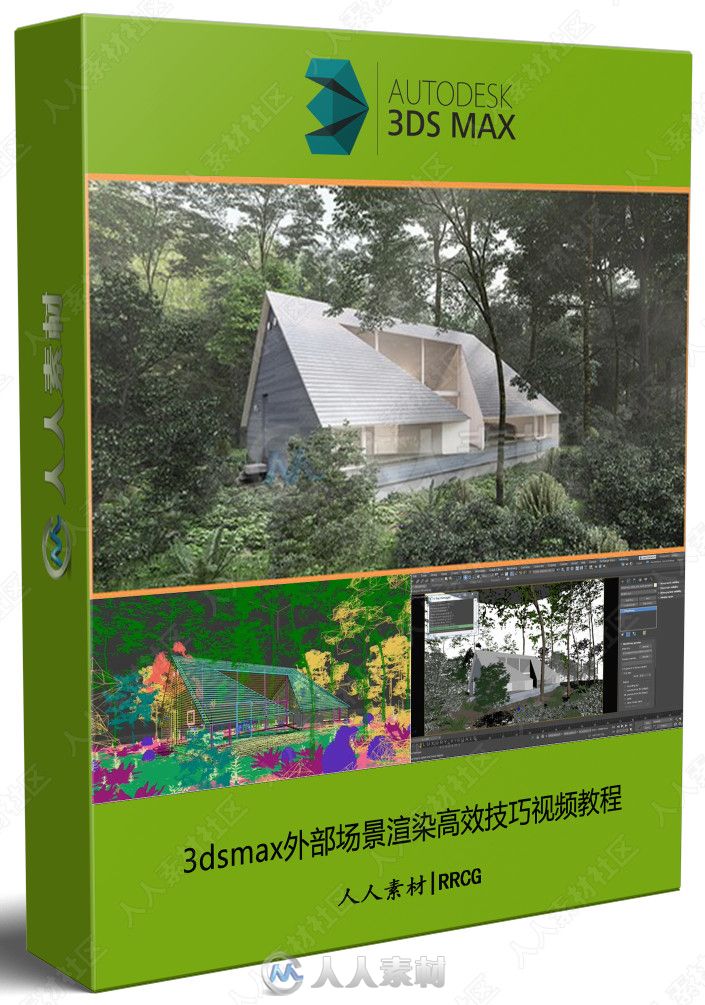
本教程是关于3dsmax场景渲染高效技巧实例训练视频教程,时长:3小时,大小:3.4 GB,MP4高清视频格式,教程使用软件:3D Studio Max,附源文件,作者:Jake Denham BA,共6个章节,语言:英语。
3D Studio Max,常简称为3ds Max或MAX,是Autodesk公司开发的基于PC系统的三维动画渲染和制作软件。其前身是基于DOS操作系统的3D Studio系列软件。在Windows NT出现以前,工业级的CG制作被SGI图形工作站所垄断。3D Studio Max + Windows NT组合的出现一下子降低了CG制作的门槛,首选开始运用在电脑游戏中的动画制作,后更进一步开始参与影视片的特效制作,例如:《X战警II》,《最后的武士》等。
《3dsMax中V-Ray3.0渲染技术全面核心训练视频教程》中文字幕版:
https://www.rrcg.cn/thread-16694051-1-1.html
更多相关内容请关注:3dsMax视频教程专区,Fusion教程专区,中文字幕教程专区
视频预览:
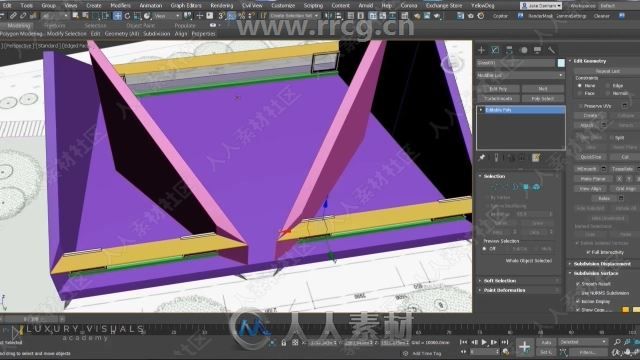


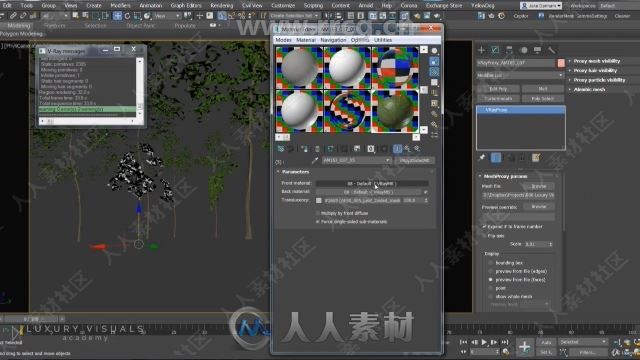
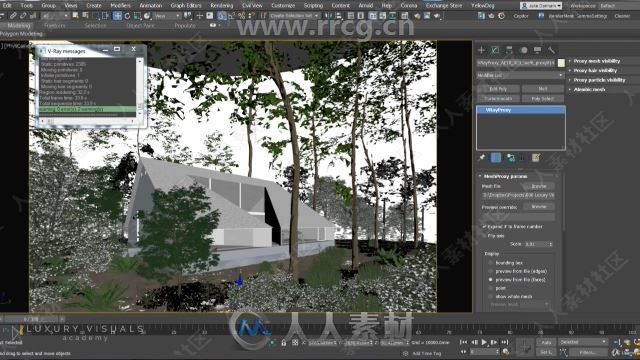
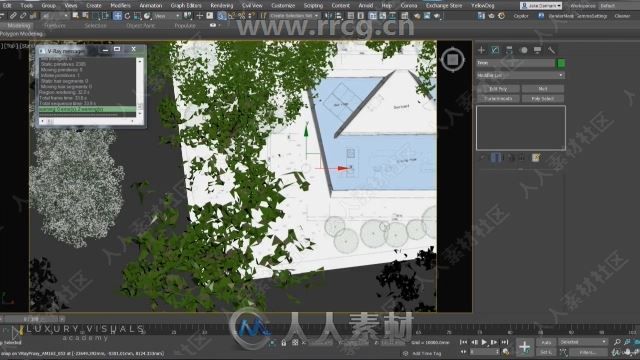
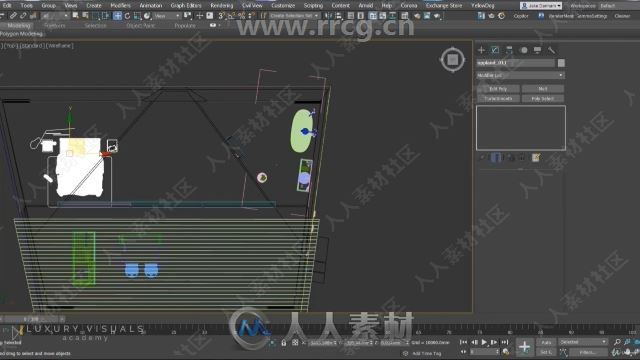
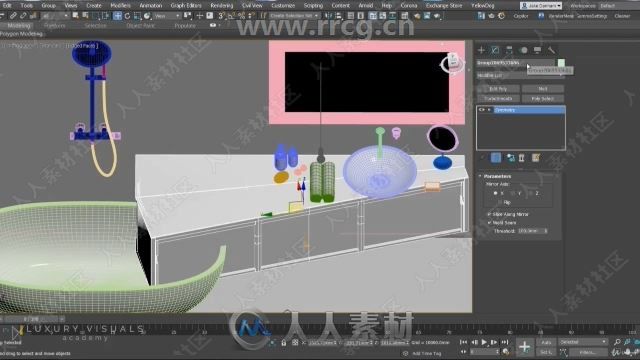


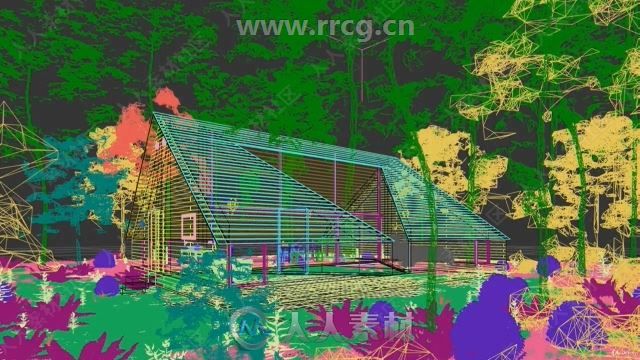


Designed for all levels of 3ds Max and Vray users, you’ll learn how to master 3D rendering and useful techniques used in 3ds Max to create amazing images. Here’s more detail about what you’ll learn in this 3ds Max and Vray Class…
Content Overview
We begin with the necessary foundation, which is with 2D plans. You’ll learn the quickest way to turn these 2D plans into 3D scenes.
You’ll learn how to quickly populate your scene like the professionals. Integrating scripts and plug ins for 3Ds Max to speed up your work flow.
Lighting is one of the most important parts of any 3D render. In this module you’ll learn how to set up a light rig that you can use over and over in all of your exterior renders.
From there you’ll learn to create materials and how to put these materials onto 3D objects. As a bonus you can download all the materials you will need from the resources section.
Once you understand everything that’s involved with setting up your scene in 3Ds Max, you’ll learn how to use Vray and what render elements you’ll need to make photo realistic images.
Once you’ve rendered high quality images, I will show you how to add the finishing touches in Photoshop. You will Also have access to download the PSD file I use.
更多精彩3dsmax中文字幕教程:
《3dsMax全面核心训练视频教程》中文字幕版:
https://www.rrcg.cn/thread-16715746-1-1.html
《3dsMax中V-Ray3.0渲染技术全面核心训练视频教程》中文字幕版:
https://www.rrcg.cn/thread-16694051-1-1.html
《3dsMax科幻电影角色概念艺术设计视频教程》中文字幕版:
https://www.rrcg.cn/thread-16511784-1-1.html
《3dsMax 2018新功能训练视频教程》中文字幕版:
https://www.rrcg.cn/thread-16730156-1-1.html
更多相关内容请关注:3dsMax视频教程专区,Fusion教程专区,中文字幕教程专区
|



 /2
/2 