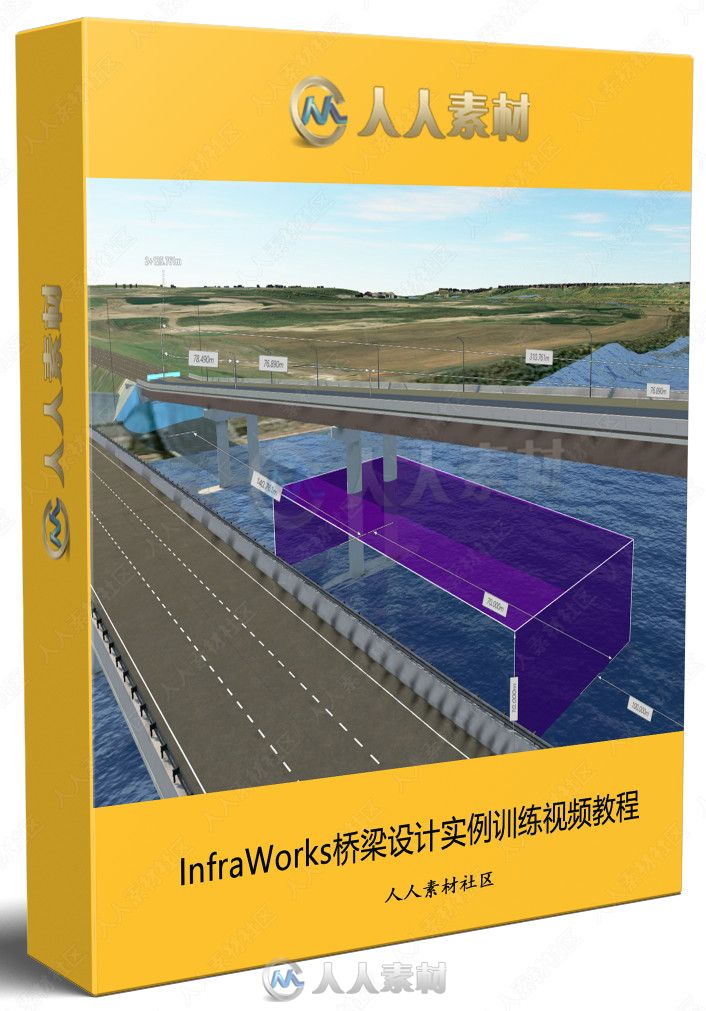
游客,您需要 回复才可以查看:下载地址 或 解压密码! 立即注册
本视频教程是关于InfraWorks桥梁设计实例训练视频教程,时长:1小时43分,大小:1.1 GB,MP4高清视频格式,教程使用软件:InfraWorks,附工程源文件,共44个章节,作者:Lynda Sharkey,语言:英语。
Infraworks使用简单的三维设计和演示的工具,使设计人员能够快速建立在你的站点的航拍图基础设施设计多个备选设计方案。该计划的目的是通过用户不使用大量的CAD经验,不像更先进的建模软件包如3D。
Infraworks也就是以前的Autodesk Infrastructure Modeler(AIM),Infraworks(Autodesk Infrastructure Modeler)软件可帮助项目工程师以及规划和GIS专家更加轻松地创建、评估和沟通更为合理的基础设施项目设计方案,从而更快地通过项目评审并更加自如地制定有关交通运输、土地、水利或市政设施项目的决策。
更多相关内容请关注:3D教程专区,3D软件专区
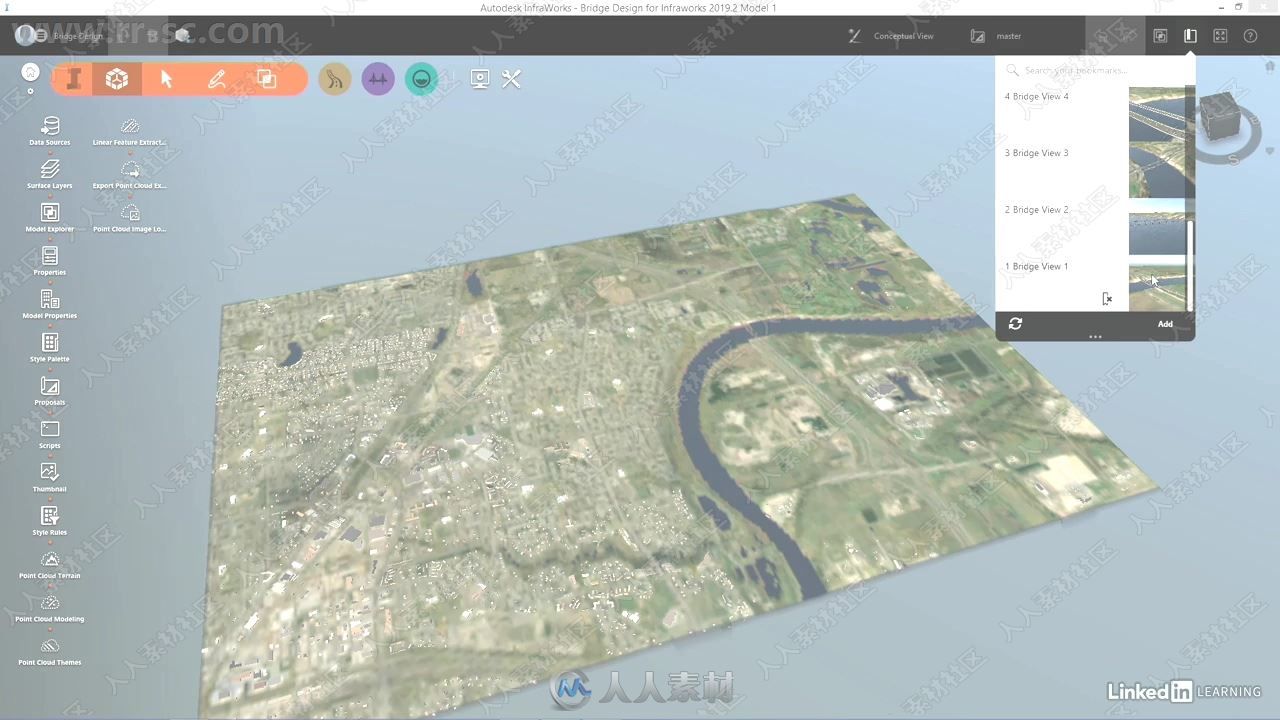



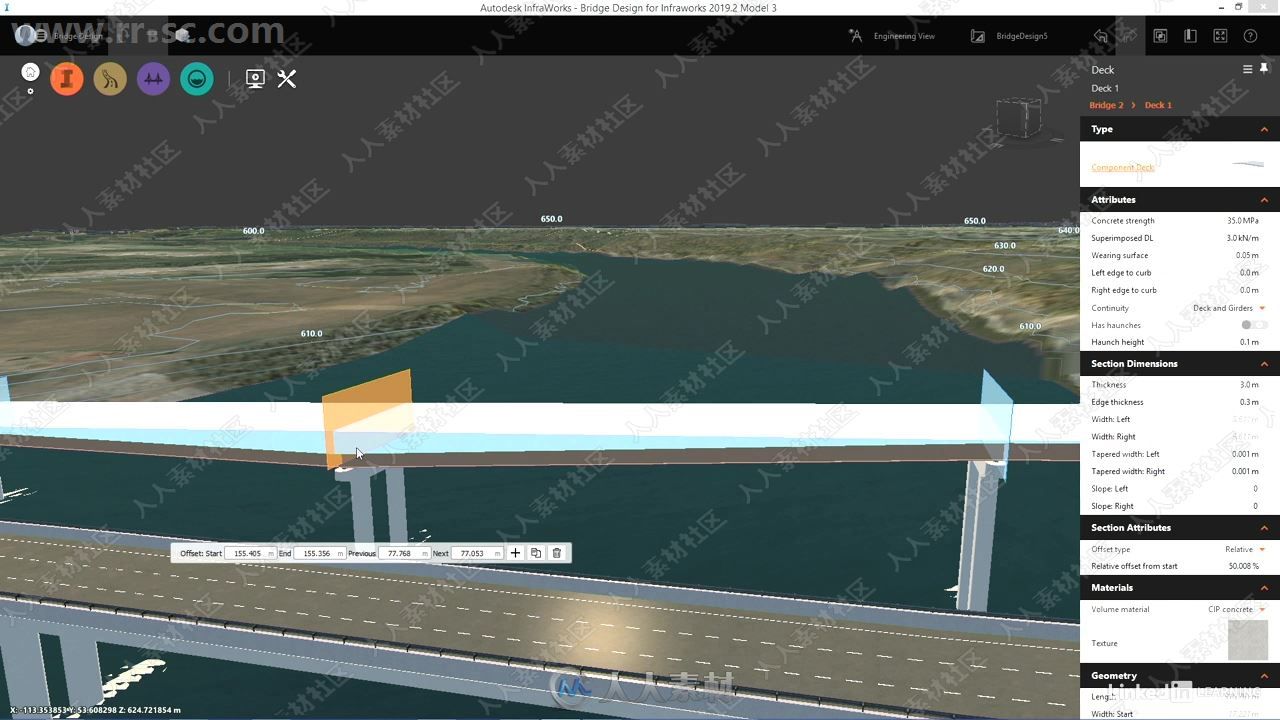


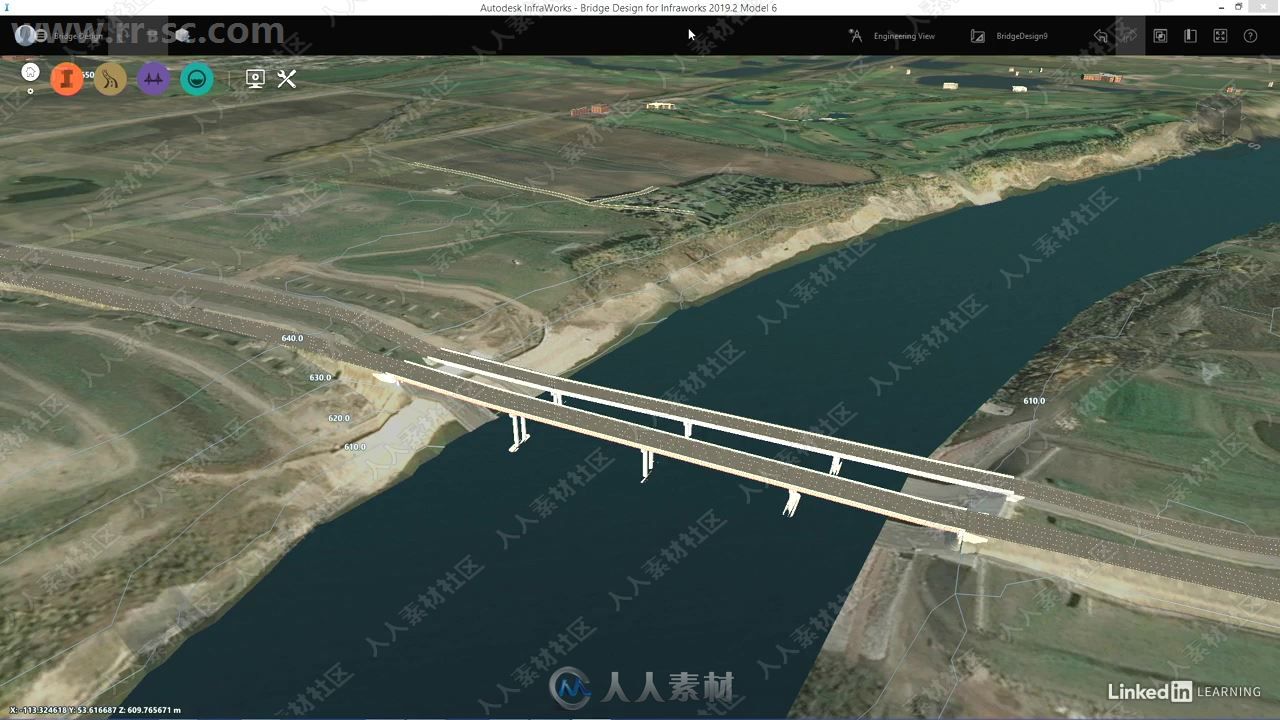
Autodesk InfraWorks boasts an array of powerful tools that can help you craft and visualize preliminary designs in 3D. In this course, instructor Lynda Sharkey shines a spotlight on one key aspect of an infrastructure design project: bridges. Discover how to leverage this design and engineering program to model and design bridges using real-world data and components in the context of a larger project. Discover how to prepare a road for parametric bridge design, modify a bridge in InfraWorks, add bridge decorations, and share a bridge with Revit. Plus, learn about advanced capabilities such as line girder analysis.
更多相关内容请关注:3D教程专区,3D软件专区
|
 2/2
2/2 
