
本视频教程是由Skillshare机构出品的PS连续帧动态图像制作视频教程,时长:1小时30分,大小:410 MB,MP4高清视频格式,教程使用软件:Photoshop CC,作者:Martin Perhiniak,共15个章节,语言:英语。
Photoshop是Adobe公司旗下最为出名的图像处理软件之一,集图像扫描、编辑修改、图像制作、广告创意,图像输入与输出于一体的图形图像处理软件,深受广大平面设计人员和电脑美术爱好者的喜爱。多数人对于PHOTOSHOP的了解仅限于“一个很好的图像编辑软件”,并不知道它的诸多材应用方面,实际上,Photoshop的应用领域很广泛的,在图像、图形、文字、视频、出版各方面都有涉及。
更多相关内容请关注:PS教程专区,PS素材专区,中文字幕教程专区
SKILLSHARE CREATING CINEMA-GRAPH USING ADOBE PHOTOSHOP
Cinema-graphs are still photographs in which a minor and repeated movement occurs, forming a Video Clip. They are published as an animated GIF or in other video format and can give the illusion that the viewer is watching an animation.
Cinema-graphs are made by taking a series of photographs or a video recording, and, using image Editing software, compositing the photographs or the video frames into a seamless loop of sequential frames. This is done in such a way that motion in part of the subject between exposures (for example, a person’s dangling leg) is perceived as a repeating or continued motion, in contrast with the stillness of the rest of the image.

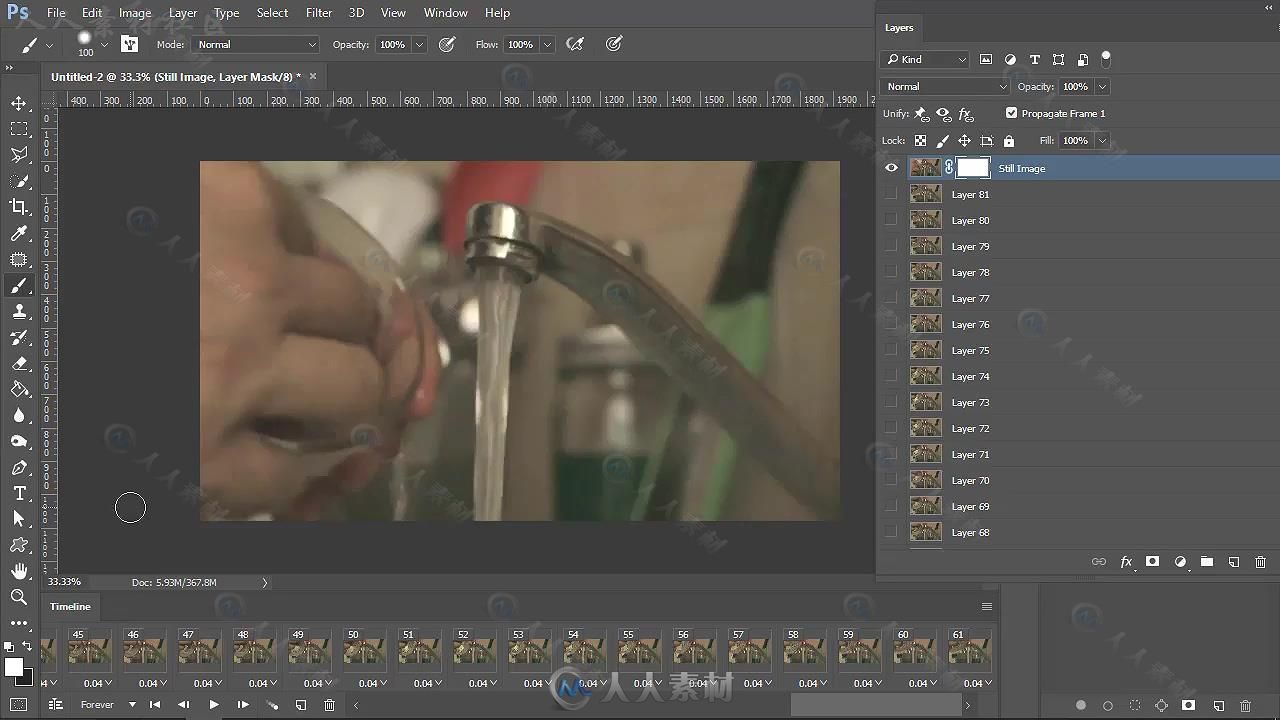
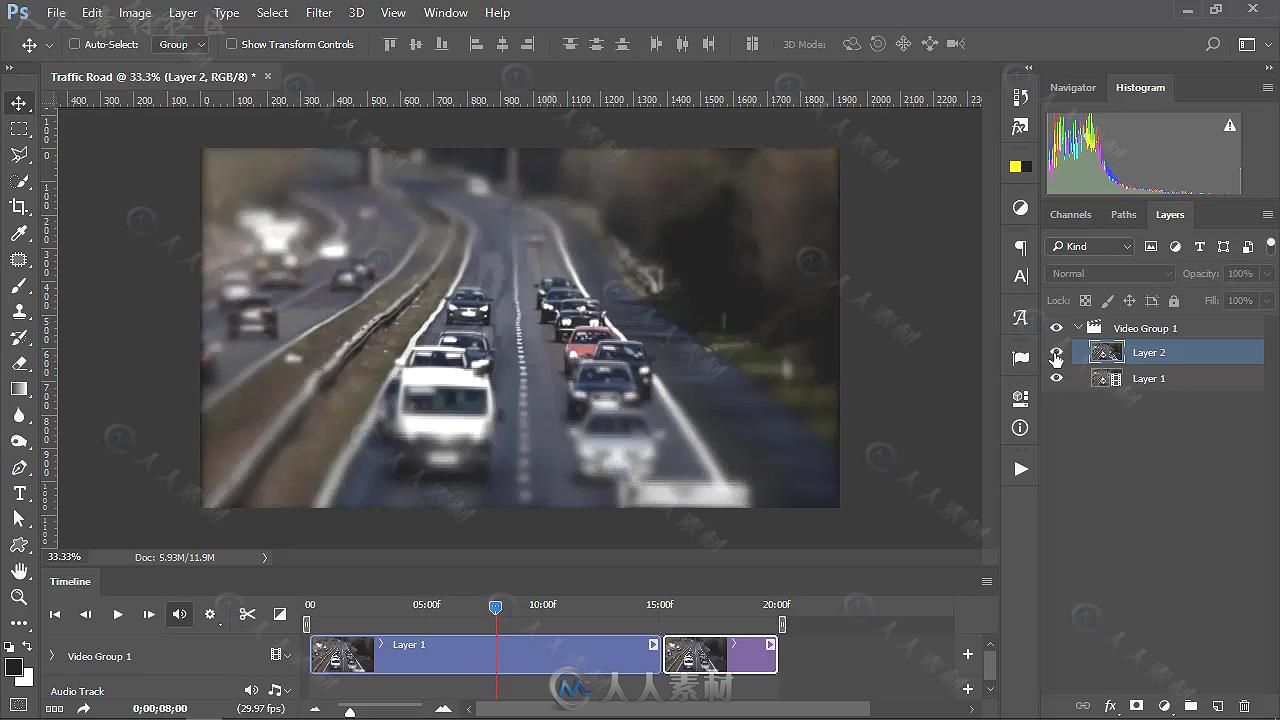
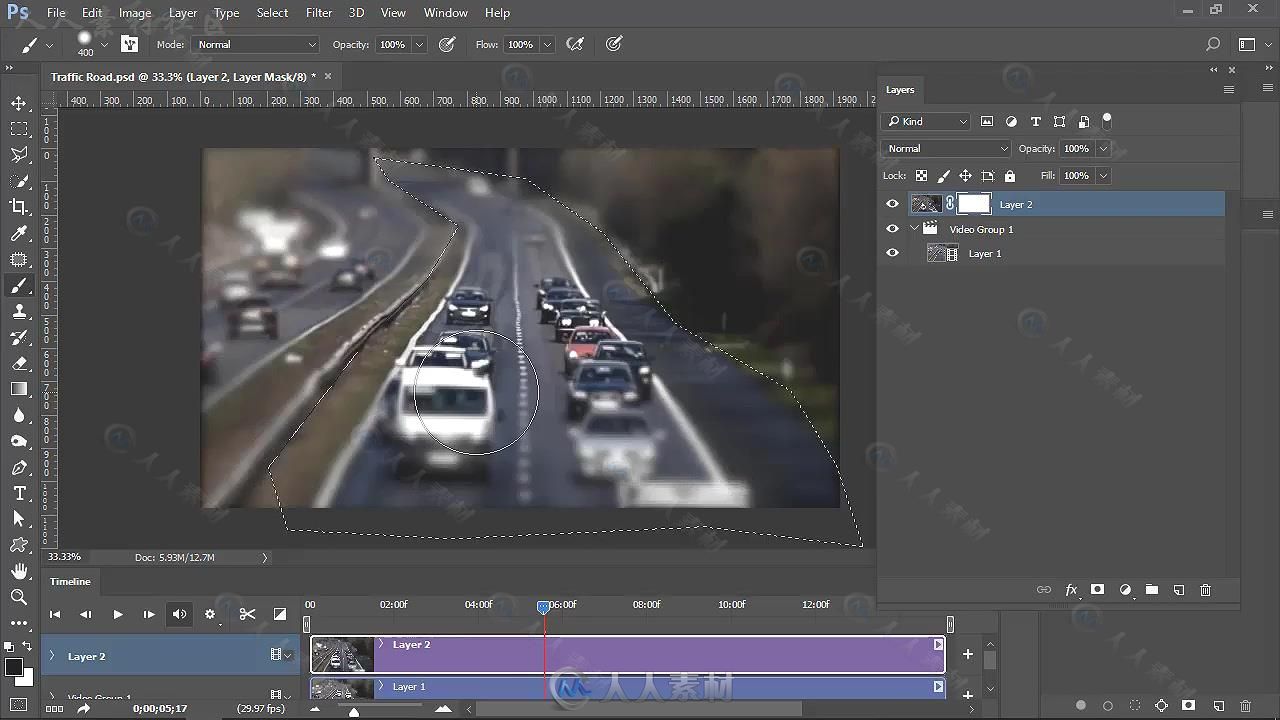
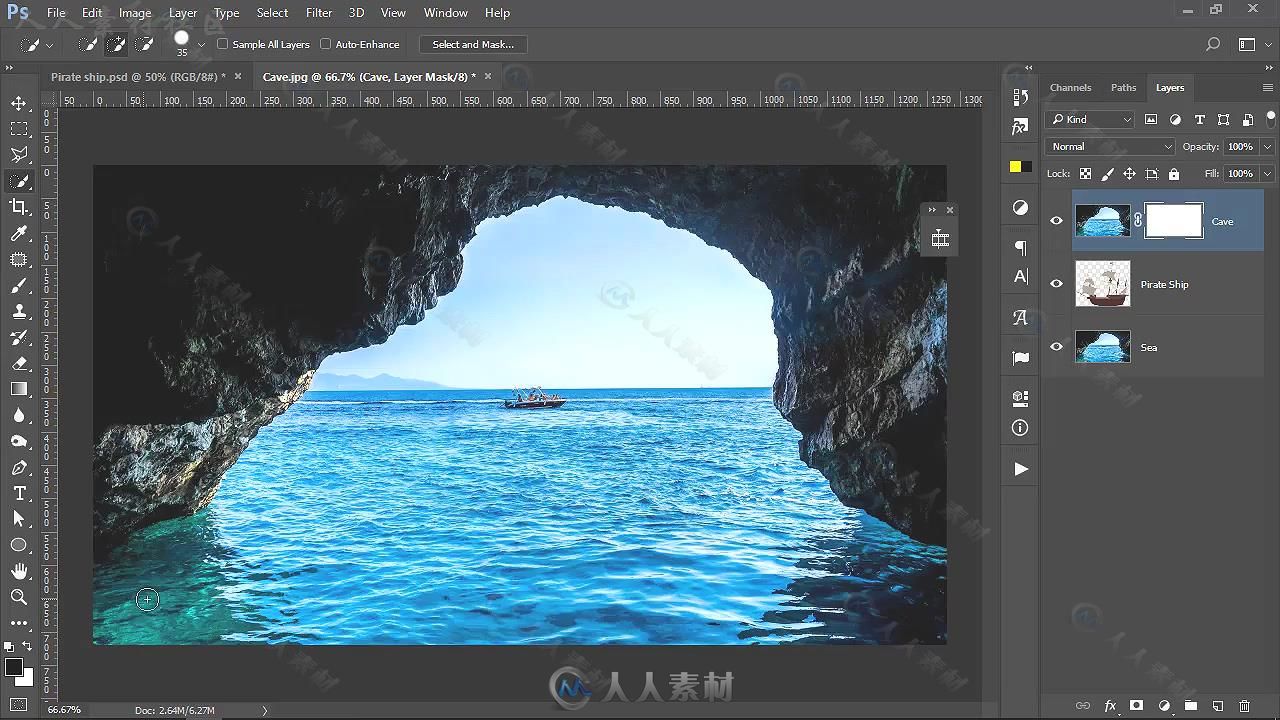
更多相关内容请关注:PS教程专区,PS素材专区,中文字幕教程专区
|



 /2
/2 