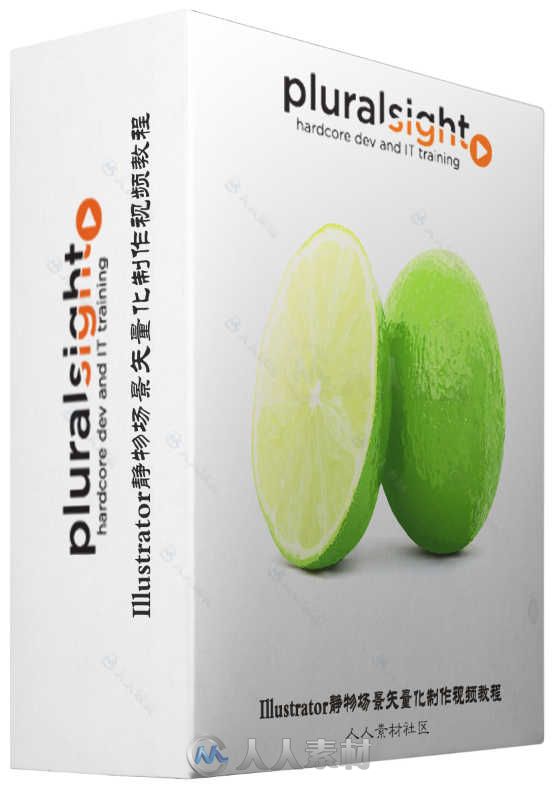
本视频教程是由PluralSight机构出品的Illustrator静物场景矢量化制作视频教程,时长:2小时14分,大小:520 MB,MP4高清视频格式,附工程源文件,教程使用软件:Illustrator CC , 作者:Simeon Elson,共18个章节,语言:英语。
本教程中,我们将学习在Illustrator中使用 Wacom平板的功能制作精美的艺术作品。
你是否好奇艺术家是如何在广告板或者T恤上绘制插画的呢?他们使用的很可能是移动平板端和矢量应用软件,如Adobe Illustrator。本教程主要讲解这两个工具的使用。首先我们会学习设置和安装在Illustrator中使用的平板端。接下来,我们会学习如何使用其他与平板端相关的工具,包括笔刷工具,融合笔工具,和橡皮擦工具。制作自定义T恤插图时我们会学习制作自定义笔刷。学习完本教程,在使用矢量图像应用软件Adobe Illustrator时,我们会学到如何应用Wacom平板端的潜在功能。
Adobe Illustrator是一种应用于出版、多媒体和在线图像的工业标准矢量插画的软件,作为一款非常好的图片处理工具,Adobe Illustrator广泛应用于印刷出版、专业插画、多媒体图像处理和互联网页面的制作等,也可以为线稿提供较高的精度和控制,适合生产任何小型设计到大型的复杂项目。
PluralSight软件开发在线教育平台是美国的一家面向软件开发者的在线教育课程服务商,Pluralsight成立于2004年;专注在线下开班式的服务,直到2008年才转向在线教育。目前Pluralsight在全球100个国家服务超过20万个用户,提供超过400个在线课程。除了个人用户外,Pluralsight还提供为企业的培训服务。Pluralsight提供的课程类型包括:C#、jQuery、iOS与Android、Java、 Ruby以及包括设计、社会化媒体、NoSQL、商业智能和Salesforce等。在收费方面,Pluralsight会收取用户每月29美元,以获取其大量关于教程的视频、文章、以及其他资料等。此外,还有一项每月49美元的服务,即可以通过线下课程接受培训。
更多相关内容请关注:Illustrator视频教程专区
PLURALSIGHT CREATING A REALISTIC STILL LIFE SCENE IN ILLUSTRATOR
In this course, Creating a Realistic Still Life Scene in Illustrator, you’ll run through all the steps needed to create vector still life renders that are not only realistic but actually look more appealing than the original photo reference. First, you’ll start by selecting a base color using the Eyedropper Tool and discuss how to implement more vibrancy into the colors you select. Next, you’ll then create the base shape using the Pen Tool. Once you have generated the base shape you’ll use a combination of the Gradient Annotator and the Mesh Tool to draw the light contours and dark contours of various tones. Finally, you’ll look at applying shadows to each vegetable using effects such as the Gaussian Blurs. By the end of this course, you’ll know how to create a realistic vector still life illustration, full of detail and vibrant color suitable for commercial and online projects alike. Required Software: Adobe Illustrator CC.

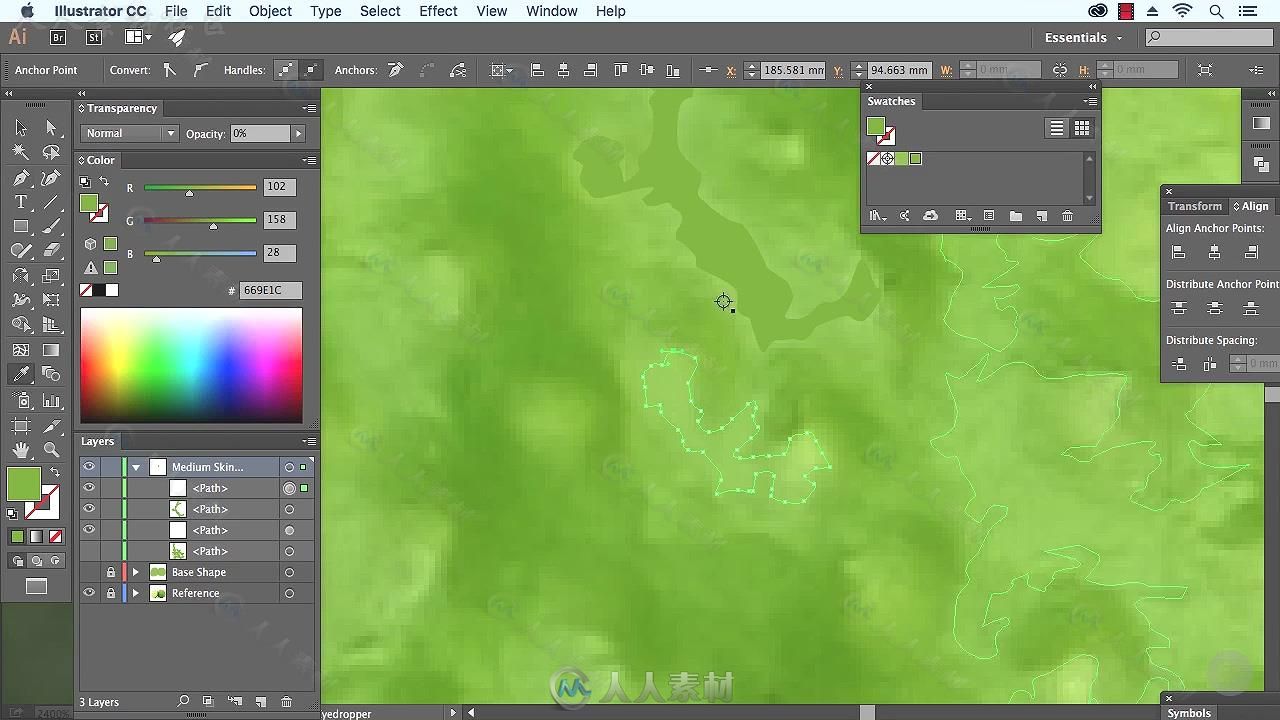
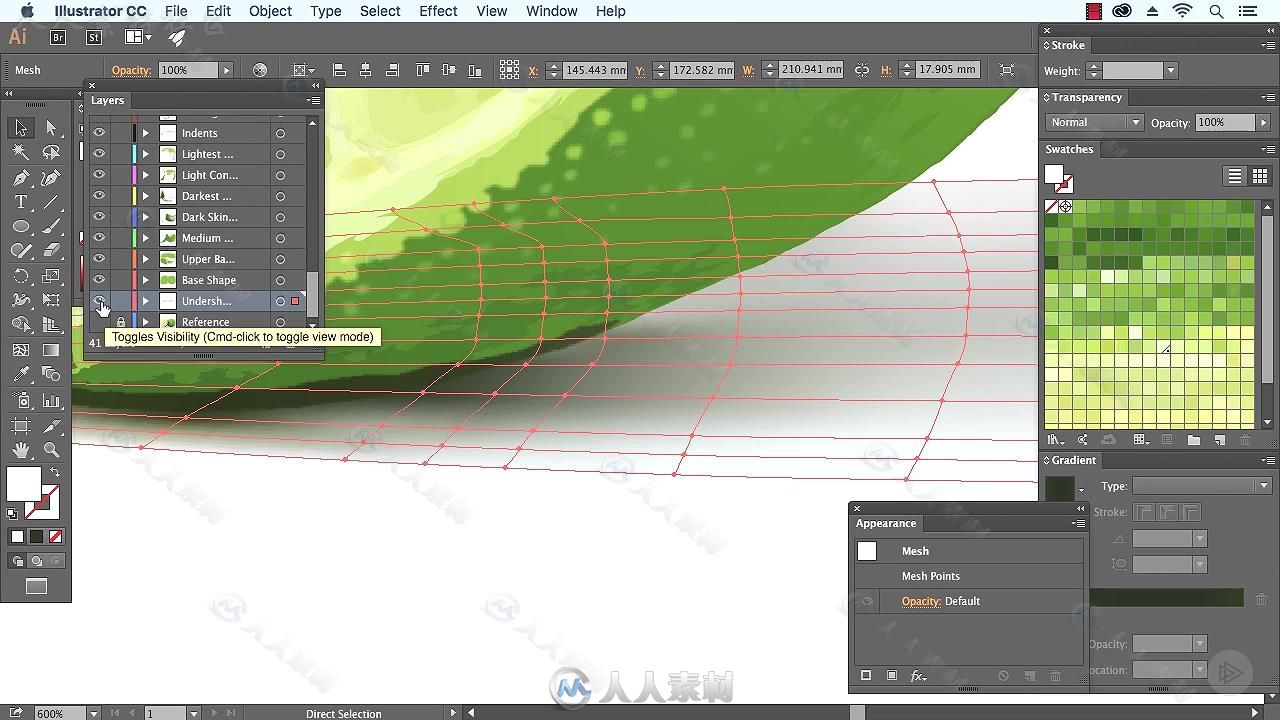
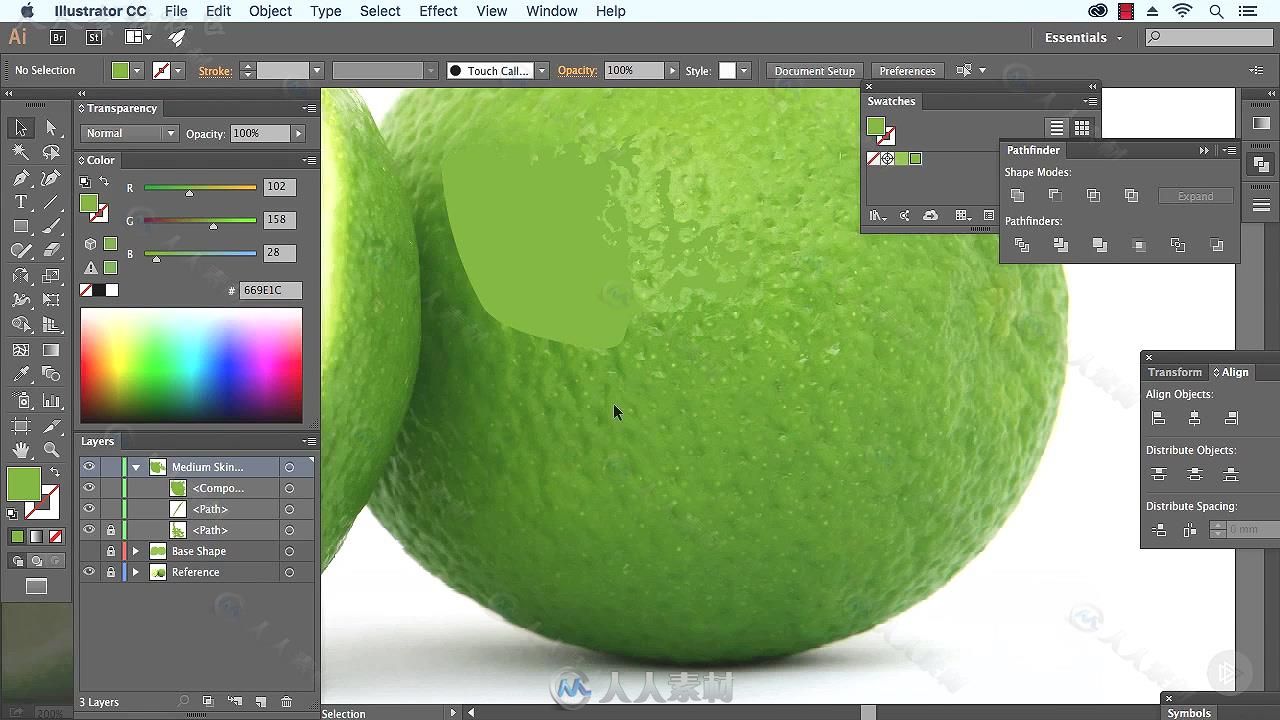
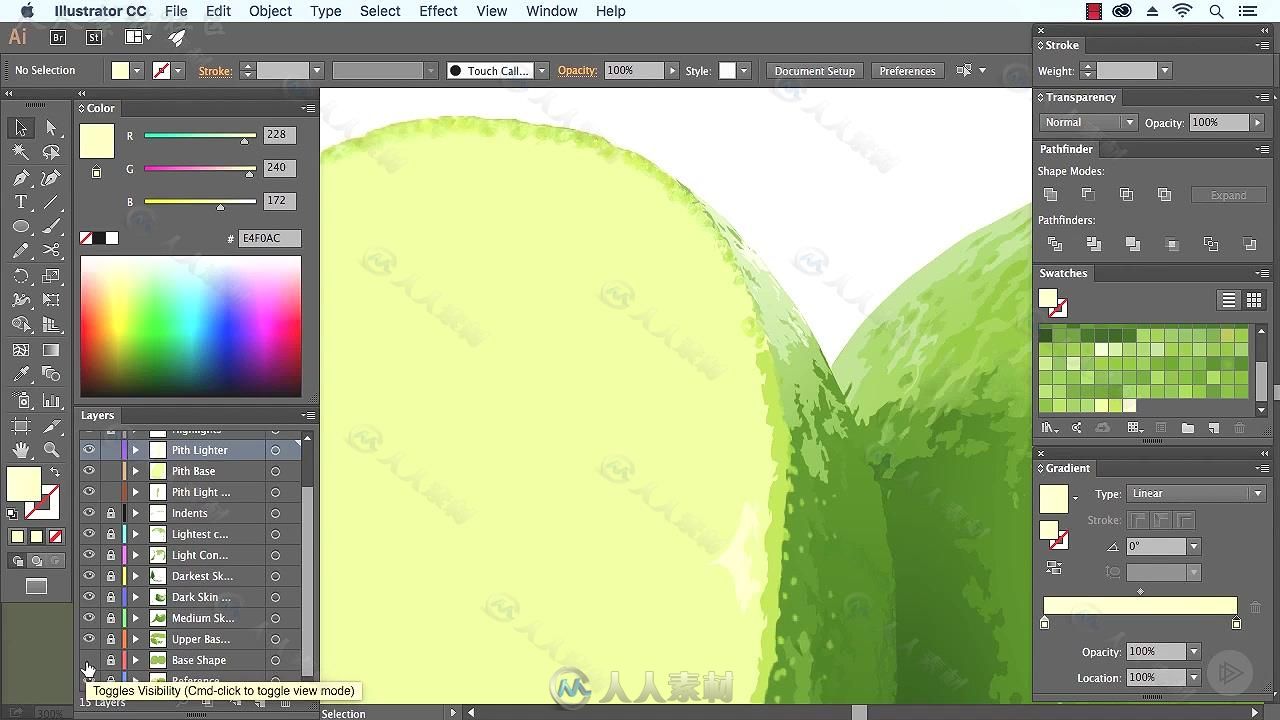
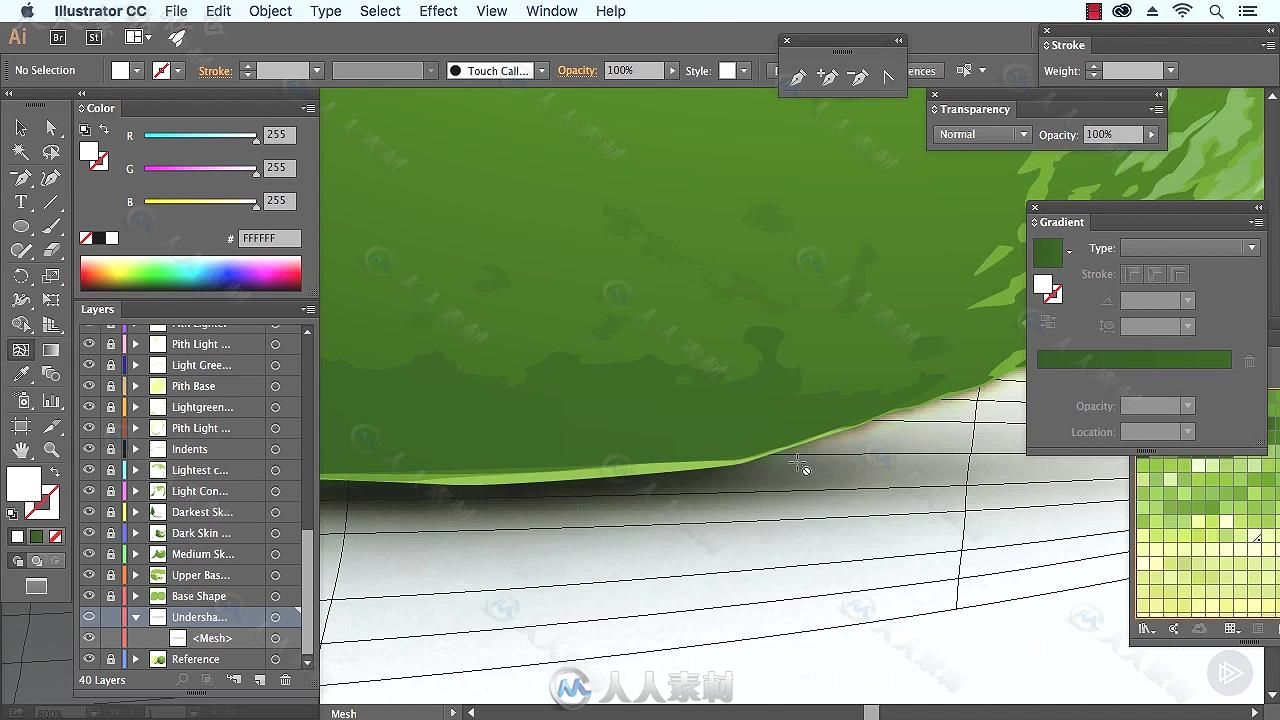
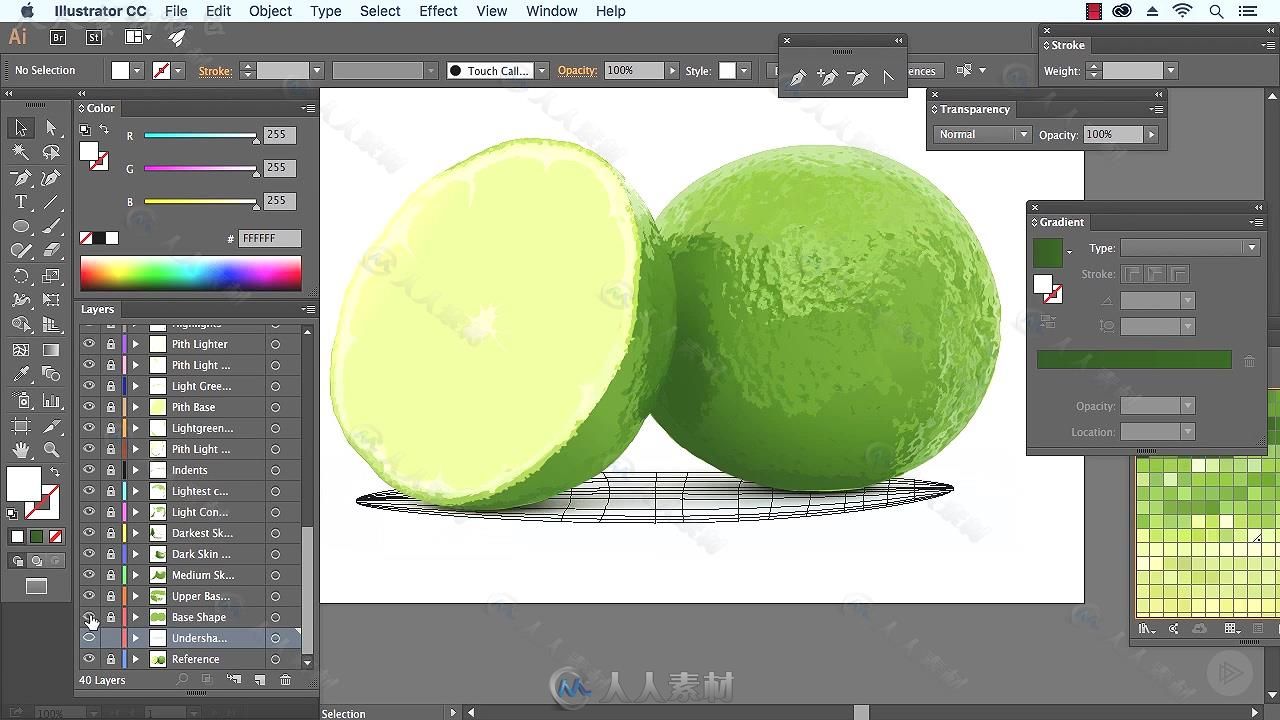
游客,您需要 回复才可以查看:下载地址 或 解压密码! 立即注册
更多相关内容请关注:Illustrator视频教程专区
|






 1/2
1/2 
