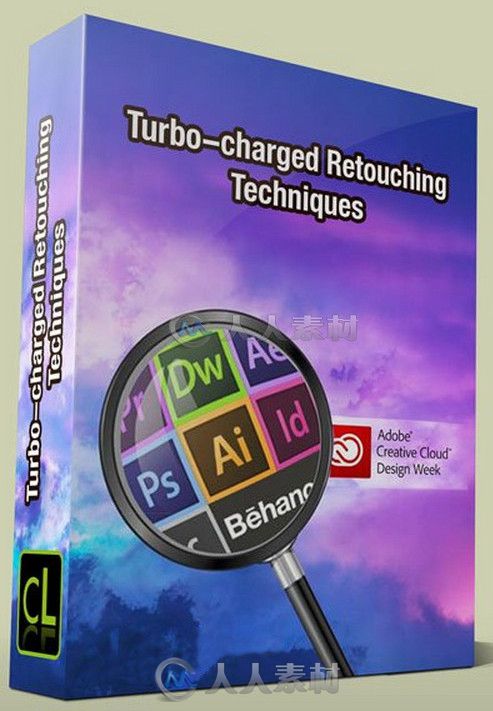
本视频教程是由CreativeLIVE机构出品的Photoshop图像区域修整训练视频教程,CreativeLIVE Turbo-charged Retouching Techniques,时长:1小时25分,大小:630 MB,MP4高清视频格式,教程使用软件:Photoshop,作者:Ben Willmore,语言:英语。
Photoshop是Adobe公司旗下最为出名的图像处理软件之一,集图像扫描、编辑修改、图像制作、广告创意,图像输入与输出于一体的图形图像处理软件,深受广大平面设计人员和电脑美术爱好者的喜爱。多数人对于PHOTOSHOP的了解仅限于“一个很好的图像编辑软件”,并不知道它的诸多材应用方面,实际上,Photoshop的应用领域很广泛的,在图像、图形、文字、视频、出版各方面都有涉及。
CreativeLIVE Turbo-charged Retouching Techniques
Photoshop’s Clone Source panel can completely change the way you think about Photoshop’s retouching tools and allow you to solve complex retouching tasks with ease. If you’re not currently using the panel, then you’ll be absolutely amazed at how it can transform ordinary retouching tools into something that can scale, rotate and distort source content to make it align with areas that would otherwise be impossible to retouch.
You’ll also see how it can remember multiple areas you’ve closed from and allow you to quickly revisit any of those areas without having to re-establish where you should clone from. In essence, this panel will allow you to take your retouching to a whole new level.

http://pan.baidu.com/s/1dDGSsUH
或者
Photoshop图像区域修整训练视频教程.rar (669.31 MB)
解压密码:
来自圈子: 人人CG教程小组 |


 /2
/2 