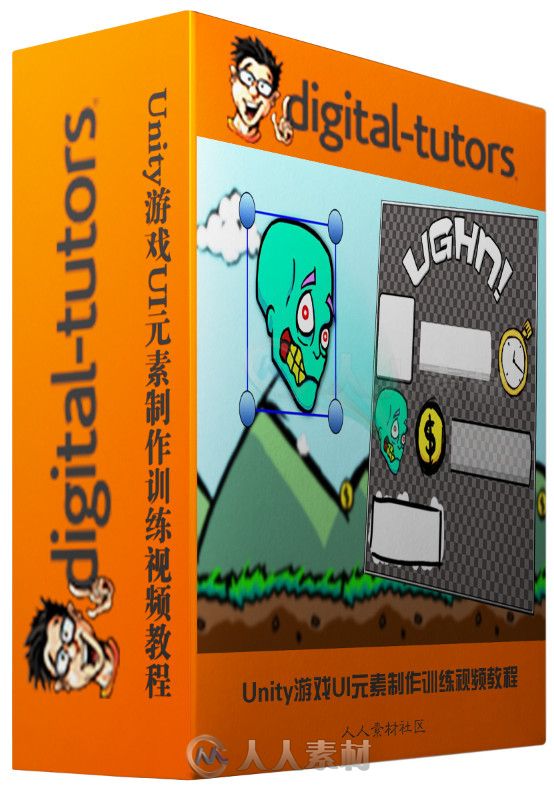
本视频教程是由Digital-Tutors机构出品的Unity游戏UI元素制作训练视频教程,时长:2小时4分,大小:400 MB,MP4高清视频格式,附工程源文件,教程使用软件:Photoshop CS4 , Unity, 作者:Joshua Kinney,共14个章节,语言:英语。
Unity3D是一个让你轻松创作的多平台的游戏开发工具,是一个全面整合的专业游戏引擎。Unity代表了一个质的飞跃——内置的光照贴图(lightmapping)、遮挡剔除(occlusion culling)和调试器。编辑器经过彻底革新,让你可以获得卓越的性能体验。不可思议、无法阻挡的产品已经看到了曙光。
Unity是一款跨平台的游戏开发工具,从一开始就被设计成易于使用的产品。作为一个完全集成的专业级应用,Unity还包含了价值数百万美元的功能强大的游戏引擎。Unity 4作为一个游戏开发工具,它的设计主旨就是让你能够创建令人惊讶的游戏。如果你之前尝试过Unity,请查看Unity 3都做了哪些更新。如果你是第一次尝试,那就好好看看吧,看Unity都能为你带来什么。Unity作为一种开发环境,可让你脱离传统的游戏开发方式,以一种更简单的方式专注于你的游戏开发。开发网络游戏、移动游戏、单机游戏,Unity都能完全胜任。
Digital-Tutors机构是号称全球最大的CG付费教程网站,2000多万次视频播放记录,顶级客户的优秀项目实例,被誉为教学和娱乐结合的最好的教程,RenderMan创建人称之为“完美的学习站点”,成立至今已经有12年之久,内容集中在视频制作和游戏制作两大板块,其网站完整的教学的理念,先进的技术支持(他们甚至开启了移动手机看教程的计划,支持IPAD/IPHONE/ANDROID),都让人耳目一新。尤其是多层级的教学难度设置,有趣的考试内容,时不时的竞赛,让DT成为非常活跃的一个CG机构。
Digital-Tutors Creating UI Elements for Games in Unity
In this series of Unity tutorials we’ll discuss how to create and implement UI elements created for the Unity game engine.
We’ll begin by discussing how to properly set up and import your texture sheets. Then we’ll move into laying them out onto the UI canvas and discuss how to manipulate them to get the final look we want. After that, we’ll learn how to create interactive buttons and how the OnClick events work.
Then we’ll learn how a simple animation can be applied to create a more interesting UI. We’ll even learn how to create a time bar that decreases over time once we click Start. Then we’ll wrap up the Bifrost training by discussing some common pitfalls when trying to create a flexible UI that plays well with various screen resolutions.

http://pan.baidu.com/s/1eQCfXZk
或者
Unity游戏UI元素制作训练视频教程.rar (434.35 MB)
解压密码:
|








 /2
/2 