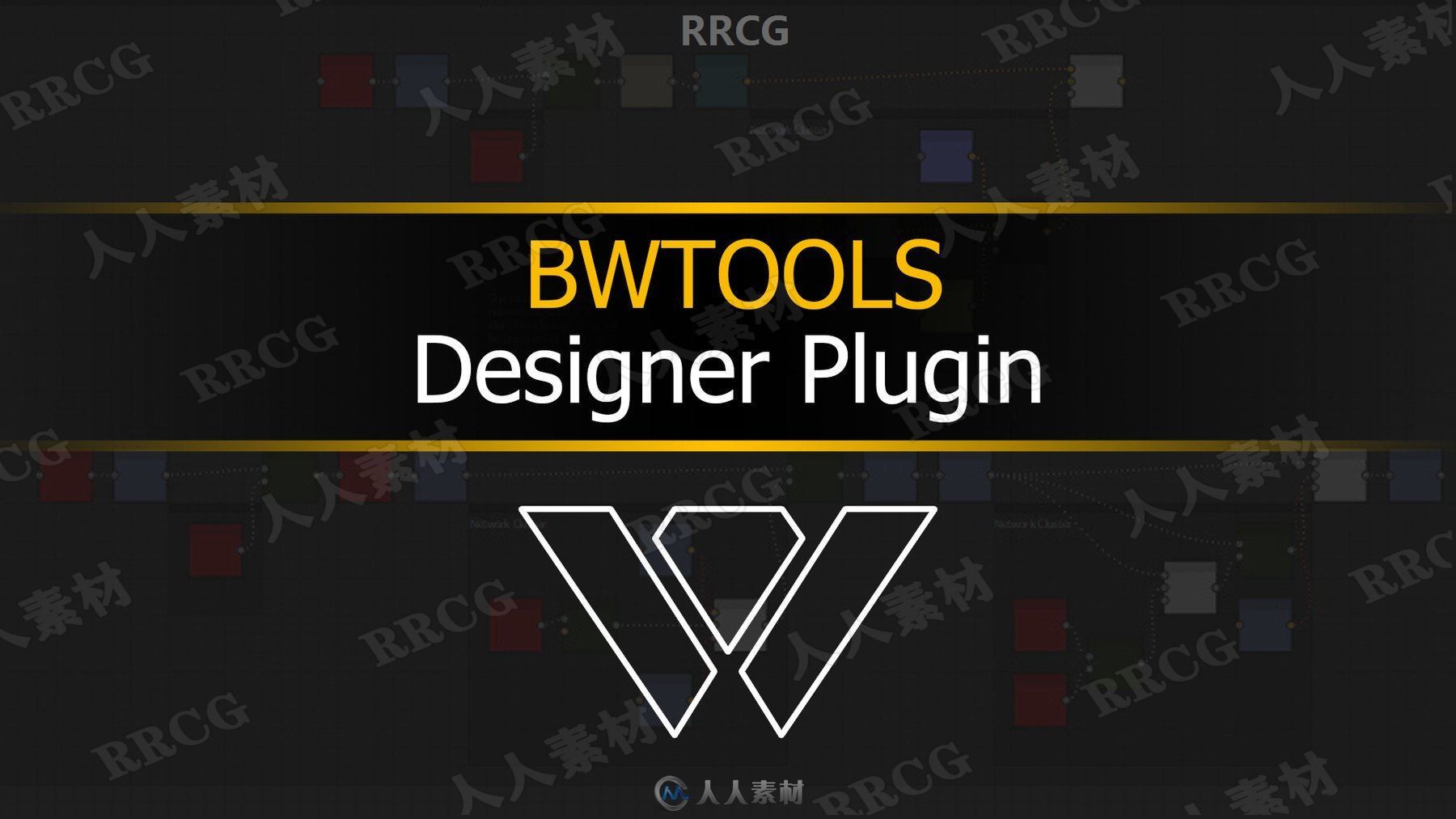
本插件是关于BWTools高效组织辅助Substance Designer插件,大小:760 KB,支持Substance Designer 2020或者以上版软件,支持Win系统,语言:英语。RRCG分享
bwTools是Substance Designer的一系列插件,旨在加速图形组织任务。这些插件以包的形式出现,可以直接插入到Designers的工具栏中,用户可以为各种工具设置热键以及相关设置。
如果安装了以前的版本,则需要删除C:\Users\Ben\Documents\Allegorithmic\Substance Designer\python\sduserplugins里的对应插件, 然后重启SD。打开SD,在菜单栏的Tools—Plugin Manager下面的INSTALL。选择bwTools.sdplugin插件
《Substance Designer全面核心技术训练视频教程》中文字幕版:
https://www.rrcg.cn/thread-16739359-1-1.html
更多相关内容请关注:插件专区,Substance视频教程专区,中文字幕教程专区
视频预览:


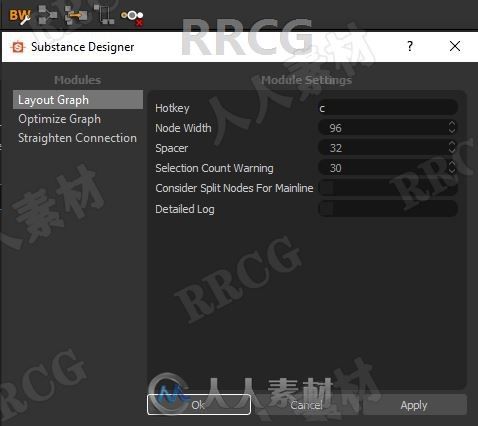

For Substance Designer Version 2020 and onwards only!
bwTools is a series of plugins for Substance Designer, aimed at speeding up graph organisation tasks. The plugins come as a package which neatly slot directly into Designers toolbar, where the user can set hotkeys for the various tools along with their associated settings. This package also comes with my previous optimization plugin for free.
Please contact me for support through Artstation or email!
Release Notes
- New plugin added : pbr color chart
A convenient pbr color chart built directly into designer
Based on DONTNOD unreal engine 4 pbr values
The color chart remains on top of Designer to make color picking easy
Color swatches are select-able, drag-able and hides all the UI to allow easy comparison with your texture
Supports up to 10 custom swatches
《Substance Designer全面核心技术训练视频教程》中文字幕版:
https://www.rrcg.cn/thread-16739359-1-1.html
更多相关内容请关注:插件专区,Substance视频教程专区,中文字幕教程专区
|






 /2
/2 