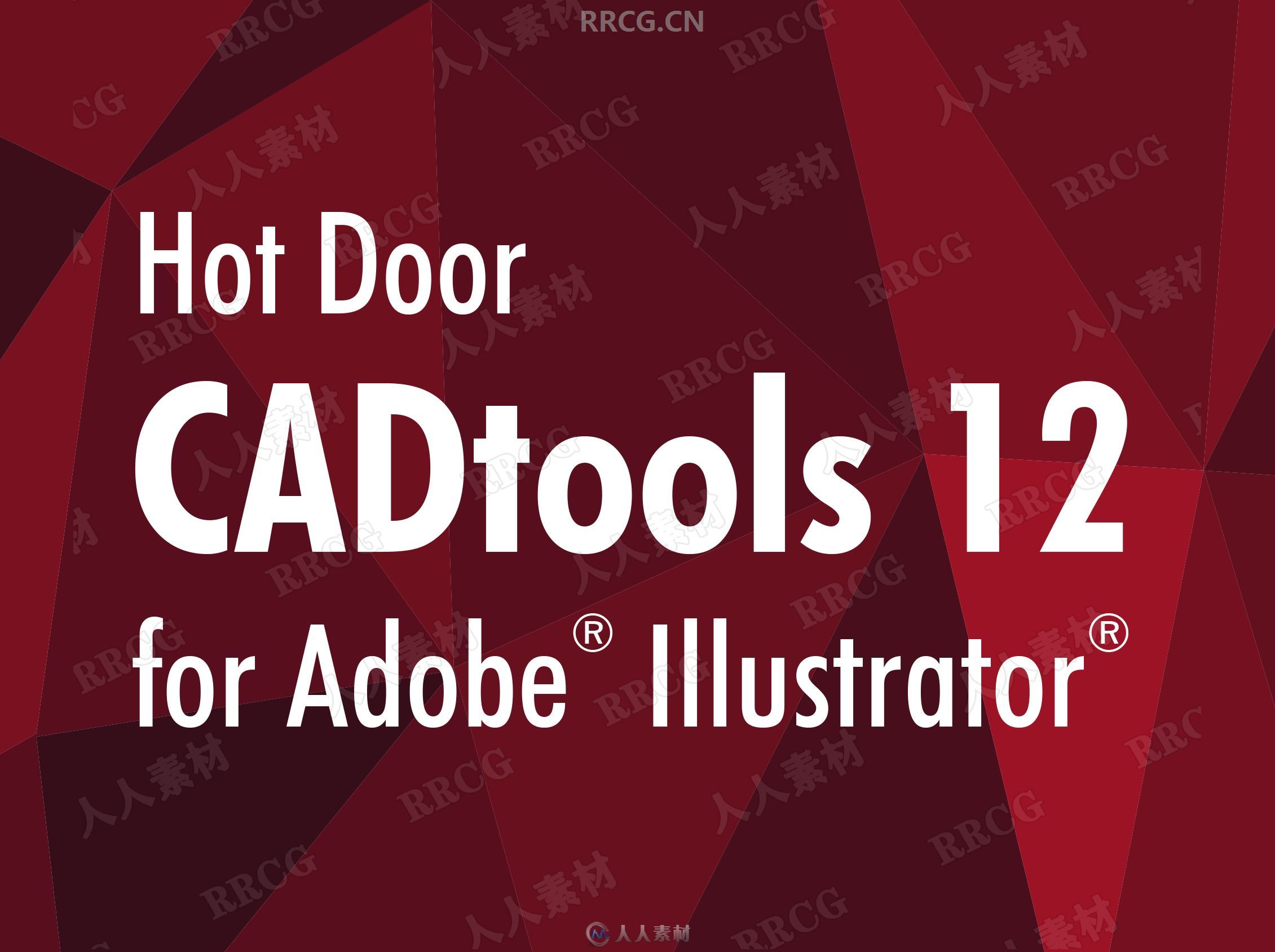
本插件是关于Hot Door CADTools工程制图Illustrator插件V12.2.1版,大小:310 MB,支持支持AI 2020 - 2021版软件,支持Win64位系统,语言:英语。
Hot Door CADTools是一款优秀的Adobe Illustrator工程制图插件包,利用CADTools,那么你的Illustrator就可以用来做很多原本Autocad才方便做的事。简单来说就是Cadtools整合了一套完整的工程制图工具,安装了Cadtools插件的Illustrator 软件用鼠标点击即可绘制出任何大小、具有标注的插图。
新版本的CADTools改进和扩充了绘制和标注工具,并把所用的工具分成了六组:2D制图、2D编辑、2D标注、标签、等量绘制、等量标注。
新版本的CADTools特征包括:等量制图、投影及标注,双标注和公差,切线工具,改进的标注和标签,完美的修整工具等。
更多相关内容请关注:Illustrator教程专区,插件专区,中文字幕教程专区
视频预览:
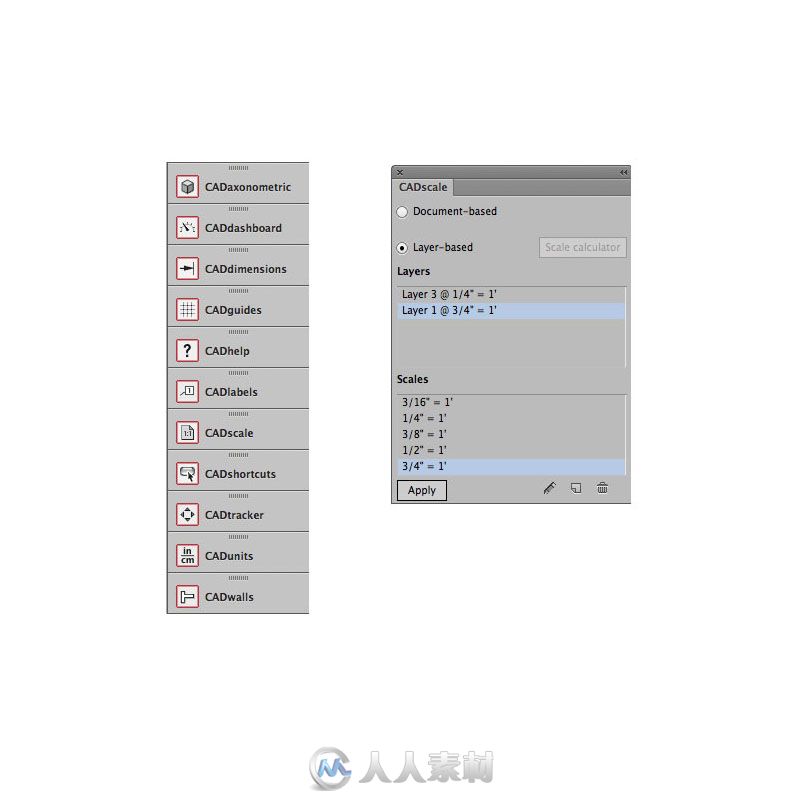 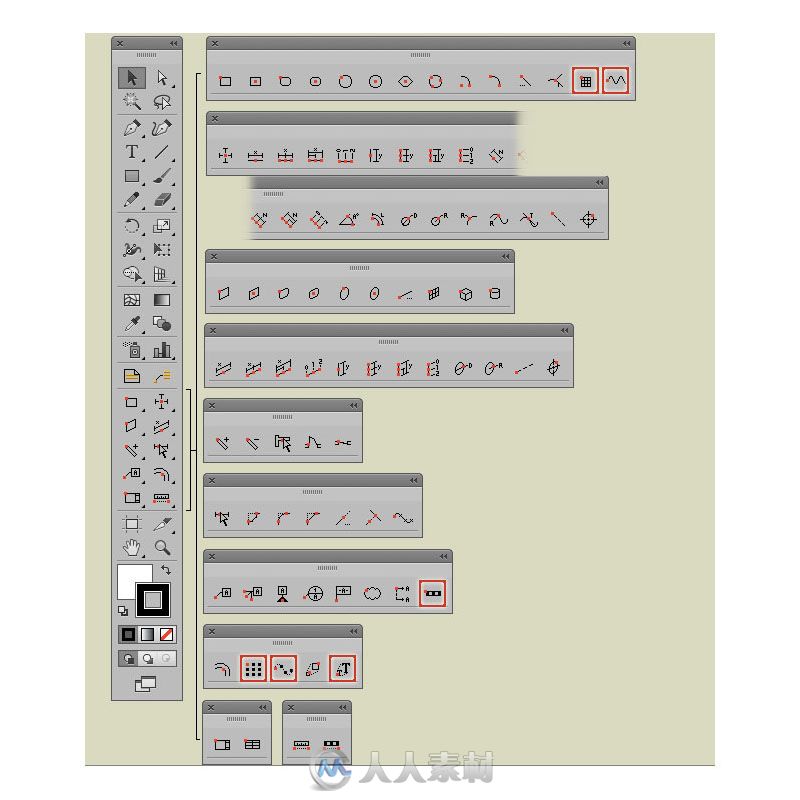 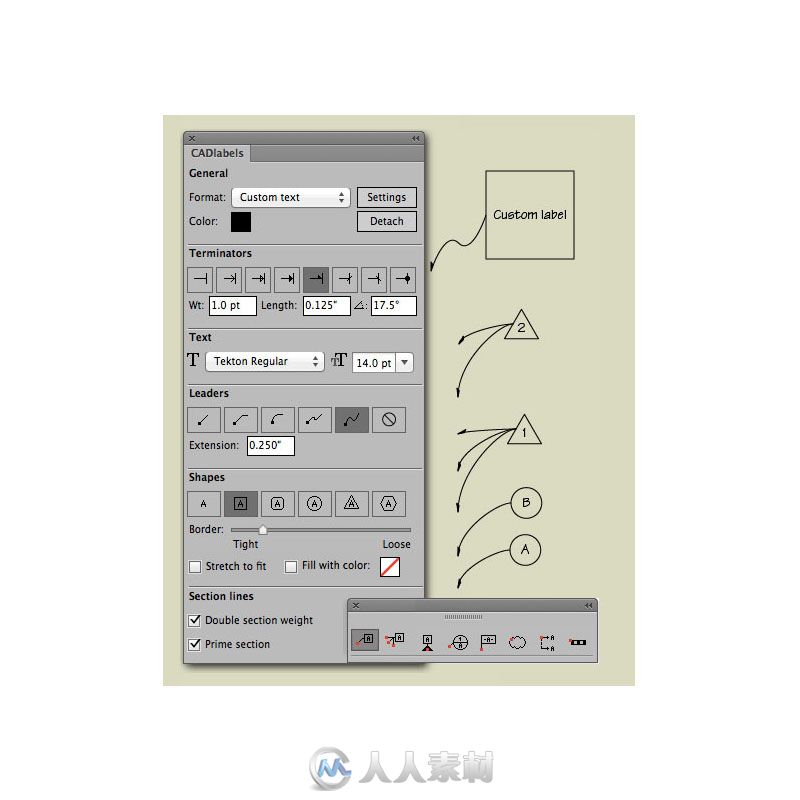 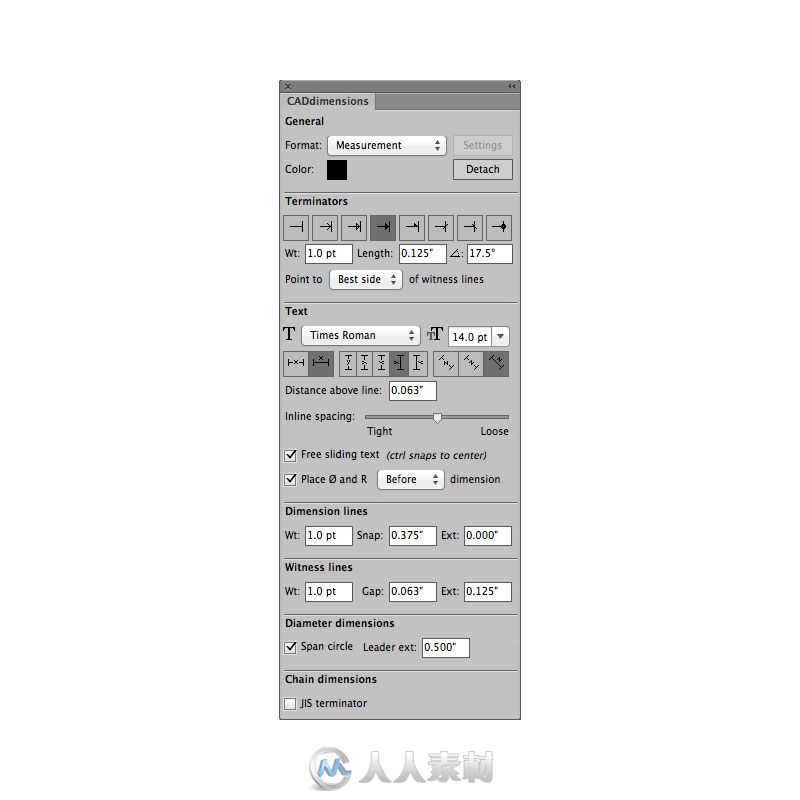 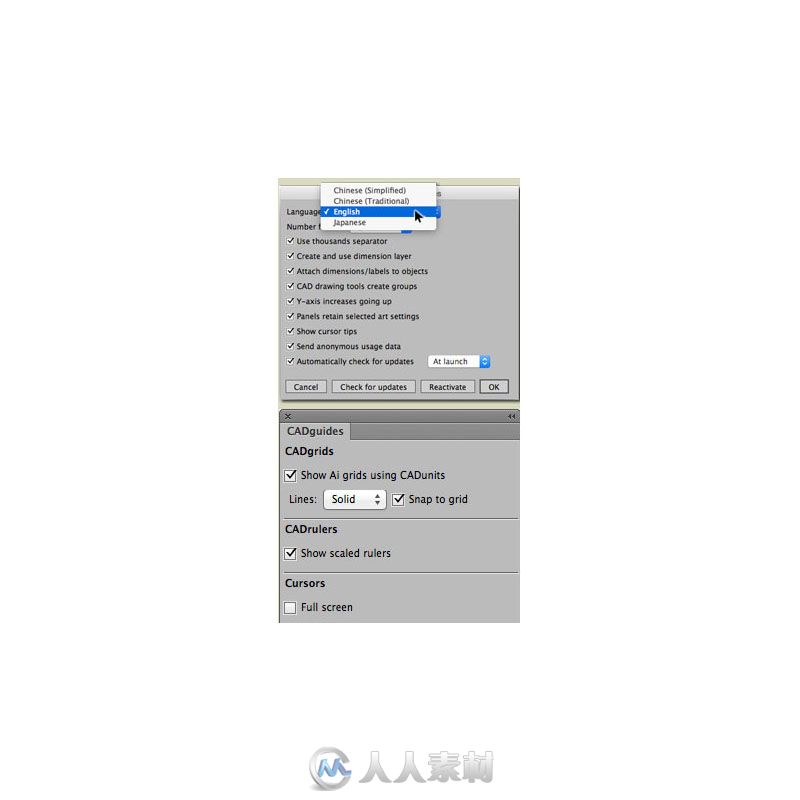 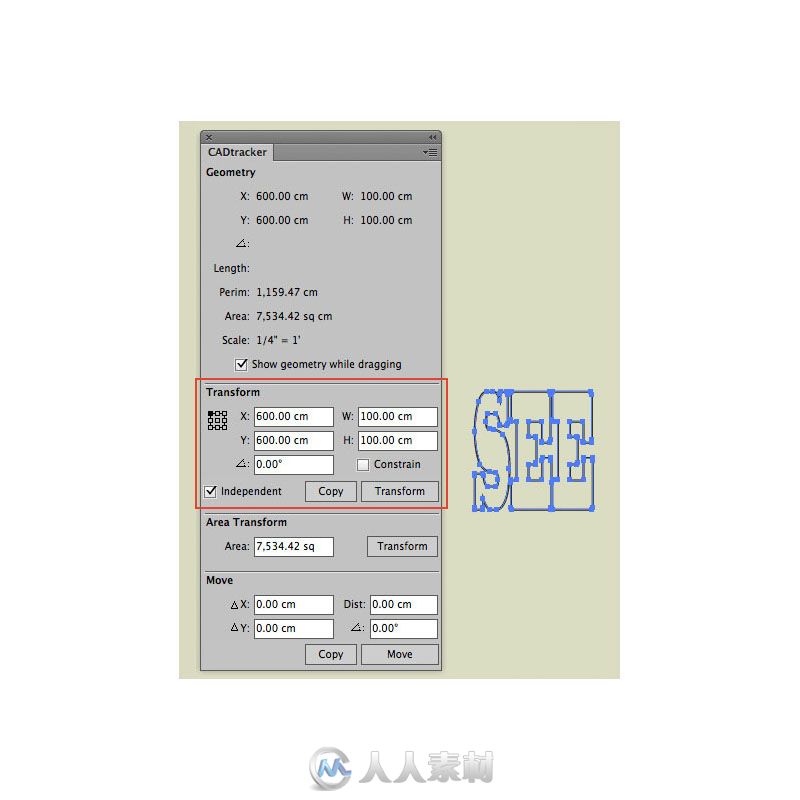
CADtools – Precision drawing and dimensioning power inside Adobe Illustrator. Click and drag dimensions or labels on every possible object, path, or point in space. Live dimensions follow and respond to artwork changes.
Top new features in CADtools 12:
– Six new engineering and construction calculators
– Structured label designer
– Panel and tool improvements
– Preview labels and dimensions
– Compress panels by hiding sections you don’t use
– Completely rewritten Revision Bubble tool
Draw, dimension & label anything in scale
Click and drag dimensions or labels on every possible object, path, or point in space. Live dimensions follow and respond to artwork changes.
Works just like other Illustrator tools!
CADtools adds 92 drawing, editing, labeling, dimensioning, transformation, creation, and utility tools organized in 10 tool groups in the Adobe Illustrator tool panel.
– 2D Drawing
– 2D Dimensioning
– Axonometric Drawing
– Axonometric Dimensioning
– CAD Walls
– 2D Editing
– Labeling
– Transformation
– Creation
– Utility
更多相关内容请关注:Illustrator教程专区,插件专区,中文字幕教程专区
|





 /2
/2 