
本插件是关于Artisan Pro与Quick Mask Pro扩展面板PS插件V1.3版,大小:990 MB,支持Photoshop软件,支持Win系统语言:英语。
Nik Collection这套PS滤镜是一套专注于图像后期处理、调色的PS滤镜套装,包括降噪、选择性编辑、高动态成像、图像美化、黑白照片和锐化等六个PS滤镜插件的合集,这套价值149美金的PS滤镜插件已经成为摄影师们最佳助手之一。它集成了很多PS滤镜,很强悍!支持Photoshop CS4~CC版本32和64以及LR插件支持。
Nik Collection全套有 7 款强大的图像处理插件,分别为 Color Efex Pro (图像调色滤镜)、HDR Efex Pro (HDR成像滤镜)、Silver Efex Pro (黑白胶片滤镜)、Viveza (选择性调节滤镜)、Sharpener Pro (锐化滤镜)、Dfine (降噪滤镜)、Analog Efex Pro(胶片特效滤镜),是摄影师和设计爱好者的必备图像后期处理滤镜。
更多相关内容请关注:PS插件专区,PS视频教程专区
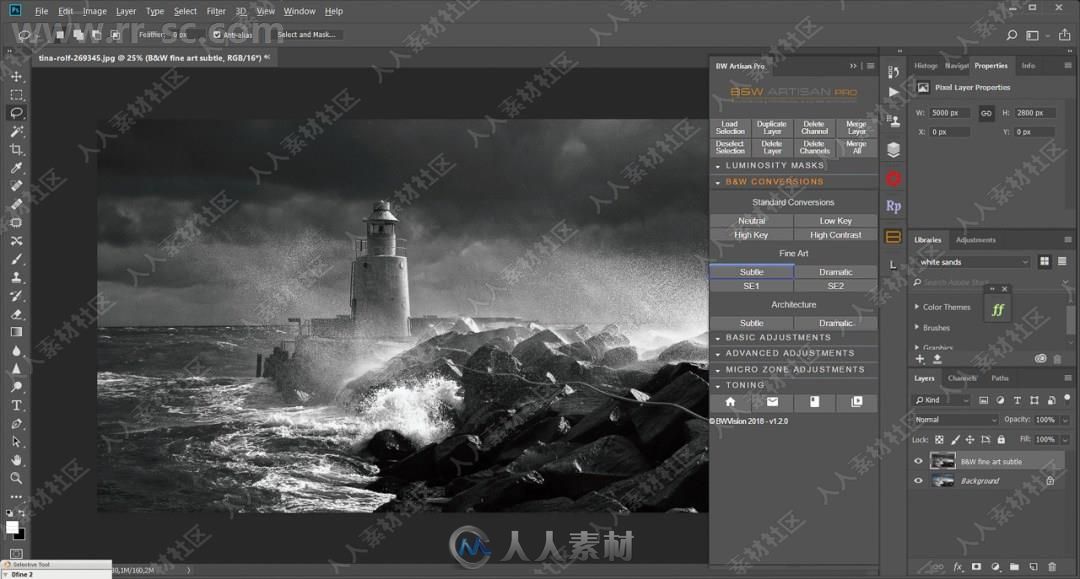
B&W Artisan Pro v1.3
ON OUR WAY CREATING THE BEST B&W EDITING SOFTWARE – v1.3 UPDATE OUT November 22, 2018
B&W Artisan Pro v1.3 is an intuitive and easy to use Photoshop panel for advanced editing of B&W photographs, with powerful local adjustments features, designed by the innovative B&W expert Joel Tjintjelaar. With this panel, Joel provides an easy and quick alternative for his advanced B&W editing techniques without needing to acquire the technical knowledge and years of experience, necessary to create striking B&W photographs.
Elementary tasks, like local darkening/lightening, are enabled by quick, carefree free-form selections, and then clicking 1 preset that triggers a sequence of often more than 100 custom-built steps for an accurate and subtle result. 11 MicroZone adjustments with asymmetrical masks enable even more precise local adjustments, by automatically isolating tonal details, with fast carefree selections. Smart Mask Optimization to prevent fringing and other advanced features make this the ideal artisan side-kick for B&W artists who don’t want the steep learning curve without sacrificing quality.
Quick Mask Pro v1.2
CREATING MASKS THE EASY WAY WITHOUT A PEN OR BRUSH – 16 bits V1.2 UPDATE November 22, 2018
Create intricate base masks (note: hard masks not ‘soft’ luminosity masks) within seconds with just a few mouse clicks. Refine your base masks fast, easy and non-destructively using the buttons under Quick Refine Mask to create the final mask. This replaces the traditional, labor-intensive, workflow of manually refining your mask using a brush or pen and tablet and zooming in a few hundred percents. To bring out the most intricate parts of your image, like fences, cables, antenna’s or even hair, use Advanced Refine Mask feature.
更多相关内容请关注:PS插件专区,PS视频教程专区
|






 /2
/2 