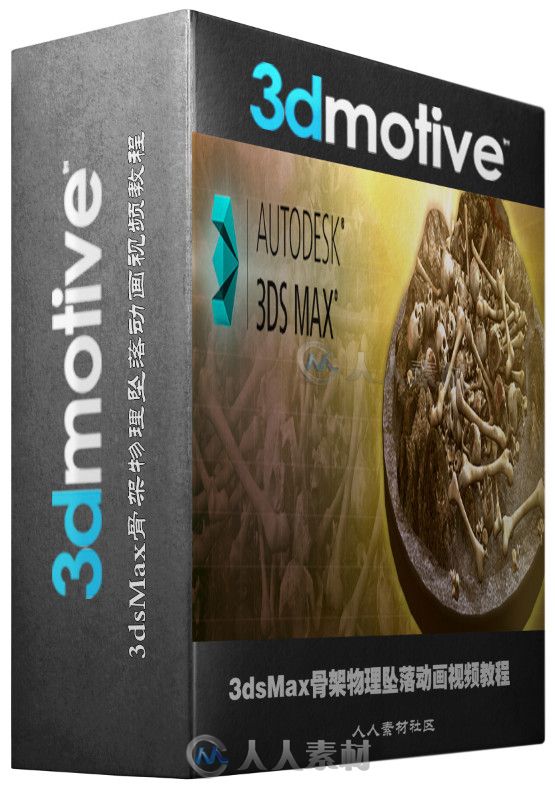
本视频教程是由3DMotive机构出品的3dsMax骨架物理坠落动画视频教程,3DMotive Physics Pile In 3ds Max,时长:1小时11分,大小:1.1 GB,MP4高清视频格式,附工程源文件,教程使用软件:3ds Max,作者:Stephen Wells,共7个章节,语言:英语。
3D Studio Max,常简称为3ds Max或MAX,是Autodesk公司开发的基于PC系统的三维动画渲染和制作软件。其前身是基于DOS操作系统的3D Studio系列软件,最新版本是2013。在Windows NT出现以前,工业级的CG制作被SGI图形工作站所垄断。3D Studio Max + Windows NT组合的出现一下子降低了CG制作的门槛,首选开始运用在电脑游戏中的动画制作,后更进一步开始参与影视片的特效制作,例如:《X战警II》,《最后的武士》等。
3DMotive Physics Pile In 3ds Max
In this course, we’re going to jump into using MassFX to create a bone pile in 3DS Max. We’ll use MassFX to set up animations simulating gravity on simple objects with general parameters and still end up with a bone pile that looks natural and based on real-world physics. Objects will interact with each other under specific parameters and will then collide with the ‘ground’ and spread out into a pile that not only looks great but saves the 3D artist from having the tedious task of hand-placing each and every individual object into a pile and still make it look good. We’ll examine dynamic versus kinetic versus static bodies and the way gravity affects each and then in our final example.

http://pan.baidu.com/s/1mgDq8uk
或者
3dsMax骨架物理坠落动画视频教程.part1.rar (900 MB)
3dsMax骨架物理坠落动画视频教程.part2.rar (443.38 MB)
解压密码:
来自圈子: 人人CG教程小组 |









 /2
/2 