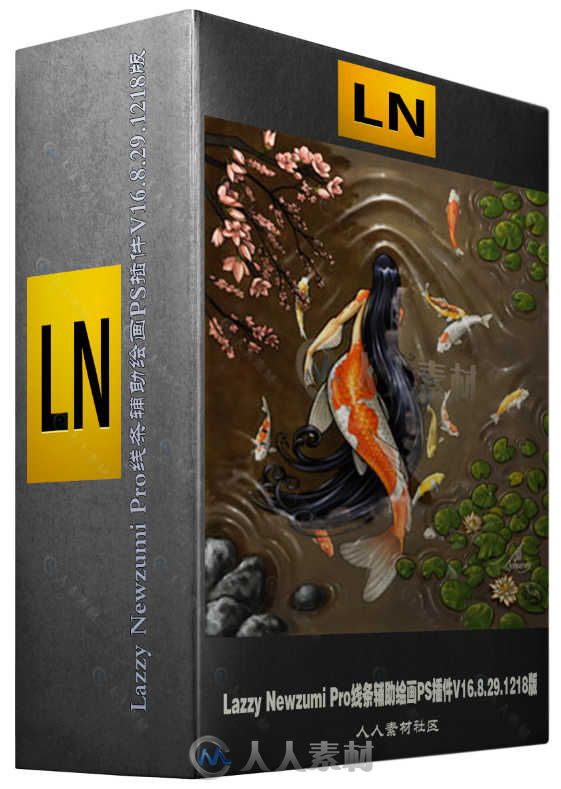
本合辑是由lazynezum机构出品的Lazzy Newzumi Pro线条辅助绘画PS插件V16.8.29.1218版,大小:7 MB,支持Photoshop软件,支持Win64位系统,语言:英语。
Lazy Nezumi Pro是一种画笔延迟的系统,他可以让我们在PhotoShop中拥有类似于zbrush中Lazymouse那样独特的笔刷稳定系统,本工具支持绝大多数的2D和3D绘图软件,在PhotoShop CS5、CS6、CC,painter13、painter14和BodypaintR15等等工具中都可以完美运行。
我们利用计算机绘图,尤其在绘制长线条的时候,由于手感的关系,很有可能出现手腕抖动以导致线条不平滑的现象,特别是绘制那种有转折的平滑线条的时候,尤其明显,我们不得不回来连续不停的修正线条,浪费了很多时间。在这种情况下,如果能有一种方法可以让我们轻松的控制线条而不依靠我们的手感,这就是Lazy Nezumi Pro的魅力。在设计工作中,使用Lazy Nezumi Pro会在画笔后面生成一条引导线,只有引导线末端经过的地方才显示线条,而且在过程中你甚至可以把手停住一段时间,推荐大家使用。
更多相关内容请关注:PS插件专区,PS视频教程专区
LAZZY NEWZUMI PRO V16.8.29.1218 WIN
Take control of your lines!
Lazy Nezumi Pro is a Windows app that helps you draw smooth, beautiful lines, with your mouse or pen tablet.
It works with many of your favorite art programs, including Photoshop, Illustrator, and Flash.
Why do I need it?
Clean line-art taking forever?
Forced to make fast strokes to avoid seeing any jitters?
Pressing really hard to use the full pressure range of your tablet?
Uneven pressure in your strokes?
Art software leaving ugly artifacts at the end of your lines?
Hand shaking when you draw?
App cursor getting in the way when drawing details?
Switching software in the middle of your work because your main art program doesn’t support input smoothing?
If any of this sounds familiar, you will love Lazy Nezumi Pro!
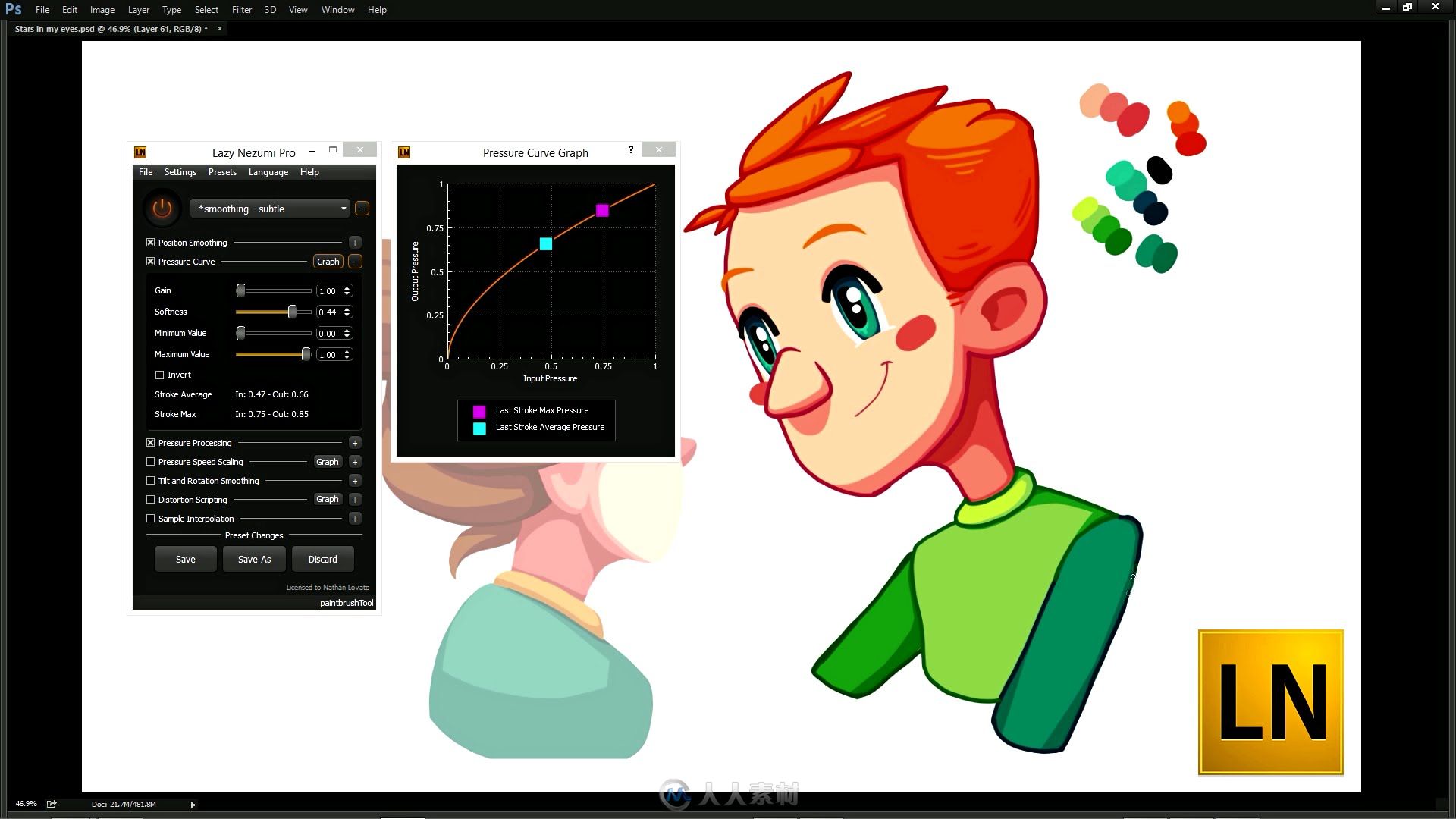
演示视频:
更多相关内容请关注:PS插件专区,PS视频教程专区
来自圈子: 人人插件滤镜小组 |




 /2
/2 