
本教程是由Lynda机构出品的Premiere Pro多机位镜头编辑技巧视频教程第二季,时长:2小时09分,大小:3.6 GB,格式:MP4高清视频格式,附工程源文件,教程使用软件:Premiere Pro,共33个章节,作者:Richard Harrington,语言:英语。
Premiere 一款常用的视频编辑软件,由Adobe公司推出。是一款编辑画面质量比较好的软件,有较好的兼容性,且可以与adobe公司推出的其他软件相互协作。目前这款软件广泛应用于广告制作和电视节目制作中。Premiere带来了“即时电影”(InstantMovie),可快速将多个视频片段制作成电影短片,而且还支持一键式、专业风格的色彩纠正和校准。利用内容感应面部追踪技术,再加上缩放、平移等过渡特效,以及“智能音乐”(SmartSound),Premiere Elements 10可以轻松把照片集转换成有声有色的短片。高清摄像机拍摄的AVCHD格式视频现在也能轻松导入了,并且能够直接刻录到DVD光盘上。如果你正在使用64位版本的Windows 7,软件性能也会得到明显的增强。
中文字幕版:https://www.rrcg.cn/thread-16680355-1-1.html
更多相关内容请关注:Premiere视频教程专区,中文字幕教程专区
There are many reasons for shooting with multiple cameras. Perhaps it’s to save time or achieve multiple angles. Or it might be to capture what’s happening across a large area, like a sports arena or the stage during a concert. Luckily for editors, Adobe Premiere Pro supports editing and syncing footage from multiple cameras in situations like these. The multicamera editing process in Premiere is similar to live switching that occurs in mobile studios and newsrooms, and helps speed up the post-processing workflow. In this course, Rich Harrington reviews that workflow, showing you how to ingest footage and align it properly, as well as finish your video with color-correction and color-matching techniques.

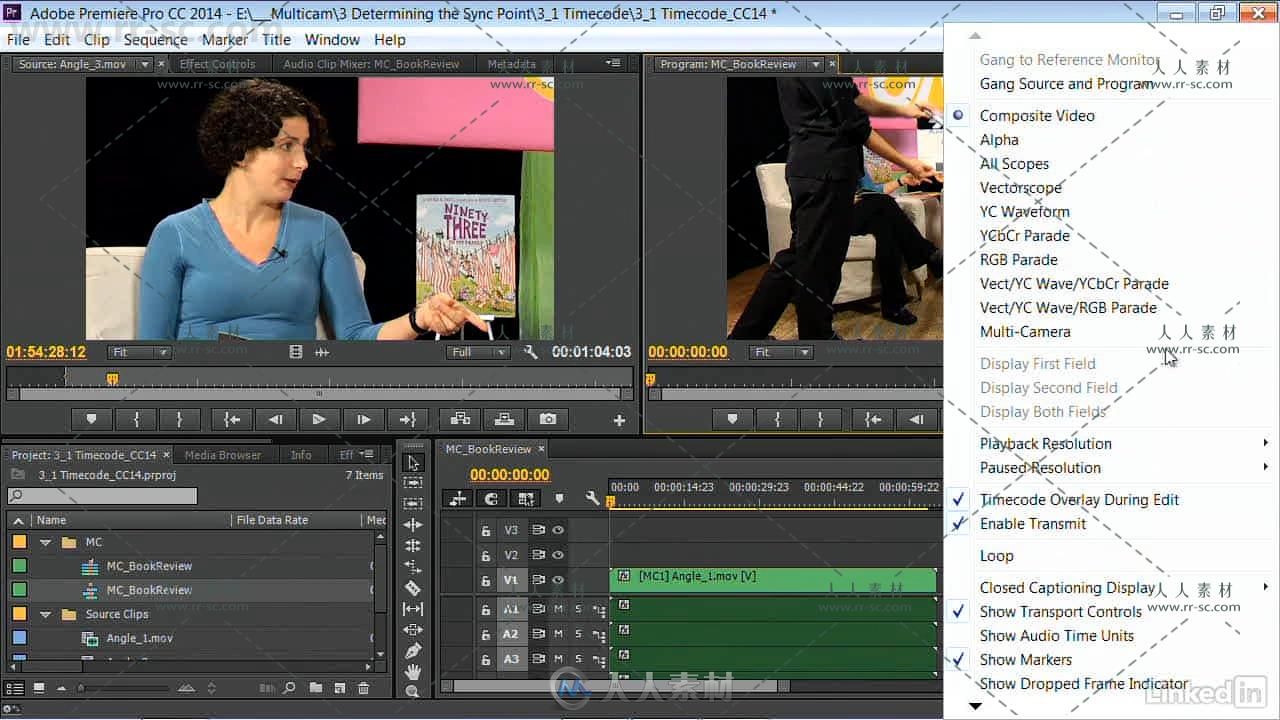
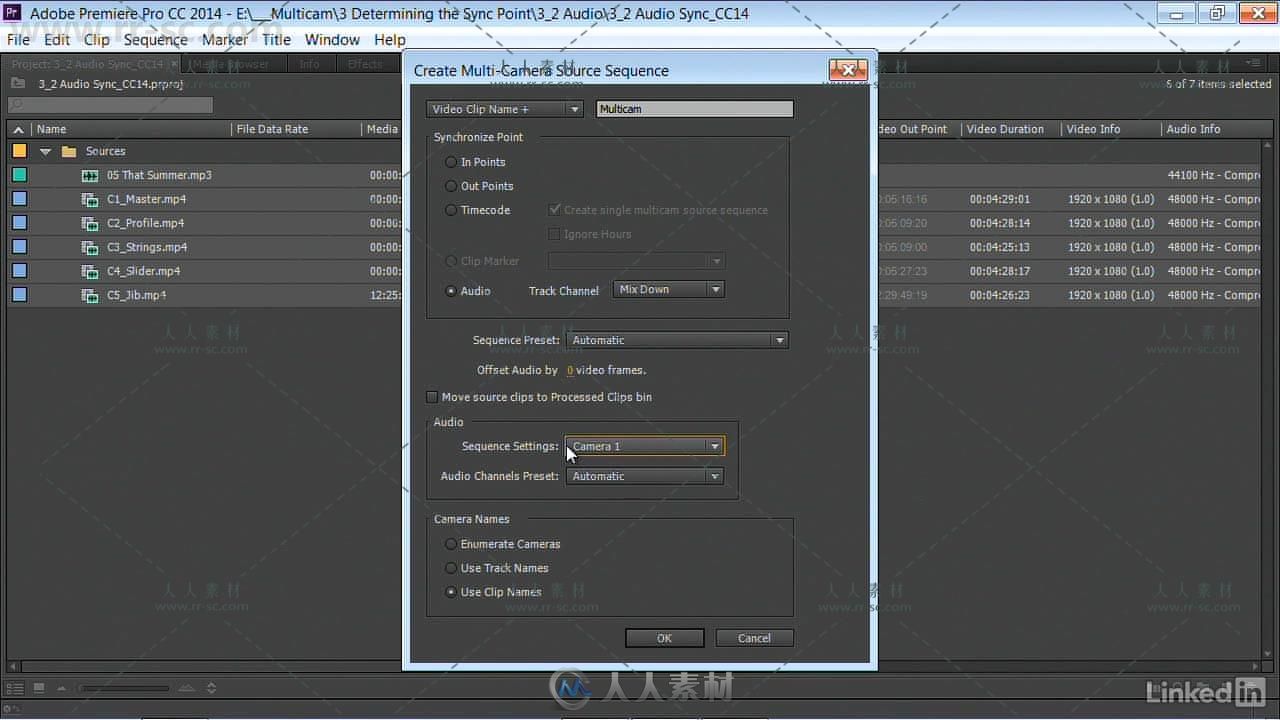
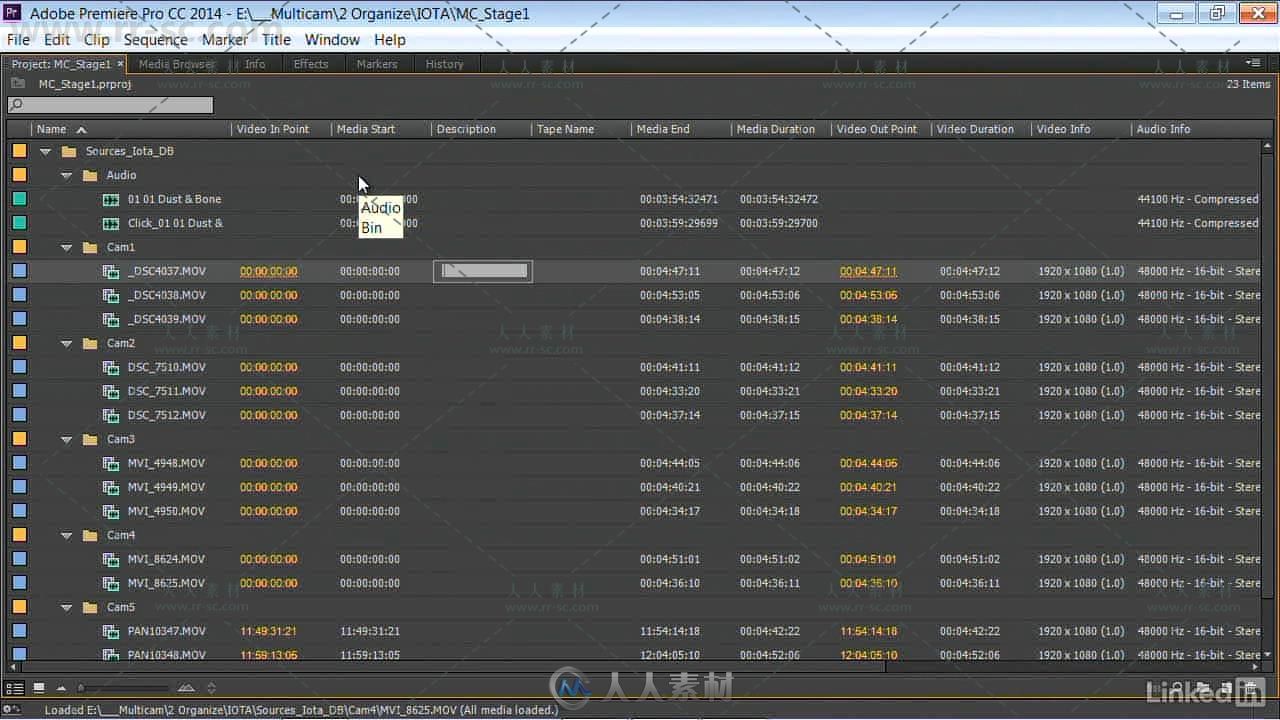
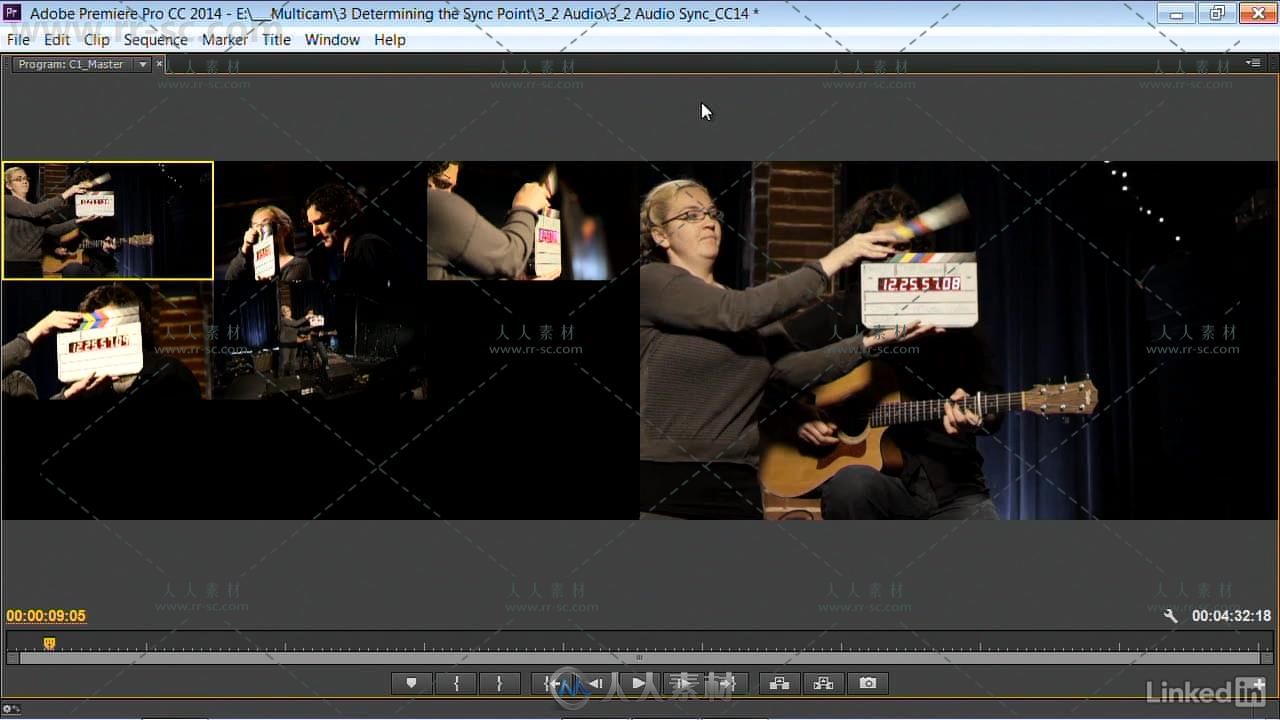


更多相关内容请关注:Premiere视频教程专区,中文字幕教程专区
中文字幕版:https://www.rrcg.cn/thread-16680355-1-1.html
|



 /2
/2 