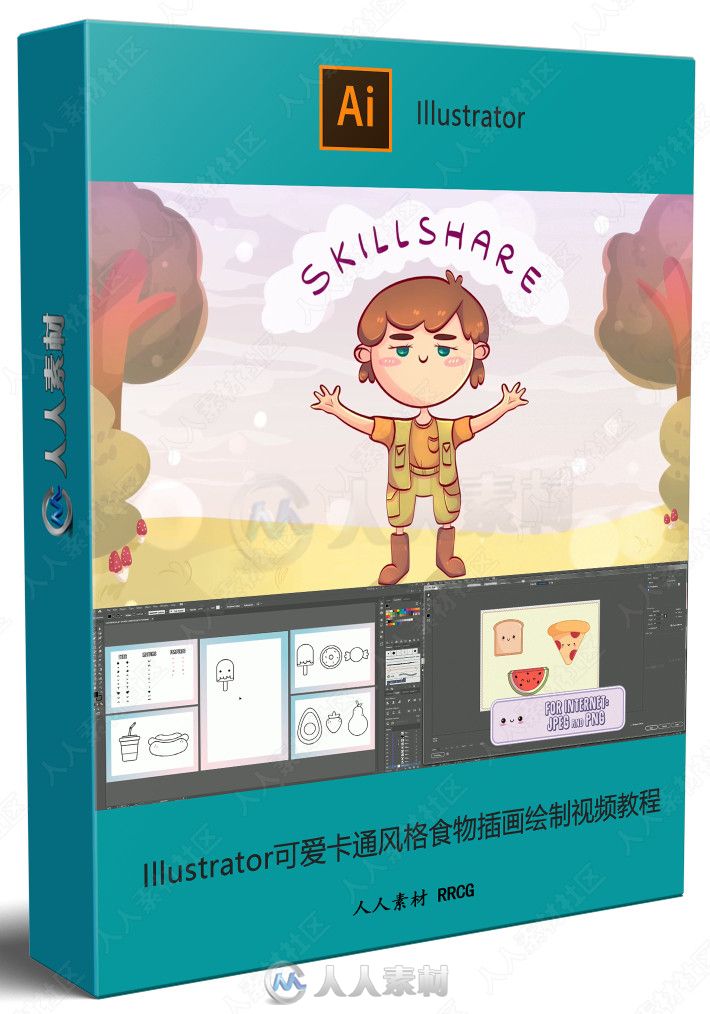
游客,您需要 回复才可以查看:下载地址 或 解压密码! 立即注册
本教程是关于Illustrator可爱卡通风格食物插画绘制视频教程,时长:1小时03分,大小:430 MB,MP4高清视频格式,使用软件:Illustrator,附源文件,作者:Megan Young,共7个章节,语言:英语。
Adobe Illustrator是一种应用于出版、多媒体和在线图像的工业标准矢量插画的软件,作为一款非常好的图片处理工具,Adobe Illustrator广泛应用于印刷出版、专业插画、多媒体图像处理和互联网页面的制作等,也可以为线稿提供较高的精度和控制,适合生产任何小型设计到大型的复杂项目。
更多相关内容请关注:Illustrator视频教程专区,中文字幕教程专区


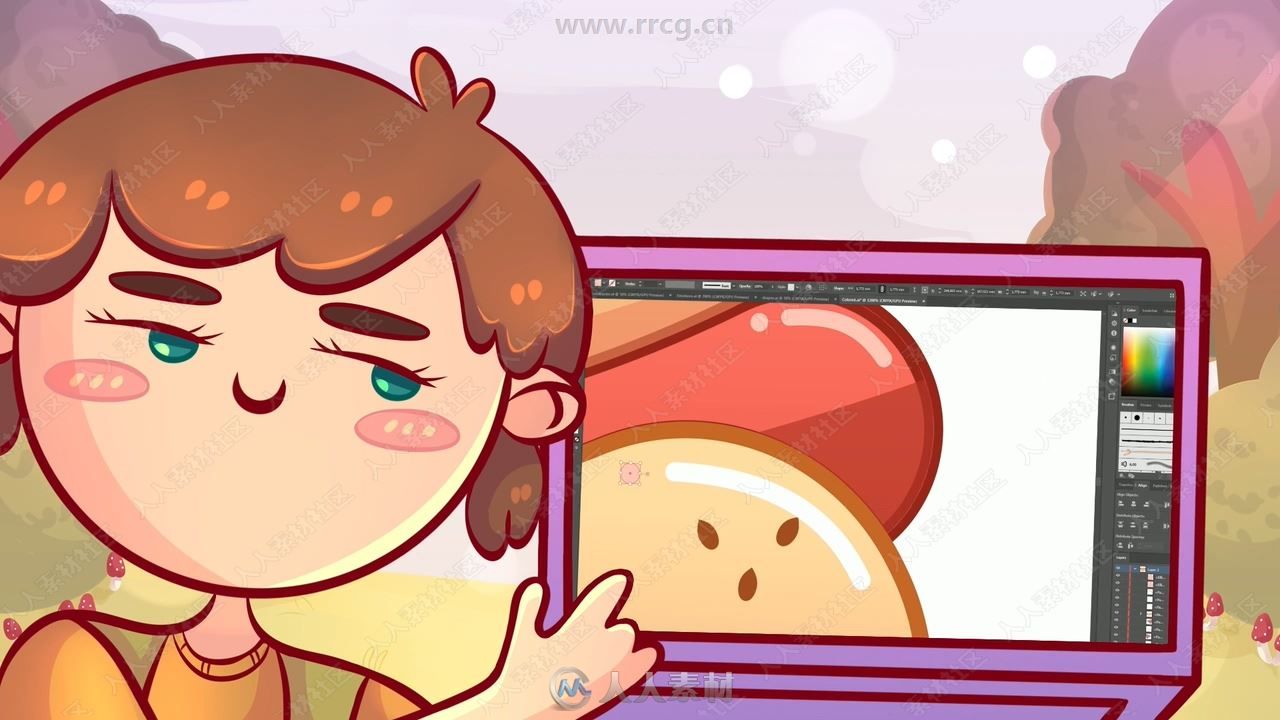


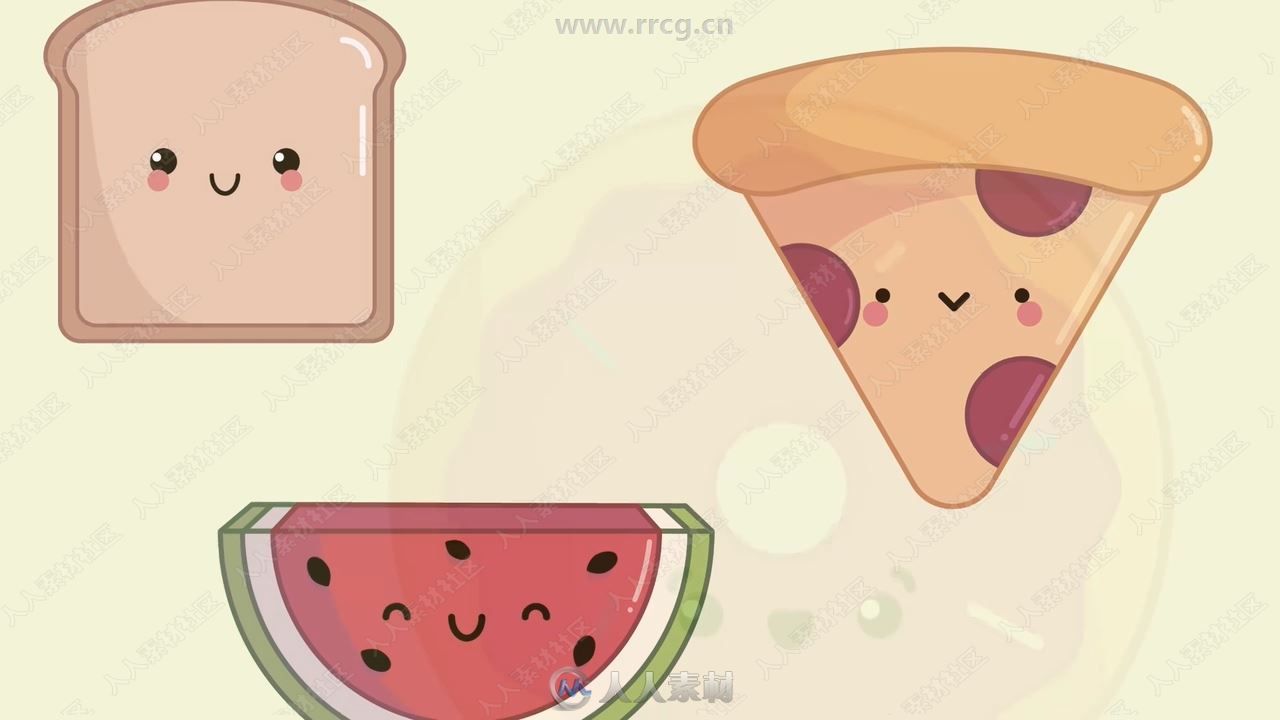
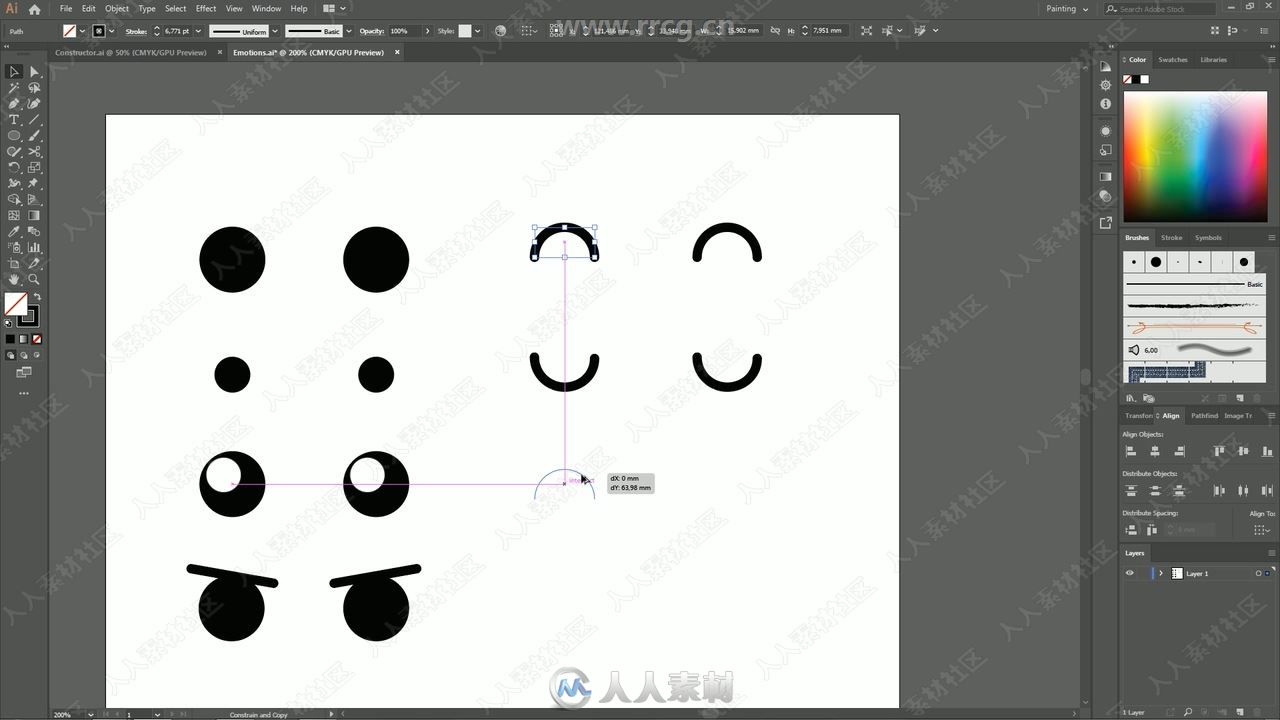
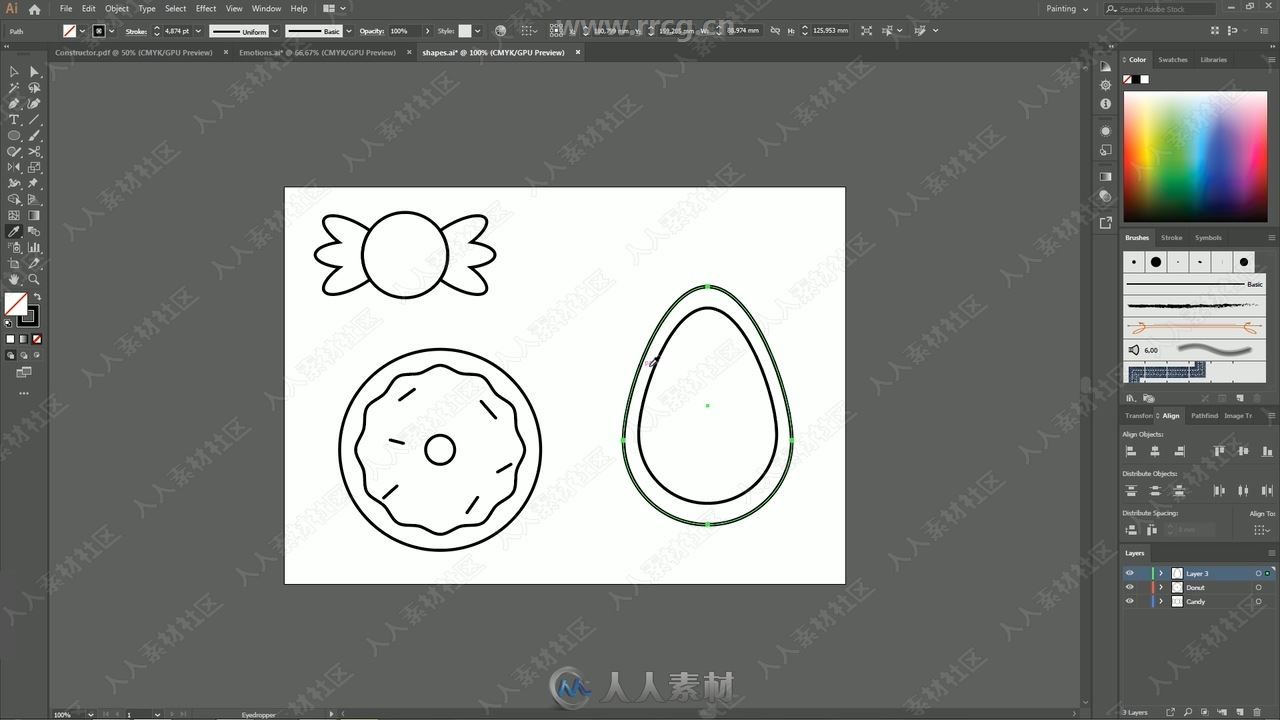

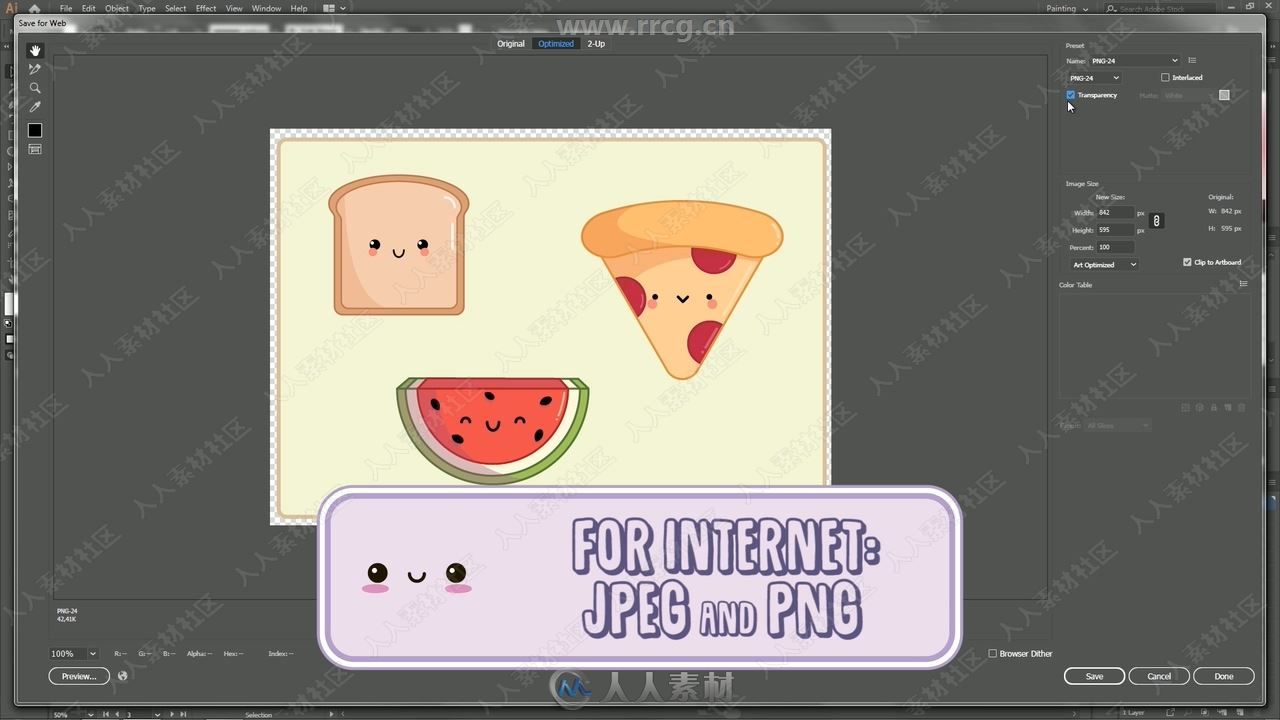
In this class, we are going to learn the basics of Adobe Illustrator by creating kawaii food illustrations.
We’ll start from the very beginning and explore the most common and useful tools such as:
Selection and Direct selection tool;
Drawing tools: Pen tool, Line Segment tool, Rectangle, Rounded rectangle, Ellipse, and Polygon tools;
Painting tools: Gradient tool, Eyedropper tool;
Reshaping tools: Rotate tool, Reflect tool, Free transform tool;
Scissor tool.
By using all the above-mentioned tools, we’ll learn how to create emotions, shapes, and how to color everything in a quite easy way. Also, near the end of the class, we’ll learn how to create stickers and seamless patterns.
After completing this class, you’ll be able to create your own illustrations for any purposes you want: from uploading them to the web to printing your designs on the clothes/postcards/etc.
This class is open for anyone who may not have any prior knowledge or experience in vector graphics but wants to know how to incorporate Adobe Illustrator into the creative process.
更多相关内容请关注:Illustrator视频教程专区,中文字幕教程专区
|







 2/2
2/2 
