
本插件是关于Bpainter强大绘画Blender插件V2.0 Rc4版,大小:3 MB,支持Blender 2.8版软件,支持Win与Mac系统,语言:英语。RRCG分享
BPainter是一个相当不错的绘画工具,BPainter提供了一个直观的图层系统,比内置的绘画工具系统强大很多。
直观的图层系统和UI
BPainter提供了一个直观的图层系统,您可能从2D绘画应用程序中了解到,没有UI混乱,BPainter为您提供所有重要功能。
通用画笔库
无需从blendfiles附加任何画笔。 BPainter提供了一个可在任何混合文件中使用的画笔库,对该库的更改可以轻松保存并在任何文件中访问。
易于纹理访问
为画笔分配纹理从来没有像在BPainter中那么容易,BPainter附带一组纹理,添加自定义纹理与将图像文件复制到文件夹一样简单。
《Blender全面核心训练练视频教程》中文字幕版:
https://www.rrcg.cn/thread-16757218-1-1.html
更多相关教程请关注:Blender视频教程专区,Blender插件专区,中文字幕教程专区
视频预览:
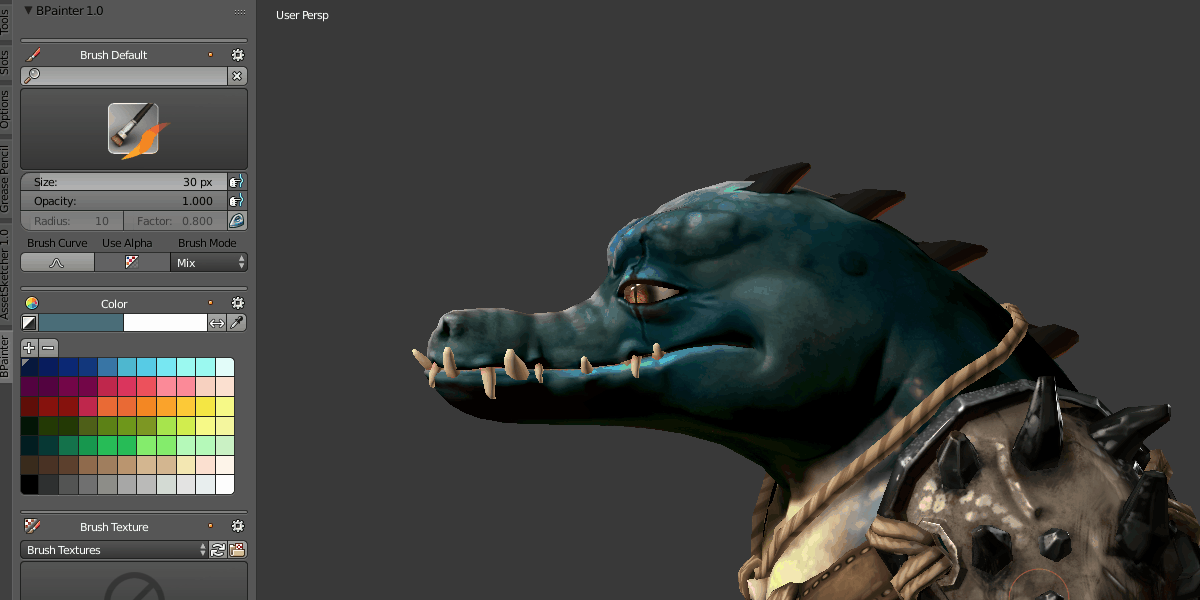
Discover one of the most powerful painting workflows within Blender
Blender offers some quite good painting tools, unfortunately you need to set up a lot of things before you can dive into painting. Many functions are only a very low level and you need to setup a lot before you paint. On top of that a cluttered UI hinders you from developing an efficient painting workflow. This is where BPainter solves quite a few issues. Here are 3 Reasons why BPainter could be the tool for you!
Intuitive Layersystem and UI
BPainter offers an intuitive layersystem you probably know from 2D painting apps. No UI Clutter. BPainter gives you all important functions at hand.
Universal Brush Library
No need to append any brushes from blendfiles. BPainter delivers a Brush Library that is available in any blendfile. Changes to that Library can be easily saved and accessed in any file.
Easy Texture Access
Assigning textures to brushes has never been as easy as in BPainter. BPainter is shipped with a set of textures. Adding custom textures is as easy as copying your image file into a folder. Direct access in BPainter.
For Blender 2.8x
《Blender全面核心训练练视频教程》中文字幕版:
https://www.rrcg.cn/thread-16757218-1-1.html
更多相关教程请关注:Blender视频教程专区,Blender插件专区,中文字幕教程专区
|





 /2
/2 