
本教程是关于ZBrush硬表面雕刻建模基础核心技术训练视频教程,时长:21小时30分,大小:15.2 GB,MP4高清视频格式,教程使用软件:ZBrush,作者:UK Online Training Centre,共104个章节,语言:英语。
Zbrush是传统和创新工具的完美组合,让您创造复杂、高品质的图形,快速有效地表达自我,这些功能曾经在《指环王3:国王归来》这部影片的数字建模方面被广泛运用(主要是魔兽)。它能给於您即时反应,即时绘制您的图像,它也非常适合於情节串联图板和概念化设计,功能足於将您的作品打造完美。直观、易於使用和功能强大,Zbrush将激发您创造多面的、震撼人心的图像,不管您是个新手,还是位专业人士。Zbrush独特的2D和3D功能的组合将产生动人的效果,不需25小时ZBrush雕刻设计国外大师级视频教程要您经过痛苦的漫长学习。
ZBrush是一个数字雕刻和绘画软件,它以强大的功能和直观的工作流程彻底改变了整个三维行业。在一个简洁的界面中,ZBrush 为当代数字艺术家提供了世界上最先进的工具。以实用的思路开发出的功能组合,在激发艺术家创作力的同时,ZBrush 产生了一种用户感受,在操作时会感到非常的顺畅。ZBrush 能够雕刻高达 10 亿多边形的模型,所以说限制只取决于的艺术家自身的想象力。ZBrush软件是世界上第一个让艺术家感到无约束自由创作的3D设计工具!它的出现完全颠覆了过去传统三维设计工具的工作模式,解放了艺术家们的双手和思维,告别过去那种依靠鼠标和参数来笨拙创作的模式,完全尊重设计师的创作灵感和传统工作习惯。
视频预览:









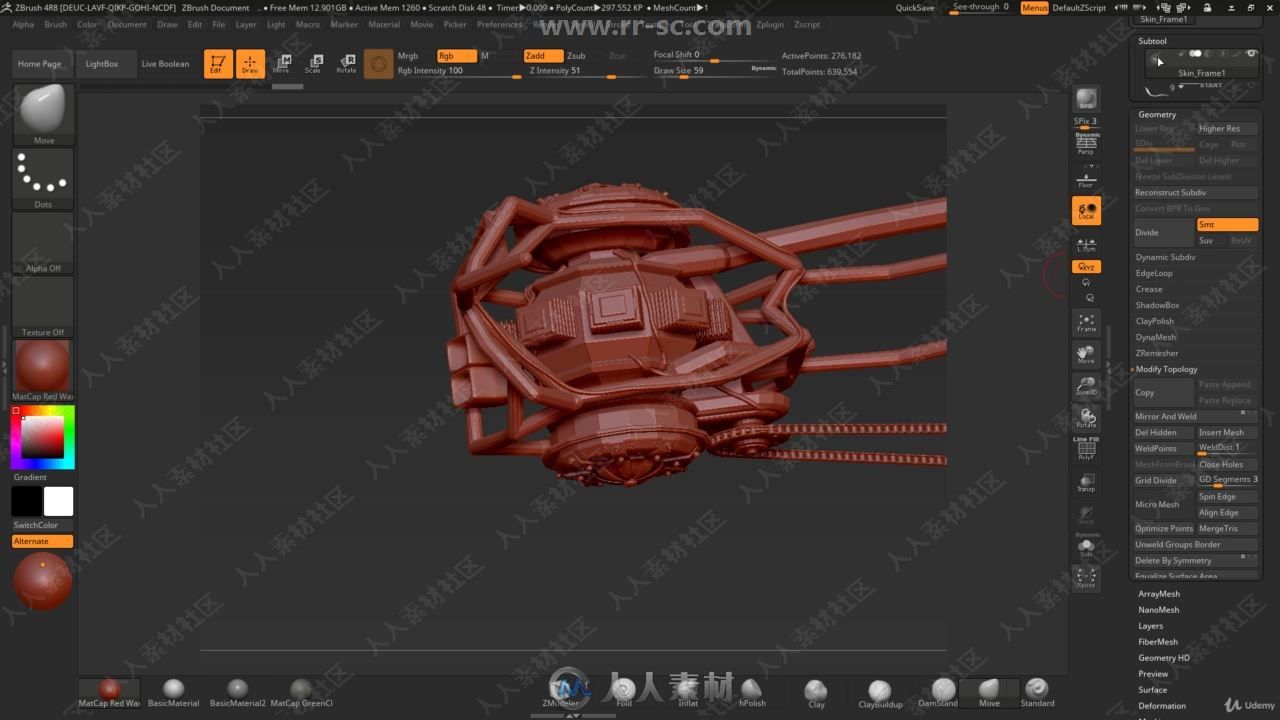
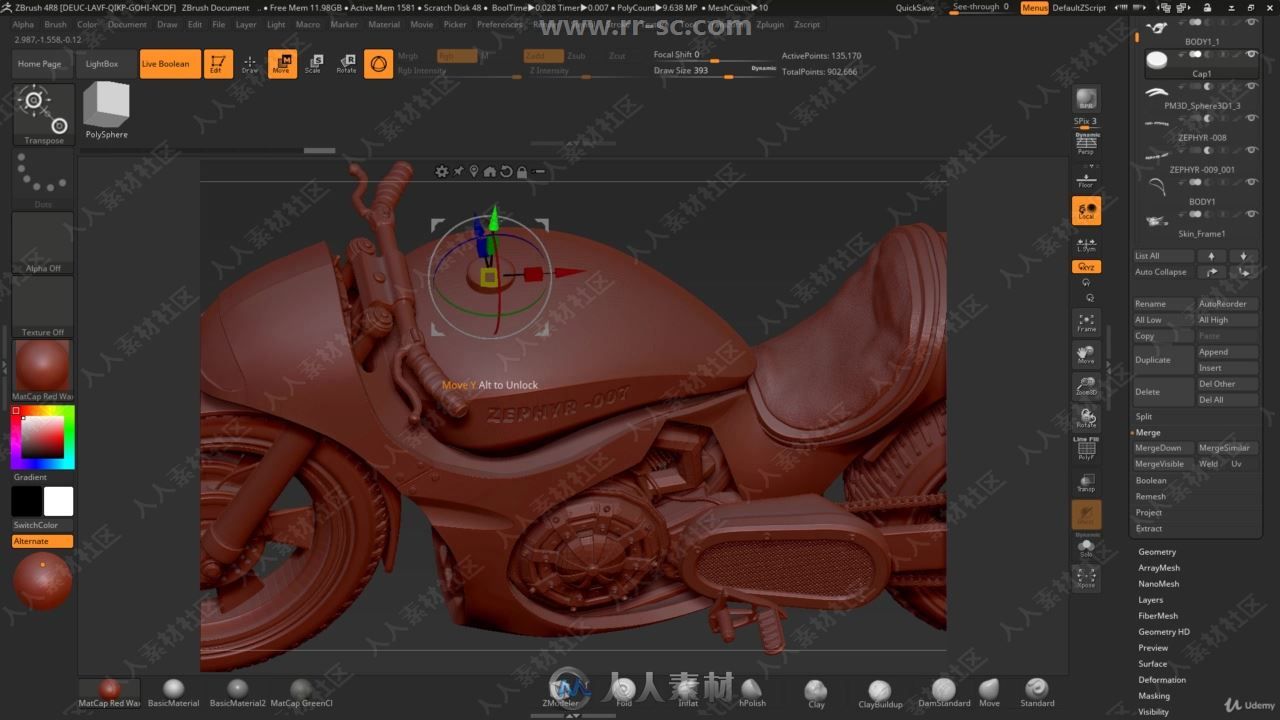




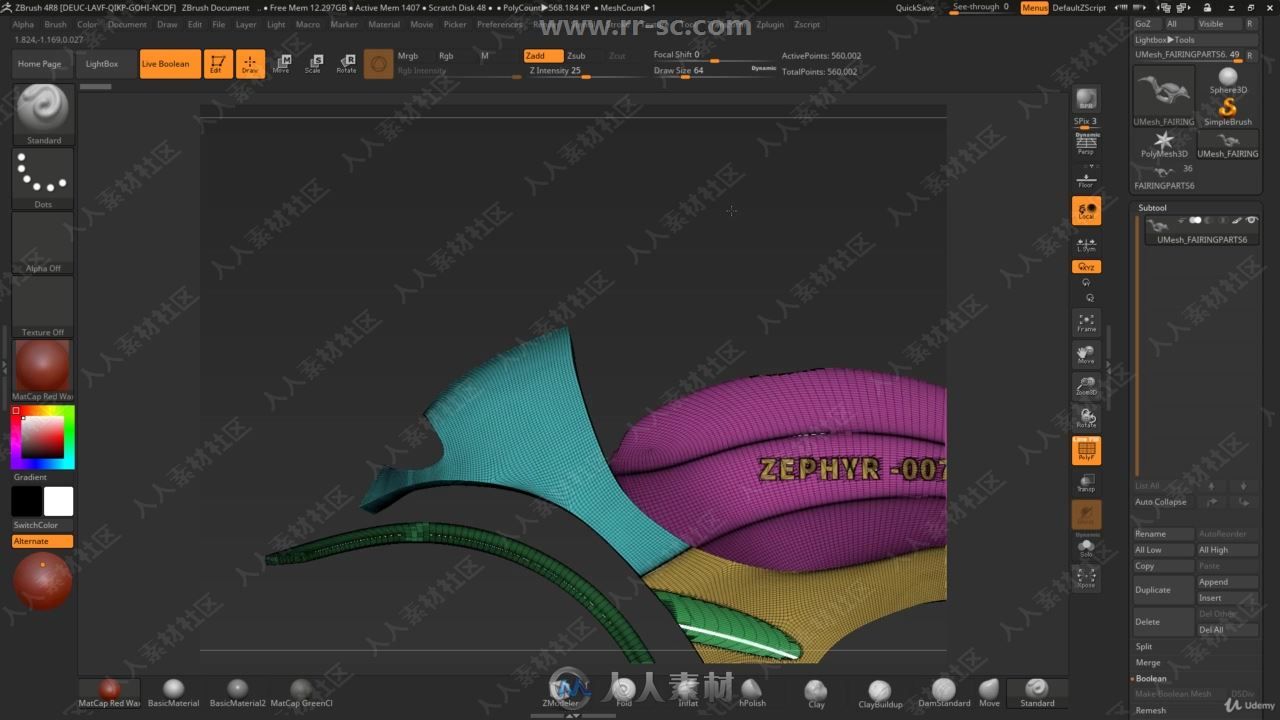



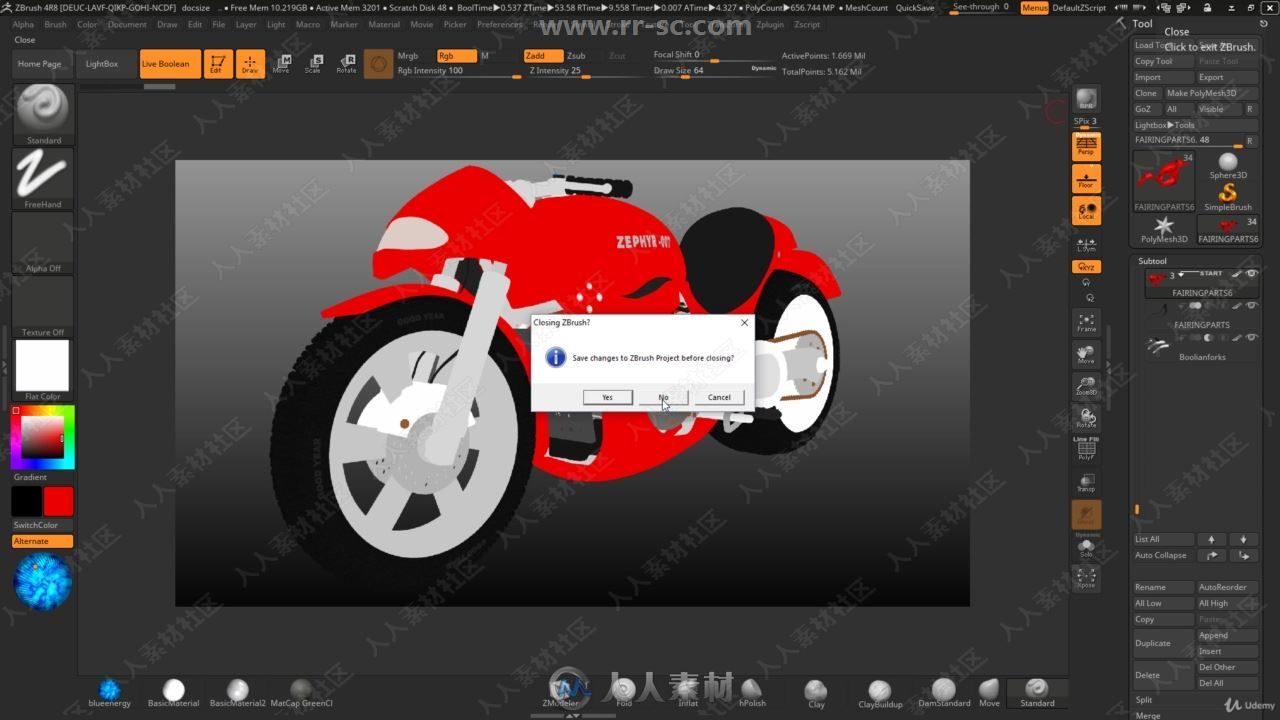

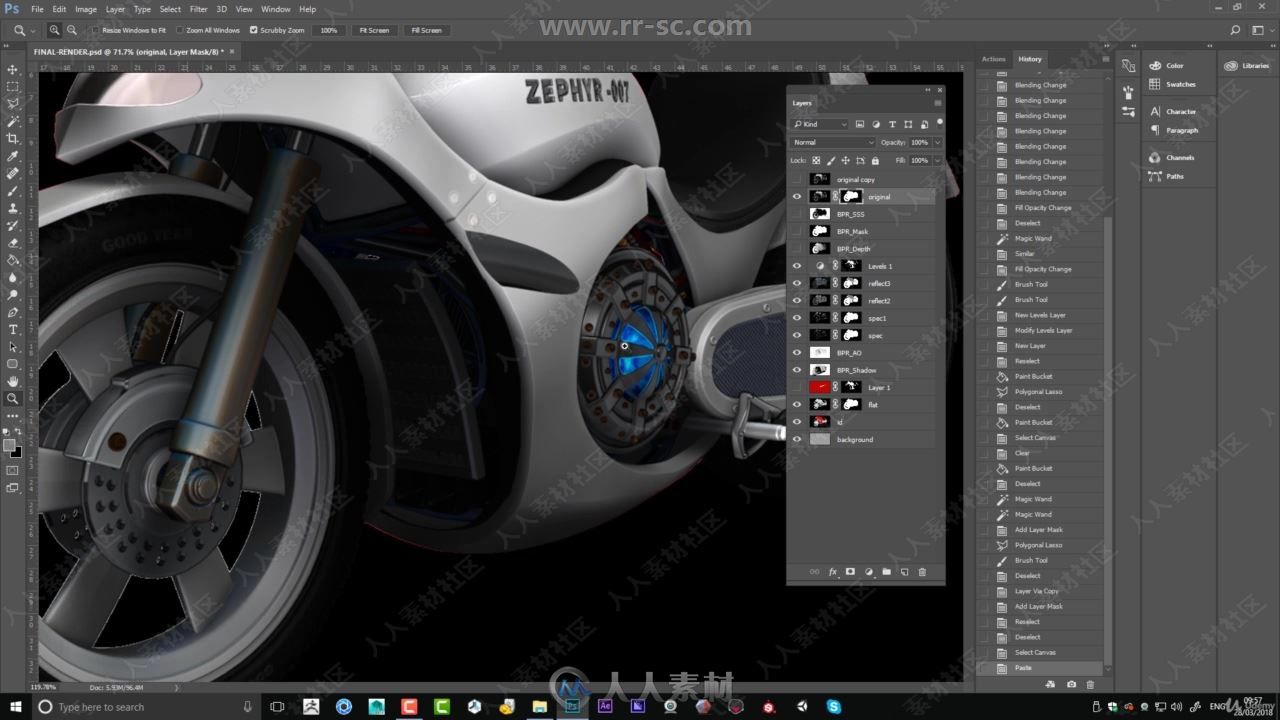
更多相关教程请关注:Zbursh视频教程专区,中文字幕教程专区
What you’ll learn
After this course you will have a ton of skills to tackle pretty much any hard surface project all within ZBrush!
Requirements
You Will need ZBrush 4 R8 to Complete this Course
Its not essential but Photoshop would be good if you have it for alpha generation
Description
Thank you for your interest in “Complete Hardsurface Modelling & Sculpting inside ZBrush4 R8” Course
This is a very fast pace course crammed with tips and tricks, please be aware this is an intermediate to advanced course we cover a lot and at speed!!!!
During this course we will create a custom Motorbike from scratch inside Zbrush from basic block in to high detail rendering, for me it was a challenge to undertake this whole project just using ZBrush but as you will see it was not only quicker but also offers a lot of control as mentioned this course is packed with skills, ready to hear about some of them
Read on…
Course Content
During this hard surface modelling course in ZBrush we will cover the following:
Reference Gathering
Basic Blocking in at speed
Kitbash creation kits (I will show you how to create Multimesh Insert and Curve brushes and show you how to link them to the lightbox from any drive, this will include tool creation for kit bashing as well)
Creating parts from primitive tools
A look at all the common actions of the ZRemodeller brush
Polishing and sculpting for a quick block in
Retopology for a block in parts
Creating complex Curve brushes and controlling there placement
Tip on topology and how to create bevels, inserts and extrusions
How to work with creased edges understanding this is essential for good hard surface modelling
Using ZSpheres to create the frame (this will give you the ability to change the frame on the fly)
Using dynamic subdivs (we use this to keep the file size smaller it gives the same result as a sub divided surface)
Correcting problems
Symetry, Welding plus Mirroring
Renerign and set up plus final comp work or passes in Photoshop
This course has hours of content and I am really pleased with the ammount of information that I have included in this course, I am hoping you guys will love it! please be aware that the course moves very fast I do mention everyhting I am doing and am always here to answer question or jump to my facebook group and get more detailed responses and help videos just for you!
更多精彩ZBrush中文教程:
《ZBrush 2018数字雕刻基础核心技能训练视频教程》中文字幕版:
https://www.rrcg.cn/thread-16753788-1-1.html
《ZBrush人体雕塑剖析视频教程》 中文字幕版:
https://www.rrcg.cn/thread-16436475-1-1.html
《ZBrush 4R6基础入门训练视频教程》 中文字幕版:
https://www.rrcg.cn/thread-16517566-1-1.html
更多相关教程请关注:Zbursh视频教程专区,中文字幕教程专区
|


 /2
/2 