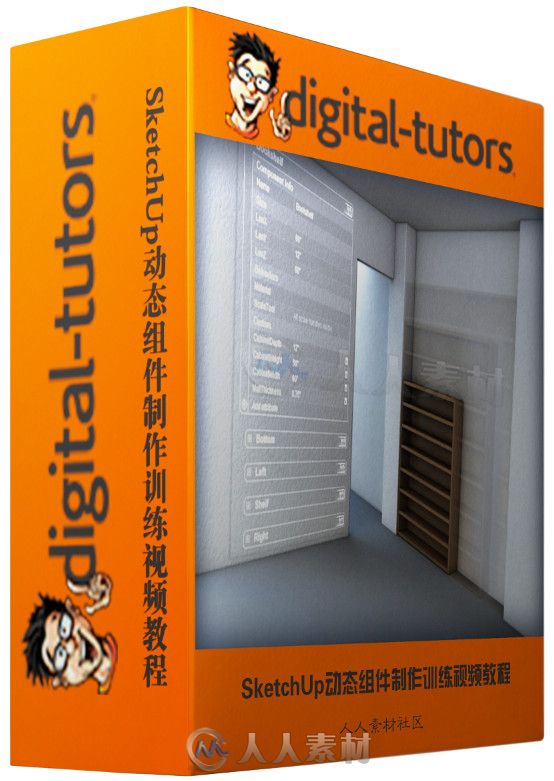
本视频教程是由Digital-Tutors机构出品的SketchUp动态组件制作训练视频教程,时长:1小时22分,大小:240 MB,MP4高清视频格式,附工程源文件,教程使用软件:SketchUp,作者:Pierre Derenoncourt,共12个章节,语言:英语。
Sketchup是一套直接面向设计方案创作过程的设计工具,其创作过程不仅能够充分表达设计师的思想而且完全满足与客户即时交流的需要,它使得设计师可以直接在电脑上进行十分直观的构思,是三维建筑设计方案创作的优秀工具。SketchUp是一个极受欢迎并且易于使用的3D设计软件,官方网站将它比喻作电子设计中的“铅笔”。它的主要卖点就是使用简便,人人都可以快速上手。并且用户可以将使用SketchUp创建的3D模型直接输出至Google Earth里,非常的酷!@Last Software公司成立于2000年,规模较小,但却以SketchUp而闻名。
Digital-Tutors机构是号称全球最大的CG付费教程网站,2000多万次视频播放记录,顶级客户的优秀项目实例,被誉为教学和娱乐结合的最好的教程,RenderMan创建人称之为“完美的学习站点”,成立至今已经有12年之久,内容集中在视频制作和游戏制作两大板块,其网站完整的教学的理念,先进的技术支持(他们甚至开启了移动手机看教程的计划,支持IPAD/IPHONE/ANDROID),都让人耳目一新。尤其是多层级的教学难度设置,有趣的考试内容,时不时的竞赛,让DT成为非常活跃的一个CG机构。
Digital-Tutors Creating Dynamic Components in SketchUp
In this SketchUp tutorial we’ll learn how to create Dynamic Components. We’ll begin with a brief discussion on the scope of our design problem as well as what dynamic components are and how they can benefit our 3D modeling library.
Once we have an understanding of the benefits of creating and working with Dynamic Components. We’ll begin creating all the sub-components of our shelving system. We’ll learn how to create sub-components and also assign predefined and custom attributes to each piece of our shelving system. Doing this will allow us to create an intelligent, flexible and reusable component. Essentially saving us a ton of time on future projects.
By the end of this SketchUp training you’ll know how to create components with predefined and custom attributes and parameters. The end result is a component that is flexible and reusable for various projects.

http://pan.baidu.com/s/1sjLSR8L
或者
SketchUp动态组件制作训练视频教程.rar (290.86 MB)
解压密码:
|




 /2
/2 