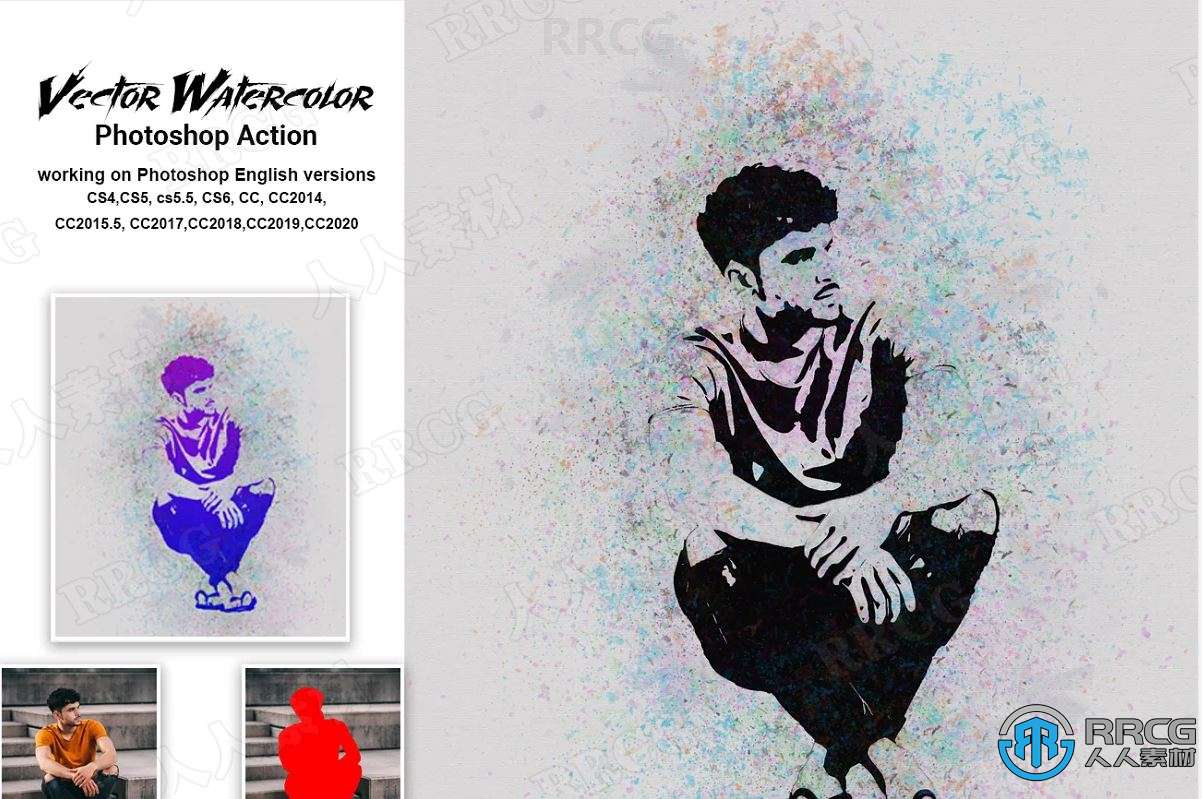
本合辑是关于大面积矢量水彩画彩色斑点背景人像艺术图像处理特效PS动作,大小 7 MB ,格式:ATN,ABR 建议使用最新版本PS软件打开,人人素材分享。
Adobe Photoshop,简称“PS”,是由Adobe Systems开发和发行的图像处理软件,主要处理以像素所构成的数字图像。使用其众多的编修与绘图工具,可以有效地进行图片编辑工作。ps有很多功能,在图像、图形、文字、视频、出版等各方面都有涉及。
《PS动作脚本使用技巧视频教程》中文字幕教程:
https://www.rrcg.cn/thread-16697098-1-1.html
更多相关内容请关注:PS动作专区,PS视频教程专区
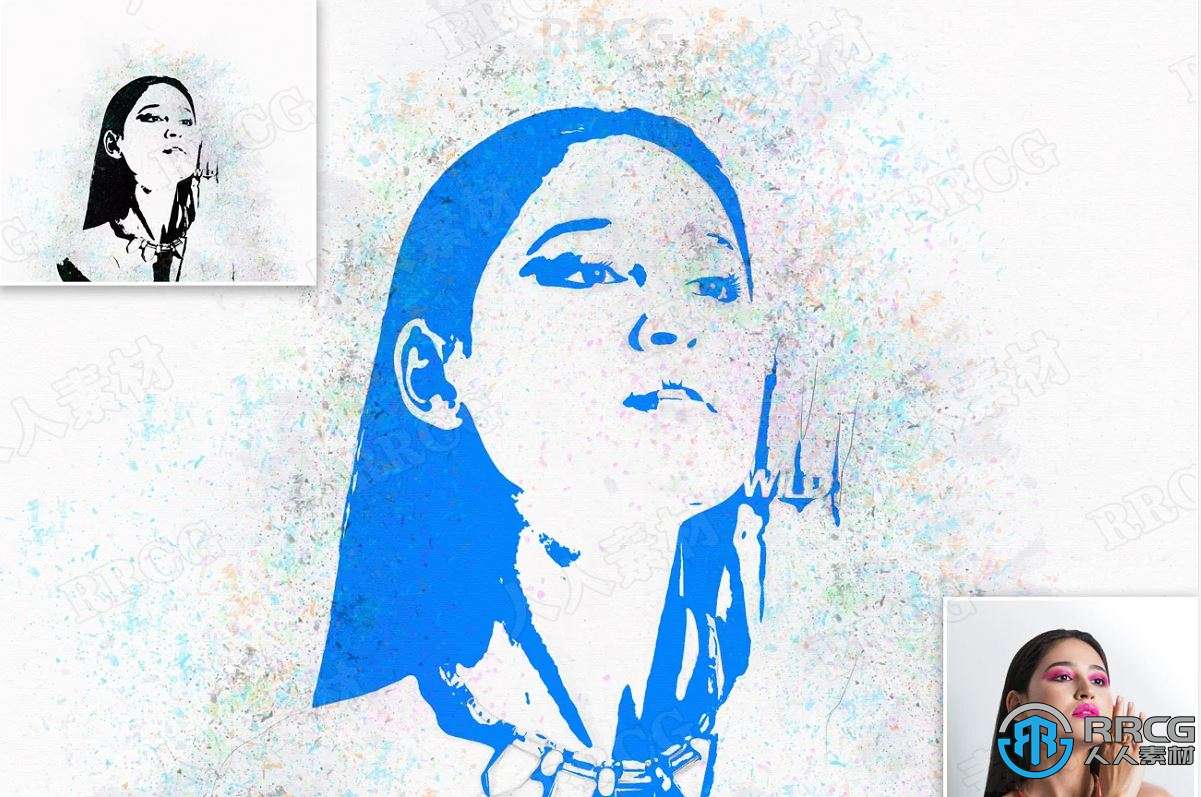








About the Product
Vector Watercolor Photoshop Action
This action is designed to transform your photo’s into real Vector Watercolor look. With this is professional pack you may turn your ordinary photos into extraordinary images. Easy to customize, Non-destructive effect.
In this action you well get 10 different color option When you open unviewed eye .You can also adjust brush color very easy.
My Working Software Version : CC2020 English Version. Software supported version: CS4,CS5, cs5.5, CS6, CC, CC2014, CC2015.5, CC2017,CC2018,CC2019,CC2020 English Version.
Most important instruction:
First open a photo take a new layer then rename “brush”( in lowercase). Then select a soft brush and brush your image. Close brush layer eye and keep selection brush layer Then click action play button.
File Includes:
ATN File (Photoshop Action file)
Brush File
Help File
PDF Help File
Work on every photos.
High quality result.
Easy Customizable
Color Option
Organize layers
Easy Install
User Guide
Easy to Use
No Photoshop skill needed
24 hrs support
Note: Preview images and Mock-up are not included
Images Recommended : I use images 2000x3000px dpi 300
本内容需要支付 50枚CG币 来查看您可以 赚币 或 VIP
更多精彩PS中文教程:
《Photoshop CC全面核心训练视频教程》中文字幕版:
https://www.rrcg.cn/thread-16724341-1-1.html
《PS火焰人像特效制作视频教程》中文字幕版:
https://www.rrcg.cn/thread-16643146-1-1.html
《平面设计美学理念视频教程》中文字幕版:
https://www.rrcg.cn/thread-16449161-1-1.html
《早期平面设计历史讲坛视频教程》中文字幕版:
https://www.rrcg.cn/thread-16655912-1-1.html
《PS动作脚本使用技巧视频教程》中文字幕版:
https://www.rrcg.cn/thread-16697098-1-1.html
《琳达·布局与构图美学教程》中文字幕版:
https://www.rrcg.cn/thread-16460811-1-1.html
《Photoshop婚纱摄影新娘肖像修饰视频教程》中文字幕版:
https://www.rrcg.cn/thread-16536853-1-1.html
《Logo标志设计原理训练视频教程》中文字幕版:
https://www.rrcg.cn/thread-16721727-1-1.html
更多相关内容请关注: |