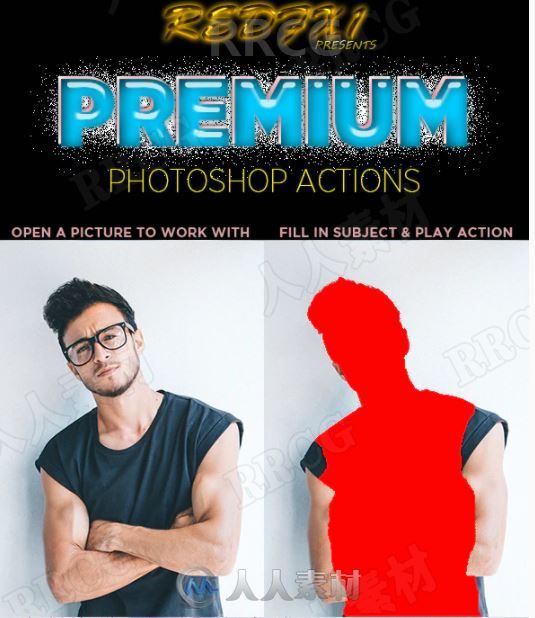
游客,您需要 回复才可以查看:下载地址 或 解压密码! 立即注册
本合辑是关于水彩画效果晕染划痕背景人像艺术图像处理特效PS动作,大小 30 MB ,格式: ATN,ABR,PAT 建议使用最新版本PS软件打开,人人素材分享。
Adobe Photoshop,简称“PS”,是由Adobe Systems开发和发行的图像处理软件,主要处理以像素所构成的数字图像。使用其众多的编修与绘图工具,可以有效地进行图片编辑工作。ps有很多功能,在图像、图形、文字、视频、出版等各方面都有涉及。
《PS动作脚本使用技巧视频教程》中文字幕教程:
https://www.rrcg.cn/thread-16697098-1-1.html
更多相关内容请关注:PS动作专区,PS视频教程专区
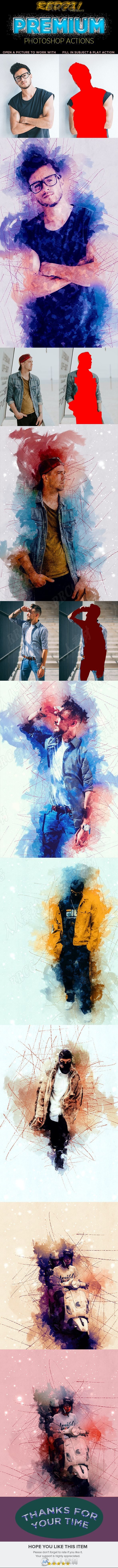
Draw Panting Ps Action
In this action convert your image to Artistic Painting Effect. Best effect on portrait images.This action works in a non-destructive way to achieve a high quality look. So, the original image layer will remain unchanged. This action has been checked on photoshop CS6, CC, CC 2015, CC 2015.5, CC 2017, CC 2018 + version
FEATURES Draw Painting Effect 20 Color Effect Compatible with photoshop CS6, CC, CC 2015, CC 2015.5, CC 2017, CC 2018 + version Easy to use Well Organized layers and folder Non-destructive One Click Result After compleate action make your own adjustment Easily
Included: 1 atn file 1 abr file 1 pat file 1 help file.
PS Action Use Instructions: Open Photoshop. On the “Window” tab, click “Actions”, once the window has opened you will see an arrow pointing right in the top right hand corner, click this then click “Load Actions”. fill in subject in layer called Brush & play action . You are done! Thanks and please don’t forget to rate me & followe me.
In case you come across any problem, please contact me via my profile page. I hope you like the designs
PLEASE, DON’T FORGET TO RATE THIS PRODUCT Thanks
更多精彩PS中文教程:
《Photoshop CC全面核心训练视频教程》中文字幕版:
https://www.rrcg.cn/thread-16724341-1-1.html
《PS火焰人像特效制作视频教程》中文字幕版:
https://www.rrcg.cn/thread-16643146-1-1.html
《平面设计美学理念视频教程》中文字幕版:
https://www.rrcg.cn/thread-16449161-1-1.html
《早期平面设计历史讲坛视频教程》中文字幕版:
https://www.rrcg.cn/thread-16655912-1-1.html
《PS动作脚本使用技巧视频教程》中文字幕版:
https://www.rrcg.cn/thread-16697098-1-1.html
《琳达·布局与构图美学教程》中文字幕版:
https://www.rrcg.cn/thread-16460811-1-1.html
《Photoshop婚纱摄影新娘肖像修饰视频教程》中文字幕版:
https://www.rrcg.cn/thread-16536853-1-1.html
《Logo标志设计原理训练视频教程》中文字幕版:
https://www.rrcg.cn/thread-16721727-1-1.html
更多相关内容请关注: |
 10 枚CG币
回复本帖可获得 10 枚CG币奖励! 每人限 1 次
10 枚CG币
回复本帖可获得 10 枚CG币奖励! 每人限 1 次