
本插件是关于V-Ray渲染器Rhino插件V5.10.03版,大小:620 MB,支持Rhino 6 - 7版软件,支持Win64位系统,语言:英语。RRCG分享
VRay是一款由专业的渲染器开发公司CHAOSGROUP开发的渲染软件,目前是业界最受欢迎的渲染引擎,可以完美地集成到每个3D艺术家和设计师的工作流程中,旗舰渲染软件为速度,可靠性,易用性和渲染质量设定了行业标准。
VRay是由chaosgroup和asgvis公司出品的一款高质量渲染软件。VRay是目前业界最受欢迎的渲染引擎。基于V-Ray 内核开发的有VRay for 3ds max、Maya、Sketchup、Rhino等诸多版本,为不同领域的优秀3D建模软件提供了高质量的图片和动画渲染。除此之外,VRay也可以提供单独的渲染程序,方便使用者渲染各种图片。
VRay渲染器提供了一种特殊的材质——VrayMtl。在场景中使用该材质能够获得更加准确的物理照明(光能分布),更快的渲染,反射和折射参数调节更方便。使用VrayMtl,你可以应用不同的纹理贴图,控制其反射和折射,增加凹凸贴图和置换贴图,强制直接全局照明计算,选择用于材质的BRDF。
《Rhino工作流程基础核心技术视频教程》中文字幕版:
https://www.rrcg.cn/thread-16751463-1-1.html
更多相关教程请关注:Rhino插件专区,Rhino教程专区,中文字幕教程专区
V-Ray Rhino 新功能预览:
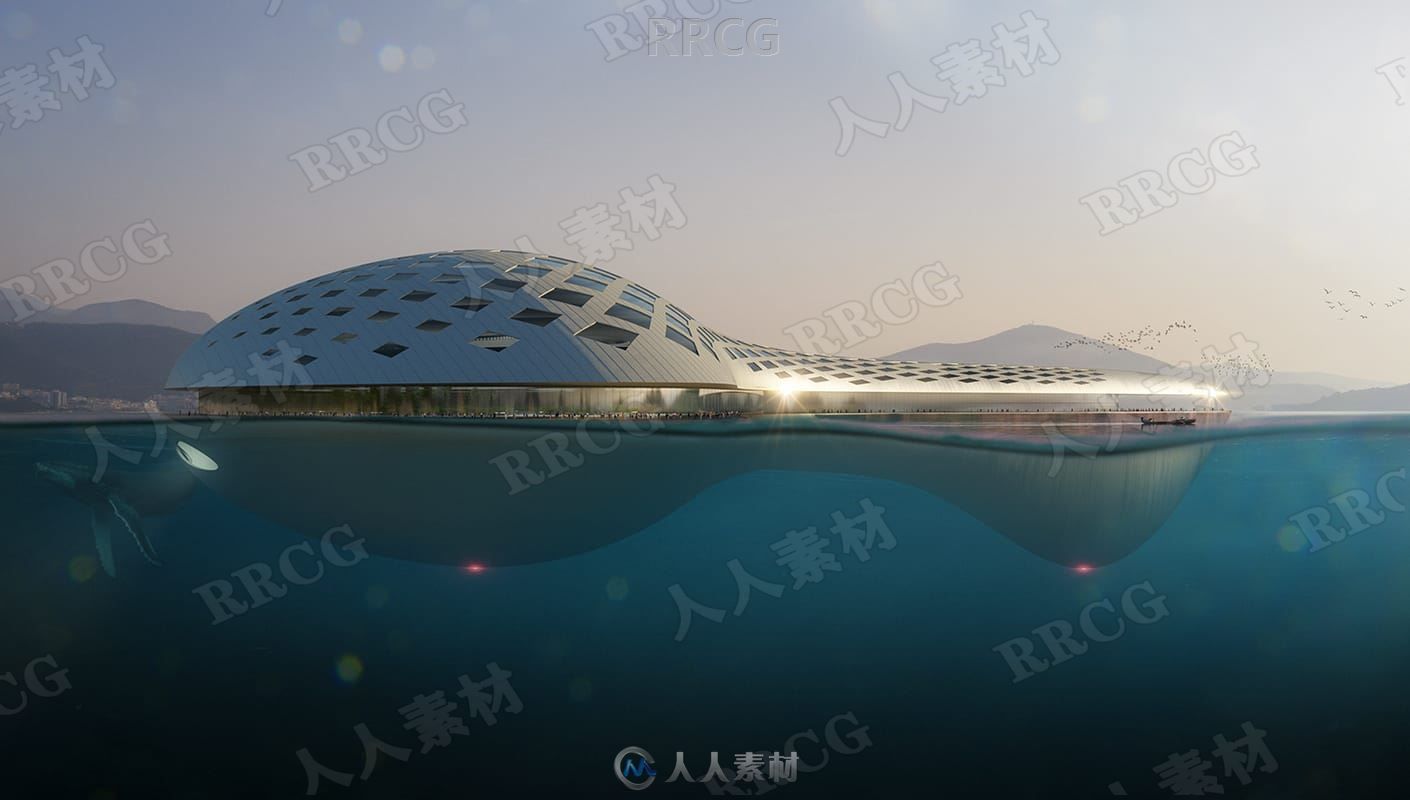    
V-Ray Next for Rhino is much more than a do-it-all smart renderer that creates gorgeous images of your designs. It is also a full suite of tools to help you accomplish more in Rhinoceros than ever before. V-Ray Next makes it easier to manage everything in your scene – even the crazy complex ones. It is 50% faster overall, with GPU rendering 2x as fast and 7x faster using the Adaptive Dome Light. V-Ray Next for Rhino is compatible with Rhino 5 and 6 on Windows only. Superior Grasshopper support:With V-Ray Next, you can do more in Grasshopper than ever before and get advantage of powerful capabilities. Render your parametric designs directly without “bakes” or exports. Animate Grasshopper definitions as well as cameras and sun, and measure real-world illumination values – all right in Grasshopper.
-Adaptive Dome Light: Render faster, cleaner and more accurate image-based lighting that’s up to 7x faster. The new Adaptive Dome Light also removes the need to set up Portal lights for interiors.
-Powerful asset management: The new asset management system helps you keep track of everything in your scene and streamlines your entire workflow. Now it is quick and easy to preview and manage lights, materials, textures and more all from a single location.
-Simplified Render controls: V-Ray Next for Rhino includes a redesigned interface that is more intuitive and easy to use. From the new camera layout to the simplified render controls, you’ll spend less time navigating and more time designing.
-Material metalness: The V-Ray Material adds native support for metallic reflections (Metalness) for greater compatibility with PBR materials from applications like Substance Designer.
-Automatic exposure & white balance: Capture the perfect exposure every time. The new Auto Exposure and Auto White Balance camera controls make rendering as simple as point and shoot.
-Optimized materials: V-Ray materials have been fine-tuned for faster render speeds, improved GPU rendering, and Chaos Cloud compatibility
-Licensing and backward compatibility: The upgrade to V-Ray Next for Rhino will allow customers to use either V-Ray Next for Rhino or V-Ray 3 for Rhino. V-Ray 3 for Rhino Workstation licenses will work with V-Ray Next Render Node licenses. V-Ray Next for Rhino will work only with V-Ray Next Render Node licenses (Perpetual and Rentals). With the launch of V-Ray Next for Rhino, support for V-Ray 1.5 and 2.0 for Rhino is discontinued.
《Rhino工作流程基础核心技术视频教程》中文字幕版:
https://www.rrcg.cn/thread-16751463-1-1.html
更多相关教程请关注:Rhino插件专区,Rhino教程专区,中文字幕教程专区
|
 30 枚CG币
回复本帖可获得 10 枚CG币奖励! 每人限 1 次
30 枚CG币
回复本帖可获得 10 枚CG币奖励! 每人限 1 次 








 /2
/2 