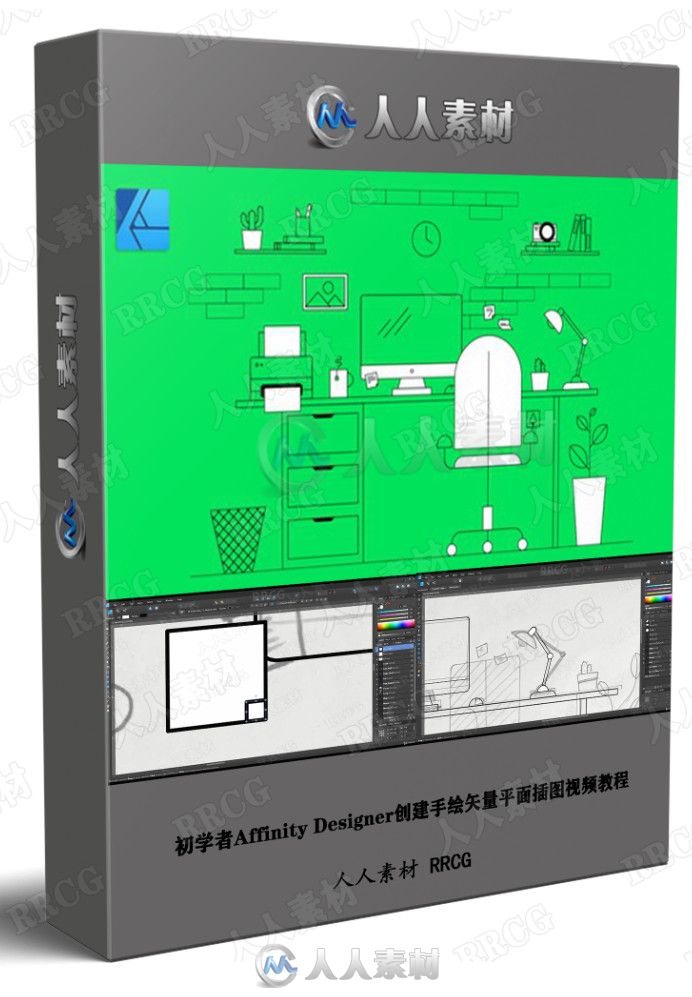
本教程是关于初学者Affinity Designer创建手绘矢量平面插图视频教程,时长:1小时26分,大小:921 MB,MP4高清格式,附源文件,作者:Sajid Memon,共11个章节,语言:英语。人人素材分享
Affinity Designer是一款专业的设计绘图工具,适用于mac OS windows操作系统,主要用于矢量图形的绘制,适用于图标、UI 设计、网站设计、宣传素材等图像的制作,具有较强的易用性,操作也十分方便 。
更多相关内容请关注:绘画插画视频教程专区,原画专区,中文字幕教程专区
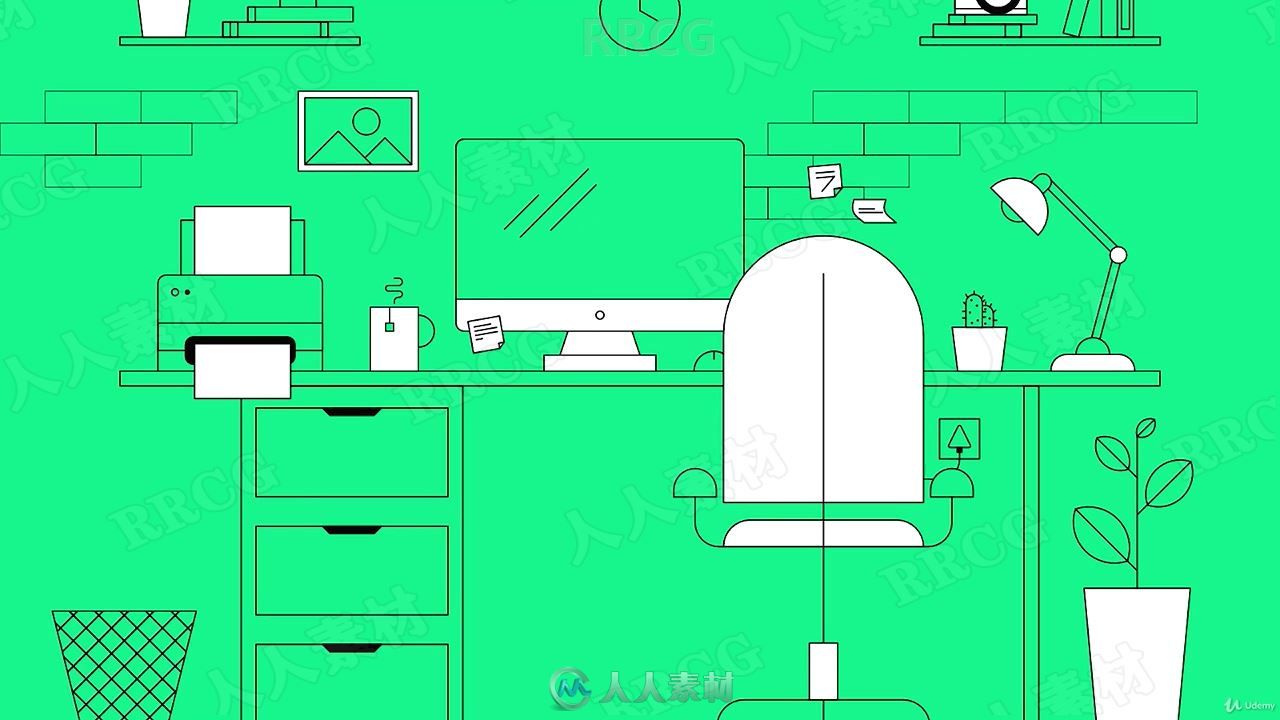
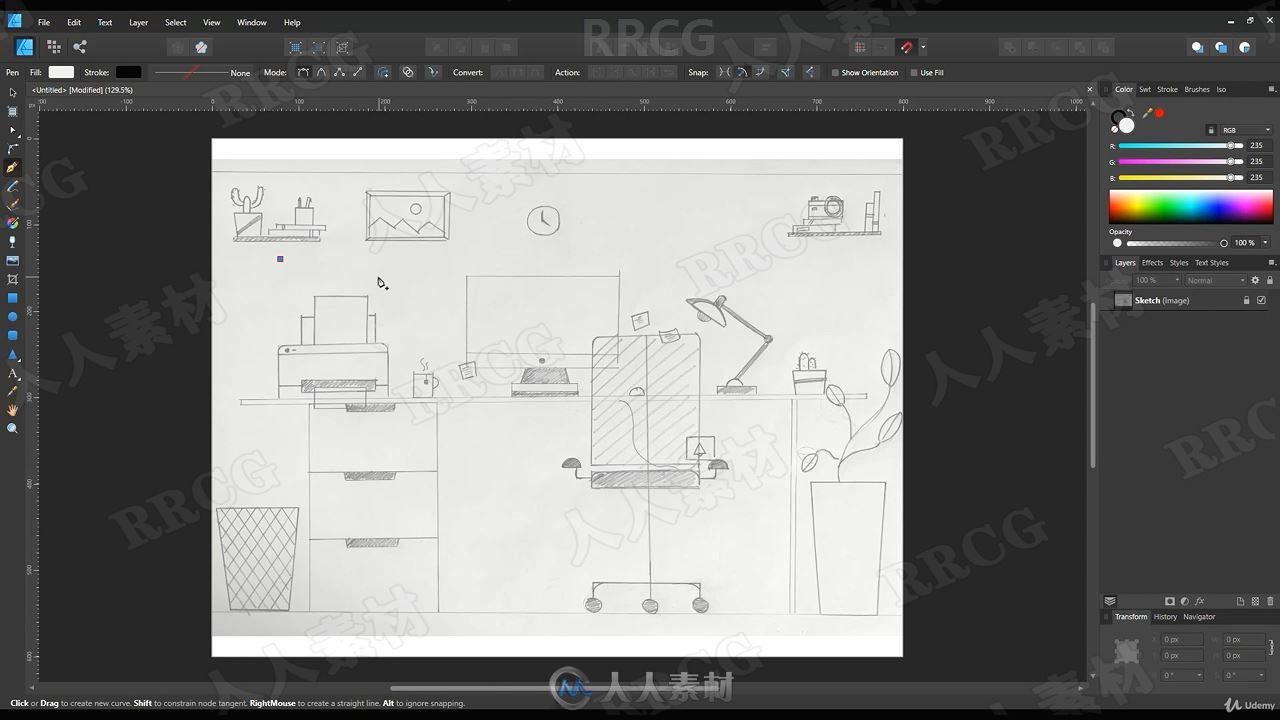
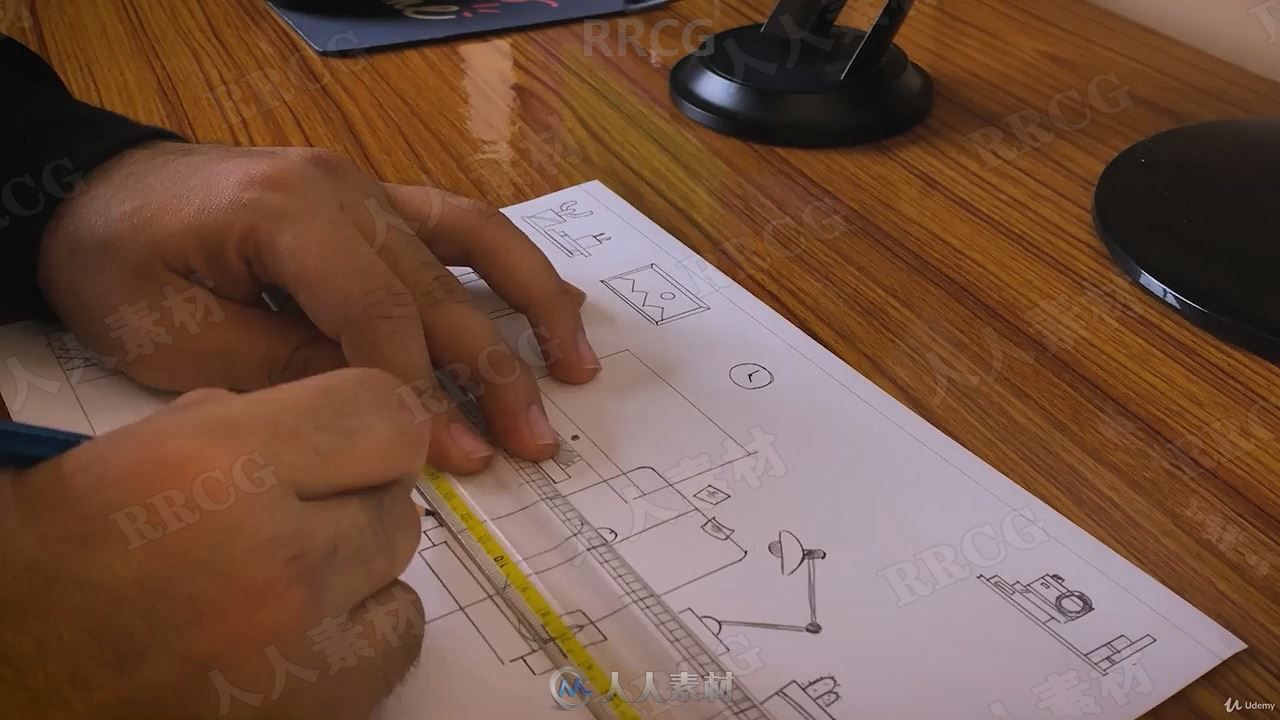
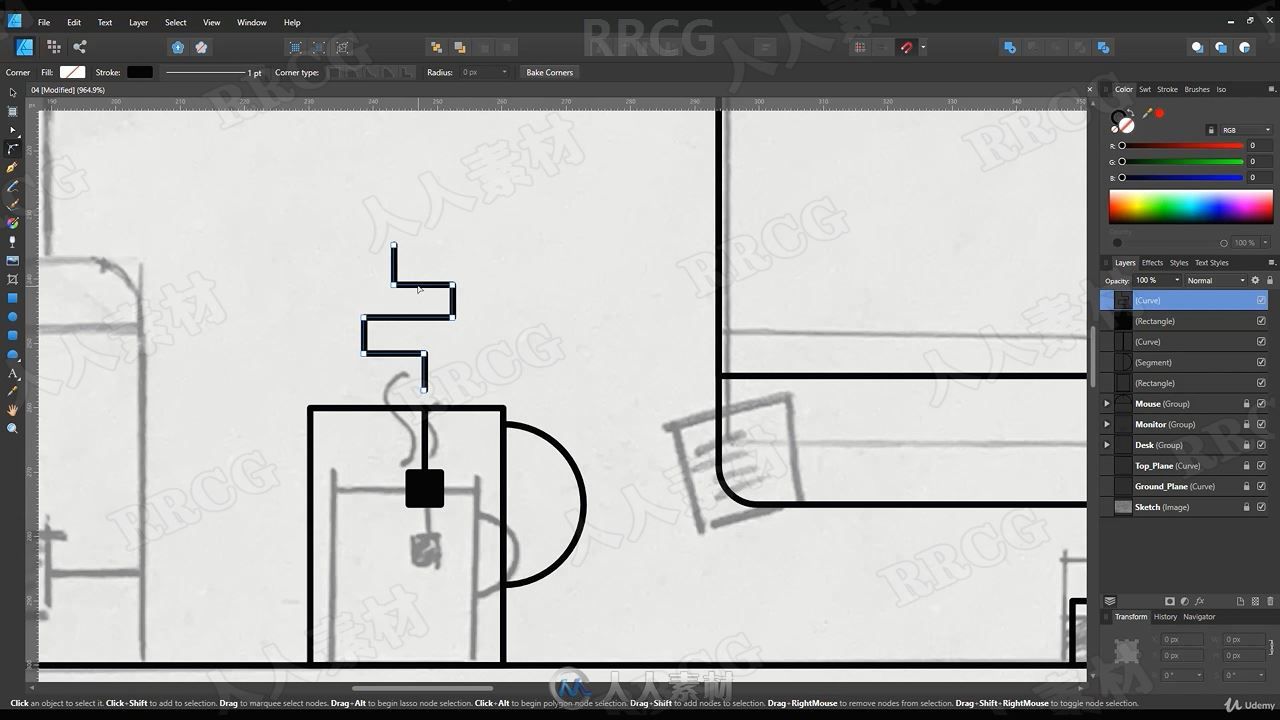




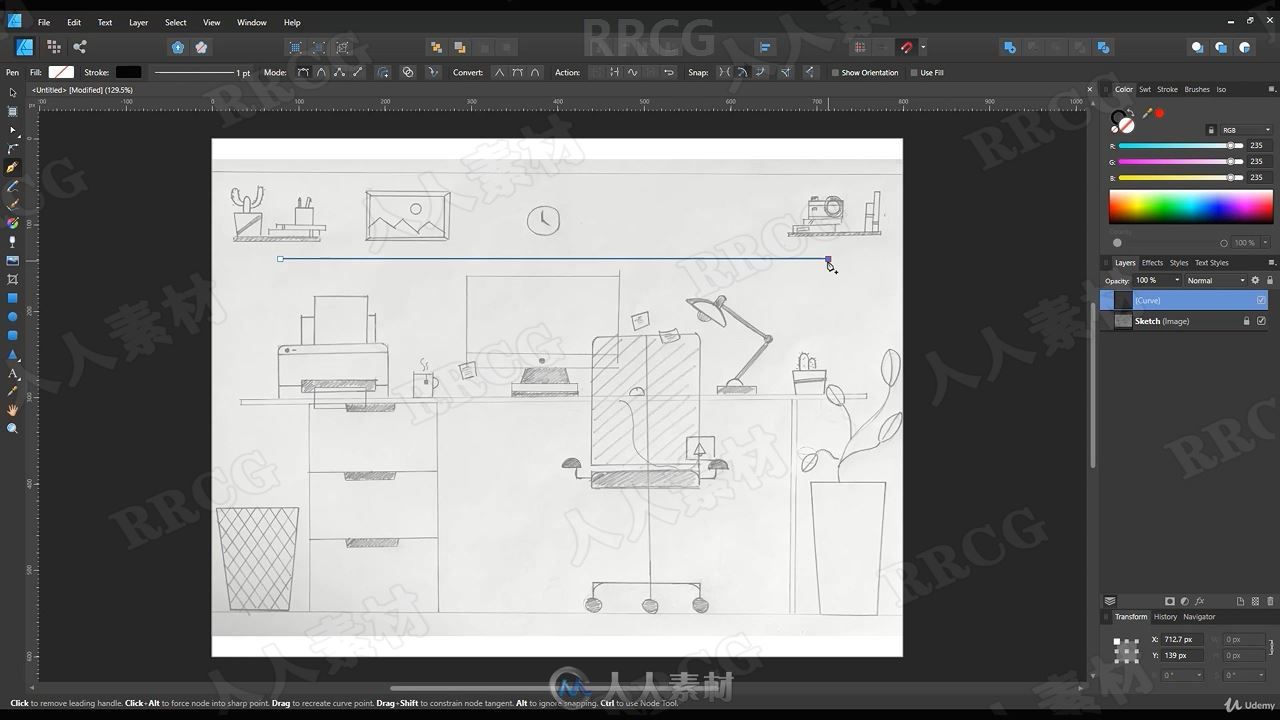

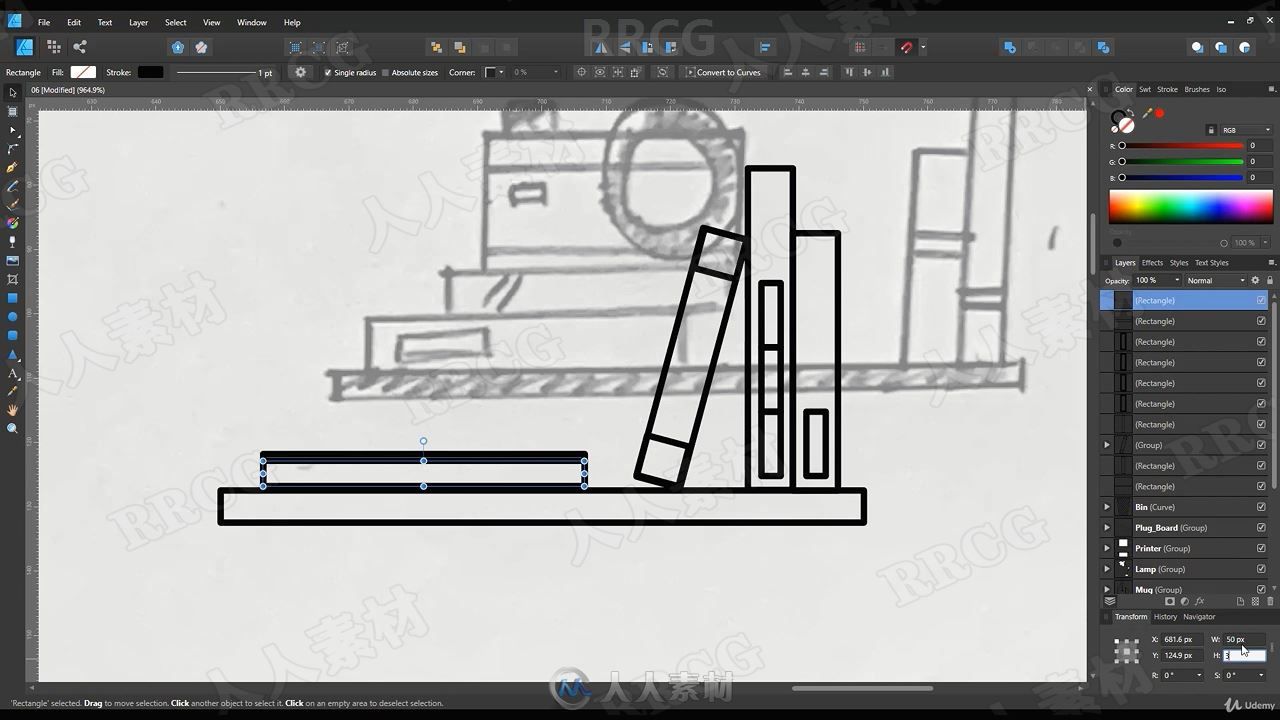


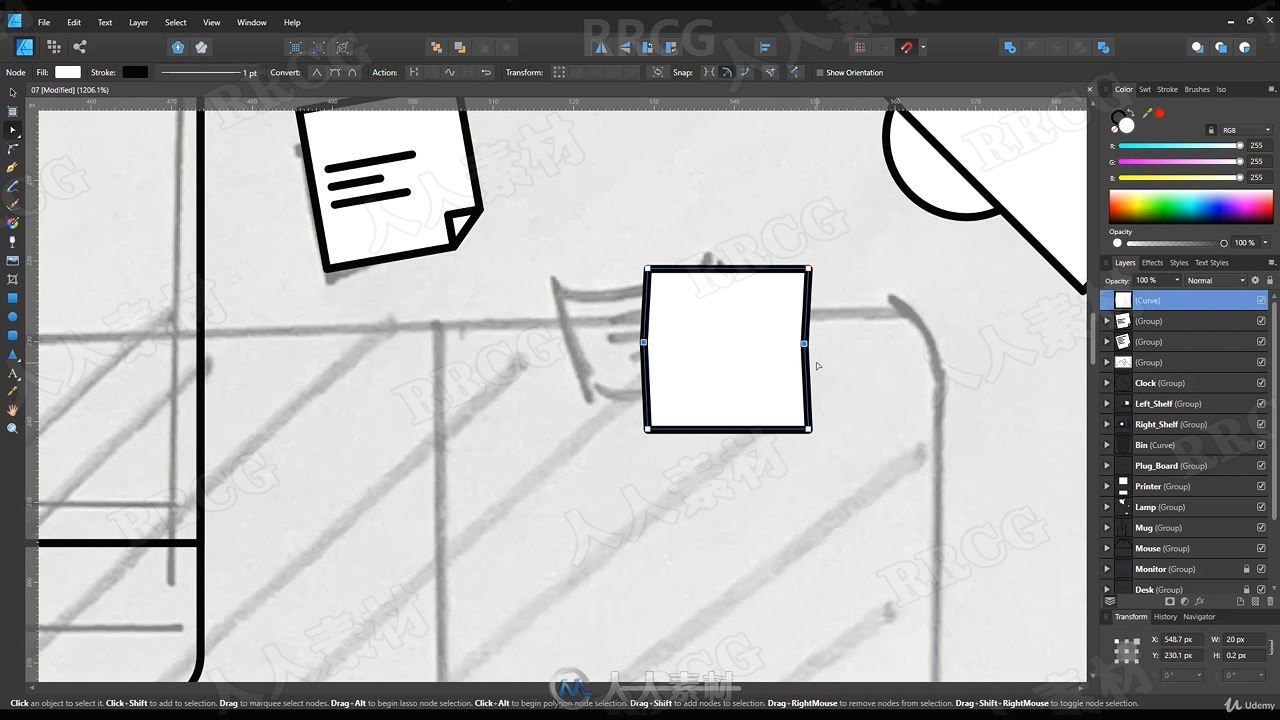
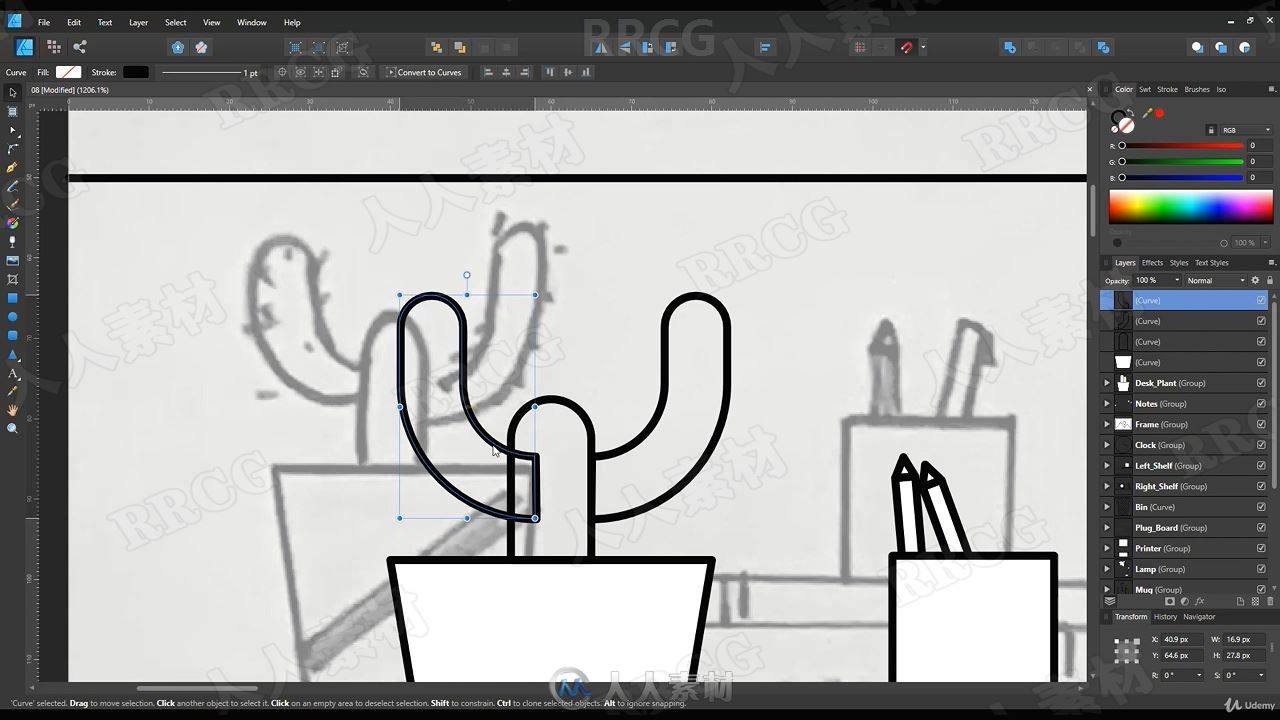
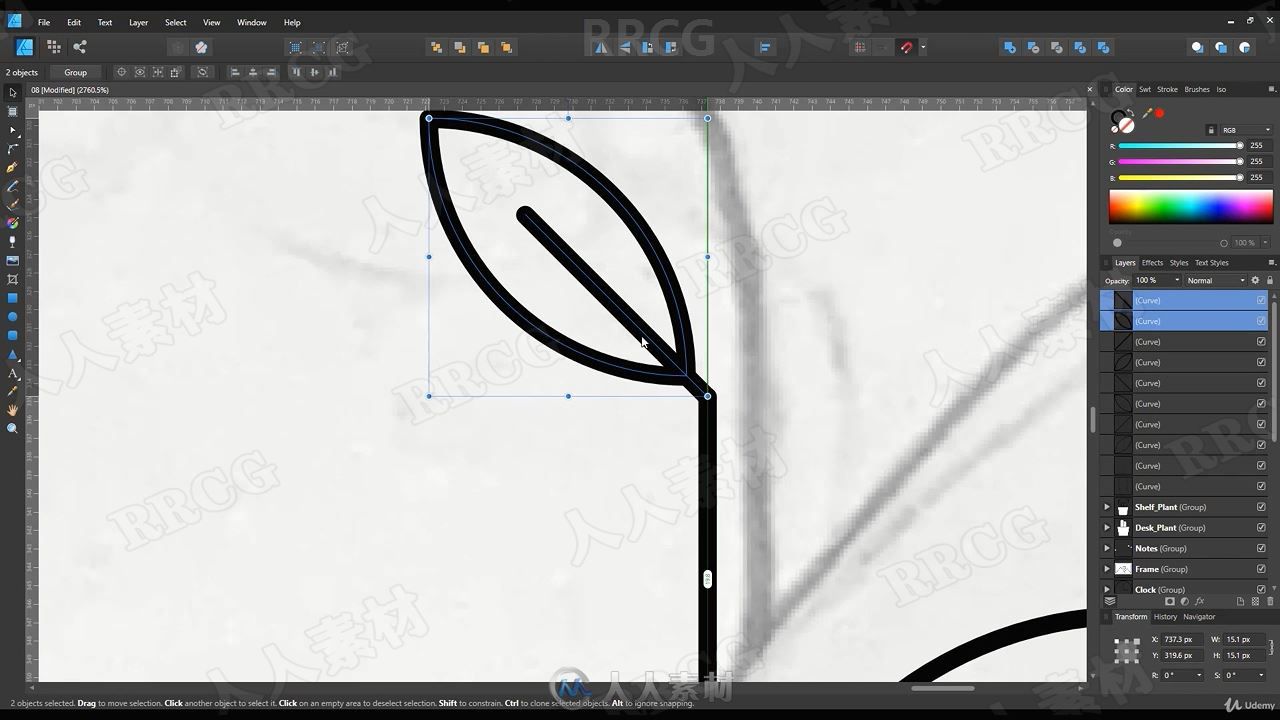
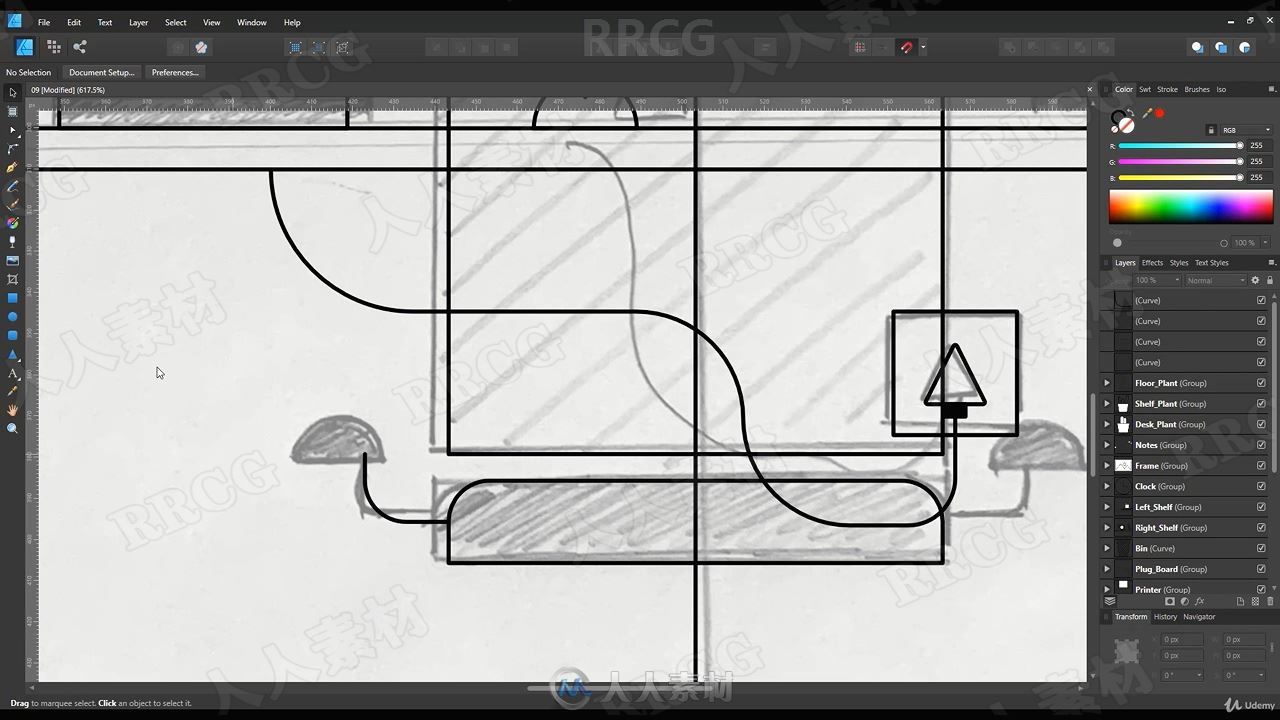
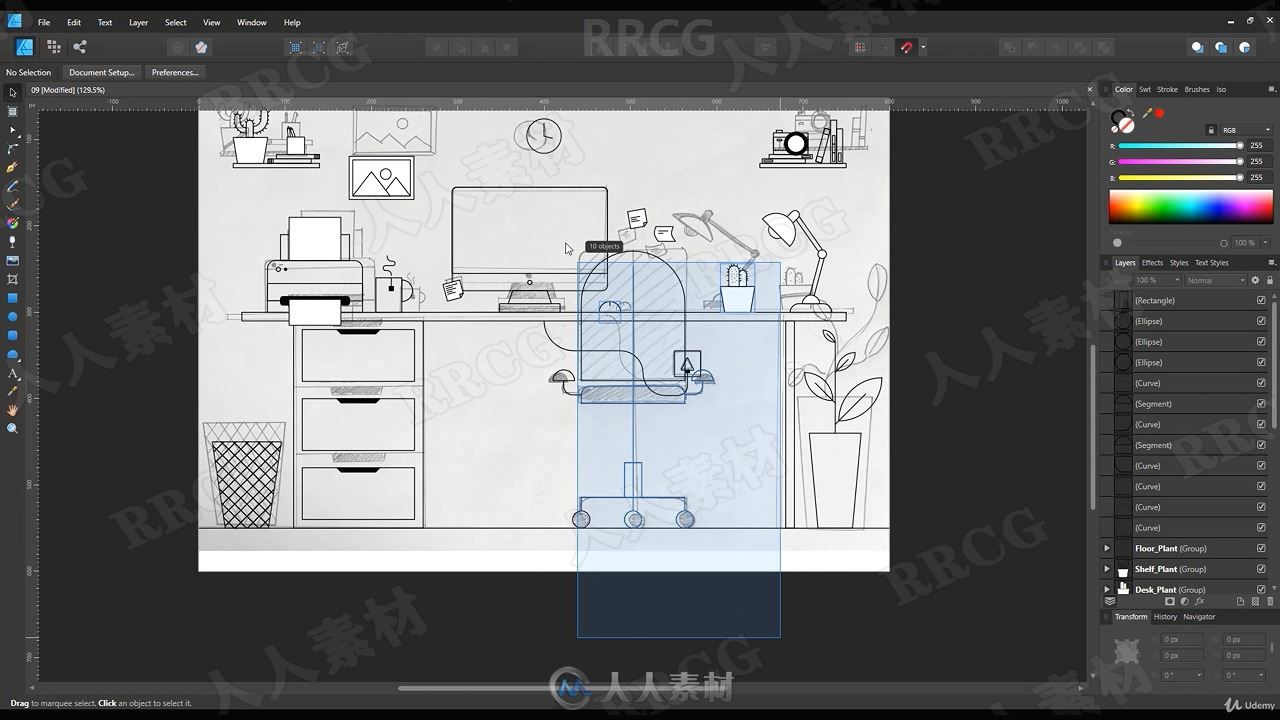
Learn to Create Flat Vector Illustration in Affinity Designer What you’ll learn:
You will able to create Flat Illustration from Start to Finish
Sketching for Flat Illustration
Completing Your Vector Illustration
Requirements
You will require Affinity Designer
Basic Knowledge of Affinity Designer
Description
Learn to Create Flat Vector Illustration in Affinity Designer
Flat Illustration is the most easiest way to present complex ideas through Illustration. In this class you will learn to create Flat Workspace Illustration, this class is designed for Beginners so whatever tools I will use in this class I will explain them before.
In this class you’ll learn :
Basic Tools in Affinity Designer
Sketching for Flat Illustration
Completing Your Vector Illustration
Coloring and Finishing of Illustration
Who this course is for
Beginner Illustrators
Beginner Graphic Designers
更多相关内容请关注:绘画插画视频教程专区,原画专区,中文字幕教程专区
|
 30 枚CG币
回复本帖可获得 10 枚CG币奖励! 每人限 1 次
30 枚CG币
回复本帖可获得 10 枚CG币奖励! 每人限 1 次 











 /2
/2 